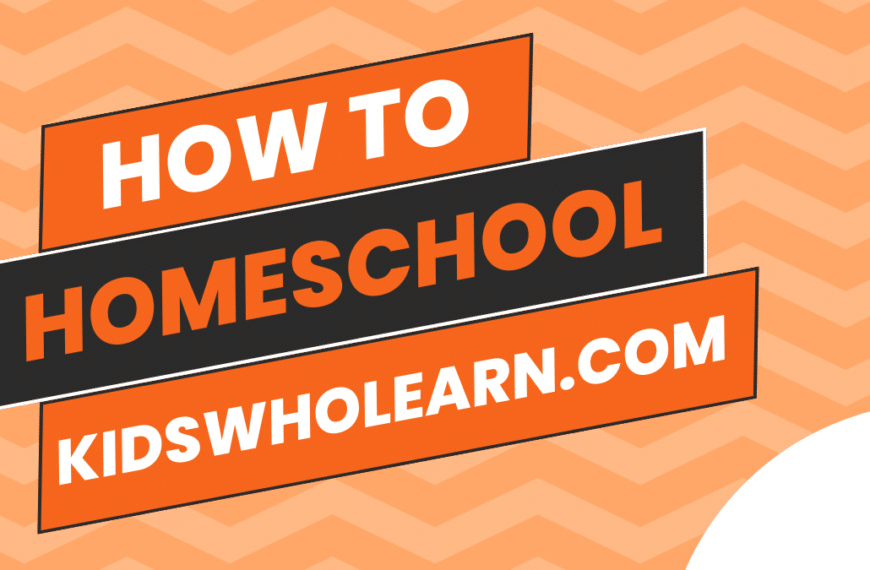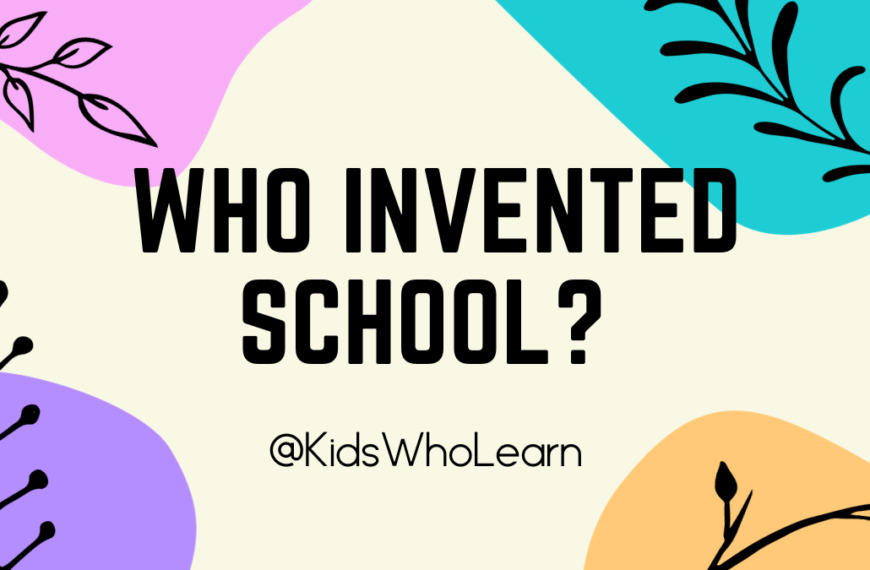In the age of technology, iPads have become a valuable tool for children’s education and entertainment. With a wealth of apps available, it can be overwhelming for parents and guardians to identify which ones are the best for their kids. The key is to find apps that are not only engaging but also contribute to a child’s development, be it through learning new skills, enhancing creativity, or providing interactive fun.
Selecting the best iPad apps for kids involves looking for a blend of educational content, creative outlets, and games that offer more than just entertainment. It is essential to choose apps that are age-appropriate, fostering a safe and positive digital environment. Educational apps should ideally support the school curriculum, while creative apps allow kids to express their imagination freely. For holistic development, it’s also important to have apps that focus on language, literacy, and social-emotional skills, as well as those promoting physical wellness.
Key Takeaways
- Identifying the best iPad apps for kids means finding a mix of educational, creative, and entertaining options.
- Apps should be age-appropriate and support developmental goals across various skill sets.
- It’s crucial to integrate apps that cover educational content, creativity, and physical activity within a controlled screen time regimen.
Discovering the Best iPad Apps for Kids
When navigating the App Store for child-friendly content, your main criteria should likely include user-friendly interfaces, suitability for your child’s age, and educational value. Fortunately, iOS offers an array of apps designed with these features in mind.
For starters, you’ll want to explore free iPad apps specifically tailored for young users. Consider checking out “PBS KIDS Video” for access to hundreds of educational videos or “Duolingo ABC“ to boost your child’s reading skills.
| Category | App Suggestions |
|---|---|
| Educational | Duolingo ABC, Khan Academy Kids |
| Creative | Toca Boca apps, Procreate for Kids |
| Entertainment | PBS KIDS Video, LEGO® DUPLO® WORLD |
Remember, while many apps are free, some include in-app purchases or subscriptions. Monitor your child’s usage to ensure a secure and beneficial experience.
To gauge how tech-savvy an app is, read through user reviews and look the version history. High ratings and consistent updates are strong indicators of a quality, engaging product.
Lastly, prioritize apps with intuitive user interfaces—those that allow children to navigate the app with little to no assistance. Apps like “Endless Alphabet” and “Quick Math Jr.” exemplify interactive yet straightforward navigation, making them perfect for independent exploration.
Top Educational Apps
When searching for educational apps for your kid’s iPad, you’re likely seeking ones that balance learning and fun. Here’s an overview of some top choices offering excellent educational content across various subjects:
- Khan Academy Kids: This versatile app caters to a comprehensive curriculum, from reading to math. Your child can access a wealth of lessons and activities designed to foster a love for learning.
- PBS Kids: Known for its high-quality, age-appropriate content, PBS Kids offers a range of games and videos that align with early learning science and reading standards.
- Duolingo ABC: Aimed at younger users, this app introduces the basics of reading and language through interactive lessons, helping children develop literacy skills in an engaging way.
- ScratchJr: As an introductory programming app, ScratchJr enables your child to grasp the basics of coding by creating their own interactive stories and games, which is a great way to introduce them to science and technology concepts.
- BrainPOP: Featuring a variety of topics from science to social studies, BrainPOP delivers animated educational content that’s both informative and entertaining.
- HOMER: Focused on reading and critical thinking, HOMER provides personalized learning plans that adapt to your child’s interests and abilities, aligning with their developmental stage.
Remember, while apps can be great educational tools, they work best when complemented with real-world learning experiences. Encourage your child’s curiosity both on and off the screen for a well-rounded education.
Creative and Art Apps
In the realm of creative and art apps for kids on the iPad, there are focal points to consider: fostering artistic skills through drawing and animation, and enhancing musical and narrative creativity with music-making and interactive storytelling tools.
Drawing and Animation
For your young artist, Procreate is an exceptional choice, offering a comprehensive suite of drawing tools and an intuitive interface perfect for budding and advanced creatives alike. It allows layering, custom brushes, and an extensive color palette which makes it ideal for everything from simple doodles to complex art projects.
Another highly recommended app is Toca Boca’s Toca Tailor, which creatively combines art with animation. Your child can design outfits and see them come to life on animated characters, effectively merging the concepts of drawing and play.
- Top Drawing Apps:
- Procreate: Feature-rich drawing experience.
- Toca Tailor by Toca Boca: Combines drawing with playful animation.
Music-Making and Interactive Storytelling
When it comes to music-making, GarageBand stands out by providing a user-friendly platform where your child can experiment with different instruments and create their own tunes. Plus, its built-in lessons can nurture their musical talents.
For interactive storytelling, Sago Mini captures the essence of creativity. Apps like Sago Mini World offer a collection of playful, open-ended games that let children make up stories as they play, exploring a range of whimsical worlds crafted to spark imaginative play and storytelling.
- Key Apps for Music and Storytelling:
- GarageBand: Easy-to-use music creation with a variety of instruments.
- Sago Mini World by Sago Mini: Encourages interactive storytelling through open-ended play.
These apps not only entertain but also educate, providing a rich foundation for your child’s creative expression on their iPad.
Game-Based Learning
Game-based learning on your iPad can combine fun with educational content, enhancing problem-solving skills and subject knowledge through interactive gameplay.
Puzzle and Problem-Solving Games
Cut the Rope 2 offers a series of physics-based puzzles that require you to cut ropes and overcome obstacles to feed candy to a little green creature named Om Nom. It sharpens your problem-solving skills through engaging mechanics and increasingly challenging levels.
Subject-Oriented Games
For improving math skills, explore games that blend arithmetic with entertaining gameplay. Math Games can include a variety of apps that make learning numbers and operations enjoyable. For example, games that incorporate basic arithmetic puzzles help in strengthening mathematical understanding and fluency.
Fun and Engaging Educational Games
Minecraft is not just a game; it’s a versatile platform where creativity meets learning. By building structures and exploring worlds, you learn about geometry, spatial reasoning, and resource management. Despicable Me: Minion Rush, while primarily an endless runner, introduces casual gaming elements that can benefit hand-eye coordination and reaction time.
Developing Language and Literacy Skills
When choosing apps for your kids to help with their language and literacy skills, prioritize those that combine education with fun. ABCmouse and Khan Academy Kids offer a well-rounded approach, covering reading, language, and phonics.
ABCmouse provides a comprehensive, step-by-step learning path with lessons that focus on reading and phonetics, engaging your child through interactive activities. Its curriculum is tailored for ages 2 through 8, making it a reliable choice for early literacy development.
Khan Academy Kids, suitable for children ages 2 to 7, offers a variety of books and activities that support literacy skills. Built into the platform are fun characters and storybooks that encourage your child to engage with language and reading in an enjoyable way.
- Reading: Storybooks on these platforms improve comprehension and expand vocabulary.
- Phonics: Interactive games make mastering letter sounds entertaining.
- Language: Your child will learn how to form sentences and use age-appropriate words.
Another fantastic tool for younger children is Endless Alphabet. This app turns learning new words into a game, providing a visual approach to phonics and spelling:
| Features | Endless Alphabet |
|---|---|
| Visual Learning | Kids connect letters to form words. |
| Interactive Play | Each word comes to life with animations. |
| Educational Value | Enhances vocabulary and spelling skills. |
By incorporating these apps into your child’s routine, you are setting a foundation for strong reading skills and a lifelong love of learning. Remember to participate in their learning process by engaging with the apps alongside them to reinforce the skills they gain.
Apps to Foster Creativity and Imagination
When you’re seeking applications that nurture creativity and imagination in children, it’s essential to look for ones that offer a blend of fun and learning. Here’s a curated list of iPad apps that are perfect for encouraging artistic and inventive play.
- Toca Kitchen 2: This highly interactive app allows your child to play chef and create imaginative meals with a wide variety of ingredients. It promotes experimentation with food combinations, cooking methods, and feeding characters to see their reactions.
- Sago Mini: These apps offer a world of play and exploration with adorable characters and creative scenarios. Sago Mini World, for example, is a subscription that gives you access to a variety of games focusing on interactive play and discovery.
| Apps | Features | Age Group |
|---|---|---|
| Toca Kitchen 2 | Cooking, experimentation | 6-8 years |
| Sago Mini | Interactive play, exploration | 2-5 years |
Additionally, there are apps specifically designed to cultivate art and drawing skills:
- Procreate: Although more sophisticated, Procreate is a professional-level art app that provides an incredible array of tools for drawing and painting. It’s suited for older children who have a keen interest in art.
- Drawing Pad: A user-friendly app that turns the iPad into a digital canvas. Your child can use various brushes, crayons, and stickers to create artwork, fostering their artistic abilities.
Remember, each app’s suitability may vary depending on your child’s interests and age. As your children engage with these apps, they will not only learn but also harness their creative and imaginative skills that are essential for their development.
Enhancing Social and Emotional Skills
When selecting iPad apps for your kids, you prioritize ones that bolster their social and emotional skills. PBS Kids Video and Netflix host a variety of shows that model positive behavior, such as sharing and empathy, through storytelling and character interaction.
- PBS Kids Video: This app provides a wealth of educational content from trusted PBS shows. You can find series that encourage children to understand and regulate their emotions and work cooperatively with others.
- Netflix: Although primarily an entertainment platform, Netflix offers kids’ content that can teach valuable lessons on social skills and relationships through engaging stories. Keep an eye out for shows specifically targeted at children’s development.
| App | Features | Skills Developed |
|---|---|---|
| PBS Kids Video | Variety of educational shows, safe environment, engaging content. | Empathy, cooperation, emotion regulation. |
| Netflix | Curated kids’ section, diverse programming, storytelling. | Social understanding, sharing, patience. |
Each app cater to different aspects of social-emotional learning. Parents can reinforce these skills further through discussions about the characters’ actions and choices, translating on-screen lessons into real-world situations. Regular viewing and conversation can help your child practice and internalize these essential life skills.
Science, Technology, Engineering, and Math (STEM)
In the realm of children’s education apps, STEM topics stand at the forefront of interactive learning. Your child’s iPad can become an excellent tool for exploring these areas with the right applications. Focusing on science, technology, engineering, and math, these chosen apps ensure a balanced approach towards cultivating a robust STEM foundation.
For science, Toca Lab: Elements offers a playful method for young minds to become acquainted with the periodic table. Your kids can experiment with various elements, watching them transform through fun virtual lab tools.
Moving to technology, ScratchJr is an inspiring choice where early learners get a gentle introduction to coding concepts. Children can create their own interactive stories and games, thereby reinforcing logical thinking and problem-solving skills essential in today’s digital world.
In the domain of engineering, apps like Thinkrolls 2 engage children with physics-based puzzles. These games require the application of logic to navigate through obstacles, effectively bolstering their strategic thinking and understanding of mechanical principles.
Math can be a challenging subject for many children but Prodigy Math Game changes this perception by blending math exercises into an exciting role-playing game. By solving math problems, your child can progress through a magical world, making learning both effective and highly engaging.
Each app targets a specific STEM category, ensuring a comprehensive toolkit that serves your child’s educational needs across the broader landscape of STEM education. Together, they provide a multipronged approach to support development in these key areas of knowledge.
Physical Activity and Wellness Apps
When it comes to encouraging physical activity and promoting wellness on your child’s iPad, there are several apps that stand out. These provide engaging ways for your child to stay active and mindful.
GoNoodle offers a variety of movement videos that encourage kids to dance and be active. It’s an excellent choice for making exercise feel like play and is especially timely for days when outdoor play isn’t possible.
- Features of GoNoodle:
- Dance-alongs
- Yoga sessions
- Mindfulness activities
For mindfulness and relaxation, Calm is a top contender. Designed to improve sleep, meditation practices, and relaxation techniques, Calm helps kids unwind and build important self-regulation skills.
- What Calm offers:
- Guided meditations
- Sleep stories
- Breathing exercises
Remember that the key to benefiting from these apps is regular use. Encourage your child to spend time with these apps daily for optimal physical and mental wellness benefits. With a mix of fun physical activities from GoNoodle and the calming mindfulness exercises from Calm, your child’s iPad can be a tool for health as well as entertainment and education.
Screen Time and Parental Control
When managing your child’s iPad usage, screen time is a critical aspect to regulate. To effectively monitor this, iOS Screen Time settings are your go-to tool. They allow you to set daily limits for your child’s device use and schedule downtime to restrict access to apps during certain periods, such as bedtime.
Parental controls are essential for creating a safe environment for your child. You can prevent unwanted in-app purchases by requiring a password for any transactions, thus avoiding unexpected expenses.
Here’s a quick guide on how to set up parental controls:
- Go to ‘Settings’ on your child’s iPad.
- Tap ‘Screen Time.’
- Choose ‘This is My Child’s iPad.’
- Follow the prompts to set up Downtime, App Limits, and Content & Privacy.
For watching videos, apps like YouTube Kids offer a safer alternative for children. It gives you control over the content available to your child and allows you to limit screen time within the app itself.
To ensure a balanced approach to screen usage:
- Establish clear rules: Define specific hours when the iPad can be used.
- Monitor usage: Regularly check the Screen Time reports to stay informed about the apps your child is using and for how long.
- Encourage breaks: Ensure your child takes regular breaks to rest their eyes and move around.
- Curate content: Use available settings to tailor the content that your child is allowed to access, ensuring it’s age-appropriate.
By utilizing these tools and strategies, you create a structured and controlled digital environment that fosters healthy screen habits for your children.
Learning Tools and Resources
When selecting apps for your child’s iPad, focusing on ones that offer a rich library of content is essential. These tools should provide substantial educational value and support a personalized learning experience. Such resources encourage curiosity and foster critical thinking while helping children learn new skills.
Khan Academy Kids free app offers a comprehensive learning platform suitable for children 2 to 8 years old. It includes a vast library of activities and books that cover various subjects, making learning personalized and engaging.
For reading and literacy, consider Epic! which brands itself as a digital library for kids 12 and under. It provides access to thousands of books, ensuring your child can explore topics that pique their interest, aiding in the development of a love for reading.
To enhance mathematical skills, Prodigy combines RPG gameplay with educational content to help make learning math fun. Its adaptive learning approach tailors questions to your child’s learning pace and keeps them challenged.
For a list of essential apps, see the table below:
| App Name | Description | Key Features |
|---|---|---|
| Khan Academy Kids | A wide-ranging educational app. | Personalized learning journeys, interactive games |
| Epic! | Digital library with a wealth of books. | Access to thousands of books, reading tracking |
| Prodigy | Math game that aligns with standard curricula. | Adaptive learning, engaging math challenges |
Remember to monitor your child’s progress and engage with them about what they’re learning to reinforce new concepts and skills.
Apps for Pure Fun and Entertainment
When seeking apps designed for pure enjoyment, your iPad can become a treasure trove of entertainment. Here’s a breakdown of top selections suitable for various play-based activities:
PBS Kids Games: With a collection of over 100 free games, this app is a hub of family-friendly amusement. Every game is actually educational, yet the fun aspect is dominant, ensuring your kids are learning while they play.
- Toca Boca Series: Toca Boca offers a range of creative games that encourage imagination. It’s like a digital sandbox where your children can engage in unstructured play, exploring everything from hairstyling to running their own shop.
| Game Type | App Recommendation |
|---|---|
| Interactive Storytelling | Disney Story Central |
| Puzzles and Brain Teasers | Monument Valley |
| Art and Music | Artie’s Magic Pencil |
| Action and Adventure | Super Mario Run |
Disney Story Central is a perfect pick for watching your favorite Disney characters come to life through interactive storybooks. Monument Valley tasks your strategic thinking with beautifully designed puzzles. Creativity flourishes with Artie’s Magic Pencil as children learn the basics of drawing through an interactive story. And for the classic Nintendo enthusiast, Super Mario Run brings the beloved plumber’s adventures to your fingertips.
Remember, each app has different age recommendations, so you’ll want to choose apps that align with your child’s age and interests.
Guidance on App Selection
When selecting apps for a child’s iPad, consider the educational value. Locate teacher-approved apps that align with curriculum standards to ensure they are beneficial to your child’s learning experience. For example, check if the app:
- Enhances literacy skills
- Reinforces math concepts
- Introduces new languages
- Encourages scientific exploration
Prioritize age-appropriate content; it is crucial for the safety and development of your child. Use the App Store’s age filter to locate suitable apps. Remember that an app suitable for a teenager might not be appropriate for a preschooler.
Technology and education intertwine, so look for interactive and engaging apps that promote active learning. Seek out apps with:
- Interactive tasks
- Adaptive learning paths
- Engaging, colorful interfaces
Follow these steps to make informed choices:
- Check reviews and ratings from other parents and educators.
- Confirm the app’s privacy policy to protect your child’s data.
- Limit in-app purchases to prevent unexpected expenses.
- Test the app yourself before handing it over to your child.
Stay informed about the latest developments in technology and education to continually update your selection of apps, ensuring they remain relevant and advantageous for your child’s educational journey.
Frequently Asked Questions
When choosing iPad apps for children, it’s important to select ones that combine education and fun. Here’s a guide to some of the top picks.
What are the most educational fun learning apps available for kids on iPad?
Endless Alphabet and DragonBox series are among the most educational apps, cleverly blending learning with playful elements that keep kids engaged while they learn about letters, numbers, and even basic algebra.
Which reading apps for kids offer a free experience and are highly rated?
Epic! is highly regarded for its extensive library of children’s books available for free. Starfall Learn to Read is another option that offers a collection of interactive reading activities at no cost.
Can you recommend the best free educational iPad apps for elementary students?
PBS Kids Games and Khan Academy Kids are top-rate free educational apps. They cover a breadth of subjects and cater to various learning styles with their interactive and well-designed content.
What are the top free and engaging iPad games suitable for 10 year olds?
Coolmath Games offers a selection of logic and thinking games, while Roblox allows users to create and play games made by other users. Both are engaging and offer age-appropriate content for 10 year olds.
How do I effectively set up my iPad to ensure a child-friendly environment?
You can utilize the built-in Screen Time feature in iPad’s settings to manage apps, set time limits, and control content access. Guided Access mode can help you lock the iPad to a single app for focused learning or playtime.
What are some excellent iPad apps for enhancing creativity and learning in 4 to 6 year olds?
Toca Boca apps offer a variety of creative scenarios for young children to explore, while LittleBits introduces problem-solving with a digital take on building blocks. Both nurture creativity and encourage hands-on learning.