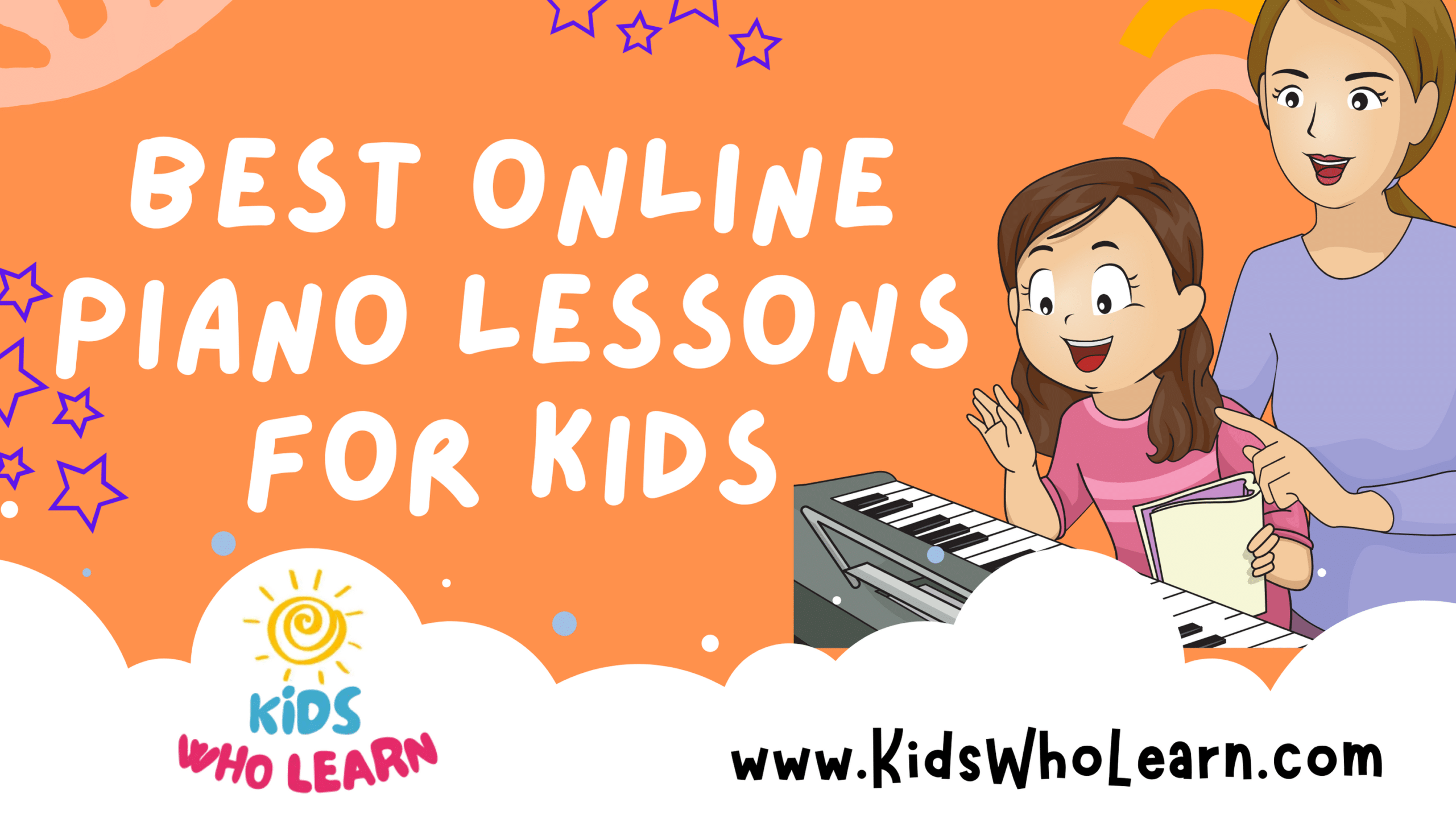The quest for the perfect piano learning app for kids can feel daunting with the myriad of options available today. Each app offers unique features and varying methodologies to facilitate musical education. As a parent or educator, understanding the critical attributes that contribute to an effective learning experience is essential. From compatibility with various devices to the pedagogical approaches used, the best piano learning app for children should engage, educate, and inspire while being user-friendly and accessible.
Choosing the right piano learning application requires considering several factors to ensure it aligns with your child’s learning style and goals. It’s crucial to assess the benefits that each app provides, including interactive features, a structured curriculum, and the ability to track progress. Additionally, addressing common concerns and questions before making a selection can maximize the chances of enhancing your child’s musical journey.
Key Takeaways
- A top piano app should combine engagement, education, and user-friendly design.
- Key features include multi-device compatibility and effective learning methodologies.
- Prior research into app benefits and considerations is crucial for an informed choice.
Understanding Piano Learning Apps for Kids
Piano learning apps harness technology to provide interactive and engaging music education experiences for children. These apps cater to various age groups, focusing on the cognitive development stages of kids. They offer a flexible, app-based learning environment that fits into the busy schedules of today’s families.
Features to Look For:
- Age-Appropriate Content: Choose an app that aligns with your child’s age and skill level.
- Educational Value: Ensure the app provides a solid foundation in music theory and piano techniques.
- Interactivity: Interactive features such as games and challenges can make learning more enjoyable for kids.
Types of Piano Apps:
- Apps for Beginners: Simplified keyboards, colorful interfaces, and step-by-step lessons.
- Theory-Focused Apps: These focus on note reading, rhythm, and ear training.
- Game-Based Learning: Apps that use games to teach musical concepts in a fun way.
Remember, the best piano app for your child is one that matches their individual needs and keeps them motivated to continue learning. Make sure to monitor their progress and enjoy the journey with them as they develop their musical abilities.
Key Features to Look for in Piano Apps
When selecting a piano learning app for kids, certain features can significantly enhance the learning experience. These include a user-friendly interface, a comprehensive range of skill levels, high-quality educational content, and an engaging learning experience.
User-Friendly Interface
A user-friendly interface is essential for keeping children engaged. Look for apps that have a simple layout, easy navigation, and clear instructions. Icons and menus should be intuitive for young users, enabling them to easily start and continue lessons without frequent adult supervision.
Range of Skill Levels
It is important that the app caters to a wide range of skill levels from beginner to more advanced. This ensures that children can progress at their own pace and continue to find the app useful as they improve their skills.
- Beginner: Basic note recognition and simple melodies.
- Intermediate: More complex hand coordination and scales.
- Advanced: Advanced pieces and theoretical concepts.
Quality of Educational Content
The curriculum should be comprehensive, providing a solid foundation in music theory as well as practice in technique. High-quality apps often include a blend of visual aids, audio clips, and textual explanations to cater to different learning styles. Interactive lessons should be well-structured and incrementally build on previous knowledge.
Engaging Learning Experience
An engaging learning experience can be achieved through gamification and mini-games within the app, which can make practice feel like play. These elements keep motivation high and encourage regular practice.
- Gamification: Earning badges or points for completed lessons.
- Mini-Games: Fun activities focused on note identification or rhythm tapping.
Selecting an app with these key features will help your child remain motivated and make consistent progress in learning the piano.
Popular Piano Learning Apps Overview
When choosing a piano learning app for kids, it’s essential to select one that is engaging and tailored to their learning pace. Below is an overview of some widely used apps that combine interactive lessons with user-friendly interfaces to foster musical development.
Flowkey
Flowkey is designed to be accessible to pianists of all levels, featuring a vast song library that spans various genres. The app listens to your playing and provides instant feedback, ensuring that your practice sessions are effective. Flowkey’s interface is uncomplicated, making navigation and learning seamless for kids.
Simply Piano by JoyTunes
Simply Piano by JoyTunes is highly regarded, offering a curriculum that suits beginners through to intermediate players. You’ll find courses that cover the essentials, incorporating gamified learning which can be particularly appealing to young learners. Simply Piano’s adaptive learning technology adjusts to your child’s progress for a personalized experience.
Piano Academy
Piano Academy aims to teach piano playing using fun and interactive lessons. The app listens to your piano or keyboard using the device’s microphone and gives you instant feedback on your accuracy and timing. It covers reading sheet music, rhythm, and includes a variety of songs to practice.
Skoove
Skoove offers AI-powered learning with real-time feedback. Its lessons provide a hands-on approach to learning piano, which can demystify the theory for kids and get them playing quickly. Skoove’s curriculum adapts to playing ability, ensuring that learners remain challenged but not overwhelmed.
Yousician
Yousician uses a gameplay-like experience to engage users with a listen-and-play approach. You’ll receive instant feedback on timing and accuracy. Suited for various ages and skill levels, Yousician covers a range of musical tastes and offers a structured learning path.
Compatibility with Devices
Selecting the best piano learning app for kids involves ensuring the app’s compatibility with your devices and instruments. It’s necessary to check support for different operating systems, piano types, and connectivity options.
iOS and Android Platforms
- iOS: If your child uses an iPhone or iPad, look for apps available on the Apple App Store. Confirm the iOS version requirement to ensure the app runs smoothly on your device.
- Android: For Android users, check the compatibility with your tablet or smartphone on the Google Play Store. Apps may vary in performance based on the Android version and hardware specifications.
Digital and Acoustic Pianos
- Digital Pianos: Apps may offer direct integration with digital pianos. Ensure the app supports your piano model and check for any necessary cables or adapters.
- Acoustic Pianos: For acoustic piano learners, select apps that use the device’s microphone to listen and provide feedback on your child’s playing. Verify the app can differentiate between instrument sounds effectively.
MIDI Keyboard Integration
- MIDI Keyboards: Confirm the app’s ability to connect with MIDI keyboards, often requiring a USB cable or Bluetooth connection. Note the MIDI capability to enable interaction with the software for an immersive learning experience.
- USB Cable: If a USB cable is needed for a wired connection, ensure your MIDI keyboard and mobile device have compatible ports, or acquire the appropriate adapters.
Learning Methodologies
In selecting the best piano learning app for kids, it’s essential for you to consider the app’s teaching approaches. These should engage your child effectively and match their learning style.
Video-Based Instructions
Piano learning apps with video-based instructions make use of video tutorials and video lessons. These visual guides show the correct hand positions and techniques, ensuring that your child can mimic the instructor. Many apps offer a library of videos, ranging from basic note reading to complex pieces.
- Clarity and Quality: It’s crucial that videos are high-resolution and clearly show the keys, so your child has a visual reference.
- Interaction and Progression: The best apps provide videos that respond to your child’s pace, unlocking new lessons as they improve.
Real-Time Feedback Systems
Apps with real-time feedback systems use microphone access or MIDI connections to listen to your child’s playing, offering guidance and corrections immediately. This instant feedback is akin to having a teacher by their side at all times.
- Key Components: Effective feedback systems detect not only the right notes but also timing, rhythm, and expression.
- Technology: Ideally, these systems are sophisticated enough to recognize nuances in your child’s playing, helping them refine their techniques.
Music Theory and Techniques
Understanding music theory and techniques is fundamental to mastering the piano. A well-rounded app will include lessons on:
- Music Theory: Your child should learn about scales, chords, and the building blocks of music composition.
- Techniques: These include hand positioning, note reading, and ear training, all vital for developing musicality.
- Practical Integration: Theory should be integrated with practical lessons, allowing your child to apply what they learn directly to their playing.
Benefits of Piano Learning Apps
Piano learning apps offer you a robust and modern solution to music education that adapts to your needs. Each subsection below explores specific advantages that make these applications an excellent investment in your musical journey.
Flexibility and Accessibility
You’ll find that piano learning apps provide unparalleled flexibility. Unlike traditional lessons, these apps allow you to practice at any time and from any location. This adaptability is especially useful when adhering to a busy schedule.
- Anywhere, Anytime: Learn piano on your terms, whether it’s early in the morning or late at night.
- Device Compatibility: Use the app across multiple devices, ensuring your lessons are always within reach.
Monitoring Progress and Adaptiveness
Such applications excel in monitoring your progress. You can receive real-time feedback and see how you’re improving with each session.
- Progress Tracking: Visualize your improvement through in-app metrics and achievements.
- Adaptive Learning: The app adjusts to your learning pace, ensuring you’re always challenged but not overwhelmed.
Fostering Creativity and Confidence
By using piano apps, you’ll likely experience a boost in both creativity and confidence. The apps provide a safe space to experiment with different styles and compositions, bolstering your musical expression.
- Creative Exercises: Interactive games and challenges that encourage out-of-the-box thinking and improvisation.
- Confidence Building: Achieve small wins and master tracks to build your confidence in playing and performing.
Considerations Before Choosing an App
When selecting a piano learning app for kids, it’s vital to consider aspects that will enhance the learning experience while ensuring it is suitable for the child’s age and skill level, and aligns with your budget.
Age Appropriateness
Apps tailored to the child’s age ensure that the content and interface are easy to navigate and understand. Look for apps that specify a targeted age range. For beginners, including young children, apps should offer engaging, interactive lessons with visual aids and simple song selections. Advanced players may require more complex pieces and theory content.
Cost and Subscription Options
Understand the pricing structure before downloading an app. Many apps offer free versions with basic features or a series of initial free lessons. Subscription options can vary widely, from monthly to yearly plans, and often include perks like comprehensive lesson libraries and personalized learning experiences. Here’s a simple breakdown:
- Free Version: Limited access, basic lessons
- Monthly Subscription: Full access, monthly payment
- Annual Subscription: Full access, cost-effective yearly payment
Feedback from Other Users
Finally, consider reviews from other users, especially parents or music educators, who have observed children using the app. Positive feedback and high ratings from a substantial number of users can be indicative of the app’s effectiveness. Pay attention to comments about the app’s usability for kids and any mentions of technical issues or exceptional customer support.
Enhancing the Learning Experience
The right piano learning app can transform practice sessions from routine to exciting by integrating various resources, structuring goals, and encouraging parental involvement.
Incorporating Additional Resources
To complement your journey, select an app that offers a robust library of sheet music from classical to contemporary genres. Look for features that include:
- Interactive Sheet Music: Visual aids and auto-scrolling functions that keep you in rhythm
- Video Tutorials: Step-by-step guides for complex pieces and techniques
By utilizing a diverse set of tools, you’ll master chords and nail the timing of favorite songs with greater ease.
Setting Goals and Practice Sessions
Structured learning is key to progress. Your chosen app should help you set achievable goals and tailor practice sessions to your skill level. Focus areas might include:
- Daily Challenges: Small, attainable goals to keep you motivated
- Progress Tracking: Overview of your improvements over time in areas like rhythm and song mastery
Regular playing and reflecting on your progress helps cement learning and make practicing songs more effective and enjoyable.
Parental Support and Involvement
When parents play an active role in a child’s musical journey, the experience enriches significantly. Essential app features should include:
- Activity Reports: Allows parents to see practice time and areas of improvement
- Parent-Child Duo Mode: Enables playing songs together, strengthening the learning bond
Consistent support helps you stay enthusiastic and turns practice sessions into fun, collaborative activities.
Frequently Asked Questions
When choosing a piano learning app for your child, you want to ensure it’s engaging, educational, and age-appropriate. These FAQs address essential aspects of piano apps catering to young beginners.
Which piano learning apps are most suitable for young beginners?
For young beginners, apps like Piano Maestro and Piano Dust Buster are designed with kids in mind. They offer interactive gameplay and lessons that make learning fun and simple for little ones.
Are there free piano learning apps appropriate for children?
Yes, there are apps such as Perfect Piano and Piano Kids that offer a free version suitable for children, providing basic features that help them start their musical journey.
How does Simply Piano cater to young users?
Simply Piano provides a colorful and interactive interface that kids enjoy, with step-by-step lessons that adapt to their learning pace. It also includes popular songs to keep young learners engaged.
What factors should parents consider when choosing a piano app for their children?
When selecting a piano app for your child, consider the app’s level of interactivity, educational value, ease of use, compatibility with your device, and the diversity of its song library.
How effective are piano learning apps compared to traditional lessons for children?
While traditional lessons offer personalized instruction, many piano learning apps are quite effective, incorporating gamification to retain children’s interest and providing feedback on their progress.
Is Flowkey a user-friendly option for kids starting to learn piano?
Flowkey features a user-friendly interface with a variety of songs and real-time feedback, making it a suitable choice for children beginning their piano learning experience.