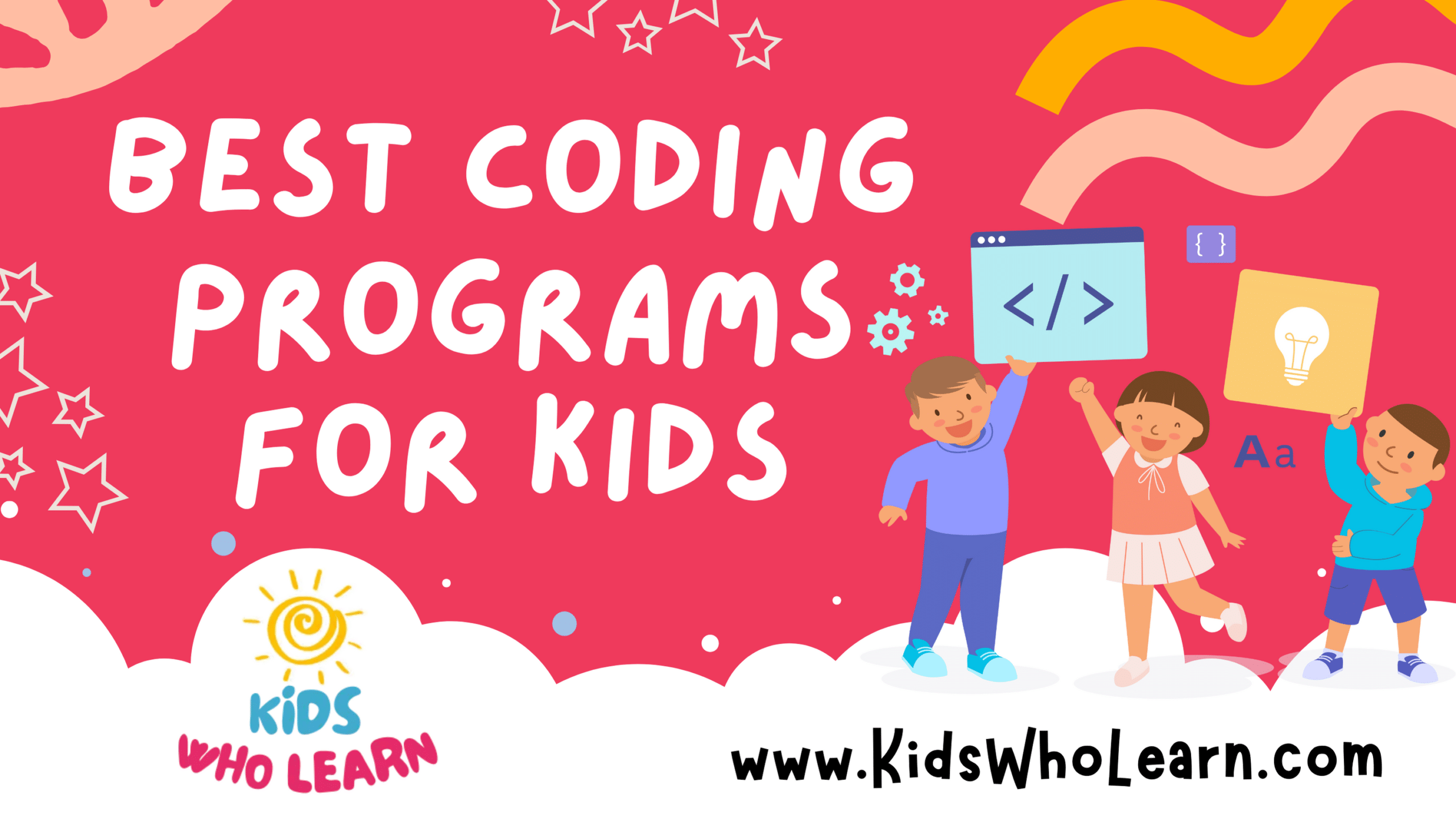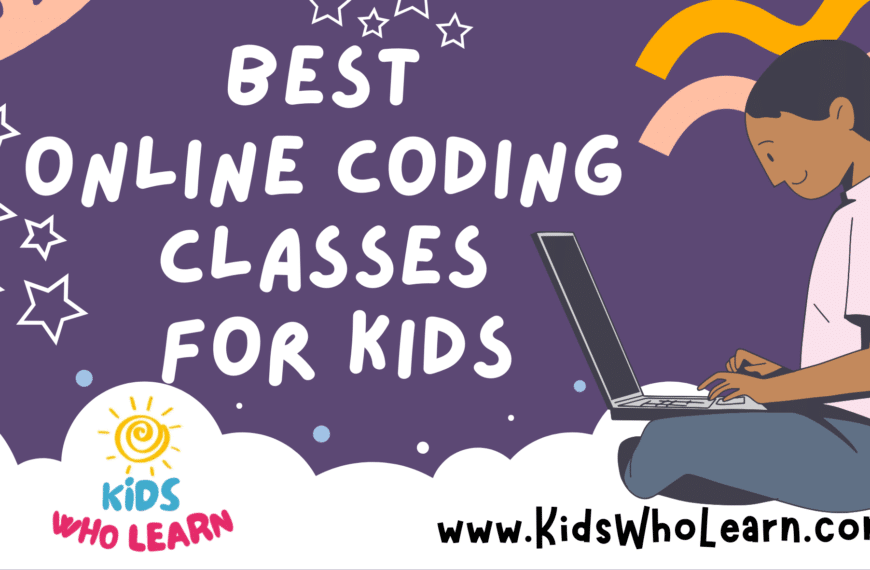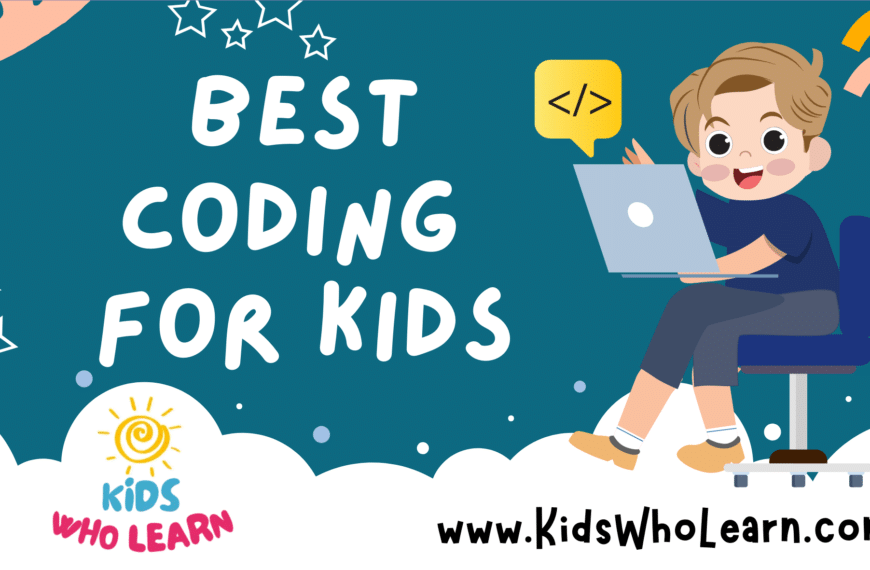Introducing children to coding can be a transformative experience, opening doors to new ways of thinking and problem-solving. With the rise of technology and the increasing importance of computer science in every industry, learning to program is becoming an essential skill for the next generation. There are numerous coding programs designed for kids, each aiming to make the learning process as fun and engaging as possible while catering to different age groups and learning stages.
Selecting the right coding program for your child depends on several factors including their interest level, age, and the specific learning outcomes you’re hoping to achieve. It’s important to choose a program that not only teaches the fundamentals of coding but also sparks their imagination and creativity. Programs vary in their approach, from those that use games and interactive storytelling to those that focus more on developing solid programming skills through project-based learning.
Key Takeaways
- Learning to code equips kids with critical thinking and problem-solving skills.
- The best coding programs for kids are engaging and match the child’s learning style and age.
- Coding education is a growing field that integrates with various academic subjects.
Understanding Coding for Kids
When you introduce your child to coding, you’re opening a door to a fundamental skill for their future. Coding for kids involves teaching programming concepts in an interactive and engaging manner. It’s crucial to start with the basics that are age-appropriate and fun.
Key Coding Concepts for Kids:
- Algorithms: step-by-step instructions to solve a problem
- Sequences: the order in which code is executed
- Loops: repeating a set of instructions
- Variables: storage for information that can change
- Conditions: decisions that affect how a program runs based on different factors
- Events: actions that trigger code to run
| Age Group | Suggested Approach |
|---|---|
| 5-7 | Block-based coding, storytelling, simple games |
| 8-12 | More complex games, introduction to syntax |
| 13+ | Real-world programming languages, project-based |
As you guide your child through their coding journey, start with programs designed for children, which often use visual blocks that they can drag and drop to create programs. This method simplifies understanding complex programming concepts without having to worry about syntax.
Moving forward, kids progress to text-based programming which involves writing out code. This transition allows them to gain a deeper understanding of coding structures and logic. Encourage your child to work on projects that interest them, be it games, animations, or problem-solving apps. The goal is for them to see coding not just as an educational task, but as a tool to bring their creative ideas to life.
Choosing the Right Programming Language
When selecting a programming language for kids, it’s important to consider the child’s age, interest level, and learning objectives. The following subsections break down the best options to start with, move onto, and specialize in.
Block-Based Coding for Beginners
Starting with block-based coding platforms like Scratch or ScratchJr is beneficial for younger kids. These environments use colorful, drag-and-drop blocks that represent code concepts, making it easier for children to grasp the basics of programming without the need to type or understand syntax.
Introduction to Text-Based Coding
As children become more comfortable with coding concepts, they might transition to text-based coding languages like Python, which is known for its readability, or JavaScript, which powers web interactions. Additionally, learning HTML and CSS allows kids to create and style web pages.
Specialized Languages for Game Development
For kids interested in game development, languages such as C# within Unity facilitate the creation of complex games. Alternatively, platforms like Roblox Studio allow kids to create games in a more accessible environment using Lua, a simpler scripting language.
Exploring Apps for Learning Coding
Numerous coding apps are designed to build skills in both iOS and Android development. Apps like Swift Playgrounds offer an interactive learning experience for kids interested in developing for iOS devices.
The Role of Robotics in Coding
Interacting with robots like LEGO Boost or Wonder Workshop’s Dash & Dot can teach kids coding through a tangible, hands-on experience. These platforms typically use simplified programming interfaces that translate actions into robotic movements, providing a fun and engaging way to learn coding fundamentals.
Fun and Engaging Coding Programs
Discover coding programs for kids that turn learning into an interactive adventure. Your child can master the basics of code while playing games, crafting stories, integrating STEM subjects, and even creating art and music.
Interactive Games and Challenges
CodeCombat and Box Island offer a rich platform for learning to code through interactive games that make problem-solving a thrilling experience. You’ll find CodeCombat filled with challenging levels that teach Python and JavaScript through a fantasy game environment. Meanwhile, Box Island is a 3D adventure that introduces the fundamentals of algorithms and loops through engaging puzzles.
Learning Through Stories and Animations
For younger learners, SpriteBox combines coding games with a narrative to teach the basics of a coding language, while Daisy the Dinosaur uses simple drag-and-drop commands to animate a character. These apps leverage stories and animations to maintain attention, making the journey of learning to code a visual and interactive storybook.
Hands-On Science and Math Integration
Programs like Kodable and Tynker are designed to weave coding into science and math lessons, emphasizing STEM concepts. Kodable offers a curriculum that progresses from kindergarten to 5th grade, focusing on logical thinking and problem-solving skills critical in science and math. Tynker, on the other hand, extends to engineering, encouraging users to build and control robots and drones while strengthening their programming skills.
Creative Coding with Art and Music
Hopscotch turns coding into a form of artistic expression where you can create games, stories, and animations. Through Hopscotch, you can design interactive art driven by code, and for those with a passion for music, the platform allows the creation of music-themed projects. Similarly, Tynker offers opportunities to compose music and develop visually stunning projects, making sure that your experience with coding is not only educational but also creatively fulfilling.
Key Resources for Learning to Code
Discovering the right resources can set a robust foundation for kids embarking on their programming journey. This selection of websites, apps, and communities offers structured and engaging ways for your child to start learning to code.
Websites and Online Platforms
- Code.org: Dive into a variety of coding lessons tailored for different age groups. An interactive interface with drag-and-drop coding makes it accessible for young learners.
- ScratchJr: Ideal for younger kids, ScratchJr simplifies programming concepts using visual blocks that kids can use to create stories and games.
- Khan Academy: Offers comprehensive, free courses in computer programming. Your child can learn JavaScript, HTML/CSS, and more through interactive video tutorials.
- Tynker: A versatile platform with a curriculum that covers everything from basic coding to advanced programming in various languages.
Mobile Apps for On-the-Go Learning
- Lightbot: Utilizes puzzle gameplay to teach kids the fundamentals of programming logic.
- CodeSpark Academy: An app that makes learning to code fun and interactive with storytelling and game design challenges.
- SoloLearn: For older kids interested in a wide range of programming languages, providing bite-sized lessons and a community to interact with.
- Programming Hub: Offers a hands-on approach to coding with a collection of over 5000 code examples, compiler support, and quick courses.
Comprehensive Tutorials and Guides
- Codecademy: Delivers interactive coding tutorials where kids can write real code and see their results in real-time.
- W3Schools: A valuable resource for web development tutorials. It’s a great place for kids to learn HTML, CSS, and JavaScript basics.
- Khan Academy: Beyond video tutorials, Khan Academy also provides hands-on exercises for practical coding experience.
- CoolMath Games – CoolMath4Kids: While not strictly a coding resource, it offers logic and problem-solving games that foster the skills necessary for programming.
Community and Support
- Stack Overflow: Although it’s more advanced, older kids can find a wealth of knowledge and get answers to coding problems.
- GitHub: Open source projects on GitHub can provide real-world coding exposure and an opportunity for kids to contribute to projects and learn collaboratively.
- Codecademy Forums: A supportive space for learners to ask questions, share projects, and help each other out as they learn to code.
Developmental Benefits of Coding for Kids
Learning to code provides children with vital skills that will serve them well in a digital future. It sharpens their understanding of the technological world around them and equips them with abilities that are beneficial both in education and in life.
Cognitive Skill Enhancement
Problem-Solving: When your child learns to code, they improve their problem-solving abilities. Coding tasks often involve breaking down a problem into smaller, manageable parts. Your child learns to work through challenges logically and sequentially.
Analytical Thinking: Coding also bolsters analytical thinking. Your child learns to analyze the requirements of a task, anticipate possible issues, and determine efficient solutions.
Logical Thinking: Logical thinking is crucial in coding. As your child creates software or explores web design, they learn to implement step-by-step procedures that follow a clear line of reasoning.
Creative Thinking: Beyond logic, coding encourages creativity. Kids can express their ideas through code, experimenting with different outcomes in software creation or web design.
Computational Thinking: This is a blend of math and logic skills. Through coding, your child develops a structured approach to understand and solve problems, relevant to computer science and applicable to other areas.
Building Foundation for Future Careers
Early Exposure: Introducing coding to children in elementary school, middle school, or high school can ignite an early interest in computer science and related fields.
Career Opportunities: As your child develops coding skills, they build a solid foundation for numerous future careers in software development, web design, and other tech-driven industries.
Adaptability: As industries continue to evolve with technology, the ability to understand and manipulate software will become increasingly important, making the skills your child gains from coding invaluable.
Getting Started with Coding Programs
Starting with coding programs requires picking the right tools and methods that cater to the learner’s age and engage them with a balanced mix of education and entertainment. The progression should smoothly transition them from fundamental concepts to more advanced programming skills.
Selecting Age-Appropriate Content
For elementary school kids, look for programs that introduce block coding—a visual way of learning coding concepts like loops, variables, and conditionals through drag-and-drop blocks. This method is less intimidating and ideal for young children who are just starting. Middle school students can handle more complex interfaces, and coding programs for this age group often include a mix of block-based and text-based coding, introducing languages like JavaScript and Python. High school learners might dive straight into text-based coding using actual code in educational environments that still provide guidance and support.
- Young Children (Ages 5-8): Focus on simple, block-based coding with an abundance of visual aids.
- Kids (Ages 9-12): Introduce a hybrid of block and simple text-based coding tasks.
- Teens (Ages 13 and above): Emphasize text-based languages like JavaScript, Java, or Python.
Finding the Perfect Balance Between Learning and Play
It’s essential to keep your young coder engaged. Choose programs offering a mix of interactive games and practical challenges. These should be fun yet challenging, with a structured curriculum that integrates mini-games to reinforce the coding concepts being taught. This ensures students enjoy their learning process, making them more likely to stick with it and grasp fundamental programming constructs.
- Look for:
- Interactive platforms with gamified learning experiences.
- Progressive challenges that grow with the student’s abilities.
- Instant feedback systems to encourage trial and error learning.
Advancing from Beginner to Pro
As beginners master the basics, gradually introduce more advanced concepts and languages. Many coding programs for kids offer pathways to transition from simple block-based exercises to writing code in text-based languages like Python, a popular choice given its readability and wide use in professional environments. This progression is vital for students to not only understand basic principles but to also apply them in creating their own projects and games.
- Progression Strategies:
- Start with simple block coding platforms, then transition to those offering block-to-text transitions.
- Advance to dedicated learning environments for languages like Python or JavaScript that offer more complex programming tasks.
- Encourage project-based learning to apply new skills practically.
Integration of Coding into Educational Curricula
As educators integrate coding into educational curricula, a systematic approach focused on STEM is vital. You play a pivotal role in shaping young minds to navigate an increasingly digital world. By incorporating programming for kids into the classroom, you enable them to not only consume technology but also to create and understand it.
Key Components of Curriculum Integration:
- Age-Appropriate Content: Offer coding principles tailored to various age groups, ensuring materials are engaging and comprehensible.
- Hands-On Learning: Emphasize project-based learning where kids can actively apply coding concepts.
- Cross-Disciplinary Approaches: Use coding projects to reinforce learning in math, science, and other subjects.
Benefits of Learning to Code:
- Problem-Solving Skills:
- Encourages logical thinking
- Fosters creativity and persistence
- Relevance to Future Careers:
- Equips students with valuable job skills
- Provides a foundation for future study in STEM-related fields
When you introduce teaching kids to code, it’s important to use language and tools designed for their level of understanding. Interactive platforms like Scratch for younger students and Python for older students are both excellent starting points. Your goal is to make the learning process enjoyable and rewarding, paving the way for children to explore and excel in the field of technology. Remember, your role is crucial in empowering students with the digital literacy skills necessary for success in the 21st century.
The Future of Coding Education
The landscape of coding education is evolving rapidly, with a growing recognition of its importance in STEM (Science, Technology, Engineering, and Mathematics) fields. As you look ahead, anticipate a greater integration of programming languages into classroom curricula, often starting as early as elementary school.
Interactive Platforms:
- Minecraft: Offers a sandbox environment that introduces you to basic programming concepts through game mods and Redstone mechanics.
- Roblox: Encourages you to design games, fostering an understanding of Lua scripting language and game development principles.
Innovative Learning Experiences:
- Coding becomes more accessible through visual programming languages such as Scratch from MIT Media Lab.
- There is an increase in educational tools that balance entertainment and learning, making it easier for you to develop and improve your coding skills.
Adaptable Education Programs:
- Expect personalized learning paths tailored to your pace and interests, enhancing both engagement and understanding.
- Coding bootcamps and workshops focused on children and teens become more widespread, offering immersion into the world of coding.
Your grasp of coding is now not just about understanding a programming language; it’s about critical thinking, problem-solving, and the ability to create in a digital world. The future assures that your education in coding will be versatile, engaging, and deeply integrated with other aspects of learning.
Choosing the Best Coding Programs for Kids
When selecting a coding program for children, prioritize user-friendly interfaces and engaging content. Look for programs explicitly designed with kids in mind, offering interactive and fun learning environments. Trustworthy coding programs stimulate curiosity and enhance critical thinking.
Factors to Consider
- Age Appropriateness: Ensure the complexity suits your child’s age. Younger kids might thrive with drag-and-drop code blocks, while older children might be ready for text-based coding.
- Educational Value: The program should build foundational skills. Look for a curriculum that progressively advances your child’s abilities.
Recommended Features
- Interactive Tutorials: Step-by-step guidance allows for practice and hands-on learning.
- Progress Tracking: Features that monitor advancement help maintain motivation through tangible milestones.
Top Picks for Apps
| Age Group | Application | Platform |
|---|---|---|
| 5-8 | CodeSpark Academy | iOS, Android, Web |
| 9-12 | Scratch Jr | iOS, Android, Web |
| 13-17 | Tynker | iOS, Android, Web |
Community and Support
- Look for programs offering a supportive community or forums.
- Check if there is ready access to help or tutors.
In your search, consider reviews and testimonials from other parents or educators. Many coding apps provide free trials; use them to evaluate whether a program meets your child’s needs before committing. Reliable resources include Common Sense Media and the International Society for Technology in Education for further guidance. Choose confidently, knowing the right program can unlock your child’s potential in the digital age.
Conclusion
Selecting the right coding program for your child is a significant step in fostering their interest in technology and enhancing their problem-solving skills. Remember, the best option varies based on your child’s age, learning style, and interests.
Key Considerations:
- Age Appropriateness: Ensure the program is engaging and suitable for your child’s age group.
- Interests Alignment: Choose a program that aligns with your child’s hobbies or interests.
- Progression and Depth: Look for a curriculum that allows for progressive learning at your child’s pace.
Evaluative Measures:
| Criteria | Why It’s Important |
|---|---|
| Ease of Use | Simplifies the learning experience. |
| Interactive Learning | Engages and retains your child’s attention. |
| Support Resources | Helps overcome challenges and enhances understanding. |
Your involvement in their learning journey is crucial. Encouraging them and showing interest in what they create motivates continued learning. Monitor their progress and be ready to help them pivot if a particular program doesn’t resonate with them.
Ultimately, the aim is to ensure that learning to code is a fun and enriching experience for your child. Empower them to explore and learn at a comfortable pace, setting the foundation for a lifetime of critical thinking and innovation.
Frequently Asked Questions
In exploring coding for children, you’ll encounter a range of options tailored to various age groups and skill levels. Below are common inquiries that can assist in selecting an appropriate and effective programming resource for your child.
What are the top online coding programs available for children?
Online platforms like Scratch, Code.org, and Tynker offer engaging, interactive coding experiences for children. These tools are designed to be user-friendly and fun, teaching fundamental programming concepts through games and puzzles.
How can tweens get started with coding, and what programs are best suited for them?
Tweens can begin their coding adventure with platforms like Scratch, which requires no prior experience, and then progress to Codecademy or Khan Academy, which offer more advanced courses in different programming languages suitable for this age group.
What are some effective free coding resources for kids?
Free resources such as Scratch by MIT, the Hour of Code activities on Code.org, and the basic courses on Khan Academy provide children with ample opportunities to learn coding without any financial commitment.
At what age should children ideally begin learning how to code?
Children can start learning to code as early as age five or six, using age-appropriate platforms that teach the basics through storytelling and game-like experiences. Early exposure can help develop problem-solving skills and logical thinking.
Which programming languages are recommended for a 10-year-old beginner?
For a 10-year-old beginner, visual programming languages like Scratch are highly recommended. As they gain confidence, they can transition to text-based languages like Python, which is known for its readability and is widely used in the industry.
Are there any quality in-person coding classes for kids and where can I find them?
Quality in-person coding classes for kids can often be found at local community centers, libraries, or through organizations like Code Ninjas and the Coder School. These classes offer a structured environment and personal instruction that can be beneficial for young learners.