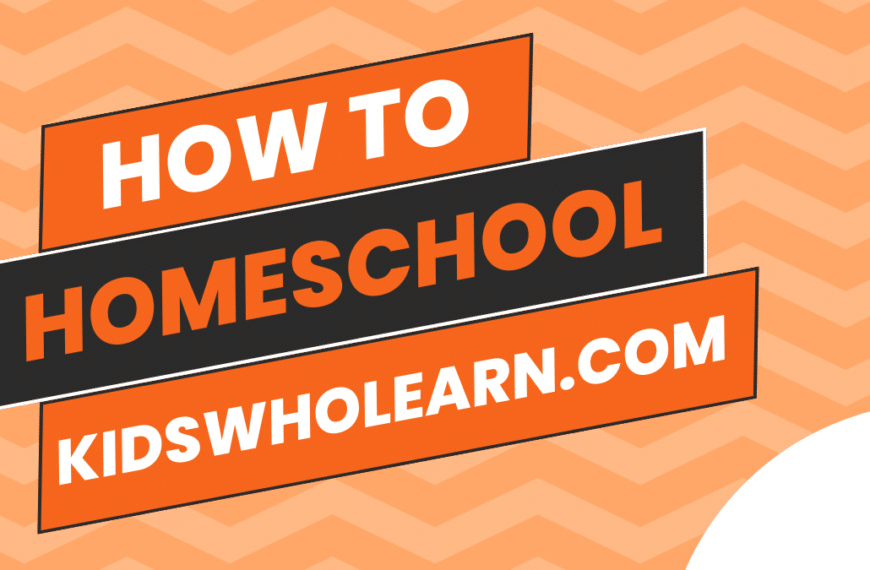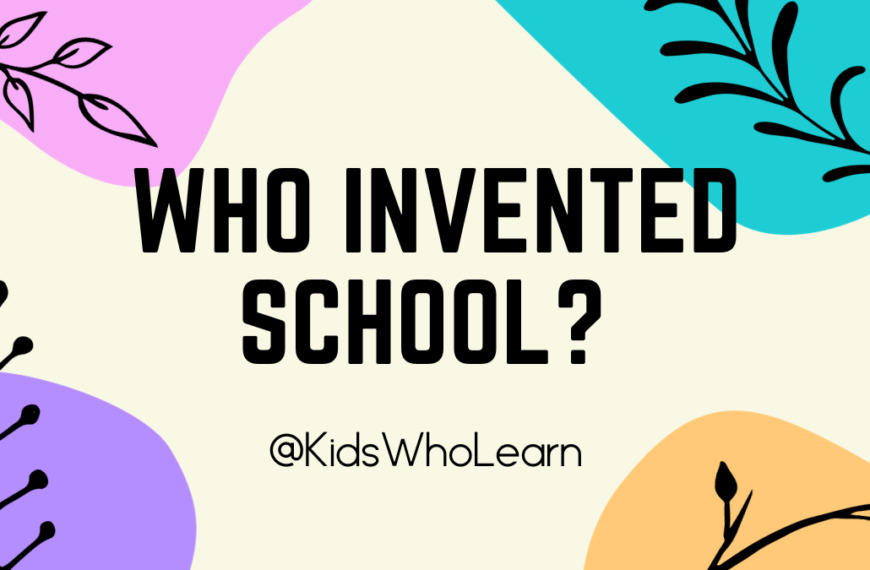In the age of digital learning, apps designed for kids’ education are playing a pivotal role in combining technology with traditional teaching methods. With the vast array of educational apps available, it’s important to choose those that offer the most effective learning experiences for children. These apps cover a wide spectrum, from basic early learning programs that introduce fundamental concepts to more advanced platforms that delve deeper into specific subjects.
Selecting the right educational apps can significantly enhance a child’s cognitive development and engagement with learning materials. From interactive storybooks that foster language skills to mathematical puzzles promoting problem-solving, there is a wealth of resources that cater to different learning styles and needs. Furthermore, with options available for children with special educational requirements, parents and educators can personalize the learning journey to maximize potential.
Key Takeaways
- Educational apps can effectively support traditional learning, offering diverse resources for skill development.
- A variety of subject-specific tools are available to cater to individual learning needs and preferences.
- It’s crucial to integrate app-based learning into daily routines responsibly to enhance educational outcomes.
The Role of Technology in Kids’ Learning
Technology, when used correctly, enhances the learning experience for children. Educational apps on tablets like an iPad or computers offer interactive opportunities that traditional learning tools can struggle to match. These apps are designed to be engaging, utilizing colors, animations, and video to capture the interest of young minds.
Here’s how technology supports various aspects of learning:
- Interactivity: Touch screens allow kids to interact directly with educational content, improving engagement.
- Customization: Apps can adapt to your child’s learning pace, providing personalized education.
- Availability: Unlike schools, technology provides access to learning materials at any time, fostering consistent educational opportunities.
It’s important to balance screen time to ensure that technology acts as a helpful tool rather than a distraction. The American Academy of Pediatrics recommends:
| Age Group | Recommend Screen Time Limit |
|---|---|
| 18 months and under | No screen time |
| 18-24 months | Watching high-quality programming with a parent |
| 2-5 years | 1 hour per day |
| 6 years and older | Consistent limits on screen time and types of media |
By integrating technology responsibly, you can provide your child with a diverse educational environment. This empowers them to develop necessary skills in an increasingly digital world while still maintaining a healthy balance.
Essential Early Learning Apps
In the landscape of educational technology, certain apps stand out for their exceptional content aimed at developing the foundational skills of young learners. These applications cover a range of subjects from numbers to phonics, and they are designed to engage your children with interactive and audiovisual elements.
For Preschoolers
Khan Academy Kids: This app is specifically designed for your little ones, with a friendly interface that preschoolers can navigate with ease. It focuses on subjects such as reading, math skills, and logic through fun activities and storytelling. The content is personalized, making learning an adventure for your toddler.
- Subjects: Reading, Math, Logic
- Key Features: Personalized learning, engaging characters, story-driven
PBS Kids: With an assortment of games and videos, PBS Kids helps teach preschoolers about shapes, colors, letters, and numbers. You can trust PBS Kids to provide educational content that is both safe and effective, tapping into your child’s natural curiosity.
- Subjects: Shapes, Colors, Letters, Numbers
- Key Features: Variety of games, trusted content, video integration
For Kindergarten and Up
Once your child advances to kindergarten, apps that focus on more complex concepts and enhance phonics, math skills, art, and music understanding become essential.
Khan Academy: Suitable for children in kindergarten and up, Khan Academy offers a more advanced platform where your child can build on their existing knowledge. The app includes exercises in math, science, reading, and phonics with progress tracking.
- Subjects: Math, Science, Reading, Phonics
- Key Features: Progress tracking, in-depth subjects, exercises
PBS Kids: Continues to be a useful resource beyond preschool. For kindergarteners, the app offers more challenging games that promote problem-solving and reading comprehension. The content is still engaging and tailored to provide a deeper understanding of various subjects through interactive play.
- Subjects: Reading, Problem-solving, Science
- Key Features: Age-appropriate challenges, comprehensive subjects, interactive learning
Subject-Specific Learning Tools
Choosing the right educational apps can significantly enhance your child’s learning experience in specific subjects. These tools offer tailored content that aligns with school curricula and helps reinforce what your child learns in the classroom.
STEM Applications
For STEM subjects, consider applications like DragonBox Algebra and Tynker Coding for Kids. DragonBox Algebra simplifies complex math concepts using fun puzzles that build algebra skills. Tynker introduces kids to coding with interactive activities and engaging games that develop their problem-solving and logic skills.
Language and Literacy Enhancement
Improve reading and language arts proficiency with apps like Epic! – Kids’ Books and Reading and Hooked on Phonics. Epic! provides access to thousands of books, fostering a love for reading, while Hooked on Phonics uses proven methods to build phonics and reading skills.
Arts and Creativity
Encourage artistic talents with Art Academy that offers drawing lessons, or try out GarageBand for music creation, which allows children to experiment with different instruments and sounds.
History and Social Studies
Explore The Oregon Trail: American Settler or World Atlas to bring history and social studies to life. The Oregon Trail game teaches historical events through adventure, whereas World Atlas expands your child’s understanding of different cultures and global geography.
Extra-Curricular Topics
Apps like Duolingo facilitate language learning with a game-like approach, perfect for extra-curricular language acquisition. For nature and science exploration, National Geographic Kids provides articles, photos, and games on a variety of topics from wildlife to space.
Games and Interactive Learning
Leverage the power of games to make learning engaging with apps like Prodigy Math Game, which uses a fantasy world to teach math through quests and challenges. BrainPOP Jr. Movie of the Week offers educational videos, quizzes, and activities on topics ranging from nature to economics and current events.
Advanced Learning Platforms
The section explores apps designed to enhance various aspects of your child’s education through immersive and interactive experiences in programming, languages, mathematics, and comprehensive educational content.
Programming and Coding Tools
For your child’s entry into the world of coding, ScratchJr offers an intuitive drag-and-drop interface perfect for beginners. As they advance, Swift Playgrounds is a ground-breaking app that teaches Swift, Apple’s programming language, through a rich, interactive environment.
- ScratchJr
- Targeted for younger kids.
- Encourages creativity and logic.
- Swift Playgrounds
- Ideal for a more advanced level.
- Enables real-time feedback and hands-on learning.
Language Learning Apps
Duolingo stands out as an accessible language learning app, turning the process into a game-like experience that covers a vast array of languages. It aligns with school curricula and can supplement language acquisition.
- Duolingo
- Wide selection of languages.
- Interactive and engaging lessons.
Mathematics Mastery
To bolster math skills, apps like Bedtime Math make daily math problems fun, and DragonBox turns algebra into an adventure game. Prodigy gamifies math learning with curriculum-aligned content.
- Bedtime Math
- Daily math practices.
- Aimed at making math a fun part of your child’s routine.
- DragonBox
- Focuses on algebra for different age groups.
- Engages children through interactive story-driven problems.
- Prodigy
- Covers essential math concepts.
- Features a fantasy world where kids answer math problems to advance.
Comprehensive Educational Suites
Khan Academy offers a diverse set of resources for a variety of subjects, including AP courses and test prep. BrainPOP and ABCmouse.com provide thematic learning journeys covering multiple topics for a well-rounded educational experience.
- Khan Academy
- Comprehensive resource for various subjects.
- Free and high-quality content, including AP courses and test prep.
- BrainPOP
- Animated educational videos.
- Covers STEM and a spectrum of other subjects.
- ABCmouse.com
- Targets children between 2-8 years.
- Engages with activities in reading, math, science, and art.
Learning Through Play
When you select apps for your kids, it’s essential to choose those that balance educational content with fun. PBS Kids Games offers a diverse range of games that cater to this approach. Your children can enjoy interactive games with their favorite PBS characters, all the while learning reading, math, and science skills.
Epic! is another resourceful app that transforms reading into an adventure. With a collection of books suitable for kids up to 12 years old, the app also provides educational videos and quizzes. It’s not just an app; it’s a digital library right at your fingertips.
For science and social studies content, BrainPOP Jr. Movie of the Week provides a weekly animated movie that tackles various topics. Accompanying each movie are engaging activities and quizzes which can turn a mundane afternoon into a brain-boosting quest.
| App Name | Focus Area | Interactive Elements |
|---|---|---|
| PBS Kids Games | Various subjects | Games, Activities |
| Epic! | Reading | Books, Videos, Quizzes |
| BrainPOP Jr. Movie of the Week | Science, Social Studies | Movies, Quizzes |
While virtual play is beneficial, remember to balance screen time with physical activities. Introduce your kids to educational toys that can develop their physical skills or consider pets that can teach responsibility. Planning family travel can also be a valuable learning experience—exploring new places sharpens their adaptability and awareness of different cultures and environments.
Always ensure the games and activities you choose are appropriate for your child’s age and developmental stage. Apps can be a powerful tool in your child’s learning journey, when used wisely.
Resources for Specialized Education
Specialized education apps tailor the learning experience to meet diverse needs, offering tools for non-native speakers, students with disabilities, remote learners, and environmental enthusiasts. These applications incorporate a variety of resources, including educational videos, interactive activities, and comprehensive subject coverage, to facilitate effective learning in and out of the traditional classroom setting.
Language Learning for Non-Native Speakers
When you’re looking to enhance your language skills, apps like Duolingo and Babbel provide comprehensive lessons in multiple languages. These resources use a combination of audio, video, and written exercises to help you grasp English language arts and other languages effectively. Common Sense Media also offers reviews to help you choose the right app for your learning level.
Supporting Students with Disabilities
For students with disabilities, accessible educational technology is crucial. Bookshare offers an extensive library of audio books and reading tools tailored to various learning needs, making English language arts accessible. Khan Academy, with its video-based lessons and interactive exercises, also accommodates diverse learning styles, improving inclusivity within the digital classroom environment.
Home Schooling and Remote Education
Home schooling and remote education are simplified with platforms like Khan Academy that offer structured courses across subjects including science and mathematics. Your learning is supplemented with video tutorials and practice exercises, enabling you to set your own pace outside of a conventional school setting. The Google Classroom app helps you organize your assignments and communicate with educators, making your home education experience more coherent and trackable.
Environmental Education
To connect your learning with the natural world, Seek by iNaturalist encourages you to explore nature and engage in citizen science activities. Through this app, you can use video and camera tools to snap photos of flora and fauna, receiving immediate science-backed information about what you’ve found. For a broader understanding, educational videos from platforms like Khan Academy cover environmental science topics, enriching your knowledge about ecosystems and conservation efforts.
Guidance for Responsible App Use
In choosing educational apps for children, it’s crucial to manage screen time, ensure content is age-appropriate, and protect their safety and privacy online.
Managing Screen Time
Establish Clear Limits: Set definitive boundaries for how long your child can use technology each day. The American Academy of Pediatrics provides a helpful Family Media Plan to create balanced screen time schedules.
- Under 5 years old: One hour per day, with supervision.
- Ages 6 and older: Parents should determine consistent limits and ensure digital media use does not replace sleep, physical activity, or other behaviors essential to health.
Selecting Age-Appropriate Content
Use Trusted Sources: Seek out apps that have been vetted by recognized organizations for educational quality and age relevance.
- Ratings and Reviews: Common Sense Media offers ratings and reviews focused on age-appropriate content.
- Educational Value: Choose apps that match your child’s developmental stage and enhance learning according to experts.
Ensuring Online Safety and Privacy
Review Privacy Settings: Go through the app’s privacy settings together to secure your child’s personal information.
- Personal Information Control: Ensure that the apps do not require excessive personal information.
- Regular Monitoring: Regularly check the app’s privacy policies for changes that might affect your child’s safety.
Teach Safe Online Practices: Educate your children about online safety. Discuss the risks of sharing information and the importance of keeping certain details private.
Overview of Educational Marketplaces
When you search for educational apps for children, you’ll primarily be exploring two major app marketplaces: Google Play for Android devices and the Apple App Store for iOS devices.
Google Play:
- Offers a variety of educational apps designed to enhance learning for children of all ages.
- Apps are categorized and rated, making it easier for you to find quality content.
- Notable educational app: Busy Shapes, an interactive game that helps develop logic and fine motor skills.
Apple App Store:
- Known for its curated selection of apps, which ensures they meet quality standards.
- Provides a wide range of educational apps, many of which are exclusive to iOS.
- Highlighted educational app: Epic!, a digital library for kids 12 and under, offering access to thousands of books.
When selecting apps, consider these points:
- Check user reviews and ratings to gauge app effectiveness.
- Look at the age range to ensure the app is appropriate for your child’s learning level.
- Review the app’s privacy policy to understand how your child’s data will be used.
Both marketplaces allow you to download apps directly to your device, ensuring easy access to educational content. Remember to regularly update the apps to access the latest features and security enhancements.
Strategies for Integrating Apps into Daily Learning
To effectively integrate educational apps into your child’s learning, consider blending structured routines with parental involvement while striking a balance between educational and recreational app usage.
Creating a Structured Learning Environment
Establish a daily routine that delineates specific times for app-based learning. Align these times with the school’s curriculum to reinforce topics covered in the classroom. For example, if your child is learning multiplication, you can schedule time with a math app right after school to solidify those skills. Utilize calendar apps or planners to map out a weekly schedule, and set reminders to help keep your child on track.
- Morning: Brain-boosting game before school.
- Afternoon: Subject-specific app after homework.
- Evening: Interactive story app before bedtime.
Balancing Educational and Recreational Use
Strike a balance between educational content and fun to keep your child engaged. Limit screen time to ensure that app use does not overshadow other important activities like physical play, family time, or rest.
Future Trends in Educational Technology
As you navigate the evolving landscape of educational technology, anticipate transformative trends that will enhance learning experiences for children.
Artificial Intelligence (AI) is at the forefront of innovation, personalizing educational apps to adapt to individual learning styles. AI-driven analytics enable apps to adjust content difficulty and provide real-time feedback, crafting a customized learning journey for every child on their iPad or Mac.
Augmented Reality (AR) and Virtual Reality (VR): Educational apps are increasingly integrating AR and VR to create immersive learning environments. These technologies help abstract concepts come to life, fostering deeper understanding and retention.
Look out for Gamification elements that are becoming more sophisticated. More than just points and badges, gamified learning now involves complex narratives and problem-solving quests, making education not only engaging but also deeply rewarding.
| Trend | Description | Example App Features |
|---|---|---|
| AI | Personalized learning paths and feedback | Adaptive quizzes |
| AR/VR | Interactive and immersive educational experiences | 3D models, virtual labs |
| Gamification | Engaging students through game-like elements | Leaderboards, challenges |
In the realm of hardware, the iPad continues to serve as a powerful tool with its intuitive interface and portability. Meanwhile, Mac computers are becoming increasingly popular in educational settings, with robust applications and multitasking capabilities.
The intersection of tech and education heralds a future where learning is more accessible, engaging, and tailored to children’s unique needs. As these trends evolve, you’ll witness a wave of innovation in educational apps that not only educates but inspires young minds. Keep an eye on these developments to provide your children with the best tools for their educational journey.
Additional Resources and References
When looking for quality educational content, Common Sense Media is an excellent starting point. It provides you with reviews and age-appropriate suggestions for apps, games, and websites to support kids’ learning.
For visual learning, you can explore various educational videos that cater to a wide array of subjects and age groups. These videos are engaging and facilitate both teaching and learning through visual stimulation.
Incorporate flashcards into study time to help reinforce knowledge. They are a simple yet effective memorization tool that can be used for a variety of subjects. Flashcards help by enhancing recall through active memory.
Practice and testing knowledge can be done through multiple-choice apps which make learning interactive. These apps provide immediate feedback, which is beneficial for understanding what areas need more focus.
Lastly, study sets found on educational apps offer you a comprehensive package of material designed for systematic learning. This can range from vocabulary to complex scientific concepts, structured efficiently for better understanding.
Below is a brief list of resources where you can find these tools:
- Common Sense Media: reviews and ratings for family-friendly media and technology.
- YouTube Kids: a child-friendly platform for educational videos and channels.
- Quizlet: features study sets and multiple-choice quizzes on a vast array of topics.
- Anki: a flashcard app that uses spaced repetition to enhance long-term memorization.
Conclusion
When selecting educational apps for children, prioritize those that are both engaging and informative. The following key points should be considered when making your choice:
- Age Appropriateness: Ensure the app is suitable for your child’s age and developmental stage.
- Educational Value: Look for content that aligns with your child’s learning objectives.
- User Friendliness: Choose apps with intuitive navigation to promote independent learning.
- Safety: Opt for apps with robust privacy policies and no third-party advertisements.
The best learning apps offer a balance of these elements, providing a platform where your child can thrive intellectually while having fun. Remember to periodically review the apps your child uses, as their interests and educational needs will evolve over time.
Here are a few final tips to make the most of educational apps:
- Monitor your child’s progress and provide support when needed.
- Set reasonable time limits to prevent screen time from interfering with other important activities.
- Encourage discussion about what they’re learning to reinforce new knowledge.
By carefully selecting and managing educational apps, you enhance your child’s learning experience outside the traditional classroom environment.
Frequently Asked Questions
Choosing the right educational apps can make a significant difference in your child’s learning journey. Below you will find a list of high-quality apps along with insights into their usefulness for children at various stages of early education.
What are the top-rated educational apps for preschoolers?
For preschoolers, apps like ‘Endless Alphabet’ and ‘PBS Kids Games’ offer engaging ways to learn the alphabet and build early literacy skills through interactive games and stories.
Can you recommend any free learning applications suitable for children aged 5-10?
‘Khan Academy Kids’ and ‘ABCmouse.com’ provide comprehensive, free resources that cover subjects from math to art. These platforms are tailored to the learning abilities of 5 to 10-year-olds and are both entertaining and educational.
Which online platforms are most effective for early childhood education?
Online platforms such as ‘Montessori Preschool’ and ‘Epic!’ are highly effective, offering a variety of interactive lessons and books designed to align with early childhood education principles.
How can interactive apps benefit toddlers’ learning experiences?
Interactive apps such as ‘Busy Shapes’ and ‘Peekaboo Barn’ stimulate toddlers’ curious minds with puzzles and games that improve cognitive skills and introduce them to vocabulary and concepts through play.
What are some recommended educational activities for one to two-year-olds?
Apps like ‘BabySparks’ and ‘First Words for Baby’ are recommended for one to two-year-olds, focusing on developmental activities and providing simple, engaging ways to help young children learn new words.
Are there any high-quality educational games for kindergarteners?
‘Bob Books Reading Magic’ and ‘DragonBox Numbers’ are high-quality games for kindergarteners that make learning to read and understanding math basics fun and interactive