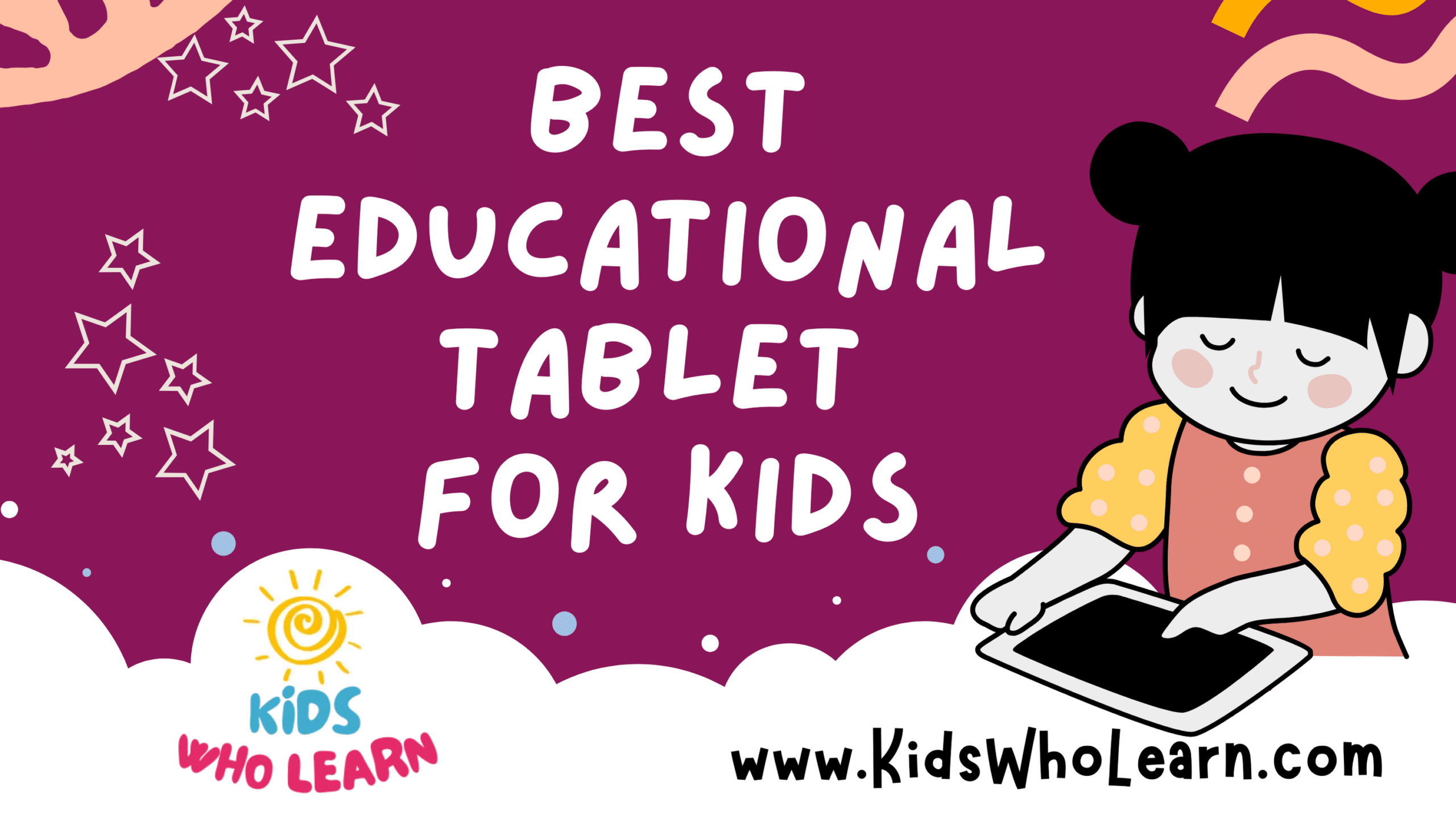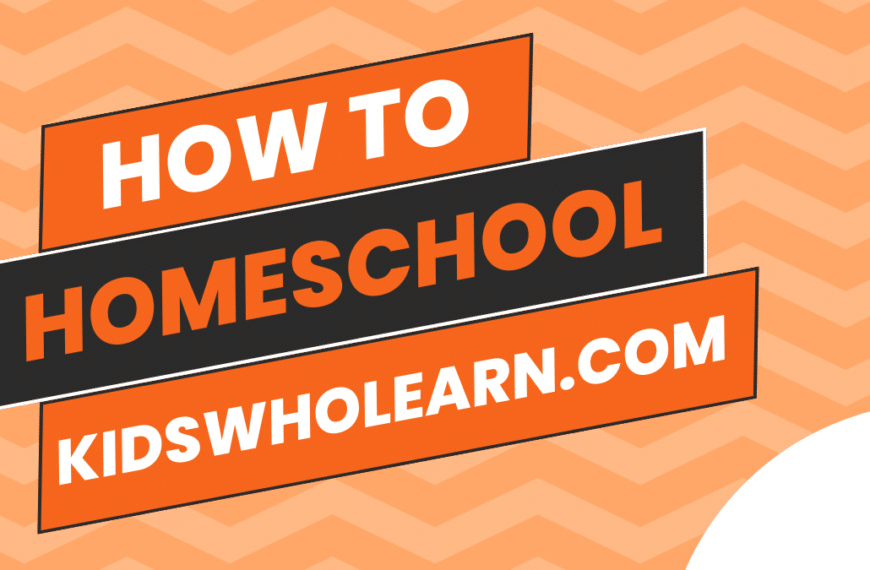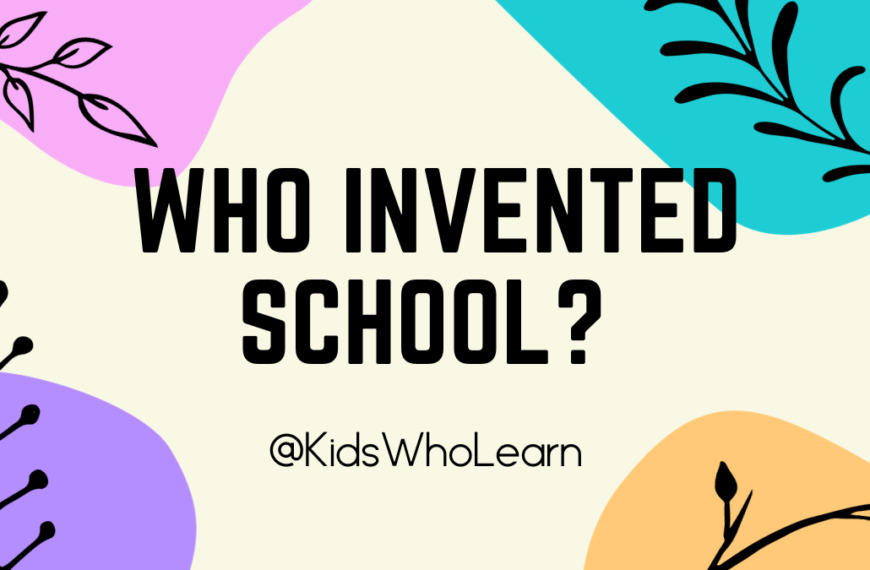Tablets have become an invaluable tool in modern-day learning, and the market for children’s educational tablets has expanded rapidly to meet this growing need. Offering a blend of learning and entertainment, these tablets are designed with the cognitive development of children in mind, integrating educational apps and content with interactive experiences that promote engagement and learning retention. The incorporation of robust parental controls ensures that kids can navigate the digital world with safety, giving parents peace of mind as their children explore, learn, and play.
When searching for the best educational tablet for kids, several factors come into consideration. Durability is paramount, as these devices must withstand the inevitable drops and spills that come with young users. Screen size and resolution are important for ensuring a visually engaging experience, while battery life dictates how long a tablet can support learning activities without needing a charge. The availability of age-appropriate and educational content, along with the tablet’s ability to grow with the child through adjustable difficulty levels and the provision of new content, is crucial for the tablet’s longevity as an educational tool.
As we assess the market, we note that the best educational tablets for children often strike a balance between gamified learning and traditional educational curricula, incorporating both foundational and innovative teaching methods. This balance helps to cater to various learning styles and keeps the educational process enjoyable and effective.
Navigating this product landscape, our recommendations are informed by a thorough evaluation of not only the tablet’s hardware and software capabilities but also the quality and diversity of educational content available. Our goal is to offer insights that simplify the decision-making process for parents and guardians. Moving forward, we’ll examine specific tablets that excel in combining these critical elements to deliver the most effective and engaging educational experience for children.
Top Educational Tablets for Kids
In today’s digital age, it’s crucial to balance technology with education. We’ve scoured the market to bring you the finest educational tablets for kids, each promising to be a blend of fun and learning. Our selection promises sturdy build quality, age-appropriate content, and parental controls to ensure a safe learning environment. Whether it’s to inspire a young reader, introduce coding, or practice math skills, our roundup has something for every young learner.
Fire 7 Kids Tablet
We recommend this tablet as a worthwhile investment for its engaging kid-friendly content and strong parental controls.
Pros
- Bundle savings with a durable Kid-Proof case and a one-year Amazon Kids+ subscription.
- Peace of mind from the 2-year worry-free guarantee.
- Customizable parental controls for managing content and screen time.
Cons
- Limited screen resolution and size compared to other tablets.
- Potential difficulty with initial setup and navigation for some users.
- After a year, the Amazon Kids+ subscription requires a fee.
Finding a tablet that strikes a balance between fun and education can be a challenge, but the Fire 7 Kids Tablet seems to fit the bill quite neatly. Its design caters exclusively to children, encased in a colorful, durable shell that can withstand the rough and tumble of little hands. Included in the package is a year’s subscription to Amazon Kids+, a treasure trove of books, games, and educational content from reputable sources like PBS Kids.
We appreciate the emphasis on security with the extensive safety features ensuring a safe digital environment. The ability to adjust settings to fit a child’s development stage helps in curating a tailored learning experience. Parental controls further boost this capability, allowing us to manage screen time and access to additional content.
Despite the many benefits, we acknowledge the limitations in the tech specs, particularly the screen resolution which might not stack up against competitors’ clearer displays. For those less tech-savvy, initial setup might prove to be a hurdle. Moreover, after the initial year, the cost of Amazon Kids+ subscription adds to the long-term expense of the tablet.
Overall, the utility of the Fire 7 Kids Tablet as a learning tool for children is evident. It’s crafted to engage kids while providing parents with control over their digital learning space. Despite some drawbacks in the technical department, for us, the included content and durable design justify the investment.
LeapPad Academy
For kids embarking on their learning journey, we find LeapPad Academy to be an enriching starting point with its range of educational content.
Pros
- Equipped with 20 educator-approved apps focusing on fundamental subjects
- Features a kid-friendly web browser, LeapSearch, safe for educational exploration
- Parental controls for time limits and content expansion enhance safety and engagement
Cons
- Additional content requires purchase, potentially increasing long-term cost
- Device performance issues, such as charging problems, have been reported
- Some users may find the tablet’s speed and responsiveness less than ideal
Taking charge of children’s education from an early stage is crucial, and the LeapFrog LeapPad Academy tablet offers a colorful and interactive approach. Its carefully curated educational apps and safe web browsing make it a valuable tool for educational purposes. Furthermore, parents have the ability to monitor and guide their child’s activities, which is an excellent feature ensuring a balance between learning and playtime.
While the tablet is enticing with its creative tools and kid-friendly design, the need to purchase additional content could mean more expenses down the line. However, this allows the content to be tailored to the child’s evolving interests and academic needs. The potential technical issues reported by some users could be a drawback, but this is where robust customer support becomes important.
Overall, we see the LeapPad Academy as a thoughtful investment in a child’s educational foundation. It not only embraces the fun element of learning but also instills a sense of independence in young learners through interactive education. The balance between control and freedom to explore makes the LeapPad Academy a standout choice for parents wanting to foster a love for learning in their children.
Gecau Kids Learning Tablet
We recommend this tablet as it merges play with education, making learning enjoyable for young children.
Pros
- Engages kids with interactive educational content
- Portable and durably made for young hands
- Incorporates music and visuals to enhance learning
Cons
- Requires purchasing batteries separately
- May not be as advanced as other educational tablets
- Limited to younger children, might not grow with them
Engagement is key when it comes to learning, and the Gecau Kids Learning Tablet does an excellent job at capturing young minds with its fun approach. Its interactive features not only entertain but also teach essential basics like the alphabet and numbers. This makes the learning process vibrant and less of a chore, which is crucial in the early stages of development.
Portability is another factor that we always look for, and this tablet ticks that box. It is crafted to withstand the playful and sometimes reckless nature of kids’ interactions, being made from robust materials. Plus, the size is just right for small hands, making it a perfect travel companion on long trips or just a trip to the grandparent’s house.
Lastly, the combination of auditory and visual stimuli is a fantastic way to keep children enthused about learning. With a variety of melodies and songs, kids won’t even realize they’re learning because they’re too busy having fun. However, there’s a catch – the Gecau Kids Learning Tablet doesn’t come with the required AAA batteries, so be prepared to make that additional investment. Also, as children grow, their learning tools should evolve with them. This tablet, while excellent, may not cater to their needs past a certain age, which could mean looking for a replacement sooner than you’d like. Despite these points, the tablet remains a solid educational tool for the target age group, fostering early development in a delightful way.
Fire 7 Kids Tablet
Our take: This budget-friendly tablet is an excellent entry-level option for young learners craving interactive digital experiences.
Pros
- User-friendly parental controls
- Durable design suited for kids
- Affordable price point
Cons
- Limited to Amazon’s Appstore
- Lower screen resolution
- Modest battery life compared to some competitors
When on the hunt for an educational tablet that won’t break the bank, the Fire 7 Kids Tablet emerges as a strong contender. It is built with youngsters in mind; from a resilient construction that begs to withstand the rough and tumble of daily child’s play to tailored content that entertains as much as it educates.
We appreciate the suite of parental controls on offer. They’re not just easy to navigate, but also comprehensive, ensuring that the digital welfare of the little ones is always a button tap away. The accompanying Amazon Kids+ subscription unlocks a treasure chest of age-appropriate books, shows, and educational apps, positioning this device as not just a tablet but a learning partner for children.
Our critical eye notes that the tablet is tethered to Amazon’s ecosystem, which could limit you if you’re after more variety from the Google Play Store. Moreover, the screen might not be the sharpest in the market, but it fulfills the purpose for young eyes. Battery life is adequate for several hours of learning, but it’s worth considering longer-lasting alternatives if extensive use without access to a charger is typical in your household.
In sum, for parents or guardians seeking an introduction to digital learning tools for children, the Fire 7 Kids Tablet is a worthy investment. Its educational benefits and protective features balance out its few shortcomings, making it a sensible choice for starting one’s digital education journey.
Fire HD 8 Kids Pro
We recommend the Fire HD 8 Kids Pro for its blend of kid-friendly features, robust parental controls, and a value-packed subscription to educational content.
Pros
- Includes a 1-year subscription to Amazon Kids+ with an array of content
- Built-in parental controls provide ease of mind
- The 2-year worry-free guarantee ensures durability
Cons
- Only suitable for children aged 6-12, not for younger kids
- Some content may require additional purchases after the first year
- Advanced settings may require parental assistance to navigate
The Fire HD 8 Kids Pro tablet is designed to facilitate both learning and fun for children. Its robust library of ad-free content, including books, games, and videos, is curated to educate and entertain. Appreciating technology’s pivotal role in learning today, we understand the value of a device tailored for young learners, and this tablet fits that brief well.
Understanding that kids will be kids, and accidents happen, the 2-year worry-free guarantee brings peace of mind to parents. It effectively offsets concerns about durability, which is a common hurdle when introducing tech to children’s daily lives. Additionally, the parental controls successfully bridge the gap between child independence and parent oversight.
Considering the rapid pace of technological advancements, we also appreciate the reassurance that this tablet will receive software security updates for at least four years after the last retail availability. This commitment to longevity ensures that the Fire HD 8 Kids Pro isn’t just a purchase but an investment in a child’s learning journey.
Okulaku Kids Tablet
We recommend this tablet for providing children with a mix of educational content and entertainment in a durable package.
Pros
- Pre-installed kids’ apps and educational content
- Robust parental controls for safe browsing
- Durable, shock-proof case perfect for little hands
Cons
- Moderate resolution might not suit all content
- Battery life could be limiting for extensive use
- Some users have reported issues with app stability
This Okulaku Kids Tablet seems to be a solid option for keeping younger children engaged with educational games and apps. Equipped with a kid-friendly interface and parental controls, it’s designed to offer appropriate content and to safeguard the little ones’ online experience. The inclusion of a shock-proof case means it’s ready to handle the everyday drops and bumps that are bound to happen in the hands of children.
Although the tablet has a decent selection of pre-installed apps geared towards learning and play, buyers should note that the moderate display resolution may not deliver the razor-sharp clarity seen on higher-end devices. This might be noticeable when watching videos or reading texts, but should nevertheless suffice for most kids’ activities.
The reported battery life indicates the need for regular charging, particularly during longer trips or extensive use periods. Therefore, planning around this limitation is essential to ensuring uninterrupted learning and fun. Additionally, while most devices may experience occasional glitches, some users have highlighted stability issues with apps, suggesting a possible area for improvement.
In sum, the Okulaku Kids Tablet offers a compelling mix of educational features, child-oriented design, and robustness, making it a contender when searching for a child’s learning companion. If you’re looking for a budget-friendly educational tablet with these characteristics, this could be the right choice.
6-in-1 Kids Tablet
Our team recommends the 6-in-1 Kids Tablet as an engaging educational tool for children, due to its variety of learning functions and portable design.
Pros
- Offers six different interactive educational features
- Adjustable volume to suit different environments and preferences
- Durable construction and travel-friendly for on-the-go learning
Cons
- Requires AAA batteries which are not included
- Some feedback suggests the construction may feel less sturdy
- Interaction speed may not suit all children’s learning paces
Choosing the right educational tablet for children can greatly influence their learning journey. The BEAURE 6-in-1 Kids Tablet is designed to introduce young learners to basics such as letters, numbers, and colors through interactive play. This tablet doesn’t require an internet connection, making it safe for kids to use without the need for close adult supervision.
Its small size and lightweight design are perfect for little hands, ensuring that children can comfortably carry it with them, whether at home or while traveling. The tablet’s ability to function without the internet can also be reassuring for parents concerned with screen time and online safety.
However, take note that the learning toy operates on batteries, an additional cost and consideration for long-term use. While the tablet boasts a tough build, there have been mixed reviews about its durability. In addition, some parents may find the response time of the interactive features too slow for faster-paced learners, which could potentially impact engagement.
We, as your guides in selecting suitable educational tools, find that the 6-in-1 Kids Tablet strikes a balance between educational content and entertainment. Its pros and cons should be considered in the context of the child’s learning style and your preferences for convenience and safety.
Buying Guide
Age Appropriateness
When we select an educational tablet for children, we first assess the age range for which it is suitable. Different developmental stages require different content and interactive features.
- Under 5: Look for robust, child-friendly designs with intuitive, touch-based navigation.
- Ages 6-12: Seek out devices that offer a broader range of educational apps and parental controls.
- Teens: Consider tablets that have advanced functions to support high school curriculum and beyond.
Educational Content
We ensure the tablet offers a variety of educational applications and tools that are beneficial for learning. Content must be engaging and align with educational standards to facilitate cognitive and skill development.
Durability and Battery Life
Tablets for kids must be durable and have a long-lasting battery. They should withstand drops and have a sturdy case.
- Durability: Rubber cases or shatter-resistant screens.
- Battery Life: A minimum of 8 hours to prevent frequent recharging.
Parental Controls
Tablets should have adjustable parental controls so we can manage what our children can access.
- Content Filtering: Ability to block inappropriate material.
- Usage Monitoring: Options to track and limit device usage.
Screen Size and Resolution
The screen size and resolution should be suitable to protect a child’s vision while providing clear and vibrant visuals.
| Feature | Suggestion |
|---|---|
| Size | 7 to 10 inches for portability and ease of use. |
| Resolution | Minimum of 1280×720 for clear text and images. |
Connectivity Options
Our chosen tablet must have the necessary connectivity that ensures easy updating of software and educational content.
- Wi-Fi: Required for internet access.
- Bluetooth: Useful for connecting to other devices.
By considering these key features in a structured manner, we can confidently choose the best educational tablet for kids without endorsing specific brands or making unfounded claims.
Frequently Asked Questions
When selecting educational tablets for children, it’s crucial to focus on features that enhance learning while ensuring safety. We outline some of the most common inquiries to aid you in making an informed decision.
What are the top features to look for in a tablet for young children?
We recommend prioritizing tablets with durable design, responsive touchscreens, age-appropriate content, and robust parental controls. Battery life and screen resolution are also important for maintaining a child’s interest during learning activities.
How do educational tablets benefit a child’s learning?
Educational tablets offer interactive and engaging ways to enhance traditional learning. They provide access to a vast library of educational apps and games that promote critical thinking, literacy, and problem-solving skills.
Which tablets are considered the best for enhancing reading skills in kids?
Tablets like the Amazon Fire HD Kids Edition and LeapFrog Epic are designed with reading in mind, offering features like read-along modes and access to extensive eBook libraries that can help children improve their reading skills.
What are the safest tablet options for children in terms of parental controls?
The Amazon Fire HD Kids Edition and Apple iPad offer comprehensive parental controls that allow for the creation of safe environments. These systems enable parents to monitor usage, set time limits, and control access to content.
How do I choose between an Android, Amazon Fire, or iPad for my child’s educational needs?
Determine the type of content, budget, and specific educational goals for your child. Android and Amazon Fire tablets are generally more affordable and offer a wide range of educational apps, while iPads have high-quality educational tools and a user-friendly interface.
Are there any tablets specifically designed for children’s educational content for ages 2-8?
Yes, the LeapFrog Epic and VTech InnoTab Max cater to this age group with tailor-made content that supports learning and development. These devices focus on age-appropriate educational experiences and parental control features.