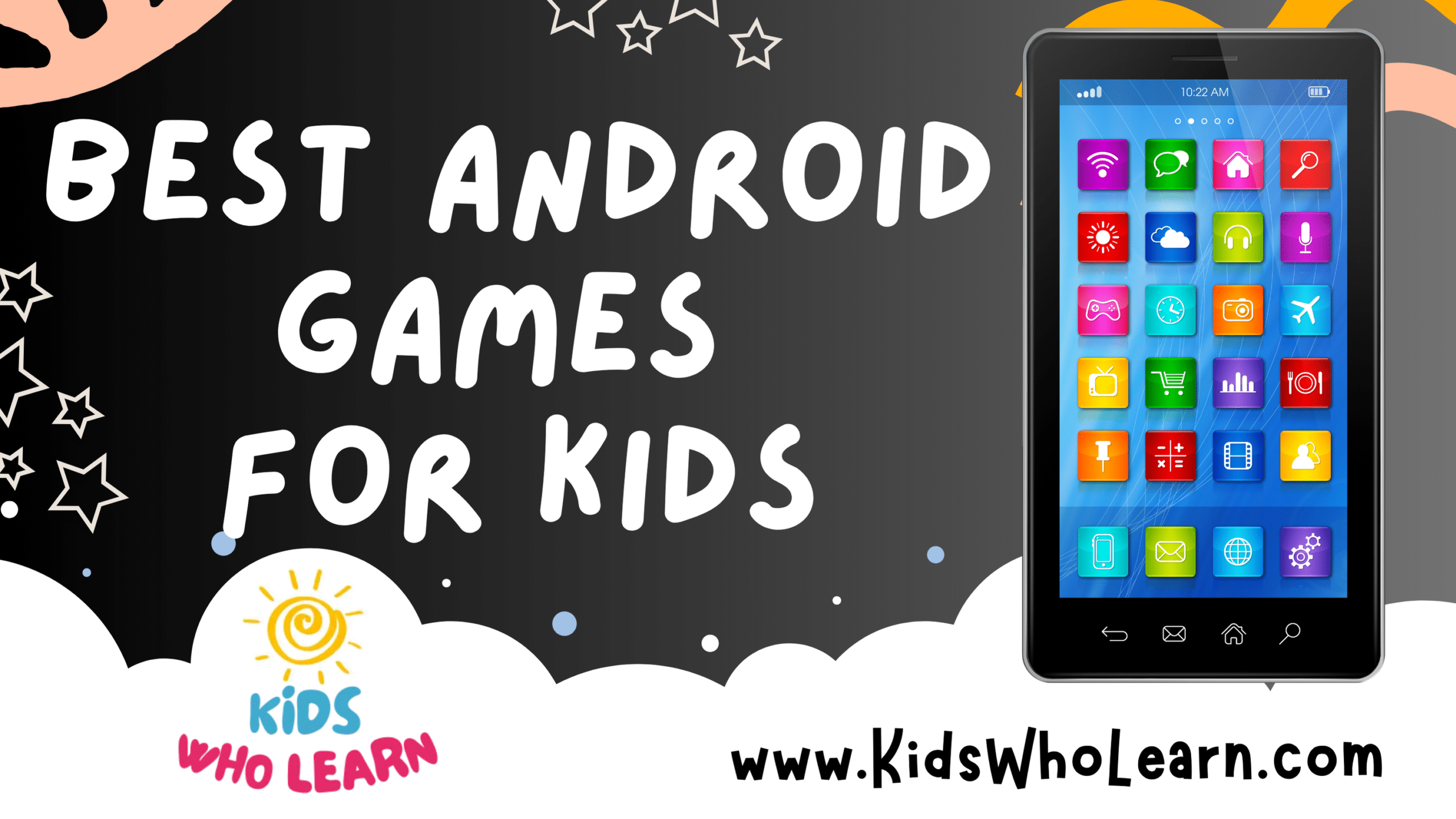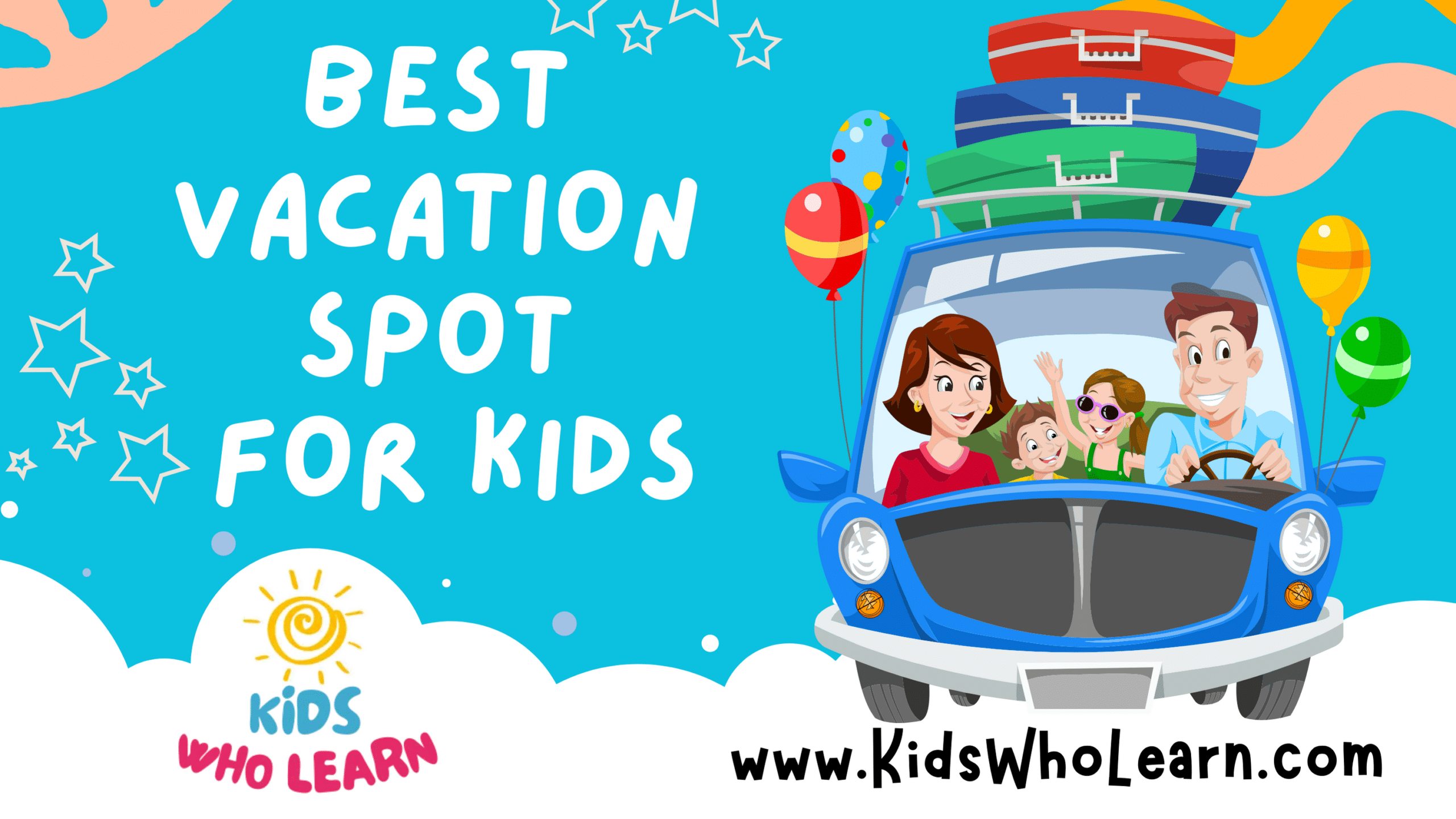Engaging children with Android games can be a delightful and educational experience. As technology continues to surge forward, the diversity of games accessible to kids expands exponentially. It’s essential to find games that are not only entertaining but also contribute to the cognitive and motor skill development of children. With an ocean of options available on the Google Play Store, parents and guardians often search for titles that strike a good balance between fun and educational value.
Selecting the right games for kids on Android devices requires careful consideration. Ensuring the content is age-appropriate, engaging, and has some educational merit is key. Additionally, it can be beneficial to opt for games that encourage creativity and problem-solving. To assist in this endeavor, the gaming community has frequently recognized certain games for their excellence in catering to the young demographic, providing a starting point for those in search of quality options.
Navigating the digital playground can be challenging, but it’s important to also implement safety measures and set up parental controls where necessary. This protects young users from inappropriate content and helps manage their screen time effectively. Fostering an environment where children can learn and play safely should be paramount, and fortunately, resources for parents and educators to guide and monitor the gaming experience are widely available.
Key Takeaways
- Android games for kids can be fun and educational, enhancing various developmental skills.
- It’s crucial to choose age-appropriate games that promote creativity and problem-solving.
- Safety and responsible gaming practices are essential for a positive experience on digital platforms.
Benefits of Android Games for Kids
We understand that Android games for kids offer a variety of benefits that support their learning and development. These games can enrich their educational experience, enhance cognitive skills, stimulate creativity, provide fun and entertainment, promote physical activity, and offer safe content tailored for children.
Educational Value
Android games are a resourceful platform for children to learn new concepts in an engaging way. We see games that incorporate mathematics, making use of puzzles to teach counting and shapes. There are also games tailored to reading and language skills, where kids can practice with interactive letters and language games. Educational games prove to be effective in keeping children absorbed in learning activities through play.
Cognitive Development
We find that many Android games are designed to foster problem-solving abilities and logic. Children are often faced with challenges and puzzles that require them to think critically and develop strategies. These experiences are invaluable in shaping their cognitive development and enhancing their logic skills.
Creativity and Artistic Skills
A variety of Android games focus on art and creativity. From coloring to drawing, these applications provide a canvas for kids to express themselves artistically. Through mini-games featuring animations or even characters from their favorite tv shows and movies, children can engage in creative play, often with educational undertones.
Entertainment and Fun
Kids’ games on Android devices are rich sources of entertainment and fun. Playful minigames, lively animations, and interactive stories keep children entertained while they may unknowingly learn from the content. Games like these make learning enjoyable, ensuring that children are having a good time while absorbing valuable information.
Physical Activity and Outdoor Gaming
Some Android games such as Pokémon Go promote physical activity by merging gameplay with the real world, encouraging kids to explore and play outdoors. This mobile game genre ensures that kids are not solely focused on screen time, enabling them to get up, move around, and enjoy active play.
Safe and Kid-Friendly Content
We prioritize safety in kids’ games, ensuring that Android platforms offer kid-friendly games with parental controls. These measures help us manage what content children can access, screen time, and often limit exposure to ads. Non-violent content and educational elements are central in these games, making them a preferred choice for parents and educators alike.
Top-Rated Android Games for Children
We’ve curated a collection of exceptional Android games that not only entertain but often educate. These games, available on the Google Play Store, are known for their quality and ability to engage kids in various age groups.
Puzzle and Problem-Solving Games
- Monument Valley 2: Engages kids with intricate puzzles and stunning architecture, encouraging spatial recognition and problem-solving skills.
- Thinkrolls 2: Offers logic-based puzzles that enhance critical thinking and physics concepts through fun and challenging gameplay.
Educational and Learning Games
- Endless Alphabet & Endless Numbers: Introduce young learners to letters and numbers through interactive puzzles and engaging characters.
- Khan Academy Kids & Moose Math: These apps focus on providing foundation-level math and reading skills through a gamified approach.
- Prodigy: A math game that adapts to a child’s individual learning pace, making mathematics fun and interactive.
- PBS Kids Games and Starfall: Incorporate characters from Sesame Street and Curious George to provide a trustworthy educational environment.
Creative and Art Games
- Toca Life World: Encourages creativity as kids create and tell stories with their custom world and characters.
- Lego Games: Boost imagination by allowing kids to build and play within virtual Lego worlds, emulating the real-life building experience.
Adventure and Exploration Games
- Minecraft: Offers a sandbox experience where children can build and explore worlds, learn survival skills, and unleash creativity.
- Animal Crossing: Pocket Camp: A friendly environment where kids manage a campsite and interact with adorable animal characters.
- Roblox: A platform where children can both play and create a multitude of games, learning coding and design skills along the way.
Interactive Story and Book Apps
- Dr. Seuss: Brings classic stories to life, promoting early reading through interactive book apps.
- Little Critter: Features engaging read-along stories encouraging early literacy.
- Epic: A digital library for kids with a vast collection of books and audiobooks, aiming to foster a lifelong love for reading.
Fun and Casual Games
- Subway Surfers & Crossy Road: Provide endless runner challenges that are easy to learn but difficult to master, promoting quick reflexes and concentration.
- Mario Kart Tour & Llama Spit Spit: Inject fun into gaming sessions with familiar characters and simple, humorous gameplay for quick entertainment bursts.
Guidelines for Selecting the Best Games
Selecting the best Android games for kids involves evaluating several critical factors to ensure the content is suitable and enriching. Our focus will be on making sure these games are appropriate, engaging, and offer a valuable learning experience.
Age Appropriateness
It’s imperative that we choose games tailored to the specific age groups of our kids. Look for titles that mention the target age range, which can provide a solid hint about the game’s complexity and content. For toddlers, games focusing on ABCs and counting are suitable, while older kids may benefit from more advanced educational games covering reading and mathematics.
Avoiding Violence and Inappropriate Content
We must be vigilant about the type of content our children are exposed to. Games for kids should be free of violence and any content that’s not suitable for their age. Utilize parental controls to filter out inappropriate games and focus on apps that promote positive themes and learning.
Understanding In-App Purchases
Many Android games are marketed as free-to-play, but often come with in-app purchases. This can lead to unintended costs if children have access to payment methods. We should opt for games with clear labels about in-app purchases and set up necessary restrictions to prevent unwanted purchases.
Finding Games Without Intrusive Ads
Intrusive ads can negatively impact the gaming experience. We should look for games that offer an ad-free option, possibly through a one-time purchase or a subscription model. This helps to keep gameplay continuous and more enjoyable for children.
Learning and Educational Impact
Lastly, the potential of Android games to contribute to a child’s education cannot be overstated. We’re looking for quality learning games that can help with skill development in areas such as problem-solving, memory, and language. Educational games should be both fun and informative, fostering a love for learning while playing.
Safety and Parental Guidance
In our exploration of Android games for kids, we prioritize their safety and the necessity of guidance from parents. We focus on implementing robust parental controls, managing healthy screen time, and opting for ad-free games to ensure a secure gaming environment.
Utilizing Parental Controls
When introducing children to Android games, we ensure to make use of the parental controls offered by the Google Play Store. These allow us to:
- Approve or block apps our kids want to download.
- Restrict in-app purchases to prevent unexpected expenses.
Steps to set up parental controls:
- Open the Google Play Store app.
- Tap the profile icon at the top right.
- Select “Settings” > “Family” > “Parental controls”.
- Turn on “Parental controls” and create a PIN.
Monitoring Screen Time
We believe in promoting a balanced approach to gaming by setting clear boundaries around screen time. This includes:
- Setting specific game times to avoid interference with daily activities.
- Encouraging breaks to reduce eye strain and maintain overall health.
Managing Screen Time:
- Use built-in Android features or third-party apps to track and limit how long kids play games each day.
Selecting Ad-Free Games
Lastly, we’re mindful of the potential risks posed by ads in games. To create a distraction-free experience, we:
- Prefer games that offer an ad-free version, even if it’s a paid option.
- Look for games labeled as “Contains Ads” to decide if it’s suitable for our kids.
Tips for Ad-Free Gaming:
- Read game descriptions carefully for mention of ads.
- Consider in-app purchases that can remove ads, ensuring it requires parental approval.
Resources for Parents and Educators
Before exploring the vast selection of Android apps for kids, we as parents and educators have resources available to make informed decisions. From online communities to educational tools, these platforms ensure that the kid-friendly games we choose offer both fun and learning.
Online Communities and Forums
We can engage with online communities and forums for in-depth discussions and to share experiences about the best Android games for kids. Two notable examples include:
- Common Sense Media Community: A place for parents to discuss and share recommendations on kid-friendly content.
- Reddit (/r/AndroidGaming/): A forum where educators often highlight educational Android apps and discuss parental controls and the educational impact of games.
Reviews and Ratings Websites
It’s crucial to consider reviews and ratings on websites when selecting Android apps for kids. Such websites provide insight into the quality and appropriateness of the games, with a primary source being:
- Google Play Store: Here, we can find user-submitted ratings and reviews, offering a general consensus on the wide array of kid-friendly Android games available.
Educational Portals and Apps
Educational portals and apps are valuable for finding android games that have a positive educational impact. Noteworthy mentions include:
- codeSpark Academy: An app-based platform that centers on teaching kids coding skills through interactive games.
- Starfall.com: Offers a variety of educational apps that focus on reading and math, suitable for younger children.
Kid-Friendly Gaming Channels
YouTube features a plethora of kid-friendly channels that showcase video reviews and gameplay, helping us to visually assess games before download. A few channels to consider are:
- FamilyGamerTV: This channel provides game reviews and gameplay footage, focusing on family-friendly games.
- Kids Gaming Channel: Highlights gameplay of popular Android apps for kids, offering an understanding of game mechanics and content.
Parental Guides and Best Practices
It’s imperative to have knowledge of parental guides and best practices for the safe use of Android games. A practical approach includes:
- Reviewing Game Settings and Parental Controls: Prior to children playing, we should review game settings and activate parental controls to ensure a secure gaming environment.
- Keeping up with Educational Recommendations: Staying updated with the latest educational recommendations can help us choose Android games that combine play with learning effectively.
Frequently Asked Questions
In addressing common inquiries, we ensure that our recommendations provide a balance of education and entertainment, all while prioritizing safety and age-appropriateness in Android games for children.
What are some age-appropriate Android games for children under 5?
For children under 5, we recommend games like “PBS KIDS Games” and “Toca Boca” series, which offer a blend of interactive fun and early learning concepts suitable for preschoolers.
Which Android games are suitable and educational for kids aged 6 to 8?
For kids aged 6 to 8, “Math Land: Math Games for Kids” and “Endless Alphabet” are exceptional as they combine core skill development in literacy and numeracy with engaging gameplay.
What are the best free mobile games for children aged 9 to 10?
“Prodigy Math Game” and “Duolingo: Learn Languages Free” are our top picks for free games for children aged 9 to 10. They challenge players with advanced math problems and language learning in a fun and interactive way.
Can you recommend engaging Android games that are safe for kids to play?
Certainly, “Animal Jam” and “Lego Duplo World” are safe and engaging, fostering creativity and offering controlled environments where parents can easily monitor in-game activity.
What considerations should parents have when choosing Android games for their kids?
When selecting Android games, parents should consider the educational value, absence of in-app purchases, age-appropriateness, and if the content aligns with their child’s interests and learning goals.
Are there any educational Android games recommended for school-aged children?
We recommend “DragonBox” series for innovative math learning and “ScratchJr” for an introduction to coding principles, both crafted to excite school-aged children about learning new concepts.