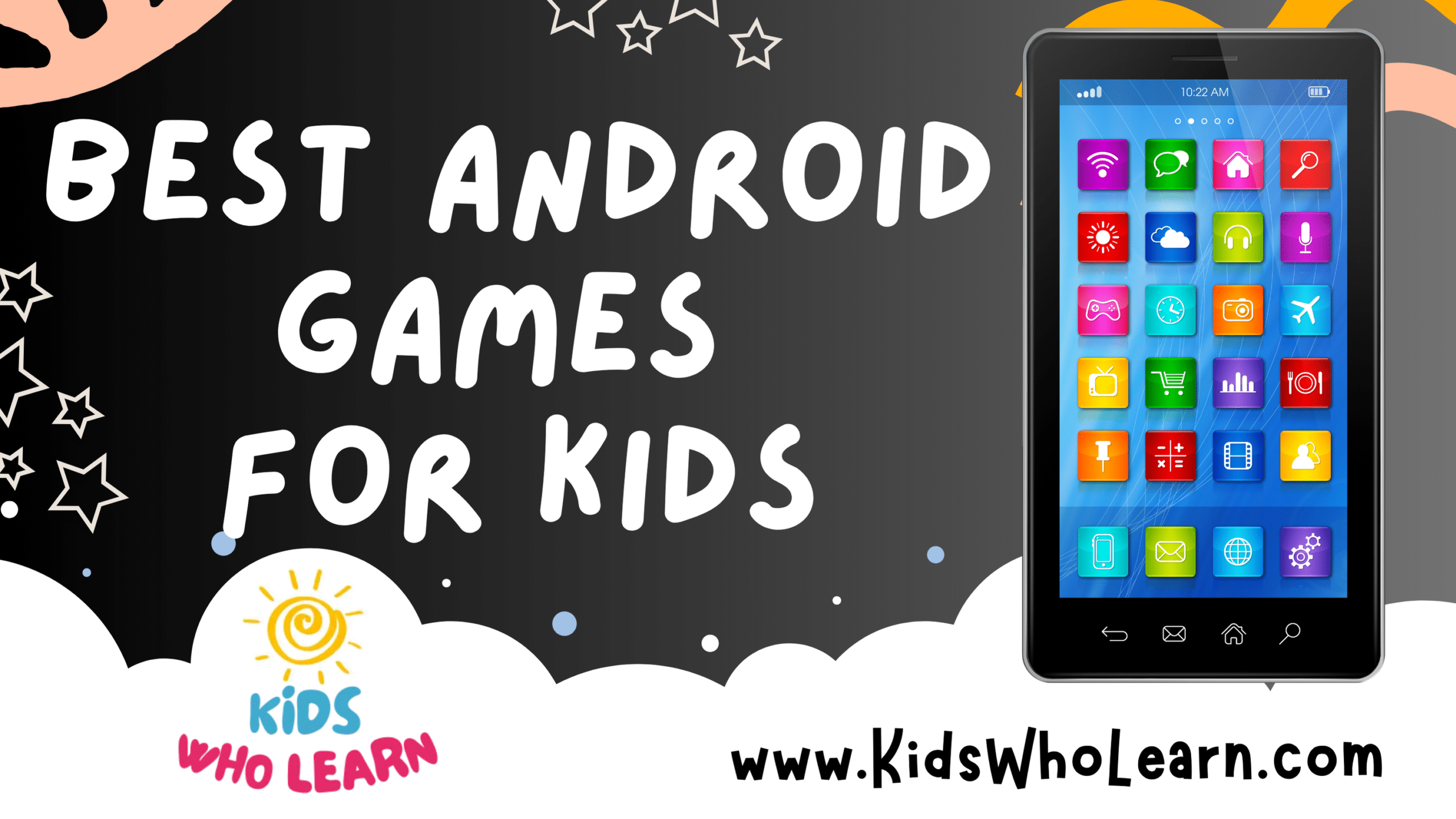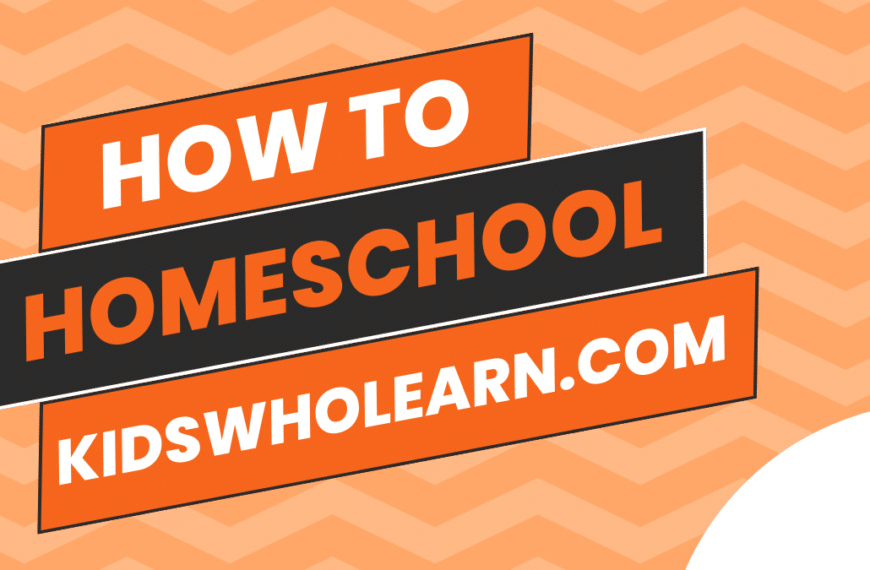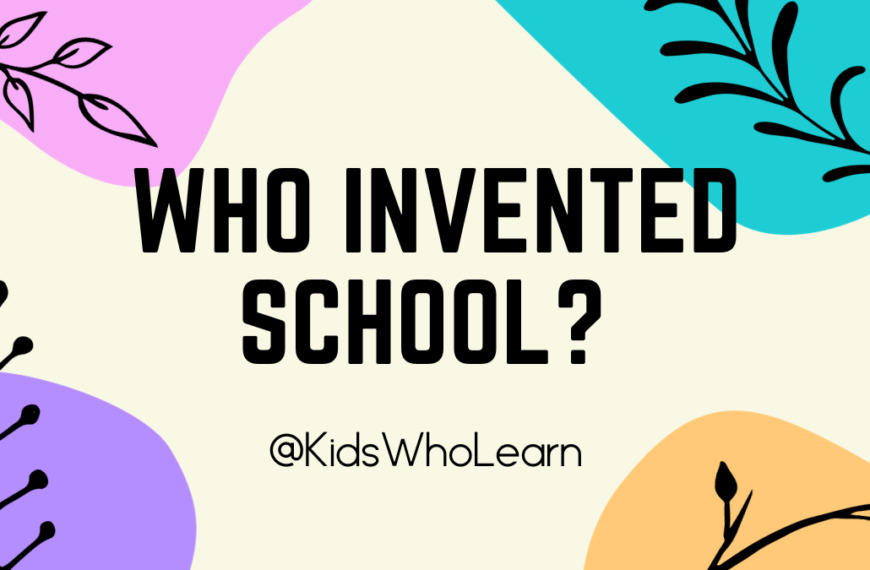In the digital age, children are growing up with a vast array of technological tools at their fingertips. Apps, in particular, play a significant role in both the educational and entertainment aspects of a child’s life. With an overwhelming number of options available, it is crucial for parents and educators to navigate the app marketplace to find the best offerings that will support a child’s learning and development.
Establishing criteria for what constitutes the ‘best’ app for kids is a complex task, as individual needs vary greatly. However, we focus on applications that offer a blend of educational content, interactivity, and engaging design to retain children’s attention while imparting valuable skills. It’s also essential to consider the credibility of the app developers, the quality of content, user reviews, and the ability to track progress.
Key Takeaways
- Selecting apps that prioritize educational content and interactive learning is pivotal.
- Reviews and recommendations are invaluable for determining the best apps for kids.
- Regularly exploring emerging app trends ensures children have access to innovative learning tools.
Key Considerations for Kids’ Apps
When selecting apps for kids, it’s crucial to prioritize aspects that facilitate not just learning and skill development but also ensure safety, privacy, and appropriate entertainment value. Here, we explore the key considerations.
Age-Appropriateness
Preschoolers and kindergartners require apps tailored to their developmental stage, focusing on basic reading and math skills. For little kids, visuals should be vibrant and characters relatable, while teens might prefer more sophisticated content that challenges their intellect. It’s essential for apps to be clear about the age range they cater to.
Educational Content
Apps with an educational focus must align with our learning objectives. For younger children, this could mean interactive storytelling to enhance reading skills, or games that introduce the foundations of math. As children grow, content should progress to match their advancing capabilities in education and other skills.
Engagement and Entertainment
For an app to be effective, it must be fun and engaging. We recognize the importance of interactive elements which keep children absorbed. A balance between entertainment and education is key; games and challenges that are both enjoyable and informative manage to hold children’s attention longer, turning screen time into a valuable experience.
Safety and Privacy
Safety is non-negotiable. Apps should have robust protection against in-app purchases without parental consent, and avoid linking to social media. Privacy settings must be stringent to keep kids’ information secure. Additionally, tools for parents to monitor and limit screen time are significant for promoting healthy digital habits.
Top Educational Apps
We’ve carefully selected apps that enhance learning across various domains for children. Each app is designed to make learning interactive and fun while maintaining a strong educational foundation.
Literacy and Reading
Epic stands out in this category, providing a vast library of over 40,000 books, including audiobooks, that cater to young readers. It’s a valuable tool because it not only offers reading materials but also tracks reading progress. Endless Alphabet, meanwhile, turns learning new words into a playful experience with its engaging puzzles and animations, making it excellent for expanding young vocabularies.
Mathematics Mastery
For mathematics, Khan Academy remains a pillar, offering comprehensive, curriculum-aligned math content for various ages. Its exercises and instructional videos help solidify math concepts. On the other hand, Prodigy is a fantastic math game that combines RPG gameplay with math questions, allowing children to enjoy math as they embark on adventures.
Science Exploration
Exploring scientific concepts is exciting with BrainPOP and BrainPOP Jr. Movie of the Week. These apps provide animated educational videos across multiple science topics. Younger audiences benefit from Khan Academy Kids which includes content on various subjects, including beginner science, tailored for early learners.
Arts and Creativity
Toca Hair Salon 3 encourages creative expression by allowing kids to style hair in a virtual salon. The intuitive interface and variety of tools foster artistic skills through play. For broader artistic adventures, Khan Academy Kids also provides numerous activities that inspire creativity, from drawing to storytelling.
Interactive Learning Tools
We live in an era where interactive learning tools are revolutionizing the educational landscape for kids, by offering them engaging and dynamic ways to acquire new skills. Below, we explore several categories where these tools have made a significant impact.
Puzzles and Logic Games
Puzzles and logic games are essential for developing critical thinking and problem-solving abilities in children. For instance, Busy Shapes is an educational app that allows kids to manipulate various shapes and objects, promoting their understanding of logic and spatial relationships. Another remarkable tool is Lightbot, a game that introduces children to the fundamentals of coding logic through fun, puzzle-solving play.
- Busy Shapes: Encourages recognition and relationship between objects.
- Lightbot: Teaches coding logic through interactive puzzles.
Game-Based Learning Platforms
Game-based learning platforms are fantastic for making learning enjoyable. Minecraft and Roblox are two of the most popular platforms where creativity and learning go hand in hand. In Minecraft, kids engage in building structures, solving resource management challenges, and exploring science concepts. Meanwhile, Roblox‘s platform not only lets kids play games but also create them, leveraging basic scripting and game design.
- Minecraft: Enhances creativity, geometry, and resource planning.
- Roblox: Offers insights into game design and basic scripting.
Coding for Kids
Introducing children to coding at an early age is crucial for fostering computer programming skills. ScratchJr is a user-friendly app designed for younger children to grasp the fundamentals of coding through interactive storytelling and animation. As kids command characters and scenes, they learn sequencing, patterns, and problem-solving, all foundational coding concepts.
- ScratchJr: Simplifies coding principles through engaging stories and animations.
Apps for Comprehensive Curriculums
https://www.youtube.com/watch?v=UzHX4ZthwOw&embed=true
We understand the critical importance of a well-rounded education for children. By choosing the right apps, we can cover a broad spectrum of the curriculum, including core subjects and specialized topics like history and engineering.
Full Curriculum Programs
ABCMouse.com is a standout for delivering a full curriculum that aligns with the Common Core standards. It covers a range of subjects—from reading and math to science and art—geared towards learners aged 2-8 years. With its interactive approach, children engage in learning activities that are both educational and entertaining.
Core Subjects: Reading, Math, Science, Social Studies
Special Features: Progress Tracking, Customizable Learning Paths
Subject-Specific Learning
For older students seeking subject-specific resources, Khan Academy excels with its comprehensive content for a variety of subjects, including challenging ones like engineering and history. The lessons are structured in alignment with Common Core guidelines, ensuring that the curriculum is consistent with educational standards.
- History: Extensive library of world history, US history, and more.
- Engineering: Introduction to basic concepts and problem-solving exercises.
- Others: Including but not limited to science, mathematics, and arts.
Khan Academy also provides robust progress monitoring and personalized learning experiences, making it a valuable tool for in-depth study in chosen subjects.
Apps for Skill Development
In our digital age, apps are a powerful tool for child development, offering educational content tailored to enhance various skills. We focus on apps that support language learning, critical thinking, and hands-on activities—all integral to a child’s growth.
Language Learning
We recommend Duolingo for its comprehensive language-learning platform. It’s engaging, with a user-friendly interface that makes it accessible for children. Through bite-sized lessons, Duolingo helps in mastering new languages, covering skills like vocabulary, grammar, and pronunciation.
English, Spanish, French, and several other languages are available, reinforcing skills through games and rewards. Monitoring progress is straightforward, enabling both children and parents to see improvement over time.
Critical Thinking and Problem Solving
For developing critical thinking and problem-solving skills, Lumosity stands out. Structured as a suite of games, the app focuses on improving memory, reasoning skills, and logic. Each game adapts to the user’s performance, ensuring an optimal level of challenge.
Children engage with puzzles that enhance cognitive abilities and foster an environment where reasoning skills are continuously tested and improved.
Hands-On Activities
Osmo is our choice for an app that encourages hands-on learning. Aligning digital play with physical interaction, Osmo offers a range of activities from art to engineering. Its interactive projects spark creativity and problem-solving, blending tactile materials with on-screen prompts.
| Projects Available | Skills Fostered |
|---|---|
| Drawing | Creativity |
| Math Puzzles | Numeracy |
| Science Experiments | Analytical Skills |
| Engineering Basics | Spatial Reasoning |
Osmo’s platform is especially beneficial as it translates digital engagement into real-world skills, covering multiple facets of learning, from simple crafts to complex constructions.
Recommendations and Reviews
When evaluating apps for kids, we consider educational value, engagement level, and user friendliness. Here’s a distilled list of our top picks:
- ABCmouse.com: This app offers a comprehensive learning journey that covers a variety of subjects. It’s engaging with its colorful animations and is suitable for children aged 2-8 years.
- Endless Alphabet: Ideal for early literacy, this app introduces kids to letters and words in a fun and interactive way. The absence of high scores and failures ensures a stress-free learning environment.
- DragonBox series: These apps are excellent for introducing mathematical concepts. With games covering algebra and geometry, the DragonBox series takes an inventive approach to learning.
In examining app reviews, we’ve identified consistent praise for:
- User Interface (UI): Apps with an intuitive UI, like Peekaboo Barn, allow children to navigate and learn with minimal adult intervention.
- Engagement: Apps such as Toca Boca series excel in keeping children entertained through interactive and imaginative play.
- Educational Content: Duolingo ABC is frequently recommended for its strong focus on reading and writing skills.
| App Name | Age Group | Key Feature |
|---|---|---|
| ABCmouse.com | 2-8 yrs | Comprehensive |
| Endless Alphabet | Pre-readers | Early Literacy |
| DragonBox series | 5+ yrs | Math Learning |
| Peekaboo Barn | Toddlers | Intuitive UI |
| Toca Boca series | 4-12 yrs | Interactive Play |
| Duolingo ABC | Pre-readers | Reading & Writing |
In our analysis, we remain neutral but are thorough in assessing each app’s strengths and limitations. We strive to empower parents and educators in making informed decisions regarding the best apps for their children’s learning and entertainment.
Finding and Downloading Apps
When we look for the best apps for kids, it’s essential to know where to search and how to safely download them. This includes recognizing reputable app stores and harnessing community feedback.
App Stores and Platforms
Many safe and reliable platforms exist for downloading mobile apps. These include:
- Apple App Store for iOS devices
- Google Play Store for Android devices
When searching within these platforms, we can filter by ‘Kids’ or ‘Family’ to find age-appropriate content. Most stores feature a top free apps section, allowing us to discover popular free apps without cost concerns.
Community and Social Recommendations
Social media and community platforms can be excellent resources for finding apps. Here’s how:
- Social media sites like Twitter and Facebook often feature discussions on the latest and safest apps for children.
- Parenting forums and community groups share in-depth reviews and experiences with various apps, which can be highly informative.
By considering both app store offerings and community advice, we ensure a well-rounded approach to selecting the best apps for our children.
Maximizing App Usage
When we consider the best apps for kids, it’s crucial to address both how to manage screen time and how educational apps can supplement a child’s learning.
Effectively Managing Screen Time
Managing screen time is essential for kids to remain productive while using apps. The American Academy of Pediatrics recommends specific screen time limits based on age, which we should adhere to for optimal benefit. Kids aged 2 to 5 should have no more than one hour of high-quality programming a day, and for those older than 6, consistent limits on screen time and types of media are advised.
To help in managing this, we can use built-in screen time tracker features, such as:
- Time Limits: Setting daily time limits for each app can prevent overuse.
- Break Reminders: Activating regular break reminders encourages kids to take necessary rest.
- Monitoring Tools: Utilize tools to monitor the types of content your kids engage with.
Supplementing Education with Apps
Supplementary educational apps are invaluable for enriching our kids’ learning experience outside the classroom. It’s important to choose apps that complement their curriculum and cater to their individual learning pace and style.
For instance, we can leverage apps focusing on:
- Math Skills: Interactive games and challenges that cover basic arithmetic to complex equations.
- Language Learning: Story-based apps that enhance reading and language skills.
Below is a table that categorizes apps based on educational content and potential contribution to learning:
| Learning Area | App Type | Contribution to Learning |
|---|---|---|
| Language Arts | Storytelling | Improves reading comprehension and vocabulary |
| Mathematics | Problem-Solving | Encourages critical thinking and mathematical skills |
| Science | Interactive Labs | Fosters curiosity and scientific understanding |
| Geography | Mapping Games | Enhances spatial awareness and cultural knowledge |
By integrating these apps into our kids’ daily routines, we ensure that screen time is not only about consumption but also about active and productive learning.
Emerging Trends in Kid-Friendly Apps
We are witnessing a notable shift in how children interact with technology, especially in the realms of immersive experiences and social connectivity.
Virtual Reality and Augmented Reality
Virtual reality (VR) and augmented reality (AR) technologies are transforming the landscape of children’s entertainment and educational apps. These platforms provide a more engaging experience for users by integrating digital elements into the real world or creating entirely new worlds to explore.
TV and movies are becoming more interactive with AR apps allowing kids to bring characters to life in their living room. For instance, AR enhancements in streaming services enable a child to watch a movie while interactive elements pop up in their environment, providing a fun, novel way to enjoy storytelling.
On the educational front, VR applications such as Mission to Mars offer a visceral experience where children can virtually visit and learn about the Martian landscape. This makes learning about space both enjoyable and more impactful.
Social Gaming
Social gaming is another growing trend, fostering communities around popular titles like Minecraft. These games provide a platform for children to interact, engage, and collaborate, reinforcing social skills in a digital space.
Minecraft, for example, has evolved into a virtual playground where kids build and explore together, mastering skills related to teamwork and problem-solving. The sense of community is strengthened as players share their game experiences and creations.
The emphasis on community is also evident in multiplayer modes and platforms where kids can watch their favorite gaming influencers play, simultaneously learning tips and tricks about their favorite games.
In social gaming, parental controls and community guidelines are essential to ensure a positive and safe experience for young users. These tools help parents monitor their children’s online interactions and the content they are exposed to.
By keeping an eye on these emerging trends, we provide insights into the future of kid-friendly apps—where entertainment, education, and social interaction merge to create beneficial and fun experiences for our young ones.
Frequently Asked Questions
We’ve assembled a concise guide to some of the most common inquiries regarding educational applications for children. These recommendations are based on current trends and user feedback.
What are the top recommended educational apps for preschoolers?
For preschoolers, we recommend apps like ‘Endless Alphabet’ and ‘Elmo Loves 123s’. These apps offer engaging ways to learn the basics of language and numbers.
Which learning apps are most beneficial for kindergarteners?
Kindergarteners can greatly benefit from ‘PBS Kids Games’ and ‘Khan Academy Kids’. These apps cover a range of subjects with a fun, interactive learning approach.
What are the leading educational apps for children aged 5 to 6?
Children aged 5 to 6 often enjoy ‘DragonBox Numbers’ and ‘Reading Eggs’. These apps focus on fundamental math skills and reading, suitable for early learners.
Can you recommend engaging learning apps that are free for young children?
Yes, ‘ABCmouse.com’ and ‘Duolingo ABC’ offer free versions of their apps, which are highly engaging and educational for young children.
What are some popular apps that can enhance learning for children under 12?
For children under 12, ‘ScratchJr’ and ‘Epic!’ are popular choices, fostering creativity in coding and reading.
What are the essential features to look for in a quality educational app for kids?
When selecting a quality educational app for kids, look for interactive content, parental controls, and progress tracking. These features support a safe, engaging, and personalized learning experience.