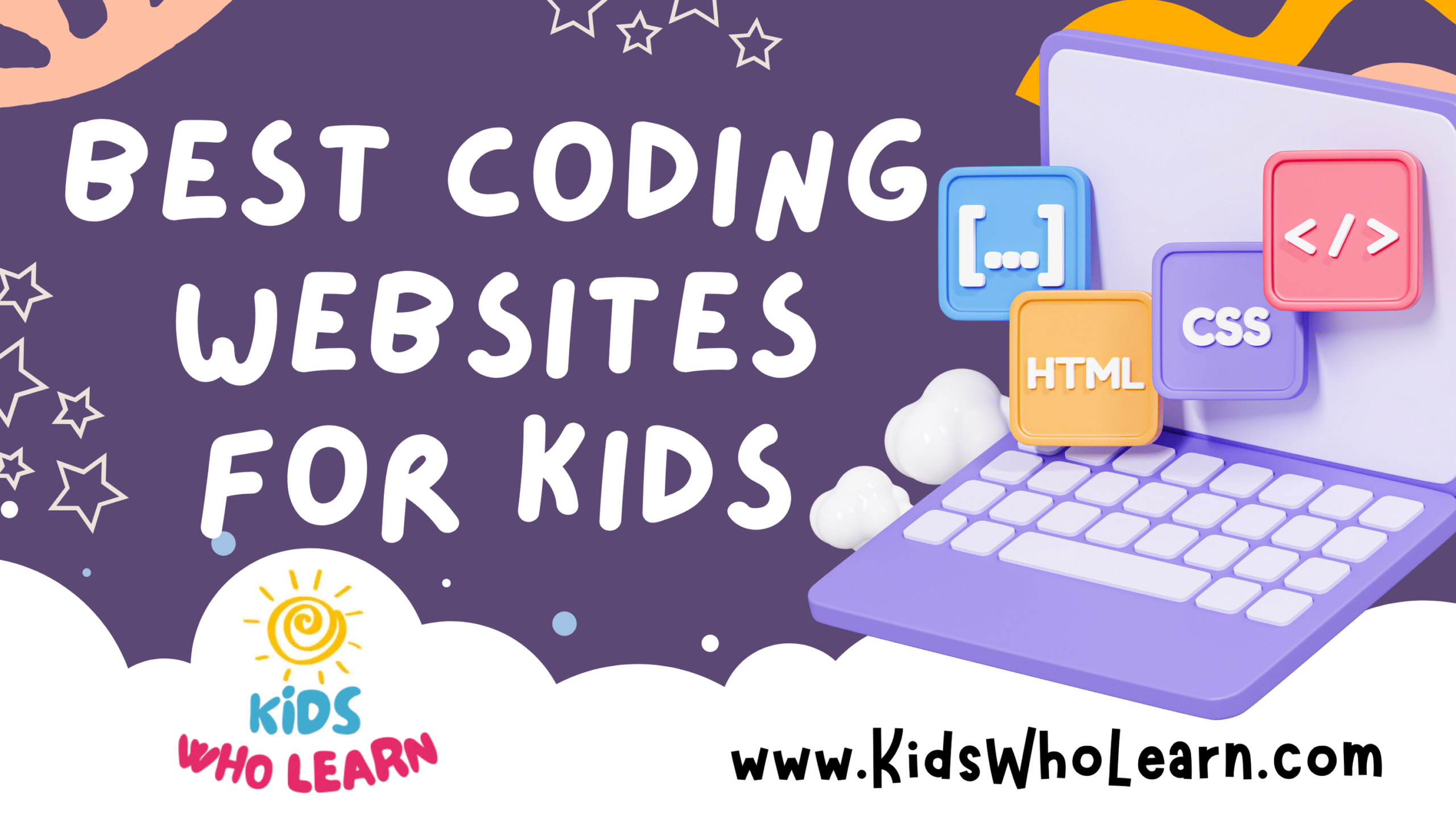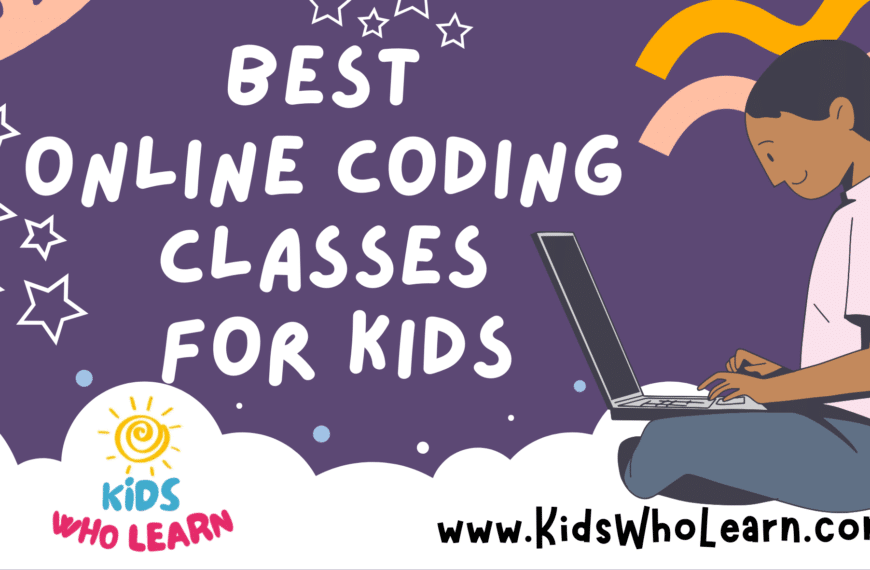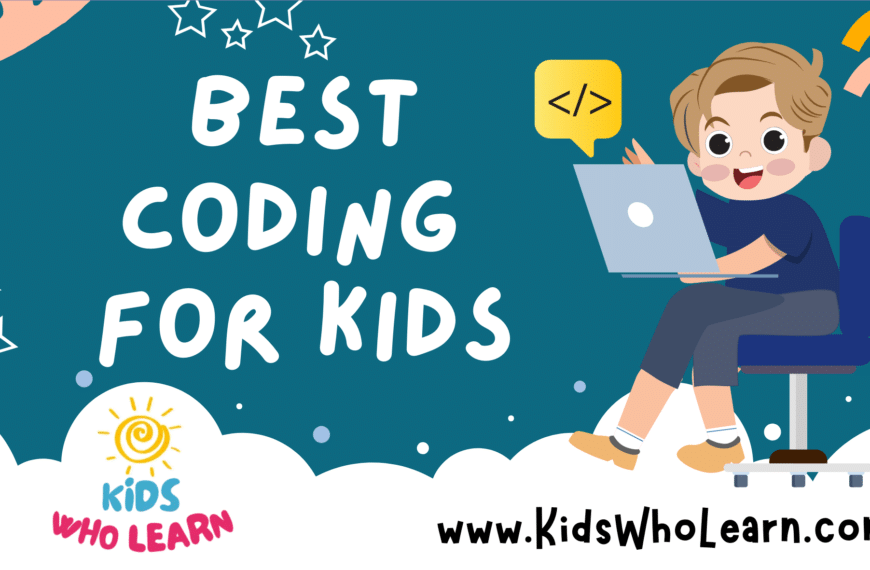Learning to code at a young age equips children with a set of valuable skills for their future. As technology continues to play a pivotal role in our lives, an understanding of coding fundamentals can open avenues for creativity, problem-solving, and critical thinking. With an array of coding websites available, it’s important for parents and educators to select resources that are not only educational but also engaging for young minds.
The landscape of coding for kids includes various platforms that cater to different learning stages and interests. By evaluating the best coding websites for kids, we can ensure that they are not just passively consuming technology but actively creating with it. Each website offers a unique approach, from drag-and-drop interfaces for beginners to full-fledged programming environments for those ready to take the next step in their coding journey.
Key Takeaways
- Selecting informative and interactive coding platforms is essential for children’s learning experience.
- Various coding websites provide age-appropriate content that emphasizes creativity and problem-solving.
- Progressing from basic to advanced coding skills prepares kids for future technology-related challenges and opportunities.
Understanding Coding for Kids
To ensure a robust foundation in the digital age, familiarizing yourself with coding fundamentals is invaluable. Here, you’ll gain insight into why coding is crucial, basic coding language principles, the approachability of visual programming, and computer science education.
Importance of Learning to Code
Learning to code equips you with computational thinking skills, which are essential for solving problems systematically and logically. As technology weaves into every aspect of our lives, understanding the mechanics behind it can be a significant asset. Coding can enhance your problem-solving abilities and creativity, laying the foundation for future success in various fields.
Coding Languages Basics
Every coding language has its own syntax and uses, ranging from web development to data analysis. As a beginner, you might start with Python, known for its readability, or JavaScript, which is integral to web development. As you progress, you might encounter languages like Java or C++, which are common in building applications and systems-level programming.
Visual Programming and Block Coding
For those new to coding, especially kids, block coding platforms like Scratch provide a visual introduction to programming concepts. Instead of writing code, you drag and drop blocks that represent code commands. This method simplifies learning by removing the need to memorize and type syntax, which allows you to focus on the logic and flow of how programs work.
- Ease of use: Visual interfaces make initial learning less intimidating.
- Concept focus: Concentrates on teaching logic and structure over syntax.
Computer Science Education
Computer science education is not just about learning to code; it’s about broadening your understanding of how technology influences the world. It covers a wide array of disciplines, from algorithm development to data structure organization, that underlie modern tech. Early exposure through educational platforms can prepare you for advanced concepts in higher education or various technology careers.
- Foundations: Learn key concepts and how they apply to real-world problems.
- Career Prep: Build a skill set relevant for the tech-driven job market.
Choosing the Right Coding Website
When selecting a coding website for kids, it’s essential to weigh options between free vs paid resources, match the website with the educational level of the user, and consider what parents and teachers may need to facilitate learning.
Free vs Paid Coding Websites
Free Coding Websites: They offer an excellent opportunity for you to test if your child or student shows sustained interest in coding before financial commitment. Some well-known free coding websites that cater to various age groups include:
- Code.org (Elementary to High School)
- Scratch (Elementary to Middle School)
Paid Coding Websites: Typically provide a more structured curriculum with progress tracking and personalized support, which might be key for students who are more serious about learning to code. Examples include:
- Codecademy (High School)
- Tynker (Elementary to High School)
Websites by Education Level
Web-based coding education platforms often target specific education levels, ensuring content is age-appropriate and engaging.
- Elementary: Look for websites that offer block-based coding, visual programming, and gamified experiences.
- Scratch
- Tynker (Free and Paid versions)
- Middle School: Seek platforms that introduce text-based coding along with more complex problem-solving activities.
- CodeCombat (Free and Paid tiers)
- Code.org
- High School: Choose websites that delve into advanced concepts and languages that high schoolers can include in their portfolios.
- Codecademy
- Khan Academy (Free)
Considerations for Parent and Teacher
- Ease of Use: Confirm that the website’s interface is user-friendly, and accessible from various devices since this supports consistent online learning.
- Curriculum: Ensure the teaching curriculum aligns with learning objectives and standards.
- Safety: Prioritize platforms that uphold privacy and safety for children’s online activities.
Parents and teachers should also consider whether the coding website incorporates regular assessments to track progress and if it allows for collaborative projects to enhance the learning experience.
Top Coding Websites for Kids
Engaging with coding websites can enhance your child’s problem-solving and logical thinking skills. Here are some of the top platforms that provide an enjoyable and educational experience in coding for children.
Scratch and ScratchJr
Scratch is a project of the MIT Media Lab, appropriate for kids aged 8 and up. It uses a block-based programming language, which allows for the creation of games and animations without typing code. Younger kids, typically 5 to 7 years old, can use ScratchJr, a simplified version designed for their developmental stage.
Code.org Features and Resources
Code.org is renowned for its Hour of Code tutorials and is suitable for K-12 students. Your child has access to a variety of interactive lessons that cover a range of programming languages and computer science concepts. The platform also provides teacher-led lesson plans and is involved in the larger effort to promote coding in schools.
Tynker’s Learning Platform
Tynker boasts a curriculum that spans from simple block-based coding to full-fledged programming languages. The modules are thematically diverse, capturing your child’s interest whether they enjoy storytelling or game design. Tynker integrates with Minecraft, offering a unique way to code using a game many kids already love.
Khan Academy’s Computing Curriculum
With a strong focus on foundational principles, Khan Academy provides free courses in computing that cover everything from algorithms to web development. The computing curriculum largely uses JavaScript and ProcessingJS, making it suitable for older kids interested in moving beyond block-based coding.
Additional Notable Websites
- Blockly: A library that introduces block coding, serving as the foundation for many other children’s coding sites.
- CodeMonkey: Known for its game-based environment which teaches kids real programming languages through playful online games.
- Code Combat: It’s an RPG (role-playing game) that teaches students to code by playing through levels and solving puzzles with programming.
By exploring these websites, you will find a platform that matches your child’s interests and skill level in coding.
Beyond Basics: Advanced Coding Skills
As you move past the fundamentals, you’ll encounter more complex programming languages and development environments that unlock a higher tier of digital creation. Developing advanced coding skills involves in-depth learning and practical application.
Game Development with Unity and Roblox
Unity is a versatile engine for creating 2D and 3D games. You’ll need to learn C# to script your game logic and interactions. Unity offers comprehensive documentation and a plethora of tutorials that guide you through complex topics like physics and artificial intelligence.
- Unity Key Points:
- Language: C#
- Uses: Game Development
- Platforms: 2D and 3D games
Roblox game development introduces you to Lua, a lightweight programming language. Roblox Studio provides the tools to create and publish games to a vast community. This platform is ideal for collaboration and understanding the nuances of multiplayer game design.
- Roblox Key Points:
- Language: Lua
- Uses: Game Creation System
- Feature: Community and Multiplayer Focus
Web Development: HTML, CSS, and JavaScript
Web development encompasses HTML, CSS, and JavaScript, the trio that dictates structure, style, and functionality of web pages respectively. Mastery over these languages enhances your ability to create responsive and interactive websites.
| Language | Role in Web Development | Notes |
|---|---|---|
| HTML | Structure of webpages | Fundamental for all web pages |
| CSS | Styling and layout | Controls visual appearance |
| JavaScript | Interactivity | Enables dynamic content and client-side scripting |
Programming with Python, Java, and C++
To create complex software and tackle algorithmic challenges, delving into languages like Python, Java, and C++ is essential. These languages have extensive libraries and frameworks, opening doors to fields like machine learning, backend development, and systems programming.
- Python: Known for its readability and concise syntax. It’s widely used in scientific computing, data analysis, and web development.
- Java: Emphasizes object-oriented programming principles and is a staple for enterprise-level applications.
- C++: Provides control over system resources and performance, often used in software requiring high efficiency, like game engines.
By progressing into these advanced areas, your programming skills will not only become more versatile but also more in-demand. Whether you’re drawn to game development, web development, or general software engineering, the path ahead is challenging but rewarding.
Learning Tools and Resources
Before introducing specific resources, it’s crucial for you to understand that learning to code at a young age can significantly enhance problem-solving skills and adaptability to different computer languages.
Integration in School Curriculums
Many schools are now incorporating coding into their lesson plans, recognizing the importance of digital literacy. Interactive tools like Code Combat are commonly integrated, providing an engaging way for you to learn programming concepts while navigating through game-based scenarios.
Online Learning Platforms and Coding Lessons
- Code Wars: This platform offers you a way to improve your coding skills through real-world coding challenges. It supports various programming languages and can be a useful tool for practicing code writing and problem-solving.
- Online Learning: Diverse platforms provide structured coding lessons designed to help you grasp the intricacies of different computer languages. They use instructional videos, interactive coding tasks, and quizzes to ensure a comprehensive understanding of the material.
Coding Challenges and Competitions
Taking part in coding challenges and competitions can sharpen your ability to apply what you’ve learned in a competitive and fun environment. These events often require you to solve problems under time constraints, offering a practical way to enhance your coding proficiency.
The Future of Coding for Kids
In the evolving landscape of technology, your awareness of coding education for children is crucial. Demand for digital skills is soaring, and the future points to an even greater emphasis on technological literacy.
Interactive Platforms
- CodeCombat and Tynker engage children by blending gaming with coding instruction.
Online platforms like Kodable have revolutionized the way you introduce programming to kids, making it accessible from a young age. With a future that’s intertwined with technology, these resources are extending their curriculum to cover a broad range of skills and languages.
Institutional Support
- MIT’s App Inventor provides a foundational step for kids to design their own apps, fostering an early interest in software development.
- VEXcode VR allows young minds to directly apply their coding skills to virtual robots, paving the way for practical understanding.
Educational institutions are adopting and supporting platforms that facilitate coding for kids, which suggests a recognized value in early development of these skills.
Gaming Approach
- Gamestar Mechanic leverages gaming to teach the principles of design and problem-solving through storytelling.
Cogitative Development
Enhancing critical thinking and problem-solving at a young age is crucial. Coding games like Codingame challenge kids with real-world problems, ensuring these skills are honed early.
In summary, the future for coding for kids is bright, filled with innovations that make learning to code an interactive, engaging, and foundational element of childhood education.
Frequently Asked Questions
In this section, you’ll find concise answers to common questions about coding websites for kids, ranging from the most recommended platforms to the right age for kids to start coding.
What are the top recommended coding websites suitable for children?
Scratch, Code.org, and Tynker are highly recommended for their engaging interfaces and age-appropriate challenges that teach coding fundamentals effectively.
How can parents choose the best coding platforms for their kids?
Look for platforms with interactive content, progress tracking, and resources that align with your child’s age and interests to ensure a positive and educational coding experience.
What are the best free programming resources for kids starting to learn coding?
Code.org offers a variety of free coding activities and lessons. Scratch, developed by MIT, provides a free platform where kids can create animations and games to grasp basic coding concepts.
Which online coding games are both fun and educational for children?
Lightbot, CodeCombat, and Blockly Games offer an enjoyable mix of puzzles and coding challenges that simultaneously entertain and educate children.
At what age can children begin learning to code, and what resources are appropriate?
Children can start learning to code as early as 5-7 years old using platforms like ScratchJr, which are tailored to younger children’s learning capabilities.
Are there coding apps that are designed specifically for a child’s learning style?
Yes, apps like Hopscotch and Kodable cater to different learning styles with their varied approaches to teaching code through storytelling, games, and hands-on activities.