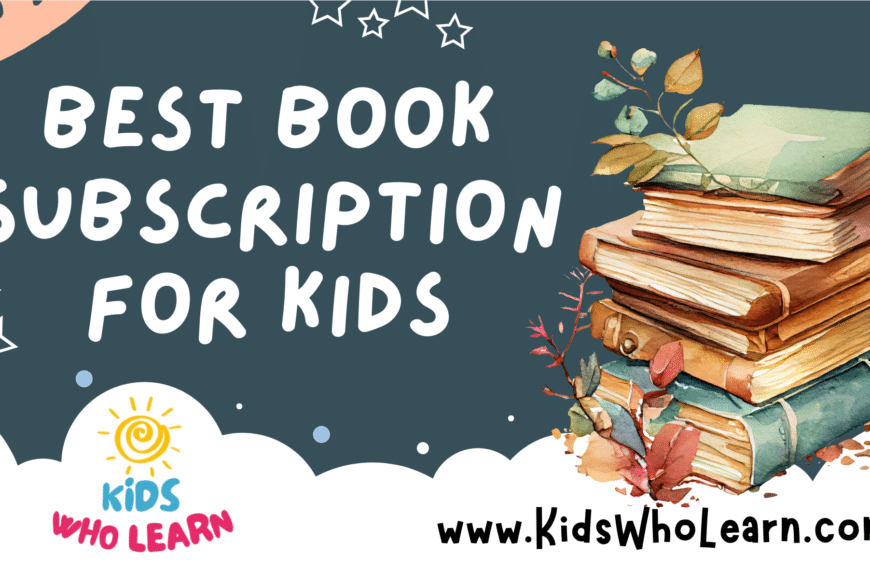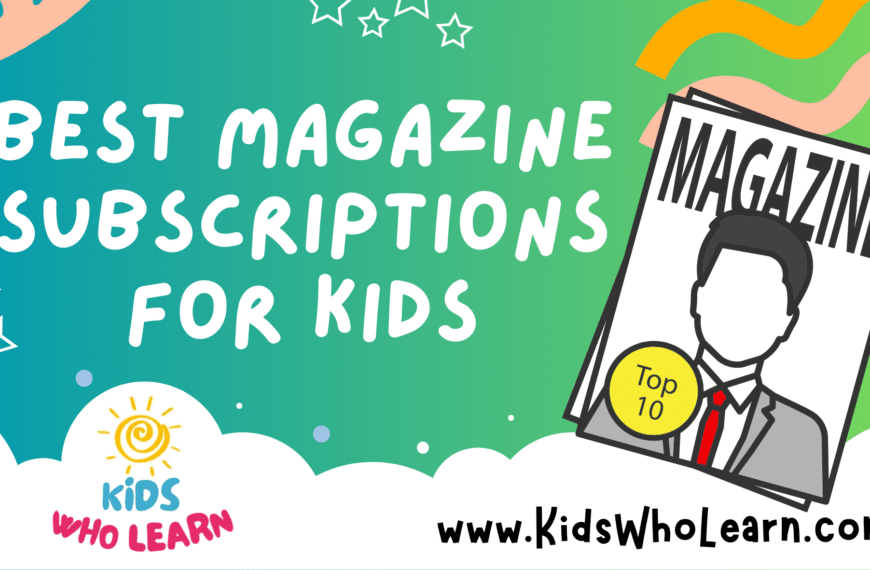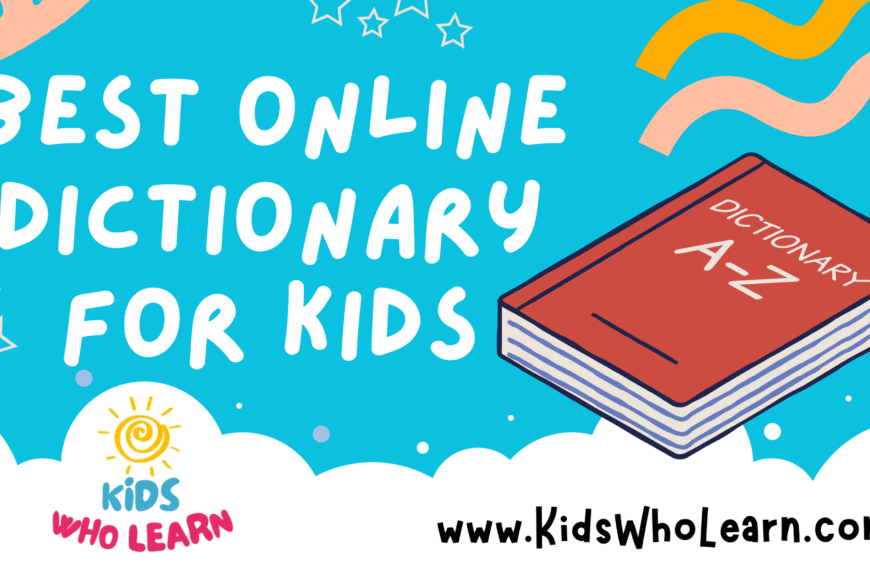Cultivating a love for reading in children is essential for their development, and the digital age provides an array of tools to support this journey. Free reading apps offer a valuable opportunity for kids to engage with reading material anytime and anywhere, bringing stories, knowledge, and learning to life through the convenience of smartphones and tablets. These apps aim to make reading a fun, interactive experience, with diverse features tailored to children at different stages of literacy, from preschoolers to early readers.
The choice of a free reading app can significantly affect a child’s reading experience and growth. It’s important to select apps that are not only entertaining but also educational, offering content that is age-appropriate and aligns with educational standards. With an assortment of apps available, identifying the optimal one for your child involves understanding the features that distinguish exceptional reading applications, such as user-friendly interfaces, engaging content, and the inclusion of support resources that reinforce learning.
Key Takeaways
- Free reading apps can enhance children’s literacy and make reading a captivating activity.
- Selecting the right app depends on age-appropriateness and educational quality.
- While convenient, it’s important to recognize the limitations of free apps and complement them with other educational tools.
Understanding Reading and Literacy for Kids
In supporting your child’s journey to literacy, it’s essential to recognize the foundational elements of reading, such as phonics and vocabulary, and tailor the learning experience to their cognitive development and learning styles.
The Importance of Phonics and Phonemic Awareness
Phonics is the method of teaching reading by correlating sounds with symbols in an alphabetic system. Phonemic awareness, a subset of phonics, is the ability to hear, identify, and manipulate individual sounds—phonemes—in spoken words. As your child learns about the alphabetic principle, they begin to understand that letters and letter combinations represent these sounds in written language. Early readers can benefit from educational apps that focus on phonics through interactive games and activities, strengthening their ability to decode words. Understanding the individual vowel and letter sounds, and mastering the art of blending sounds to form words, are key skills to develop at this stage.
Building Vocabulary and Comprehension Skills
Expanding a child’s vocabulary is crucial for reading comprehension. Vocabulary knowledge allows kids to understand the meaning of what they read and hear. It is important for your child to learn sight words, which are common words that they should learn to recognize without having to sound out. Educational testing services and other resources often create materials that help children learn new words in various contexts to reinforce meaning and usage. Educational apps can make this process more interactive and engaging, offering personalized learning experiences that cater to your child’s unique learning pace.
Catering to Different Cognitive Levels and Learning Styles
Every child is different, and understanding the variation in cognitive levels and learning styles is key to nurturing an effective learning environment. Personalized learning approaches take into account that some kids may be visual learners while others may be more responsive to auditory or kinesthetic instruction. Interactive educational apps can offer a variety of content and activities that suit these differing needs, allowing for a more inclusive learning experience. Fostering a love for reading involves adapting to your child’s developmental stage, ensuring that the material is both challenging and accessible to encourage continual progress in literacy skills.
Choosing the Right Free Reading Apps
When selecting free reading apps for your child, it’s important to prioritize educational value, ease of use, and compatibility with your devices.
Criteria for Selecting Educational Apps for Kids
When you’re evaluating free reading apps, look for those that engage your child while promoting literacy skills. The interface should be intuitive, allowing kids to navigate the app with minimal assistance. High-quality educational apps will align with Common Core or your state’s standards, ensuring that the content supports what teachers might be focusing on in the classroom. Additionally, consider apps that offer progress tracking which can be shared with parents and teachers to monitor improvement in reading abilities.
To manage screen time, seek out apps that incorporate a built-in timer or allow you to set usage limits. Apps offering a variety of activities can help foster different literacy skills, ranging from phonics to comprehension. Look for features like:
Device Compatibility: Android and iOS Platforms
The compatibility of reading apps with your device is crucial. Most apps will support both Android and iOS platforms, but availability can vary. For instance, some apps are exclusive to the Google Play Store, Apple App Store, or the Amazon Appstore. If you’re using a Kindle tablet, confirm that the app is supported on this device through Amazon’s platform.
Check the app specifications for:
- Required operating system version
- Compatibility notes
- Any device-specific features
By following these guidelines, you can help ensure that the free reading apps you choose will provide your child with a beneficial and interactive learning experience.
Top Free Reading Apps for Preschoolers to Early Readers
Navigating the landscape of free reading apps for young learners can be overwhelming. You want to ensure your preschooler to early reader is equipped with the best tools for learning essential skills such as phonics, letter recognition, and reading. Below are carefully selected apps that focus on these foundational abilities through interactive games and engaging content.
Starfall: Fun Learning Games and Stories
Starfall has long been recognized for its prowess in guiding preschoolers through the journey of learning to read. The app offers an assortment of educational activities that teach phonics and reading through play. Using Starfall Learn to Read, kids experience fun while gaining phonemic awareness and alphabet knowledge. With its focus on Common Core standards, Starfall ensures that your child is getting a head start in literacy.
Khan Academy Kids: Comprehensive Learning Platform
Khan Academy Kids provides a wide array of free learning resources that cover more than just reading. Your child can improve their spelling, vocabulary, and phonics skills using interactive games and stories. The app also includes content across other subjects to give your kids a well-rounded educational experience. With its comprehensive learning platform, you can rest assured that their literacy skills are being honed effectively.
PBS Kids: Engaging with Beloved Characters
PBS Kids turns reading into a delightful adventure by featuring characters your child knows and loves. The app’s educational activities are designed to captivate preschoolers and help them learn reading and letter recognition. As they play with familiar faces, they also build critical reading and phonemic awareness skills. PBS Kids creates a nurturing space for young readers to explore the wonders of language and storytelling.
Features of Exceptional Reading Apps
Key components of first-rate reading apps include both engaging interactive experiences and a wealth of literary resources. Such apps not only support foundational literacy skills but also spark a love for reading through various innovative features.
Interactive Storytelling and Gamification
Your child can immerse themselves in Interactive Storytelling that brings tales to life. With living books like Wanderful interactive stories, reading becomes a dynamic adventure. As characters respond to taps and swipes, your child is not just a reader but a participant. Gamification techniques, such as earning rewards through Magic Letter Bridge or Turn the Blocks challenges, turn learning into play. The incorporation of sight words games helps reinforce language fundamentals effectively while keeping the experience fun with skateboards and helmets as prizes to collect.
Book Libraries and Access to Diverse Genres
An exceptional reading app offers a comprehensive library with thousands of books spanning various genres. From fiction to non-fiction, and including ebooks, audiobooks, comics, and graphic novels, these libraries cater to all interests and reading levels. Platforms like OverDrive, Sora, and Libby connect users to their local library or participating schools. With a simple library card, your child has free access to a world of stories, ranging from full-length books to quick reads.
Support Resources for Learning to Read
As you explore the best free reading apps for kids, consider support resources that aid in learning to read. These include specialized tools for parents and teachers, comprehensive tracking of a child’s progress, and language learning features that accommodate non-English speakers.
Support for Parents and Teachers
Free reading apps often come with a range of support features tailored for parents and teachers. For instance, Starfall and Raz-Kids offer guided lessons which are aligned with the Common Core standards to help reinforce reading and phonics skills. Vooks provides storytelling videos that captivate young readers and enhance comprehension. Many apps also include helpful teacher resources such as lesson plans and activity guides aimed at improving reading abilities in a fun, interactive way.
- Teaching guides and lesson plans
- Video tutorials to explain concepts
Assessment and Progress Tracking Tools
Monitoring your child’s reading progress is essential. Apps like IXL and Headsprout come equipped with assessment tools developed by the Educational Testing Service to measure reading skills and cognitive level. Features like personalized dashboards and regular reporting allow you to track their achievements in areas such as sight words mastery and phonics proficiency. Educational activities are tailored to the child’s abilities, ensuring they are both challenged and supported in their learning journey.
- Progress dashboards with detailed reports
- Personalized educational activities based on assessment results
Multilingual Options for Language Learning
For children learning to read in multiple languages, apps with multilingual options are invaluable. Epic! and the Sesame Street app provide Spanish-language books to boost vocabulary and comprehension in both English and Spanish. The Relay Reader app involves a unique method where the child reads along with a pre-recorded voice, helping language learners to improve pronunciation and fluency. This is particularly beneficial for language learning as it offers real-time practice in a targeted language.
- Bilingual books and stories
- Language learning through interactive reading practices
Limitations and Considerations of Free Apps
When selecting free reading apps for kids, it’s important to understand the constraints they may have compared to paid versions and how they can impact your child’s reading development and screen habits.
Understanding the Limitations of Free Versions
Free versions of reading apps like Starfall may have limited content, which can restrict your child’s learning progression. Free apps often come with:
- Limited access to books and stories: Fewer titles may affect exposure to a wide range of vocabulary and literary styles.
- Basic features: Enhanced interactive elements that aid in comprehension and engagement are typically reserved for paid versions.
- Ads and in-app purchases: Frequent interruptions for ads can detract from the reading experience, and in-app purchases can lead to unexpected costs if not managed properly.
- Misalignment with standards: Free apps may not always align with the Common Core State Standards, potentially affecting the development of reading skills in line with educational benchmarks.
To maximize benefit, look for apps that offer a comprehensive free trial version allowing full access for a limited time.
Managing Screen Time and Digital Consumption
Screen time is a major consideration for parents when it comes to digital platforms. For a balanced experience:
- Set clear screen time limits: Encourage breaks to prevent digital eye strain and ensure that screen time does not replace physical activity and social interaction.
- Guided Use: Use the apps together with your child to enhance independent reading skills and understanding of the content.
- Monitor Digital Consumption: Look for apps that provide parental controls to help monitor usage and promote healthy digital consumption habits.
- Supplement with Physical Books: Integrate app-based reading with physical books to sustain the development of reading skills and maintain variety in your child’s reading material.
By considering these limitations and taking proactive steps, you can help ensure that free reading apps are a positive addition to your child’s learning toolkit.
Additional Educational Tools and Materials
In addition to free reading apps, enriching your child’s learning experience with a variety of educational tools will reinforce literacy skills and broaden their knowledge.
Supplemental Reading Materials and Activities
Discover a range of Supplemental Reading Materials and Activities to complement reading apps. With Starfall and Raz-Kids, your child has access to an extensive library of books and activities that focus on phonics, sight words, and syllables. Engaging with stories featuring Zac the Rat and similar characters captivates children’s interests and aids in phonemic awareness.
- Educational Activities: Interactive games and challenges that integrate learning with fun.
- Vocabulary Building: Tools within apps like IXL help expand your child’s word knowledge.
- Phonics Reinforcement: Read with Phonics and other similar apps provide structured phonics practice.
Exploring Apps Beyond Reading
Your exploration doesn’t have to end with reading. Dive into Exploring Apps Beyond Reading to find apps that blend educational games with literacy skills. Vooks animates children’s stories, adding a visual component to reading, while Spark Reading for Kids turns reading into a game-like experience. These platforms often include reward systems, such as stickers, to motivate children.
- Math Integration: Math apps enhance learning by correlating mathematical concepts with reading.
- Educational Testing Service: Apps like IXL offer progress tracking to monitor your child’s growth.
- Creative Learning: Word Domino Free engages children in creating sentences and stories, promoting creative use of language.
By integrating these educational tools and materials into your child’s routine, you support a comprehensive learning environment that goes beyond basic reading apps.
Encouraging a Lifelong Love of Reading
Instilling a love for reading in children can be a delightful journey. Your engagement with various reading apps plays a crucial role in this mission. Starfall is a commendable choice. It’s interactive and designed to make reading fun for learners at different stages.
Parents and teachers are key facilitators. You can encourage reading at home and in the classroom by integrating a mix of fiction and non-fiction titles. The appeal of stories and facts can stir curiosity and a passion for knowledge. To support this, create a library-like environment with easy access to a range of books.
Consider the following:
- Audiobooks can be especially beneficial for young readers. Engaging narrations bring stories to life, aiding in comprehension and pronunciation.
- Transitioning to full-length books can be seamless with the help of reading apps. These apps often provide graduated levels, guiding children from short stories to longer texts.
Remember, your enthusiasm for reading is contagious. Show excitement when a new book is started or an app is used, highlighting the joy that each new story brings. Here’s a quick guide to help nurture that passion:
| Activity | Benefit |
|---|---|
| Read along together | Builds bonding & comprehension |
| Discuss the content | Enhances critical thinking |
| Choose books together | Encourages decision-making |
| Celebrate reading milestones | Boosts motivation |
By regularly incorporating these practices, you lay the foundation for a lifelong love of reading.
Frequently Asked Questions
In this section, you will find concise answers to common inquiries about free reading apps suitable for children and young adolescents.
What are the top recommended reading apps suitable for both kids and teens?
Libby and Overdrive are highly praised for their extensive library accessible with a library card, while Project Gutenberg offers a plethora of public domain books. These options are excellent for both kids and teens.
How can teachers incorporate reading apps into the classroom at no costs?
Teachers can use apps like Epic!—which is free during school hours—to assign books for classroom reading. Additionally, Storyline Online is an excellent resource for teacher-led read-aloud sessions.
Which reading apps are most effective for aiding children in learning to read?
Starfall and Teach Your Monster to Read are particularly effective for early readers, focusing on phonetic patterns and making learning interactive and engaging.
Can free reading apps be used effectively for early childhood education?
Absolutely, apps like PBS Kids Read provide age-appropriate stories coupled with educational games, making them optimal for early childhood education.
Are there any reading apps that cater specifically to 9 to 10-year-old readers?
Yes, News-O-Matic is tailored for this age group, offering news articles to foster reading, with interactive features aiming to engage young readers.
Where can I find free reading apps designed for third grade students?
Rivet is a wonderful app, providing a vast library of books suitable for third graders with supportive features like dictionary and text-to-speech functions.