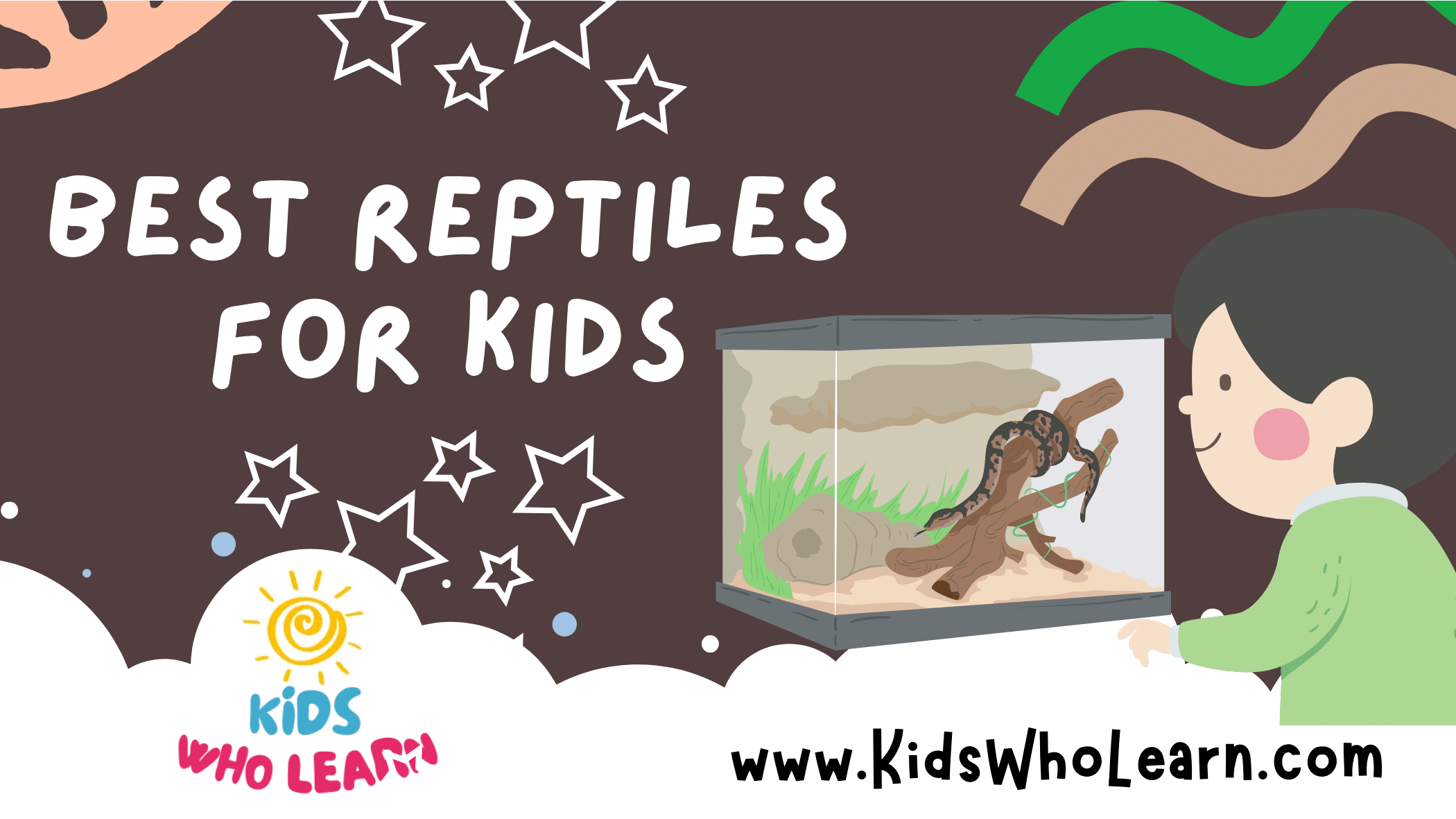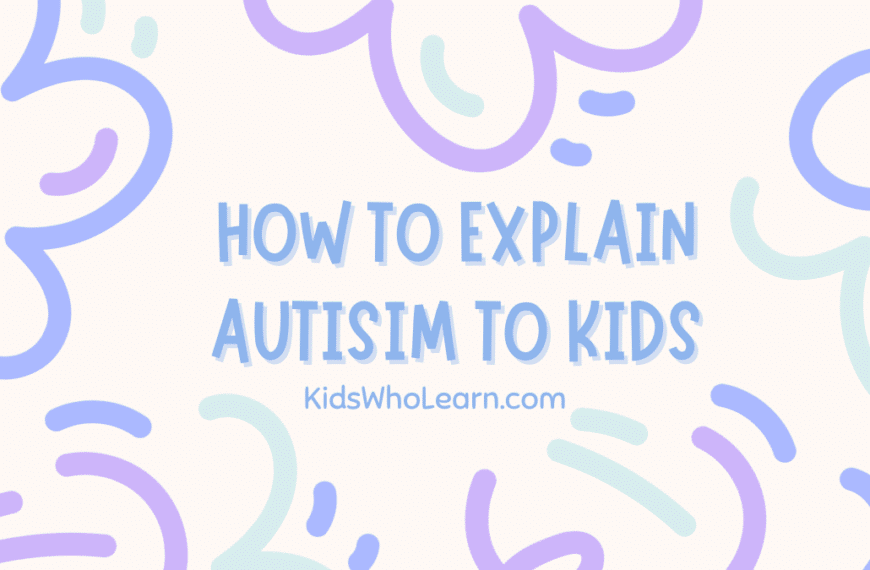In an age where technology permeates every facet of life, keeping tabs on your child’s whereabouts can bring considerable peace of mind. GPS tracking apps specifically designed for kids have emerged as an essential tool for parents. These applications blend the power of GPS technology with user-friendly interfaces to provide real-time location data, ensuring that parents can monitor their children’s safety without being intrusive.
Choosing the best tracking app for your child involves weighing several factors, including ease of use, reliability, and the balance between comprehensive features and privacy concerns. While some parents prefer minimalistic apps that simply share a child’s location, others might opt for more sophisticated systems that offer geofencing, location history, speed alerts, and further advanced features. It’s vital to consider the compatibility between the tracking app and your device, available subscription models and costs, and the process for setting up and using the app.
Key Takeaways
- Real-time GPS tracking apps provide parents with up-to-date location information, contributing to child safety.
- Selecting the right tracking app requires considering device compatibility, features offered, and ease of setup and use.
- Regulatory compliance ensures the safety and privacy of children when using tracking apps, which is as important as the technology’s effectiveness.
Understanding GPS Tracking Apps
GPS tracking apps for kids are vital for parents who want to ensure their children’s safety. These apps combine GPS technology with mobile software to provide real-time location tracking.
Essentials of GPS Technology
GPS (Global Positioning System) is a network of satellites providing geographic location data to GPS receivers. Your child’s device, be it a smartphone or a dedicated GPS tracker, utilizes this technology to determine its position on Earth. Here’s how it works:
- Triangulation: It measures distances between multiple satellites.
- Timing: Signals from satellites include precise time data.
- Calculation: The receiver calculates its location by comparing the time signals were received.
For real-time location tracking, the device synchronizes this data with an app on your phone, allowing you to monitor your child’s location.
Privacy and Safety Considerations
When selecting a GPS tracking app, privacy and safety are paramount. Your child’s data should be protected. Look for features such as:
- Encryption: End-to-end encryption ensures that location data is secure during transmission.
- Privacy Protection: Settings that manage who can view your child’s location.
- Permissions: Controls for what data the app can access on the device.
Comparing Platforms
Different GPS tracking apps are tailored for various platforms, including Android phones and iPhones (iOS devices). When comparing apps, consider:
| Feature | Android | iOS |
|---|---|---|
| Availability | Wide range of apps available on Google Play | Apps available through Apple App Store |
| Compatibility | Works with many brands of Android phones | Exclusive to iPhones/iPads |
| Ecosystem | Often integrates well with Google services | Designed to work seamlessly with iOS |
| User Experience | Varies by manufacturer | Generally uniform experience |
Apps for both platforms offer similar core capabilities, but the user interface and integration with other services can differ. Choose an app that offers a good balance between user experience and comprehensive tracking features on the platform of your child’s device.
Key Features of Top Tracking Apps
In the landscape of tracking apps for kids, certain functionalities stand out as essential for maintaining their safety and your peace of mind. These features cater to different aspects of your child’s welfare, from their current whereabouts to managing their screen time effectively.
Real-Time Location Sharing
Real-time location sharing is critical in a tracking app to see your child’s location as it updates live. GPS tracking powers this functionality, allowing you to monitor their movement with precision and promptness which is crucial in ensuring their safety.
Geofencing and Safe Zones
Geofencing enables you to set up virtual boundaries, called safe zones, around trusted places like home or school. You receive alerts when your child enters or exits these zones, helping you stay informed about their location without constant monitoring.
Communication Tools
Effective tracking apps provide robust communication tools, including calls and texts, that facilitate easy and secure conversations between you and your child. Some apps allow call monitoring to ensure your child’s interactions remain safe.
Emergency Alerts and SOS
An SOS button or alert button is a vital feature in emergencies, allowing your child to notify you with a single press. Immediate alerts are sent to your device, so you can take swift action to assist them.
History and Reporting
Understanding your child’s location patterns can be insightful. Good tracking apps offer detailed history and reporting features, showing past locations and routes. This information can also be crucial in emergency situations.
Parental Control and Screen Time
Manage your child’s screen time and online activities using parental controls. These features help ensure a healthy balance between their digital and real-world experiences, and some apps provide detailed reports on online activity.
With these functionalities, a tracking app becomes a comprehensive tool for overseeing your child’s safety and online behavior. Remember to consider battery life and any potential monthly fees when selecting the right app for your needs.
Choosing the Right Device
When selecting a GPS tracking device for your kids, consider not only the form factor but also how it will fit into their daily routine and usage habits.
Smartphones vs Smartwatches
Smartphones offer a comprehensive set of tracking features with the added benefit of communication. They can run a variety of tracking apps that provide detailed location information:
- GPS Tracker Functionality: High accuracy tracking using mobile data and GPS.
- Ease of Use: Familiar interface for kids who are comfortable with technology.
Smartwatches, on the other hand, are designed to be worn on the wrist, making them less likely to be left behind. They provide a simplified experience that focuses on essential tracking functions:
- Wearable: Convenient for constant wear.
- Ease of Use: Intuitive single-purpose interface.
Portability and Comfort
A device that’s comfortable and easy to carry will be more likely to be used consistently. The following factors can impact portability and comfort:
- Smartphone: Often carried in a pocket or backpack, can be bulky.
- Smartwatch: Worn on the wrist, more accessible and less intrusive.
- Accessory Integration: Some devices can be attached to clothing or backpacks for added convenience.
When considering comfort, think about whether your child will find wearing a wrist device acceptable or if carrying a smartphone is more practical.
Battery Life and Charging
Long battery life is critical to ensure the tracking device remains operational between charges:
- Smartphone Battery Life:
- Typically: 1-2 days of use.
- Charging: Regular overnight charging may be necessary.
- Smartwatch Battery Life:
- Typically: 1 day to several days, depending on usage and model.
- Charging: Some models offer quick charging or extended battery modes for infrequent charging.
Prioritize devices with charging routines that fit into your family’s schedule and consider backup options for extended outings or emergencies.
Popular Tracking Apps and Devices
When considering tracking apps and devices for your family’s safety, you want reliable and efficient solutions. The following apps offer real-time location tracking, various safety features, and cater to different needs.
Life360: Family Locator and GPS Tracker for Safety
Life360 provides a comprehensive GPS tracking service that ensures your family members’ safety through real-time location sharing. The app includes features like arrival and departure notifications, crash detection, and 24/7 driver care support, making it a popular choice for families.
Jiobit: Compact GPS Tracker for Kids
The Jiobit Smart Tag is a small and durable GPS tracking device designed specifically for kids. It offers real-time location updates and a range of wearing options, which is perfect for everyday use. Its compact design and long battery life make it easy for your child to carry around without any hassle.
AngelSense: Specialized Tracker for Peace of Mind
Designed for children with special needs, AngelSense provides enhanced safety features. It allows you to listen in and communicate with your child, offering an additional layer of reassurance. The device is tamper-proof and sends frequent updates on your child’s location, ensuring peace of mind for parents.
Family Orbit: Comprehensive Family Monitoring
Family Orbit is a versatile app that goes beyond GPS tracking. It includes monitoring phone usage, photos, and texts to ensure that your family is not only safe in the physical world but also in the digital one. The location features are reliable, giving you a detailed overview of where your family members are at any time.
Subscription Models and Costs
When considering tracking apps for kids, the subscription models and cost structure weigh heavily on the decision-making process.
Assessing Monthly Fees
Most tracking apps have a monthly fee structure. The basic version might be free, but to get the full benefits, the premium version with extended premium features usually involves a cost. Here is a breakdown of typical monthly fees:
- Basic version: Free or up to $5
- Premium version: $5 to $30, depending on the feature set
Free vs Premium Features
The free version of a tracking app generally includes basic location tracking and some alerts. However, the premium features can range from detailed location history, geofencing, speed alerts, to app usage control and location sharing with other family members. Always balance the features against the monthly cost to determine what you truly need.
Premium Version Includes:
- Detailed location history: Review routes and stops
- Geofencing: Get alerts when your child enters or leaves a designated area
- Speed alerts: Be notified if the vehicle exceeds a certain speed
- App usage control: Set limits on app use during certain times
- Location sharing: Ability to share your child’s location with family
Managing Budget and Expectations
You must manage your budget by comparing the monthly fees of various apps and weighing them against the offered features. Consider both the short-term and long-term implications of a subscription, as these fees can add up over time.
| Subscription Type | Monthly Fee | Features |
|---|---|---|
| Basic | Free – $5 | Location tracking, basic alerts |
| Premium | $5 – $30 | Advanced tracking, app management |
Finding the right balance will help you choose an app that meets your safety needs without overstretching your budget.
Setting Up and Using a Tracking App
When setting up a tracking app for your child’s device, consider ease of use, privacy protection, and the balance between supervision and independence. This guide will help you navigate the installation process, foster trust, and set appropriate boundaries.
Installation and Configuration
First, choose a tracking app that is compliant with the Children’s Online Privacy Protection Act (COPPA) to ensure your children’s information is secure. Follow these steps for installation:
- Download the app from a trusted source onto both your device and your child’s device.
- Create accounts, ensuring that your parental control software is COPPA-compliant.
- Configure settings, which typically involve setting up profiles and enabling GPS trackers.
- Set parental controls to manage what content can be accessed through the app.
Remember to regularly update the app to maintain its functionality and security features.
Creating a Trust-Based Environment
Maintaining your child’s privacy is crucial. Discuss with your child why you are using a tracking app and how it can help keep them safe. Here’s how:
- Explain the purpose of the tracking app, emphasizing safety over surveillance.
- Consider your child’s feedback when setting up privacy settings, fostering respect and trust.
- Be transparent about the information the app collects and how it will be used.
It is important to create an open environment where your child feels comfortable talking to you about their location and online interactions.
Balancing Supervision and Independence
To ensure your child is learning responsibility and gaining independence, follow these practices:
- Use the tracking app to set geofenced zones and get notifications when your child enters or leaves certain areas.
- Allow room for independence by not monitoring every aspect of your child’s personal device use.
- Continuously reassess the level of supervision needed as your child grows older, ensuring they have the freedom they are ready to handle.
By striking the right balance, you can use tracking apps to both protect your child and give them space to grow.
Advanced Tracking Features
Modern tracking apps for kids not only ensure safety but also contribute to their overall well-being and development. Equipped with a range of tools, these apps can monitor fitness, manage learning schedules, guard against cyberbullying, and even control camera access.
Fitness and Health Monitoring
Your kid’s physical activity is crucial for their health. Many apps offer fitness tracking to monitor your child’s active minutes and physical activities. Features like step counters and activity logs help you keep track of their fitness levels.
- Steps tracked: Number of steps taken.
- Active Minutes: Time spent in physical activity.
- Fitness Goals: Set and monitor fitness targets.
Learning and Homework Management
When it comes to education, tracking apps can be a game-changer. They help manage your child’s learning through:
- Homework reminders: Keeps track of due dates and assignments.
- Progress Tracking: Monitors academic achievements.
Apps may include a rewards system for completed chores and assignments, incentivizing good study habits.
Cyberbullying Prevention and Web Filtering
Your child’s online safety is paramount. Apps provide:
- Web Filtering: Blocks harmful content.
- Cyberbullying Detection: Alerts you to potential cyberbullying incidents.
This ensures a safeguarded browsing experience for your child.
Camera and Gallery Controls
Having control over the camera and gallery helps protect your child’s privacy. Parents can:
- Enable/Disable Camera: Control camera access.
- Monitor Gallery: Check images and videos for inappropriate content.
This feature gives you peace of mind about what media your child is capturing and sharing.
Regulatory Compliance and Safety Standards
When selecting a tracking app for your kids, it’s crucial to be aware that regulatory compliance with the Children’s Online Privacy Protection Act (COPPA) and adherence to safety standards recommended by pediatric experts are non-negotiable.
Understanding COPPA Regulations
COPPA, enacted in 1998, sets stringent requirements for online services directed at children under 13. As a parent, you must ensure that any tracking app you choose is COPPA-compliant to guarantee your child’s online privacy protection. This means the app should:
- Obtain verifiable parental consent before collecting personal information from children.
- Provide a clear and comprehensive privacy policy detailing what information is collected and how it is used.
Recommendations from Pediatricians
The American Academy of Pediatrics (AAP) advises on the judicious use of technology for children. Key recommendations include:
- Choosing apps with safety features that allow for setting boundaries on information sharing.
- Ensuring these tools are used to support, not replace, parental supervision.
Your focus should be on supporting your child’s safety and privacy when using tracking apps.
User Reviews and Testimonials
When assessing the best tracking app for your kids, you’ll find that user reviews and testimonials can offer invaluable insights. Parents like you often seek peace of mind, which is frequently echoed in their feedback.
What Users Are Saying:
- Ease of Use: Many testimonials highlight that user-friendly interfaces enormously help in stressful situations.
- Reliability: Users commonly report the consistent tracking capabilities as a top factor for their satisfaction.
- Customer Support: Feedback often emphasizes the responsiveness and helpfulness of customer service teams.
By the Numbers: Table of Recent Ratings
| App Name | Reliability | Ease of Use | Customer Support | Overall Satisfaction |
|---|---|---|---|---|
| KidTracker Pro | 4.5 | 4.7 | 4.8 | 4.7 |
| SafeSteps GPS | 4.6 | 4.4 | 4.5 | 4.5 |
| FamilyGuardian 360 | 4.7 | 4.6 | 4.6 | 4.6 |
Note: Ratings are based on a 5-star scale.
Selected Testimonials:
- “With KidTracker Pro, I know exactly where my son is after school.” – Maria P.
- “SafeSteps GPS gives me the updates I need without any hassle.” – James L.
- “FamilyGuardian 360’s geofencing alerts are a game-changer for our family outings.” – Linda T.
Remember, while user feedback is a critical component in deciding, you should also consider your family’s unique needs before making a selection.
Alternatives to GPS Tracking
While GPS tracking apps provide a way to monitor your child’s location, alternative approaches are available that don’t rely on technology yet still enhance safety and offer peace of mind.
Non-Technological Strategies
- Establish Check-In Times: Encourage your child to adhere to scheduled times during which they are expected to check in with you. This could be through a phone call or a predetermined meeting place.
- Safe Zones: Define clear boundaries where your child is allowed to go, such as particular friends’ houses or local stores, and make sure they understand the importance of staying within these areas.
Community and Neighborhood Safety Programs
- Neighborhood Watch: Engage with local neighborhood watch programs to foster a community of vigilance that helps to keep an eye on children’s activities and whereabouts.
- Safety Workshops: Enroll your child in safety workshops to educate them on the importance of personal safety and awareness in various situations. These can often be found through schools or local community centers.
Conclusion: Ensuring Child Safety with Technology
When choosing a tracking app for your children, your main goal is to enhance their safety while giving yourself peace of mind. Selecting the right app entails considering features that offer real-time location updates, geofencing capabilities, and reliable emergency alerts.
- Features to Look For:
- Real-time location tracking
- Geofencing alerts
- SOS/Emergency button
- Location history
- Communication options
Safety is a top priority, and with the right app, you can stay informed about your children’s whereabouts. Ensure the app you choose respects privacy and is designed with children’s security in mind. It’s important to maintain open communication with your kids about using such technologies, explaining how they contribute towards their safety.
- Benefits:
- Enhanced safety for children
- Peace of mind for parents
- Fostering trust through transparency
Focus on trusted developers with positive user feedback and robust security measures in place. Remember, no app replaces the importance of educating your children about safety and the responsible use of technology. But with the right app, you can add an additional layer of protection that aids in safeguarding your children in today’s digital world.
Frequently Asked Questions
Before diving into frequently asked questions, understand that choosing a tracking app for your child involves considerations like features, ease of use, and privacy consent.
Which app is most recommended for tracking my child’s location?
Family Orbit is highly recommended for tracking your child’s location because it provides real-time GPS tracking, geofencing, and a user-friendly interface.
Are there any free tracking apps for monitoring my kid’s phone without their knowledge?
Tracking a child’s phone without their knowledge is not advisable due to privacy concerns. However, apps like Find My Kids offer a free tier of service, though transparency with your child is key.
How does the GPS tracking bracelet for children compare to mobile apps for location tracking?
GPS tracking bracelets are wearable devices designed for children as a simple way to monitor their whereabouts. Unlike mobile apps, they are standalone and can offer more precise tracking but may have fewer features.
What alternatives to Life360 offer similar or better features for child location monitoring?
Apps such as FamiSafe and Norton Family provide robust functionality similar to Life360 with features like location tracking, geofencing, and usage control for parents looking for alternatives.
Can I track my child’s iPhone location for free, and what app would you suggest?
You can track your child’s iPhone for free using the built-in ‘Find My’ service by Apple. It allows you to see the location of the device and includes options for notifications when your child reaches or leaves specific locations.
What are the key features to look for in a child tracking app to ensure safety and reliability?
Important features to consider are real-time GPS tracking, geofencing alerts, an SOS panic button, and location history logs. Availability on multiple platforms and strong privacy controls are also critical for safety and reliability.