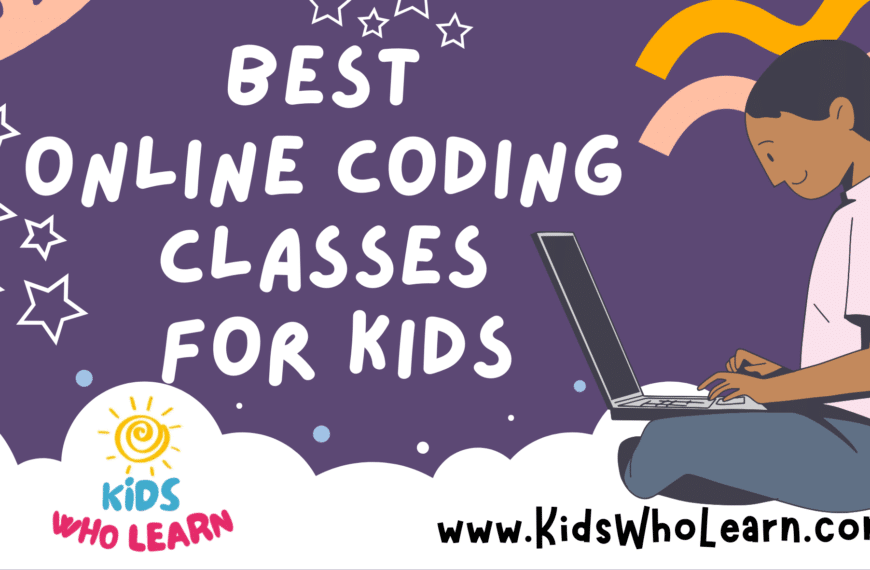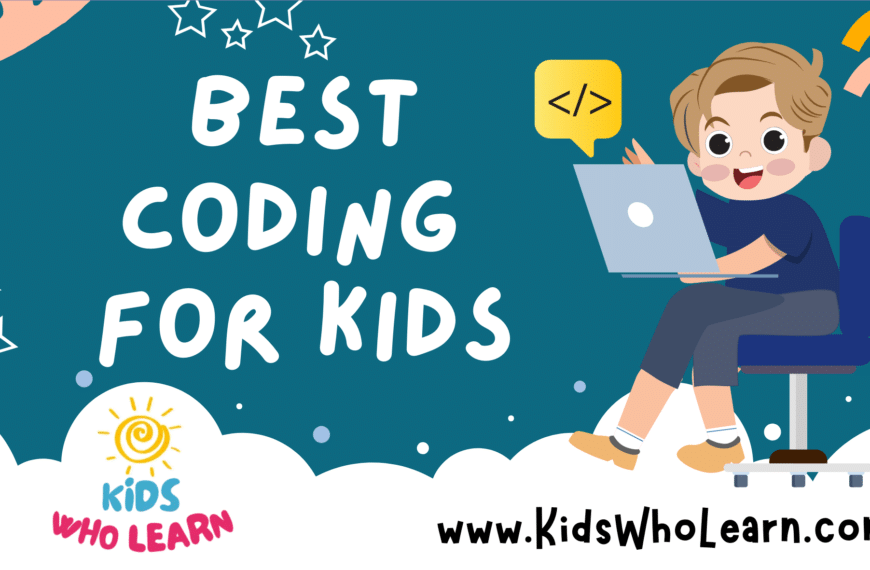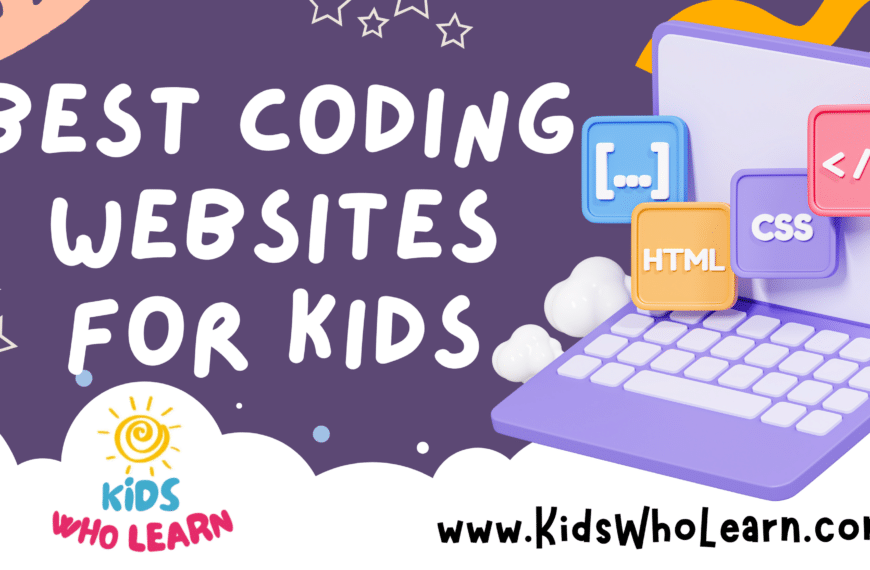Introducing children to the world of coding can be a transformative experience, unlocking creativity, problem-solving skills, and a passion for technology. Coding apps for kids are specifically designed to teach these valuable skills in a way that is both engaging and age-appropriate. With a myriad of options available, finding the best coding apps for your child can seem daunting.
The ideal coding app combines the fundamentals of programming with interactive gameplay, ensuring that learning remains fun and not overly complex. As kids progress, these apps often offer more challenging projects and puzzles that cater to their growing skills. Beyond just games, some coding platforms provide a community where young coders can share ideas and get support, enriching their learning experience further.
Key Takeaways
- Engaging apps tailor coding fundamentals to kids through interactive learning.
- Progressive challenges in apps cater to growing coding skills.
- Community support within apps enhances overall educational experience.
Understanding the Basics of Coding for Kids
Before diving into coding apps, it’s essential to grasp the core aspects of coding for kids. This understanding sets the foundation for guiding children through the exciting world of programming.
The Fundamentals of Coding
Coding is the process of creating instructions for computers to follow. It involves the use of logic, sequencing, problem-solving skills, and creativity. Here’s a simple breakdown:
- Logic: Understanding the flow of processes.
- Sequencing: The order in which commands are executed.
- Problem-Solving: Finding solutions to errors or bugs.
- Creativity: Imagining new ways to combine commands to create programs.
Introduction to Programming Languages
Programming languages are tools that allow you to communicate with computers. They range from visual-based languages like Scratch for younger kids to text-based ones like Python for older children. Each language has its syntax and scope of application. Here is an example of the progression in programming languages:
- Block-Based Languages: Ideal for beginners (e.g., Scratch, Blockly).
- Transitional Languages: Introduces basic syntax (e.g., Alice, ScratchJr).
- Text-Based Languages: More complex and powerful (e.g., Python, JavaScript).
The Importance of Teaching Kids to Code Early
Teaching children to code from a young age can have a lasting impact on their cognitive development. It enhances problem-solving skills and strengthens logical thinking. Here are key benefits:
- Cognitive Skills: Enhances memory and processing speed.
- Problem-Solving: Cultivates resilience and critical thinking.
- Future Readiness: Prepares kids for a tech-driven future.
Coding is not just about understanding technology; it’s also about empowering kids to become makers and innovators in a digital world.
Top Coding Apps for Kids
Choosing the right coding app can make learning to code a fun adventure for kids. Each app below caters to different age groups and learning stages, ensuring that your child can learn at the pace that’s right for them.
Scratch and Scratch Jr for Beginners
Scratch and Scratch Jr are ideal for kids starting out in coding. Scratch is suitable for children 8 years and up, while Scratch Jr is designed for younger children aged 5 to 7. They both use drag-and-drop coding blocks to bring animations and stories to life, teaching the basics of logical thinking and problem-solving.
Tynker’s Visual Programming Challenges
Tynker bridges the gap between simple block-based coding and writing actual code. With a range of visual programming challenges, Tynker makes learning engaging for kids as young as 7 by incorporating gaming elements into its learning modules.
CodeSpark Academy’s Adventure in Coding
For a more game-like experience, CodeSpark Academy offers an interactive adventure that teaches children the fundamentals of coding. Suitable for ages 4 to 9, this app has a no-words interface that’s perfect for non-readers and early readers alike.
The Creativity of Hopscotch and Kodable
Encouraging creativity alongside coding skills, Hopscotch and Kodable are platforms where you can create games, animations, and much more. Hopscotch is appropriate for kids 10 and up, while Kodable introduces programming concepts to children from ages 5 to 11.
Lego Boost and Box Island’s Interactive Fun
Lastly, Lego Boost and Box Island are unique coding apps that combine interactive games with physical play. Lego Boost allows kids to build Lego models that they can then animate through coding, whereas Box Island is a captivating game that teaches programming through engaging storylines and puzzles.
Learning Through Play: Games and Puzzles
Coding for kids can be highly effective when it’s fun. The following games and puzzles offer playful learning experiences that teach coding principles and problem-solving skills.
Engaging Coding Games for Kids
Your child can immerse themselves in a variety of coding games that are designed to be both fun and educational. These games teach the basics of programming, such as sequences and logic, through interactive gameplay that keeps kids engaged.
- Code Monkey: A game-based environment where you solve puzzles by writing real code.
- Tynker: Offers a range of games that introduce concepts from simple drag-and-drop programming to text coding.
Strategic Puzzle Solving with Code Karts and LightBot
Code Karts preps preschoolers for the world of coding with fun racing games. They learn the logic of coding with sequences and loops through playful puzzles.
In LightBot, kids tackle more complex concepts through a series of puzzles. This game gradually introduces procedures, loops, and conditionals, encouraging players to think strategically.
Notable Features:
- Code Karts: Colorful puzzles and multiple levels to keep kids excited.
- LightBot: Progressive difficulty that aligns with your child’s learning pace.
Problem-Solving with Algorithm City and Think & Learn: Code-a-Pillar
Kids explore Algorithm City, collecting gold coins by using coding logic to navigate their avatar. It teaches the essentials of algorithms and debugging through a vibrant, Minecraft-like interface.
In Think & Learn: Code-a-Pillar, preschoolers learn to arrange segments to dictate the toy’s movement. This hands-on game helps develop skills to plan and sequence actions, vital for coding.
Key Aspects:
- Algorithm City: Offers a block-based coding interface for a simplified learning process.
- Think & Learn: Code-a-Pillar: Physical interaction paired with digital feedback.
Advancing Skills with Projects and Challenges
Elevating your coding skills hinges on practical application. Engaging with projects and coding challenges is essential.
Building with Codea and Everything Machine
When you build projects in Codea, you’re working with a sophisticated development environment that uses the Lua language. It’s geared towards creating games and simulations on your iPad, providing a hands-on approach to learning. Everything Machine by Tinybop is an app that allows you to create simple machines on your tablet. By manipulating and connecting different components, you’re learning the basics of programming logic and problem-solving.
- Codea Projects:
- Create games and interactive simulations.
- Learn Lua programming through hands-on experience.
- Everything Machine Projects:
- Construct simple digital machines using a drag-and-drop interface.
- Understand the fundamental concepts of programming and logic.
Tackling Coding Challenges in Code Combat and Coda Game
Code Combat is a game-based platform where you conquer coding challenges by guiding characters through a fantasy world. Each level teaches a new programming concept or reinforces previous lessons in languages like Python or JavaScript. Coda Game offers a more versatile experience, providing you with the tools to create your own games and puzzles while learning code. It’s about applying what you’ve learned in real-world scenarios, solidifying your programming knowledge.
- Code Combat Challenges:
- Levels designed as fun, interactive coding puzzles.
- Learn and apply concepts in Python, JavaScript, and other languages.
- Coda Game Challenges:
- Design and code your own games.
- Encourages creativity and application of coding skills in game development.
Coding Platforms for Diverse Ages
Selecting the right coding platform for young learners can set a strong foundation for understanding computer science. As children grow, their learning platforms must evolve to match their cognitive and educational development.
Early Learning with Daisy the Dinosaur and Hopster Coding Safari
For the youngest of programmers, Daisy the Dinosaur is an excellent starting point. You’ll find it helps young children grasp the basics of coding with simple drag-and-drop commands. Ideal for early elementary school kids, Daisy the Dinosaur fosters an early interest in tech through interactive and playful challenges.
Moving along, Hopster Coding Safari teaches coding fundamentals through a narrative of problem-solving adventures. Your little ones can learn basic sequences and loops by guiding animal characters through various levels.
Middle School to Teens: SoloLearn and Encode
As you reach middle school, more sophisticated platforms like SoloLearn become fitting to deepen your coding knowledge. SoloLearn offers a variety of programming languages with robust lessons and community support that caters to both beginners and seasoned students.
For teens stepping into the coding world, Encode provides practical coding exercises and real-time feedback. You’ll experience a smooth progression from basic concepts to more advanced topics, maintaining engagement through interactive coding challenges.
Bridging Apps like Swift Playgrounds for All Ages
Swift Playgrounds doesn’t cater to a specific age group; instead, it’s designed to bridge gaps, making it a valuable tool for elementary school kids to adults. With a fun interface, you will learn Swift, Apple’s programming language, through solving puzzles and creating apps. It’s a hands-on approach that scales in difficulty, accommodating your growing expertise in coding.
Educational Resources and Community Support
Selecting appropriate educational resources and tapping into a supportive community are crucial steps in your child’s coding education. These elements provide a solid foundation for learning and contribute to a more engaging and successful experience.
Finding the Right Tutorials for Kids
Tutorials serve as an indispensable resource for young learners. Your priority should be to locate tutorials that:
- Cater to your child’s age and skill level.
- Offer interactive and exciting challenges to maintain their interest.
For example, apps like ScratchJr are designed for younger kids and provide a user-friendly interface. Meanwhile, older children might benefit from more advanced platforms like Code.org, which offer structured learning paths and project-based tutorials.
Educators and parents can guide their kids by previewing these tutorials to ensure they match the child’s learning style. Schools often provide curated lists of resources that align with educational standards, making it easier for you to make informed decisions.
The Role of Community in Learning to Code
Community support is a powerful aspect of coding education, providing motivation and collaborative opportunities. Here’s how you can leverage community involvement:
- Encourage your child to join coding clubs or online communities, such as those found on Codecademy or Khan Academy.
- Participate in local and online events, like hackathons or coding challenges, which often bring together learners, educators, and professional developers.
These environments not only help children learn from their peers but also allow them to receive feedback from experienced coders. They become part of a network where questions are welcomed, leading to deeper understanding and improved problem-solving skills. Parents and educators are vital in guiding children to these communities, ensuring they remain a safe and enriching part of the learning process.
The Bigger Picture: Coding and Future Technologies
Understanding coding is essential as it intertwines with key areas in STEM and serves as a foundation for evolving technologies. Your grasp of this skill will equip you for the advancements of tomorrow.
The Intersection of Coding and Other STEM Fields
In science, coding enables you to model complex systems and analyze large data sets. Programs and software tools you might use are integral in fields like genomics and environmental science. For example, in biology, bioinformatics software that relies on coding can help in understanding genetic sequences.
Engineering fields often require custom software solutions. In engineering, proficiency in coding can facilitate the creation of simulation models or the development of robotics systems. In mathematics, algorithms and computational models developed through coding are used to solve complex equations and visualize abstract concepts.
Preparing for the Future with Coding Experience
Your coding experience lays the groundwork for a career in computer science, a field at the forefront of future technologies. Understanding software development is pivotal in areas like artificial intelligence (AI), machine learning, and data science.
The skills you acquire through coding enable you to contribute to the development of new technologies, such as quantum computing or augmented reality applications. These advancements will shape your future and require a solid foundation in coding and software principles.
Frequently Asked Questions
Selecting the right coding applications can set a strong foundation for your child’s journey in computer science. This section answers common questions to assist in making informed choices.
What are the most user-friendly coding apps suitable for children?
ScratchJr and Tynker are two user-friendly coding applications designed for children that simplify programming concepts into an easy-to-understand and interactive format.
Which free coding applications are recommended for children around 10 years old?
Code.org and Scratch are excellent free applications for children around 10 years old. They offer a wealth of resources and easy-to-follow tutorials geared towards beginners.
Can you recommend some engaging coding games for children starting out on PC?
Lightbot and CodeCombat provide an exciting introduction to coding through game play, teaching basic coding concepts while keeping children engaged on their PCs.
What are the top coding platforms for kids with iOS devices?
Swift Playgrounds is a top coding platform for iOS devices, offering an immersive experience that leverages the Swift programming language in a kid-friendly environment.
How does one introduce a 10-year-old to programming through apps?
Begin with an app like Hopscotch, which allows children to create games and stories through simple programming, making the introduction to coding fun and tangible.
What are the best coding applications for kids on Android devices?
For Android devices, kids can benefit from apps like Blockly and Algobrix, which offer a visually appealing and interactive platform to learn coding fundamentals.