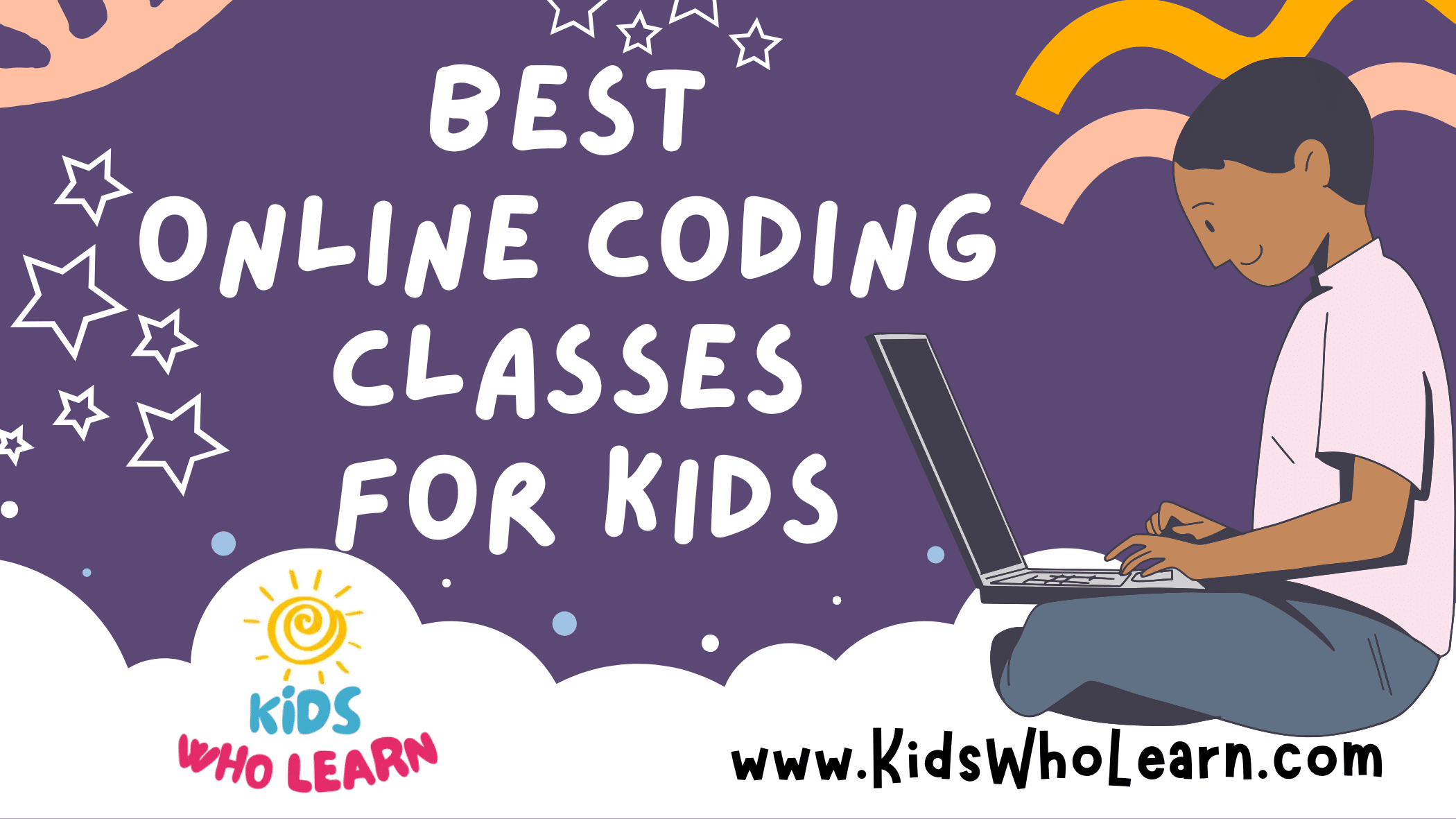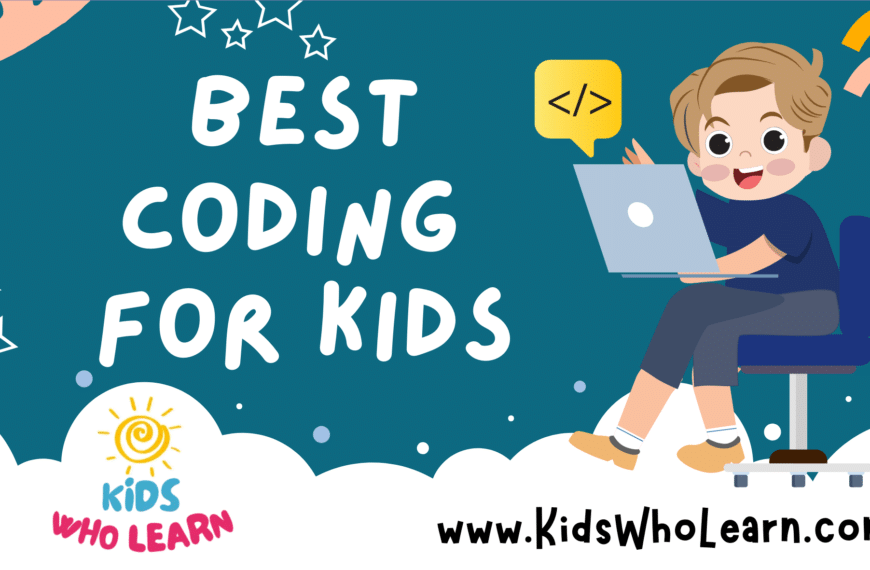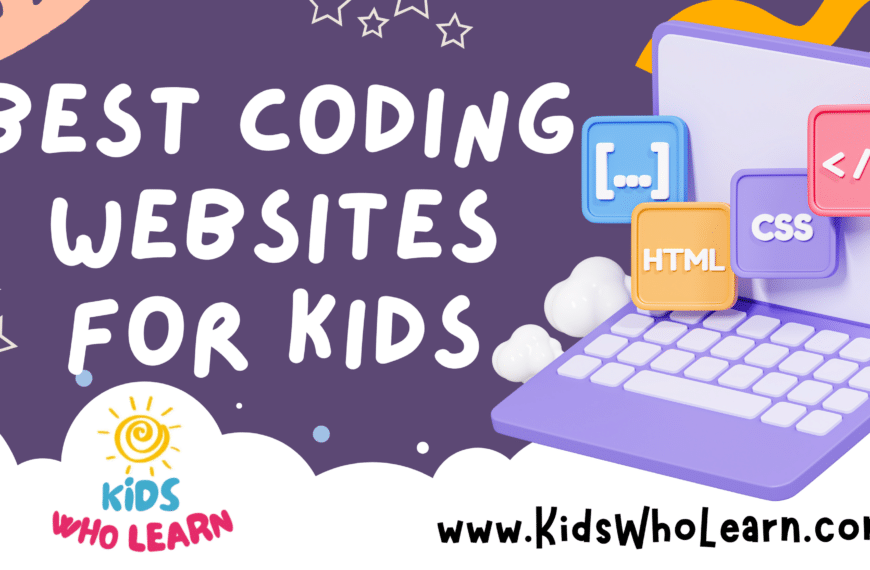In the digital age, coding has become a fundamental skill, comparable to reading and writing. Online coding classes offer a flexible and dynamic way for children to learn programming at their own pace from the comfort of home. Tailored to various age groups and skill levels, these classes aim to nurture problem-solving skills, logical thinking, and creativity. They often come with an array of tools and resources that make learning to code an engaging and enjoyable experience for young minds.
Selecting the right online coding course can significantly impact a child’s learning curve and interest in the subject. It’s important to look for classes that provide lessons suitable for the child’s age group and comprehension level, ensuring that the content stimulates interest without overwhelming them. As technology continues to evolve, these classes can lay the groundwork for more advanced studies in coding and may even help to shape future career paths.
Key Takeaways
- Online coding classes can foster essential skills in problem-solving and creativity for children.
- It’s crucial to choose classes with age-appropriate content to maintain a child’s engagement and prevent frustration.
- Quality coding classes can offer long-term value by preparing children for advanced technological studies and careers.
Understanding Online Coding Classes
Online coding classes offer a structured environment where children can develop crucial skills in a convenient and adaptable format.
Benefits of Learning to Code Early
When you introduce coding to children at an early age, it can significantly enhance their analytical and problem-solving abilities. Learning to code nurtures logical thinking and creativity, skills that are beneficial across all areas of study. By starting early, children can build a strong foundation, making it easier to grasp complex concepts later on.
Coding as a Foundation for STEM Education
STEM education encompasses science, technology, engineering, and mathematics, and coding is a critical component of these fields. Knowledge of coding empowers children to better understand the digital world around them. It lays the groundwork for advanced studies and careers in STEM-related areas, providing a competitive edge in the job market of the future.
Online Versus In-Person Learning
- Flexibility: Online classes provide the flexibility to learn from anywhere at any time, a convenience that in-person venues often can’t match.
- Access to Resources: Online platforms often have a wide range of learning materials, interactive tools, and up-to-date content.
- Personalized Pace: Children can work through courses at their own speed, revisiting challenging topics as needed, which might be more difficult in a traditional classroom setting.
Through online coding classes, children gain exposure to fundamental programming skills, fostering literacy in technology and preparing them for a digitized world.
Choosing the Right Platform
When selecting an online coding class for kids, it’s essential to evaluate the available platforms and features to ensure the best learning experience.
Comparison of Popular Online Coding Platforms
Choosing the right coding platform for your child involves understanding the differences between options. Not all platforms cater to the same age groups or skill levels. Here’s a comparison of notable platforms:
- Codecademy: Offers an interactive learning environment with numerous languages, but better suited for older kids due to complex text-based coding.
- Khan Academy: Provides a wide range of free courses, focusing on fundamentals with simple block coding that transitions to text coding.
- Tynker: A user-friendly platform with a game-like interface, providing block coding for younger kids and the opportunity to evolve into text coding.
- CodeMonkey: Engages kids through coding games that teach real-world programming languages.
- CodaKid: Gives access to online coding courses with professional tools and real coding languages, tailored for a slightly older audience.
- Kodable: Offers curriculum-based learning targeted at elementary schools, ideal for early learners starting with the basics of programming.
- Lightbot: A puzzle game that introduces programming logic without going into specific programming languages.
- Blockly: A drag-and-drop visual code editor that is a good introduction to programming concepts.
- Code.org: Famous for the Hour of Code, it provides a comprehensive K-12 computer science curriculum with a mix of block-based and text coding.
- ScratchJr: Designed for younger kids to introduce them to the world of programming through visual blocks and storytelling.
- Roblox: Not just a game, but a platform where kids can learn to create games and code in Lua.
Key Features to Look For in Coding Classes
When assessing online coding classes for your child, pay attention to the following features:
- Curriculum: Ensure it is age-appropriate, engaging, and offers a progression of complexity.
- Programming Languages: Look for classes that introduce multiple languages. Exposure to languages like Python, JavaScript, or Lua (as used in Roblox) is valuable.
- Interactive Learning: Platforms that offer interactive coding exercises and projects help solidify understanding.
- Support: Access to mentors or support material can enhance the learning process.
Diversifying Learning with Multiple Languages
Encouraging your child to learn multiple programming languages enriches their understanding of coding concepts and better prepares them for more complex tasks. Consider platforms that offer a range of language options:
- ScratchJr, Blockly, and Lightbot: Ideal for beginners, focusing on visual block-based logic.
- Code.org and Tynker: Transition kids from block programming to text-based coding with support for JavaScript and Python.
- CodaKid and Codecademy: These are better for deep dives into specific languages like Python, JavaScript, or even C++.
- Roblox: Offers a playful environment to learn Lua that can be motivating and highly engaging for kids with an interest in game development.
Age-Appropriate Content
Selecting online coding classes tailored to your child’s age is crucial for their engagement and understanding.
Coding for Different Age Groups
Ages 5-7:
- Introduction to Coding Concepts: Classes focus on fundamental principles using block-based programming platforms like ScratchJr, visual aids, and game-like interfaces.
| Age Group | Platform | Skills |
|---|---|---|
| 5-7 | ScratchJr | Basic sequencing, loops |
Ages 8-10:
- Developing Logic and Creativity: Courses introduce more complex concepts like conditional statements and variables through platforms like Scratch.
| Age Group | Platform | Skills |
|---|---|---|
| 8-10 | Scratch | Conditionals, variables, game design |
Ages 11-13:
- Introduction to Syntax: Older children start learning actual code syntax with languages like Python or JavaScript through age-appropriate platforms.
- Project-Based Learning: Students build simple applications or games that provide a sense of achievement.
| Age Group | Languages | Skills |
|---|---|---|
| 11-13 | Python, HTML | Syntax, web development, basic algorithms |
Ages 14+:
- Advanced Projects: Teenagers engage in more complex projects that encompass data structures, algorithms, and even hardware interfacing through Arduino or Raspberry Pi platforms.
| Age Group | Topics | Skills |
|---|---|---|
| 14+ | App development, AI | Advanced algorithms, machine learning basics |
Progression and Personalization in Learning
Individualized Pace:
- Classes should allow your child to progress at a pace that suits their current understanding and skill level. Personalized assignments and challenges tailored to your child’s progress ensure they remain engaged and motivated.
Adaptive Learning:
- Look for courses offering adaptive learning paths that adjust the difficulty and topics based on your child’s performance. This ensures a continuous learning curve and a personalized education experience.
| Criteria | Description |
|---|---|
| Adaptive Challenges | Adjusts difficulty based on student’s progress |
| Personalized Support | Mentorship and feedback tailored to the student |
Engaging Coding Curriculums
To capture young minds, coding curriculums must be as engaging as they are educational, seamlessly integrating elements like game design and interactive projects that resonate with kids.
Project-Based Learning and Interactive Tools
When you dive into coding, hands-on projects are pivotal. Project-based learning platforms such as Scratch utilize drag-and-drop visual blocks to teach the fundamentals of coding—such as loops and conditional statements—through creating. This approach allows you to grasp core concepts without being overwhelmed by syntax. Interactive tools, operating on both block-based coding and simple Python scripts, encourage you to apply what you’ve learned in a dynamic, feedback-rich environment.
Game Development and Design Integration
Minecraft and Unity serve as prime examples of game development platforms that make learning to code a thrilling venture. By integrating game development with coding education, you can immediately see the results of your code, whether it’s building new structures with Minecraft’s block-based coding or developing a fully-fledged game in Unity using C#. The design aspect further allows you to incorporate HTML, CSS, and JavaScript to not only code but also design and build creative interfaces and gaming elements.
Art and Creativity in Coding
Coding is not just logical but also an expressive medium. Courses that emphasize art and creativity alongside coding allow you to tailor unique creations and express individuality. Through platforms combining design with visual programming languages, you can create interactive stories, animation, and even dive into app development—all while learning the technical skills of coding with visual blocks and languages like HTML and CSS. Creativity is nurtured as you learn to animate characters or design your own website, transforming abstract code into tangible, visually-appealing projects.
Advanced Coding Concepts
Moving beyond basic block-based coding, mastering advanced coding concepts opens the door to creating sophisticated software and hardware projects. These include understanding text-based programming, developing mobile apps and websites, and working with robotics and IoT.
Introduction to Text-Based Programming
In text-based programming, you’ll engage with languages like Python and C++, which are powerful tools for complex problem-solving. Python, with its straightforward syntax, is excellent for beginners transitioning from block-based to text-based coding. It’s widely used in web development, scientific computing, and as a scripting language. C++, known for its speed and efficiency, is ideal for understanding object-oriented programming principles, giving you the foundation to create performance-critical applications.
Mobile App and Web Development Fundamentals
Your journey into Mobile App and Web Development starts with a solid grasp of HTML/CSS and JavaScript. HTML and CSS are the backbone of web development, letting you design and style websites.
- Master HTML to structure web content.
- Use CSS to style and layout your web pages.
When you’re comfortable with these, advance to JavaScript to add interactivity and dynamic content to your web pages. For mobile app development, you can explore Swift Playgrounds if you’re interested in building apps for iOS, or C# (C Sharp) for cross-platform applications.
Exploring Robotics and Internet of Things (IoT)
Diving into the worlds of Robotics and IoT allows you to merge coding with physical devices. With C++ and Python, you can program robots to perform an array of tasks, navigate autonomously, or respond to sensor input. IoT devices, which can be controlled remotely or gather data from their environment, are commonly programmed with Python due to its simplicity and flexibility. Learning IoT connects you with cutting-edge technology, preparing you for future innovations.
Supporting Development Beyond Code
Online coding classes offer more than just learning how to write code; they are pivotal in enhancing essential cognitive skills. Through structured activities and projects, you cultivate problem-solving skills and learn to think critically, which extends beyond the digital realm.
Developing Problem-Solving Skills
Coding requires you to break down complex issues into smaller, manageable parts. This approach to problem-solving is a cornerstone of many online coding courses for kids. For example:
- Logic & Sequencing: Courses often include exercises where you must sort steps in the correct order, training your logic abilities.
- Debugging: Finding and fixing errors in code promotes attention to detail—a key problem-solving skill.
Encouraging Critical Thinking and Collaboration
These courses also prioritize the development of critical thinking skills and the ability to collaborate on projects. Interactive elements in the courses support this:
- Peer Review: You’re often asked to evaluate classmates’ code, which helps develop an analytical eye and the capacity to give constructive feedback.
- Group Projects: Collaborative tasks require you to merge ideas and solutions, reinforcing the notion that diverse thinking leads to innovative outcomes.
Long-Term Value of Coding Education
In the ever-evolving digital landscape, your understanding of coding can have a significant impact on your future career prospects, especially within the tech industry. Coding education not only equips you with essential programming skills but also fosters a mindset geared towards continuous growth and innovation.
Preparing for Careers in Tech Industry
Gaining proficiency in computer programming is more than just learning a set of skills; it’s about preparing for a thriving career in a sector that is the backbone of modern innovation. As the tech industry continues to expand, the demand for skilled professionals with a strong foundation in computer science grows. By learning to code, you position yourself advantageously to pursue a career in various fields such as software development, cybersecurity, data analysis, and much more. This literacy in the language of technology is not just a temporary trend but a cornerstone of future employment landscapes.
- Key Roles in Tech:
- Software Developer
- Cybersecurity Analyst
- Data Scientist
- Systems Engineer
Encouraging Continuous Learning and Skill Development
A solid STEM education, with an emphasis on computer science education, cultivates a habit of lifelong learning. The field of technology is dynamic, so your coding skills need to adapt and evolve. A coding education helps you develop learning agility – the ability to quickly understand and apply new concepts and technologies. This agility is a crucial asset, whether you’re troubleshooting, tackling complex projects, or adapting to new paradigms in tech.
- Benefits of Learning Agility:
- Rapid assimilation of new tech
- Enhanced problem-solving abilities
- Cutting-edge programming skills
As you navigate your coding education journey, remember that the value extends far beyond the immediate skills acquired. It sets the stage for a future where your adaptability and expertise will be key differentiators in a competitive industry.
Affordability and Accessibility
When exploring online coding classes for kids, your primary considerations will likely be cost and ease of access. It’s important to weigh the benefits of investing in paid programs against the wealth of free materials that offer a solid coding foundation.
Understanding the Cost of Online Coding Classes
The price of online coding programs can vary widely. Some charge a monthly subscription fee, while others offer a one-time payment for a course or set of courses. For example, platforms like Code Avengers provide a range of prices depending on the course duration and depth, with some comprehensive programs costing several hundred dollars. Additionally, live classes and summer camps can be more expensive, given their interactive nature and the expertise of instructors. It’s vital to assess whether these costs fit into your budget and if the value they deliver is worth the investment.
| Type of Program | Typical Cost Range |
|---|---|
| Online coding websites/apps | Free – $30/month |
| Live classes | $100 – $300/month |
| Summer camps | $200 – $1000+ (per week) |
Finding Free Resources and Community Support
There are many free resources that can jumpstart a child’s journey into coding. For instance, Hour of Code offers free one-hour tutorials to teach the basics in a fun and interactive way. Communities centered around coding for kids can provide guidance, encouragement, and support. Look for local or online groups that connect learners to mentors and peers. Furthermore, free versions or trials of coding apps like CodeCombat can be found, allowing kids to learn coding languages in an engaging, game-like environment.
- Free Resources:
- Hour of Code tutorials
- CodeCombat
- Community forums and groups
- Community Support:
- Online forums (e.g., Stack Overflow for kids)
- Local coding clubs or meetups
- Social media groups
In conclusion, whether you opt for paid services or utilize free offerings, there is a multitude of options available to teach coding to kids in an accessible manner. Remember to research and leverage community support for a more enriching learning experience.
Parental Guidance and Involvement
When it comes to online coding classes for kids, parental support is crucial in managing screen time and creating an encouraging home learning environment. Your role is pivotal to maximize the benefits your children receive from these courses.
Screen Time Management
Set Clear Limits: Establish a consistent schedule for your children’s coding activities. This helps balance learning with other important activities. Here are specific suggestions:
- Daily Coding Time: Allocate a specific time block for coding, such as one hour after school.
- Breaks: Encourage short breaks every 30 minutes to prevent screen fatigue.
Use Tools to Help: Utilize parental control applications to monitor and limit screen time. Examples of such tools include:
- Screen Time (iOS)
- Family Link (Google)
Interactive stories can also be effective for younger children, combining screen time with learning in a format that holds their interest.
Facilitating a Supportive Home Learning Environment
Learning Space: Designate a quiet space for your children to engage with their coding classes, equipped with the necessary technology and resources.
- Desk Arrangement: Ensure the learning space is comfortable with adequate lighting.
- Supplies: Keep materials such as notepads and pencils within reach for note-taking and brainstorming.
Parental Involvement: Stay involved in your child’s learning without hovering.
- Show Interest: Discuss what they’ve learned and their challenges.
- Encourage Exploration: Motivate your children to experiment with coding projects beyond class assignments.
Remember, your support is essential in helping your children reap the full benefits of their coding education while maintaining a healthy balance with other activities in their lives.
Continued Education and Resources
After building a solid foundation in coding, you can explore various resources to further your skills and knowledge. Choose from books, interactive tutorials, and advanced courses to continue your learning journey.
Opportunities for Advanced Studies
If you’ve grasped the basics of coding with languages like Ruby or CoffeeScript, diving into more comprehensive materials can enhance your expertise. Books authored by programming experts serve as in-depth guides for specific languages and concepts. For example, “Eloquent Ruby” by Russ Olsen is a great resource for advancing your Ruby knowledge.
Interactive tutorials present an engaging way to learn, and websites like Codecademy offer modules on more complex topics, including building mobile apps. Furthermore, if you want to practice communicating with others in code, platforms like GitHub provide collaboration opportunities.
For those interested in learning to code through project-based environments, Coursera and edX present university-level courses in various programming languages. Create your own code projects with guided lessons that solidify your understanding and application of the concepts.
| Resource Type | Description | Recommended Use |
|---|---|---|
| Books | In-depth coverage of programming languages and concepts | Deep dive into a specific language |
| Tutorials | Interactive modules for learning through doing | Hands-on practice and reinforcement |
| Advanced Courses | Structured learning with formal curricula | Comprehensive understanding |
Remember, your learning journey is continually evolving. Use these resources to challenge yourself and stay ahead in the ever-changing landscape of technology.
The Role of Feedback in Learning
Effective learning in online coding classes for kids hinges on constructive feedback. Assessments and feedback loops are vital tools in this process, enabling you to monitor progress and identify areas that need improvement.
Utilizing Assessments and Feedback Loops
Assessments: They are structured opportunities for you to demonstrate your understanding and skill proficiency. In the context of online coding classes, assessments could be in the form of quizzes, coding projects, or interactive exercises. They are designed to measure specific learning objectives and provide a clear benchmark for both you and your instructors.
- Purpose: To evaluate your comprehension and application of coding concepts.
- Types:
- Quizzes: Short, formative assessments to gauge immediate understanding.
- Projects: More comprehensive evaluations of coding skills, creativity, and problem-solving abilities.
Feedback Loops: After an assessment, feedback is the information you receive about your performance. Quality feedback in online coding classes is specific, actionable, and timely. This allows you to make adjustments and improve on subsequent attempts.
- Characteristics of effective feedback:
- Specific: Targets particular aspects of your work.
- Actionable: Provides clear guidance on how to improve.
- Timely: Delivered soon after the assessment to maximize its relevance and impact.
- Implementation:
- Instructors: They review your assessments and offer detailed feedback.
- Automated systems: In some online platforms, immediate feedback is provided through automated grading systems, highlighting errors in code and offering hints for correction.
By actively engaging with assessments and feedback loops, you solidify your understanding of coding principles and practice problem-solving, leading to a more comprehensive learning experience.
Frequently Asked Questions
Choosing the right online coding classes for your child can lead to a constructive and enjoyable learning experience. These FAQs provide guidance by focusing on top platforms, ideal starting ages, and criteria for selecting suitable courses.
What are the top recommended platforms for children to learn coding online?
Code.org and Tynker are among the most popular platforms providing a child-friendly interface and curriculum tailored for young learners.
At what age should children ideally start taking coding classes?
Children can begin learning coding as early as 5-7 years old, with platforms offering age-appropriate content to kickstart their interest and learning path in coding.
Which platforms offer engaging coding courses for beginners, particularly for kids?
Scratch, developed by MIT Media Lab, and CodeCombat are platforms that provide interactive and engaging coding courses designed with beginners, especially kids, in mind.
What are some effective coding programs for students, akin to Scratch, designed specifically for a younger audience?
Apart from Scratch, platforms such as Blockly and Alice offer a visual approach to programming, which is highly effective for younger audiences in grasping basic coding concepts.
How do interactive coding courses like CodaKid benefit children’s learning experience?
Interactive coding courses from providers like CodaKid use game-based curriculum and real programming tools that help kids learn coding in a fun, engaging way while building useful skills.
What should parents look for in an online coding class to ensure it’s suitable for their teen?
Parents should ensure the class provides a balance between educational content and interactive elements, caters to the child’s learning pace, promotes problem-solving skills, and maintains an interest in the subject matter.