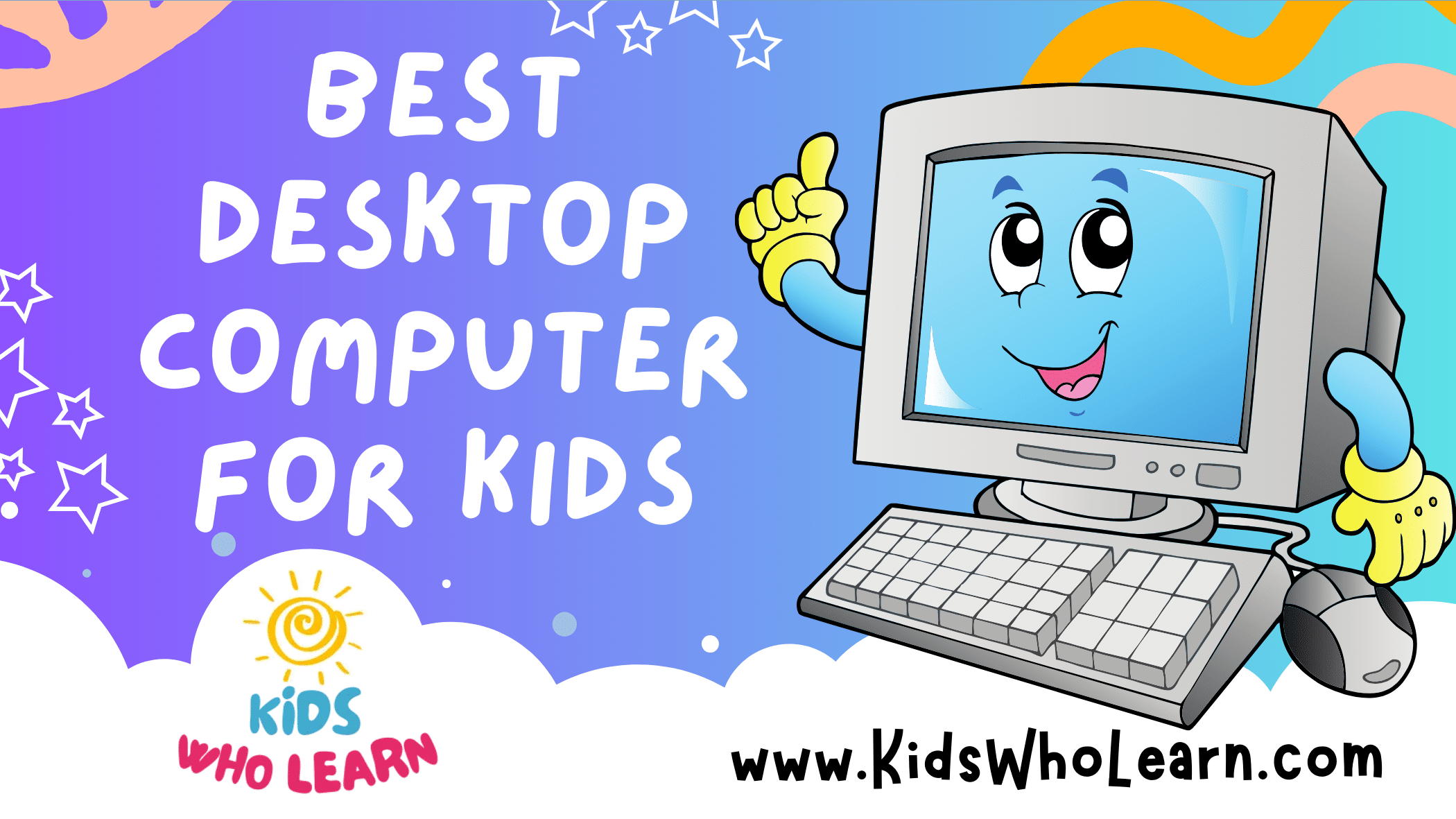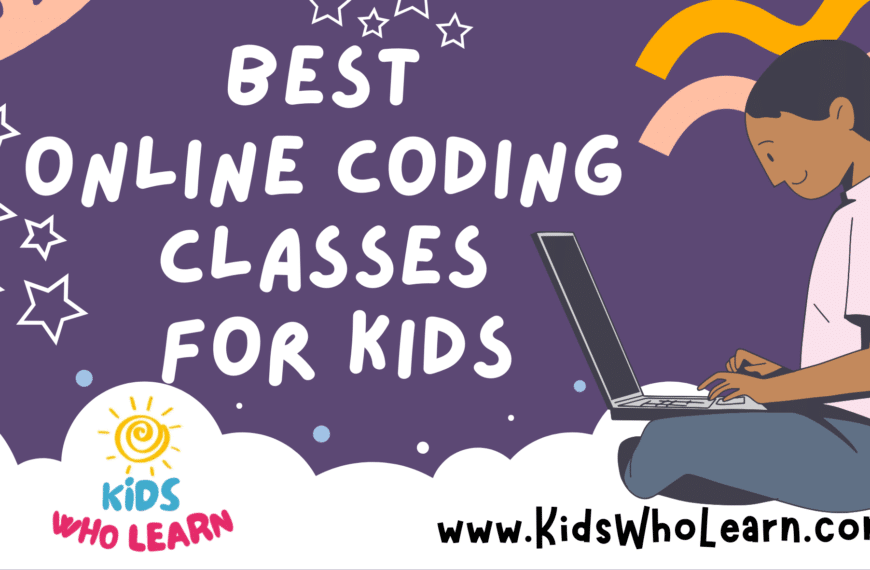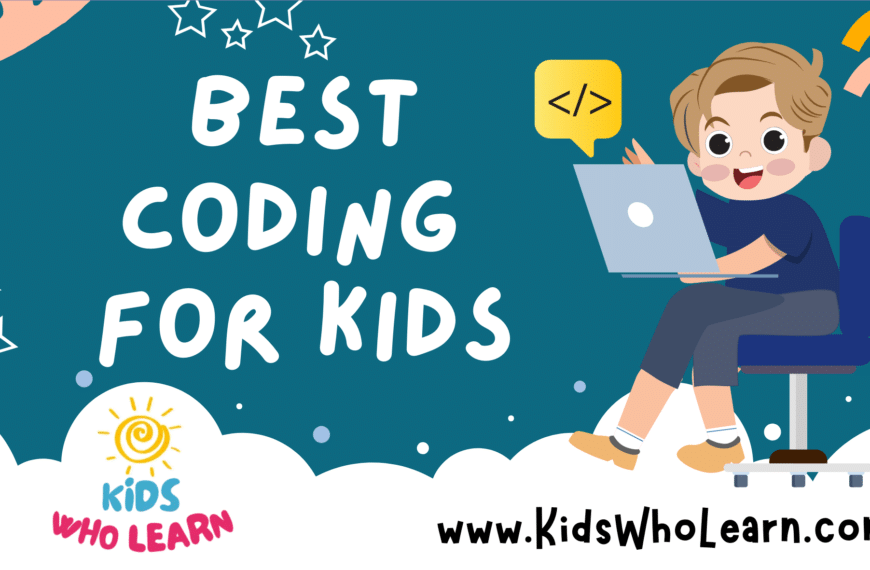Choosing the right desktop computer for a child involves balancing various factors, like robustness, simplicity, and educational content. In the age of technology, having a computer becomes almost a necessity for learning and development. A child-friendly desktop can provide a controlled environment in which kids can explore digital literacy, engage in creative activities like drawing and coding, and access educational resources.
However, it is crucial to find a device that is suitable for children’s use – something that is not only durable enough to withstand the occasional rough handling but also has appropriate parental controls to ensure safe internet navigation. Performance is also key; a computer that lags or crashes frequently can lead to frustration and disinterest.
When selecting a desktop for kids, consider the ease of use, available educational software, and potential for upgrades. Size and ergonomics are significant as well, as these factors will affect how comfortably a child can use the computer. Additionally, while not every family will require the latest, most powerful hardware, a reasonably quick processor and sufficient memory will keep load times to a minimum and help the machine stay useful for homework and projects for years to come.
Our focus is on identifying desktops that strike the right balance between these considerations, ensuring that the computer remains a useful tool for both entertainment and education as the child grows. We’ve taken a careful look at the current offerings to guide you towards the best desktop computer for your kid, moving into a deeper discussion of specific models that stand out in this category.
Top Desktop Computers for Kids
We understand the importance of finding a reliable desktop computer for our children that is both safe and capable of aiding in their education and play. With the myriad options available, we’ve carefully selected the best desktops that offer durability, user-friendly interfaces, and appropriate content for kids. Our list ensures a blend of performance and appropriate controls for parents, making these computers an excellent choice for supporting our kids’ computing needs.
MECHAZER Kid-Friendly Desktop
When choosing a desktop for children, we recommend this MECHAZER desktop for its blend of performance and child-friendly design.
Pros
- Equipped with a robust Intel Core i7 processor for smooth performance
- Features high-speed wireless connectivity with WiFi 6E and Bluetooth 5.3
- Comes with fun, eye-catching RGB lighting and a cartoonish design that appeals to kids
Cons
- Only one review may not be enough to gauge long-term reliability
- Cartoon design may not be appealing as children grow older
- Heavier workload tasks could be limited by DDR3 SDRAM, which is not the latest standard
Understanding the needs of kids when it comes to desktop computers involves a delicate balance between performance and engaging design. The MECHAZER desktop does just that, sporting a powerful Intel i7 processor paired with ample 16GB RAM and a 512GB SSD for seamless multitasking and storage. The cartoon style, complete with RGB lights, makes it an attractive piece of technology that children would be excited to use.
Connectivity is a strong point for this system, offering cutting-edge WiFi 6E and Bluetooth 5.3, simplifying the connection of wireless peripherals and enhancing the overall online experience. Being all-in-one, it saves space and can easily fit in kids’ rooms or study areas, making it an ideal choice for household use.
However, some aspects to be mindful of include its visual appeal which might not transition well as kids grow, and the older DDR3 SDRAM, which might not be as future-proof as more recent memory types. Despite this, the MECHAZER desktop is an enticing option for parents looking to combine solid specifications with child-friendly aesthetics.
HP Elite Desktop PC Bundle
We recommend this HP Elite Desktop PC bundle for children’s everyday computing needs, offering a balance of performance and reliability.
Pros
- Comes with a complete set of accessories for an out-of-the-box experience.
- Equipped with a Wi-Fi adapter for wireless internet access.
- Includes a 19″ LCD Monitor for comfortable viewing.
Cons
- Refurbished components may not appeal to those seeking brand-new products.
- Limited to 8 GB of RAM, which may not be suitable for very RAM-intensive tasks.
- May come with a mix of different peripheral brands.
This HP Desktop computer bundle strikes an ideal balance for kids’ educational and entertainment needs. It’s equipped with a robust Intel Quad Core i5 processor and a substantial 1TB hard drive. The 8 GB of RAM ensures smooth multitasking, making it capable of handling school projects and casual gaming.
Our trust in this product is grounded in its design, which while initially aimed at corporate use, has been renewed to meet a high standard of quality more typical of newer models. A fresh Windows 10 installation provides a familiar and secure operating system for children.
Considering durability, our collective belief is that the rigorous testing for functionality ensures that the computer will perform reliably long after purchase. While it is a refurbished model, the professional refurbishment process aims to restore the machine to a like-new state, which makes it a cost-effective option for parents.
Dell OptiPlex
For children diving into digital learning, gaming, or general computing, the renewed Dell OptiPlex offers a well-rounded experience.
Pros
- Equipped with a powerful Intel Core i5 processor
- Comes with a complete set that’s ready out of the box, including a sleek 22-inch monitor, RGB peripherals, and speakers
- Pre-installed Windows 10 Pro provides a secure and user-friendly environment
Cons
- Being a renewed product, there may be some variability in refurbishment quality
- Limited upgradability due to the professional desktop design
- A HDD is used for storage, which may be slower compared to SSDs
We recognize the importance of reliable technology for kids’ education and entertainment. The Dell OptiPlex seems to strike a balance between performance and practicality. Its powerful processor enables smooth multitasking, vital as young ones toggle between schoolwork and leisure activities. The comprehensive bundle, including the monitor and accessories, offers convenience, making it easy to set up and use right from the start.
There are trade-offs with renewed models, particularly in terms of longevity and consistency in performance. Yet, Dell’s reputation for producing durable machines plays in favor. The robust construction of the OptiPlex line means that even a refurbished unit promises to handle the daily demands of various applications and internet usage.
Parents may have reservations regarding storage performance, as solid-state drives (SSDs) offer superior speeds over traditional hard disk drives (HDDs). Fortunately, the inclusion of a large-capacity 2TB HDD allows for an extensive collection of educational materials and multimedia files, which may help mitigate concerns about speed for general usage.
In choosing a desktop for kids, the Dell OptiPlex addresses the core needs of a student or a young gamer with the added advantage of being budget-friendly. We believe it’s a viable option for parents looking to invest in a capable machine without breaking the bank.
Dell Optiplex Desktop
We believe this Dell Optiplex desktop is a solid choice for kids due to its balance of performance and ease of setup.
Pros
- Comes with Windows 10 Professional, ensuring a familiar and secure operating environment
- Adequate RAM and processor speed to handle educational software and media streaming
- Renewed products such as this provide value, offering good performance levels at a lower cost
Cons
- Renewed PCs might show signs of wear, which may concern some users
- Limited upgrade options due to the small form factor design
- Integrated graphics may not be suitable for more demanding gaming or creative applications
Choosing a computer for kids involves striking a balance between functionality and cost-effectiveness. The Dell Optiplex 7010 provides a powerful enough processor to keep up with the multitasking needs of young users. The included RAM should let them move swiftly between homework assignments and web browsing without frustrating lags.
Connectivity is vital for today’s interactive learning environments. This desktop’s WiFi capability means a simple, cable-free internet connection, essential for quickly getting online to access educational resources. That it comes pre-installed with Windows 10 Professional means not only stability but also access to a wide range of educational apps and parental control features.
Considering the environmental impact of our purchasing decisions has never been more important. This Dell desktop being a renewed product makes it an eco-friendlier choice. It’s great for those of us wanting to foster sustainability values at home, although it’s worth being mindful that signs of previous use may be evident.
The graphics capabilities might not be cutting edge, but for standard school projects, this should be of little consequence. Gamers and budding digital artists might find the limitations a drawback, but for general educational and entertainment use, this shouldn’t deter us.
In summary, For our young learners, the Dell Optiplex 7010 Small Desktop strikes a practical and economical balance. Its pre-configured settings ensure that setting up a child-friendly, productive workspace is hassle-free. While it isn’t without its limitations, the pros make it a compelling choice in our quest to support our children’s educational journey.
HP ProDesk Gaming PC
We recommend this HP ProDesk Desktop for children venturing into the computing world, offering a blend of educational and entertainment features.
Pros
- Includes multifunctional gaming accessories
- Supports essential multitasking with 8GB RAM
- Easy customization with LED lights for personal flair
Cons
- Not equipped with a dedicated graphics card
- Initial absence of Microsoft Office for students
- Limited 90-day hardware warranty
When selecting a desktop computer for kids, we prioritize reliability, ease of use, and potential for both learning and play. The HP ProDesk Gaming PC embodies these traits well. It’s designed to handle a range of tasks, making it suitable for homework projects, web browsing, and introductory gaming.
Upgrading technology in a learning environment is crucial, and this desktop facilitates that by providing ample performance for educational software. Its quick setup and user-friendly Windows 10 Pro OS offer a hassle-free experience for kids and parents alike.
Investing in technology that grows with the child’s needs is important, and this model’s easy upgradability for gaming purposes means it’s a machine that won’t quickly become obsolete. We appreciate the thought given to its design, catering to the aesthetics children might love, without overlooking the basics of performance and durability.
Dell Optiplex 7050 SFF
We recommend the Dell Optiplex 7050 SFF for kids who need a reliable desktop for education and entertainment.
Pros
- Robust performance with Intel i7 processor and ample 32GB DDR4 memory
- Expansive 1TB SSD provides quick data access and plentiful storage
- Comes with USB WiFi and Bluetooth adapters for easy connectivity
Cons
- Certified refurbished might not appeal to those seeking brand new devices
- Limited graphics capability with an integrated GPU
- The form factor may be larger than more modern, compact PCs
Finding the right desktop for kids can be challenging; they need something powerful enough for school projects but simple enough for easy use. The Dell Optiplex 7050 SFF strikes a good balance with its impressive processing power, which can handle multiple applications without a hitch. It’s perfect for homework, web browsing, and light multimedia tasks.
Storage is often a concern with kids who have loads of games and files. Here, the 1TB SSD stands out, offering plenty of space and rapid data retrieval, which means less time waiting for files to load and more time being productive—or having fun. The inclusion of a solid-state drive also provides a quieter and more durable solution than traditional hard drives.
Connectivity is a big plus with this desktop. With the included WiFi and Bluetooth adapters, getting online and connecting peripherals like speakers or headphones is hassle-free. It supports dual-display setups as well, which can be excellent for multitasking or expanding the digital workspace for projects and research.
Navigating the world of refurbished electronics may give some buyers pause, but this Certified Refurbished Dell Optiplex comes with a minimum 91-day warranty and is guaranteed to look and work like new. Those seeking the latest and greatest may be deterred by the renewed status, but it’s a cost-effective way to get high-end specs for less. Although the integrated graphics may not satisfy young gamers looking for high-performance gaming, for educational purposes and everyday entertainment, it serves as a suitable option.
G-Anica Kids Laptop
If you’re in search of a budget-friendly, kid-oriented computing device, this pink G-Anica Laptop might fit the bill with its user-friendly features and included accessories.
Pros
- Kid-friendly design with a lightweight, portable build ideal for learning on the go
- Comes with useful accessories like a bag, mouse, and mousepad for a complete setup
- Android OS with pre-installed apps enables immediate use without additional installations
Cons
- Limited performance with only 2GB RAM may not handle demanding tasks smoothly
- Subpar battery life may require frequent charging, depending on usage intensity
- Some users have reported slow operation and difficulty with updates or support
When we look into computing options for kids, it’s crucial to consider not just the specs but also the practicality of the device. The G-Anica Laptop is crafted to be an all-in-one package, desirable for its full kit inclusion. It’s clear that the focus is on providing a starting point for kids and adults who are new to computing, with a preference for light usage like educational apps and media consumption.
The portability aspect can’t be overstated; we know how important it is for a child’s device to be convenient to carry. The laptop’s slim profile and light build ensure that it won’t be a burden during the frequent transitions in a young one’s day, from school to home and beyond.
We must address the limitations, as these could be deciding factors for potential buyers. With moderate internals, intensive tasks could result in less-than-fluid experiences. This could be a concern for those planning to use the device for more than the basic functions. A careful balance between expectations and the G-Anica Laptop’s capabilities should guide the purchase decision.
Despite some cons, the G-Anica Laptop emerges as an accessible entry-point device. It presents itself as a compelling option for those seeking to introduce computing to children, without the higher investment typically associated with more powerful machines.
Buying Guide
When selecting the best desktop computer for kids, we need to consider several key factors that ensure the machine is suitable for their needs.
Durability and Size
First, we look at the construction and size. Kids’ computers should be sturdy and have a compact size to fit comfortably in their study area.
Performance
It’s vital to examine the performance capabilities. We ensure it has a sufficient processor speed and RAM to handle educational software and light gaming.
Parental Controls
Parental controls are a must for monitoring and restricting content. We evaluate the ease of setting up these controls.
Connectivity
Adequate ports and wireless connectivity options are crucial for peripherals and internet access.
| Feature | Why It’s Important |
|---|---|
| Durability | Withstands rough use |
| Size | Fits in limited spaces |
| Processor | Handles multiple applications |
| RAM | Allows efficient multitasking |
| Parental Controls | Keeps inappropriate content out of reach |
| Connectivity | Ensures easy access to devices and internet |
Educational Content
We prioritize computers that can support a variety of educational programs and applications to aid in learning.
Price
Price is a decisive factor. We aim to find options that offer the best balance between cost and features to match the family budget.
By focusing on these aspects, we can guide toward a desktop computer that is a valuable tool for a child’s learning and entertainment.
Frequently Asked Questions
In choosing the best desktop computer for kids, we consider factors such as safety features, ease of use, and appropriate content for various age groups. These FAQs will guide you through making an informed decision.
What factors should be considered when choosing a computer for children under 10 years old?
When selecting a desktop for children under 10, we prioritize pre-installed child-friendly software, robust parental controls, and durable hardware. The computer should have a intuitive user interface to facilitate a child’s learning and play.
How does age impact the choice of computers for children?
Age dictates the computer’s complexity, with younger children requiring simpler systems. For older children, we recommend computers that can handle more advanced educational software and internet research under supervised settings.
What are the best affordable desktop computers for children?
The best affordable desktops for children are those that offer a good balance between performance and cost. We suggest considering models from established brands that provide robust parental controls and educational software at a reasonable price.
What should I look for in a desktop computer for a 6-year-old?
For a 6-year-old, we look for computers with a child-friendly operating system, pre-installed educational games, and hardware that can withstand the rigors of everyday use. Touch screens and adjustable monitors are also beneficial for small children.
Which desktop computers are most suitable for children aged 10 and up?
For children 10 and older, we recommend desktop computers that offer a combination of educational and entertainment value. These should have better processing power and the capability to run a wide range of software including learning tools and creative applications.
Is a desktop or laptop more appropriate for a child’s first computer?
We feel a desktop is often more appropriate for a child’s first computer due to its stability, robustness, and generally easier parental control setup. However, a laptop can be suitable if portability and space-saving are key considerations in your household.