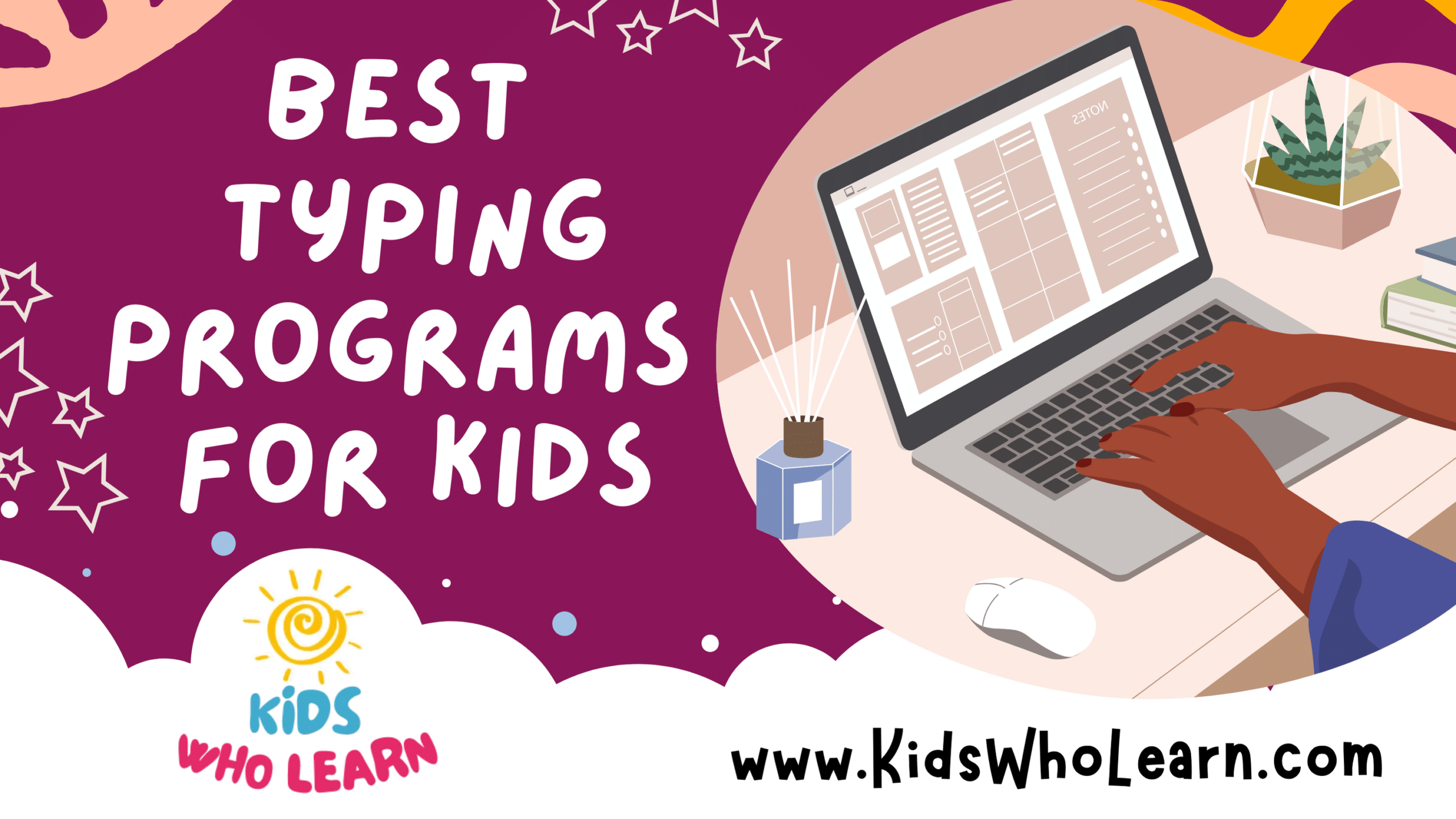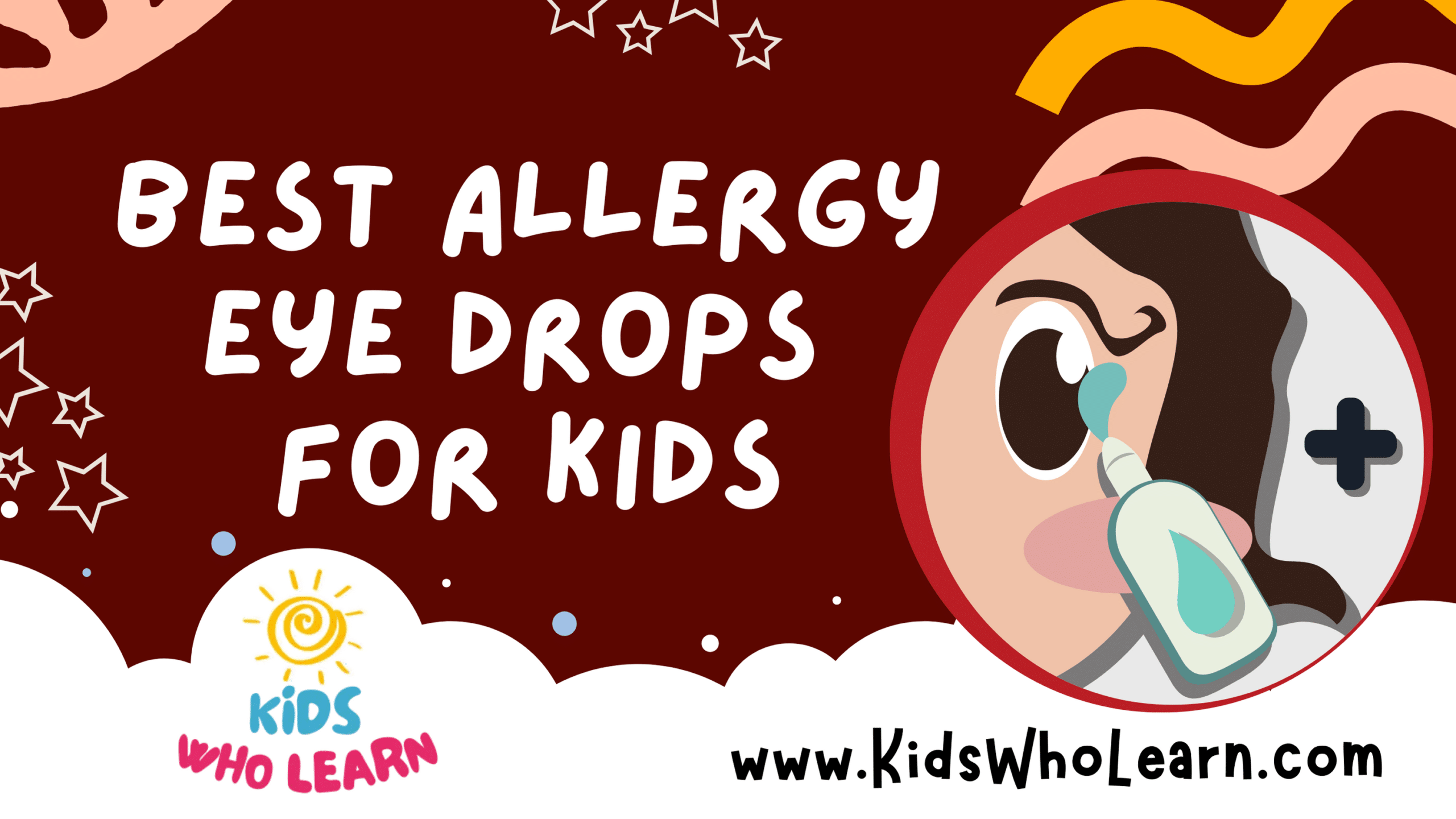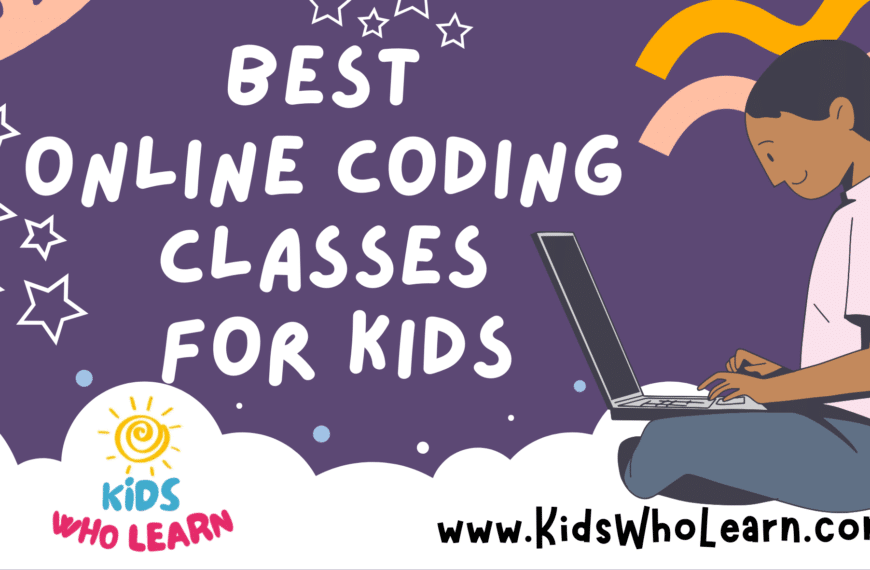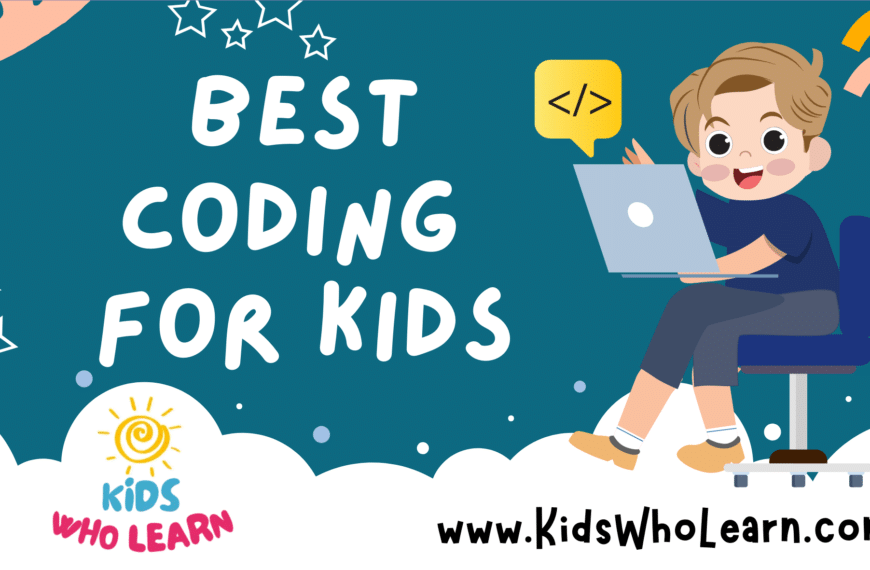Typing is an essential skill in our digital world, and for children growing up with technology at their fingertips, learning to type efficiently is as fundamental as writing. Effective typing programs for kids not only improve their keyboarding skills but also help in enhancing their spelling, punctuation, and grammar. These programs are designed to make the learning process enjoyable and interactive, often using games, rewards, and progressive challenges to keep children engaged.
Choosing the right typing program for a child can greatly impact their comfort and effectiveness with a keyboard. Programs come in a variety of formats, from online platforms to downloadable software, each with its unique teaching methodology. Some focus on the basics of touch typing, while others integrate educational content, ensuring that learning to type also supports academic growth.
When selecting a typing program for kids, consider adaptability to different skill levels, the educational content, the program’s engagement factor, and its feedback system for tracking progress. It’s important that the program grows with the child’s abilities, providing a consistent challenge without causing frustration. A good typing program will also be safe for children to use, with no inappropriate ads or content.
Our extensive exploration of various typing programs aimed to pinpoint the ones that offer a balanced combination of educational value, user engagement, and age-appropriate content. With these factors in mind, we can guide parents and educators to the best choices suited for children’s learning journeys in keyboarding.
Top Typing Programs for Kids
As we focus on providing young learners with essential computer skills, our curated list showcases the finest typing programs designed with kids in mind. These applications combine interactive learning with user-friendly interfaces to make mastering the keyboard both fun and effective. We’ve identified options that cover a range of ages and learning styles, ensuring that you’ll find the perfect fit to enhance your child’s typing abilities.
SimplyCoding Typing Program
In our experience, this engaging program successfully merges the fun of a space mission with the educational value of a comprehensive typing course for kids.
Pros
- Interactive space-themed lessons that captivate young minds
- Live mentor support enhances the learning experience
- Compatible with multiple operating systems for easy setup
Cons
- May not be as game-like as some kids expect
- Limited to ages 9-12, not suitable for younger children
- Physical gift card delivery may delay the start of learning
Navigating through the SimplyCoding Typing Program’s space adventure, we were drawn into an immersive experience that made learning to type an interstellar journey. The vivid imagery and storyline provided a captivating backdrop for the instructional content. Progressing through each level felt rewarding, and the software’s structure ensured we built typing skills steadily.
The availability of live mentor support was a standout feature. This personal touch gave us the confidence that help was at hand if we stumbled on any part of the course. The typing exercises were practical and well-designed, and we appreciated how the program emphasized correct typing techniques from the outset.
Compatibility with various systems meant we didn’t need any special equipment to get started. Setting up was a breeze, and it wasn’t long before we were navigating through space, embarking on typing missions that were both educational and entertaining. We also noted the program’s activities ranged from beginner to advanced, ensuring a comprehensive learning path for any child within the target age range.
Typing Adventure for Kids
Our young learners found this typing program both engaging and effective, navigating the adventure with enthusiasm.
Pros
- Tailors learning to age and skill level
- Bilingual support enhances utility
- Interactive adventure theme maintains interest
Cons
- Some compatibility issues reported
- Customer support may be necessary
- Spanish translation needs refinement
After spending time with this program, we’ve noticed our kids’ typing skills have improved vastly. The learning process is no longer a chore; it’s an exciting quest with Disney characters leading the way. The software cleverly adjusts to the child’s age and ability, ensuring a streamlined experience that grows with them.
What makes the tool stand out is the bilingual feature, which allows for learning in both English and Spanish. This not only makes typing practice accessible to more kids but also supports bilingual households in maintaining language skills.
However, it wasn’t all smooth sailing. Initially, we encountered some hiccups with installation on certain devices, which was a minor inconvenience but noteworthy. While the program boasts an easy setup, should you run into trouble, reaching out to the customer support team might be necessary.
Additionally, while the Spanish version is a welcome feature, we felt it could benefit from a bit more polishing to offer the same quality experience as the English mode. Despite these drawbacks, the pros decidedly outweigh the cons, making Typing Adventure for Kids a solid choice for parents aiming to enhance their children’s keyboarding abilities.
Clevy Keyboard
We recommend the Clevy Keyboard for its child-friendly design and robust build, making it ideal for kids learning to type.
Pros
- Keys are color-coded and large, aiding quick learning.
- Robust construction with spillproof design boosts longevity.
- Absence of unnecessary keys reduces confusion for learners.
Cons
- Only one review may not truly reflect user satisfaction.
- The playful look might not be appealing to all children.
- Steel construction, while durable, adds to the weight.
We recently had a chance to use the Clevy Keyboard and were impressed by its sizeable, color-coded keys. The choice of color for different sections aids in distinguishing between characters, special keys, and operational keys, which directly contributes to a more intuitive learning experience for children. The simplified layout prevents children from feeling overwhelmed, making it perfect for early education.
Not only is the design thoughtful for learning, but the Clevy Keyboard’s construction is also very solid. Its keys tolerate millions of keystrokes, and the steel frame gives it a sturdy feel. Plus, the spillproof feature is a lifesaver for those inevitable accidents during a child’s learning phase.
Despite its benefits, we’re aware that aesthetics matter, and the Clevy Keyboard’s colorful look might not be everyone’s cup of tea. Furthermore, as it has only one review, we recommend looking out for more feedback to ensure it meets your expectations. Finally, while its durability is noteworthy, the keyboard is heavier than most, something to consider if portability is critical to you.
Overall, this keyboard is a helpful tool in familiarizing kids with typing and computer usage. It serves its purpose well with a design that aligns with the needs of young users.
Kid’s Typing Bundle
We think this bundle is a mixed bag but can still be a noteworthy choice for teaching kids to type, given its child-friendly themes and progress tracking.
Pros
- Engages children with beloved Disney characters, enhancing their learning experience.
- Tracks individual progress for up to five users, involving the whole family.
- Comes with printable certificates that can be a great incentive for kids.
Cons
- Some users have issues with resolution and screen sizing.
- Activities can feel repetitive, which might result in reduced interest over time.
- May face compatibility issues with modern computers due to reliance on Flash.
Having recently explored the Individual Software’s Kid’s Typing Bundle, we noticed how it cleverly engages kids with characters from the Disney universe. This approach not only captures their attention but also inserts a fun twist into the learning process. Suitable for children aged 5-11, it serves a relatively broad age bracket.
The bundle’s ability to track progress for multiple users is invaluable. Not only does it spare you from buying separate licenses, but it also creates a sort of healthy competition among siblings or peers. Furthermore, the sense of accomplishment that comes with the printable certificates of achievement is a delightful touch. Children love to show off their successes, and this feature serves that purpose well.
However, our experience was not free of hiccups. The issue with screen resolution is a noteworthy inconvenience. If the visuals aren’t up to par, it can detract from an otherwise immersive learning experience. Additionally, the repetition within the activities had us looking for more varied options rather quickly, as engagement is key when teaching children new skills. Lastly, potential buyers should be aware of the software compatibility issues. Some consumers have pointed out that the reliance on Flash – technology no longer supported by many new computers – can cause frustration and limit accessibility.
Typing Instructor for Kids Gold
In our experience, this program provides a comprehensive learning journey for kids who are just starting to master typing.
Pros
- Engaging challenges that advance typing skills
- Instant feedback to encourage improvement
- Fun games that entertain while teaching
Cons
- Some users have reported software bugs
- Can be quickly outgrown by fast learners
- Potential difficulties with program installation
When we used Typing Instructor for Kids Gold, we found the custom typing plans particularly useful for tailoring to a child’s individual learning pace. The ergonomic focus also ensures that kids learn to type correctly from the start, which is crucial for developing good habits.
The variety of challenges and games kept us engaged, and not once did we feel like the learning process turned mundane. Our favorite aspect was the instant feedback, which helped us correct our mistakes in real time.
However, we did encounter hiccups some users mentioned. A bug appeared when launching the program, but after a bit of troubleshooting, it was resolved. Parents should be ready for potential technical issues. Also, it seems suitable for beginners but might not offer advanced lessons for kids who progress more quickly.
All in all, Typing Instructor for Kids Gold packs a punch for those early stages of learning how to type, although its lasting utility might be limited for quicker learners or those seeking more in-depth content.
Buying Guide
When selecting a typing program for kids, we should focus on several key features to ensure that the program is effective, engaging, and appropriate for the child’s skill level.
Age Appropriateness
We must look for a program that matches the child’s developmental stage. The content should be suitable and challenging enough to keep them engaged without causing frustration.
- Young Children (Under 8): Look for simple interfaces with visual aids.
- Older Children (8+): Programs with a progression in difficulty and more detailed typing challenges are preferable.
Educational Value
The primary goal is to improve typing skills, so educational content is crucial.
- Learning Structure: Does it offer structured lessons?
- Progress Tracking: Can we monitor the child’s improvement?
Engagement Factor
Kids learn best when they are having fun, so engagement is a vital aspect of any typing program.
- Games: Interactive typing games can make learning to type fun.
- Rewards: Systems that provide rewards or certificates can motivate continued practice.
User Experience
The program should be easy to navigate to prevent children from becoming discouraged.
- Interface: A clean and intuitive interface is important.
- Feedback: Immediate feedback helps children learn from their mistakes.
Cost
We need to consider the budget without compromising the quality of learning.
- Free vs. Paid: Evaluate whether the features of paid programs justify the cost over free alternatives.
- Subscription vs. One-Time Payment: Decide if a recurring cost is preferable to a single purchase.
| Consideration | Details to Consider |
|---|---|
| Age Appropriateness | Content should match the child’s developmental stage. |
| Educational Value | Includes structure and tracking for progress. |
| Engagement Factor | Interactive and rewarding elements to sustain interest. |
| User Experience | Interface should be clean and easy to use. |
| Cost | Weigh the benefits of free versus paid programs. |
By carefully evaluating these features, we can make an informed decision that balances both the learning needs and interests of children.
Frequently Asked Questions
We’ve compiled a list of common inquiries about typing programs for kids to assist you in finding the best options for your child’s learning journey.
What are the top-rated online typing programs for children?
Among the highest-rated typing programs for children are TypingClub and Typing.com. These platforms offer engaging and interactive lessons designed to keep kids interested while they learn to type.
Which free typing tools are considered most effective for kids’ learning?
Free typing tools like BBC Dance Mat Typing and TypingClub (offering a free version) are praised for their effectiveness. They provide graduated lessons that cater to improving children’s typing skills progressively.
What typing software is recommended for use within educational institutions?
Schools often prefer using TypingClub and Typing Instructor for Kids. Both have comprehensive curriculums and offer tracking and management features that are beneficial for classroom settings.
How can I help my 10-year-old improve their typing skills effectively?
To help your 10-year-old improve their typing, engage them with fun and interactive programs like TypingClub or Ratatype. Regular practice, combined with games and level progression, keeps them motivated.
At what age should children ideally start learning to type?
Children can start learning to type as early as 7 years old. This is an age where they have the motor skills necessary for typing and can benefit from the cognitive development that comes with learning this skill.
Are there any typing programs tailored to support children with ADHD?
Yes, programs like TypingClub and ZType are designed to capture the attention of children with ADHD by offering engaging, game-like experiences and immediate feedback, which are crucial for maintaining their focus.