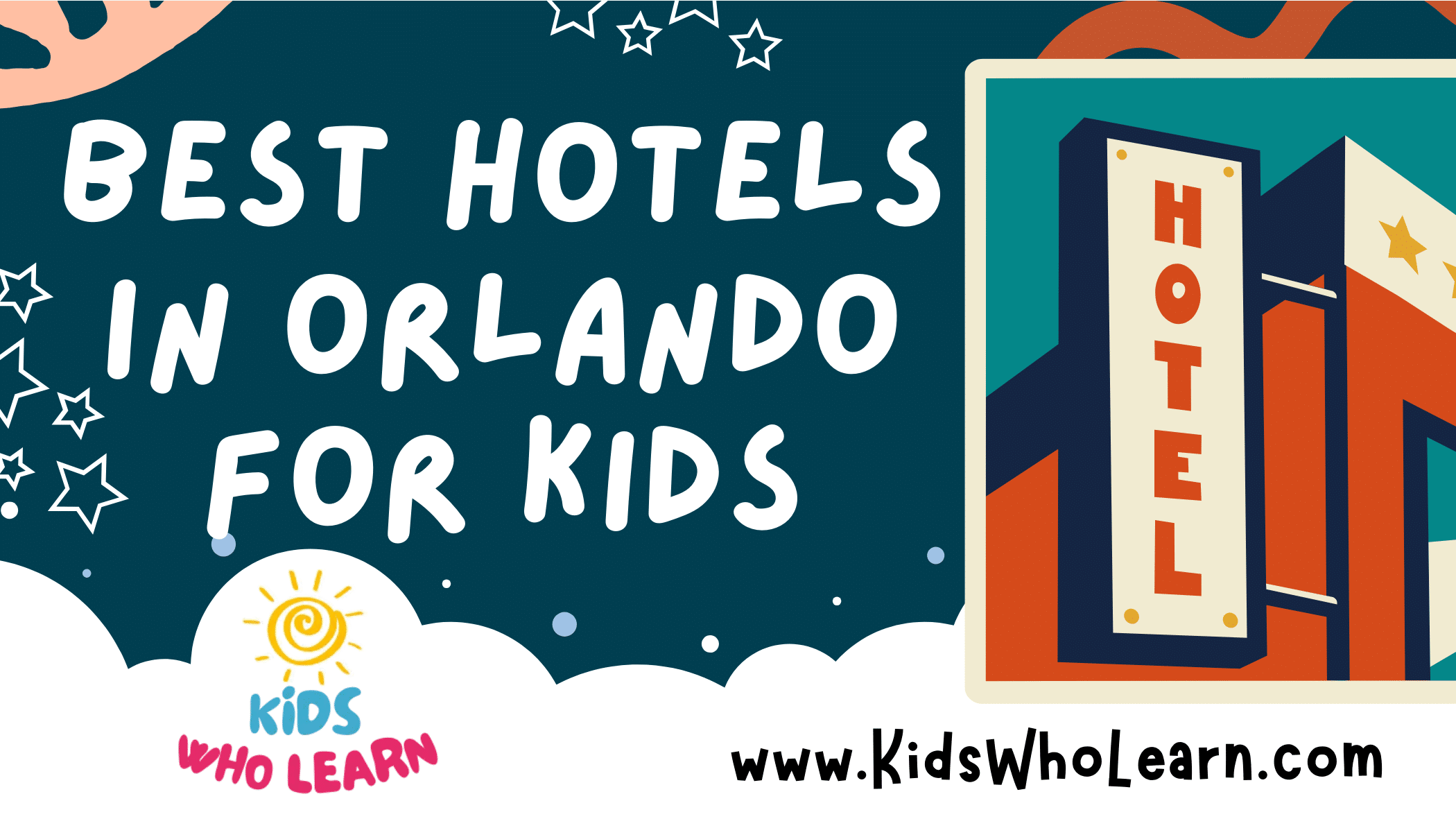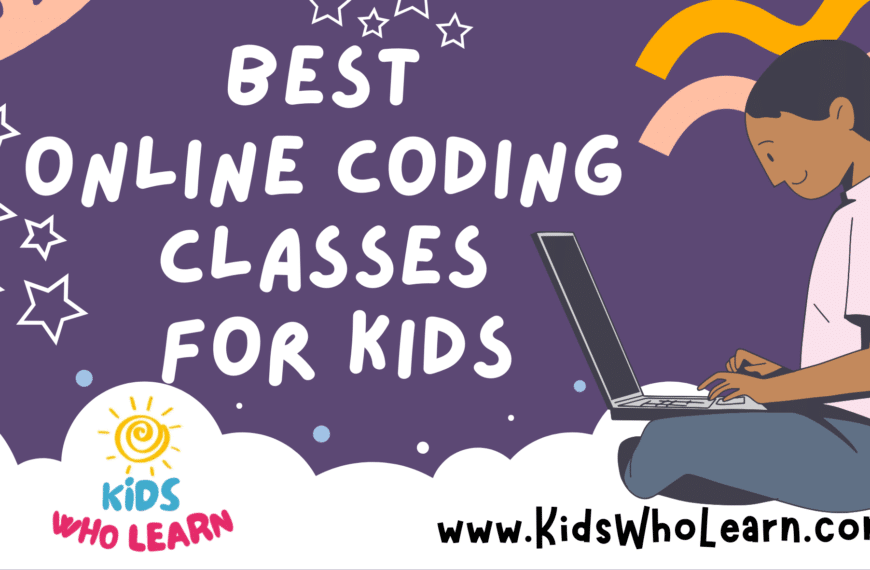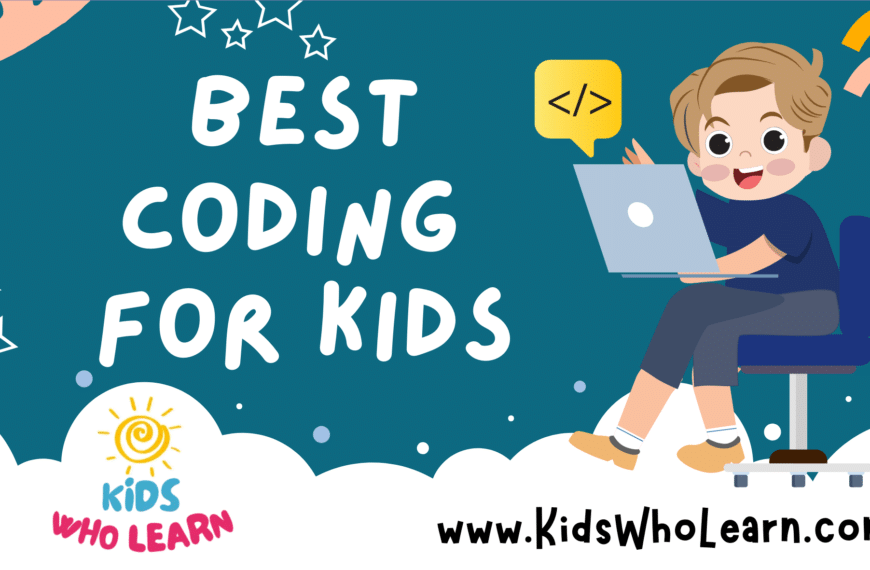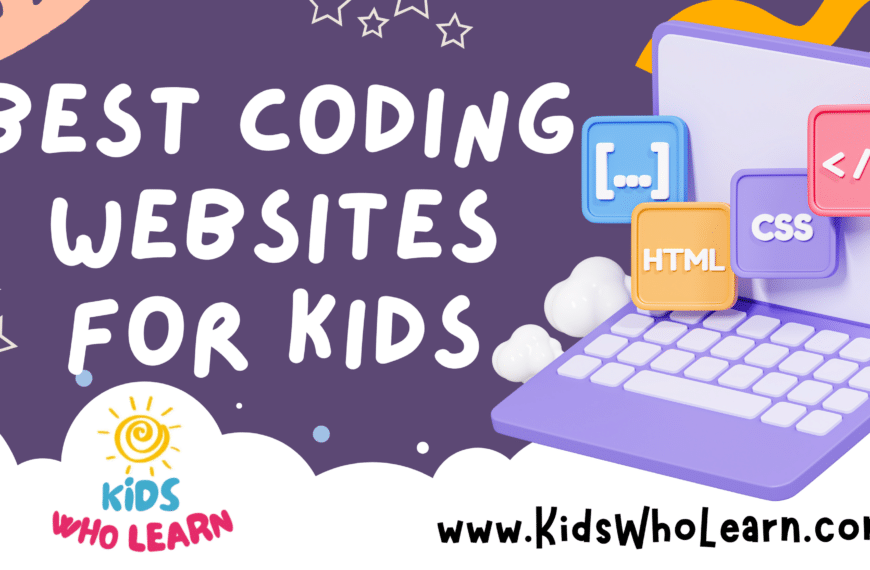In the digital age, typing is a critical skill that can give children an edge in education and everyday life. With so many activities and assignments being completed online, the ability to type quickly and accurately has never been more important for young learners. A plethora of free typing programs available can make the process of learning to type both fun and effective for kids of all ages.
Choosing the right typing software for children can be a challenge given the sheer number of options. The best programs for youngsters incorporate engaging activities that make learning feel like play. They also offer educational resources for instructors to monitor progress and provide tailored instructions. Technical support and program features like adaptability to different skill levels, progress tracking, and interactive exercises are crucial factors that can contribute to the overall effectiveness of a typing program.
Key Takeaways
- Typing competency is crucial for kids in the digital landscape.
- Effective typing software blends education with engaging activities.
- High-quality programs offer progress tracking and adapt to various proficiency levels.
Essential Typing Skills for Kids
Acquiring proficient typing skills is as crucial as developing good handwriting. The foundation of these skills begins with understanding the home row and gradually advances through constant practice of touch typing, aimed at enhancing speed, accuracy, and muscle memory.
Understanding the Home Row Keys
The home row keys are a central concept in typing and form the basis where your fingers should rest and return to after pressing any key. For most QWERTY keyboards, the home row keys for your left hand are A, S, D, F, and for your right hand, J, K, L, ;. Ensuring kids are familiar with the home row is the first step towards efficient typing.
Mastering Touch Typing Techniques
Touch typing is using muscle memory to type without looking at the keyboard. It involves using all ten fingers and is an essential skill for proficient typing. Touch typing lessons for kids should focus on correct finger placement and movement from the home row to other keys, reinforcing the habit of typing with both hands simultaneously.
Developing Typing Speed and Accuracy
When it comes to typing speed and accuracy, consistent practice is key. Encourage kids to:
- Participate in timed typing exercises to track improvement.
- Aim for higher word per minute (WPM) rates without sacrificing accuracy.
Typing accuracy is just as important as speed; a lower WPM with high accuracy often leads to better long-term skill development.
Building Muscle Memory for Typing
To develop muscle memory, repeat correct typing patterns regularly. Children should engage in daily exercises that reinforce the proper use of the home row and proper reaching for keys. Over time, this will allow them to type instinctively, which is the goal of building muscle memory. The more they practice, the less they’ll have to consciously think about where the keys are.
Top Free Typing Programs for Kids
Choosing the right typing program can enhance your child’s keyboarding skills effectively and enjoyably. The following programs are selected for their engaging content and educational value.
Typing.com: A Comprehensive Resource
Typing.com offers a complete suite of free typing lessons tailored for kids at all levels. Your child can progress through beginner to advanced stages, improving their typing speed and accuracy with a variety of exercises and games. An added benefit is access to detailed progress reports for monitoring improvement over time.
Dance Mat Typing by BBC
The BBC’s Dance Mat Typing is an interactive program that makes learning to type fun for children. Each level is presented by animated animal characters that keep the experience lively, helping kids learn keyboard layout and typing techniques through songs and colorful visuals. It’s well-suited for younger typists starting their keyboarding journey.
TypingClub: Interactive Learning
TypingClub provides an engaging and interactive learning environment with over 600 lessons designed to turn your child into a typing expert. Its intuitive, step-by-step approach ensures that kids can start at a comfortable level and steadily advance. This typing website also uses videos and interactive experiences to reinforce learning.
Nitro Type: Exciting Racing Game
For kids who love fast-paced games, Nitro Type combines typing practice with the thrill of online racing. Competing against others, typers increase their speed and accuracy to win races. It’s a competitive experience that encourages consistent practice, making it an enjoyable supplement to structured typing lessons.
Engaging Typing Games and Apps
To effectively improve typing skills for kids, engaging games and apps can make learning to type both fun and educational.
Game-Based Learning Platforms
Typing.com offers a comprehensive experience with game-based learning platforms that are interactive and educational. Your kids can start with basic lessons and progress at their own pace while enjoying games like Nitro Typing Race and Type-a-Balloon.
Popular Free Typing Games Online
For pure online fun, TypingGames.Zone hosts a variety of games that are both challenging and enjoyable. One popular choice is Type Racer, where kids compete in real-time by typing excerpts from books, movies, and songs. Another engaging game is Alpha Munchies, which is designed to help improve accuracy and speed in a playful setting.
Mobile Apps for Typing Practice
When your kids are on the go, there are free mobile apps to continue their typing practice. TapTyping – Typing Trainer is an example that turns typing into an engaging activity with statistics to track improvement. Although not all features are free, the basic games and lessons don’t require payment, providing a solid foundation for building typing skills.
Educational Tools for Instructors
When choosing the best free typing program for kids, it’s imperative for you to consider the educational tools that can assist in course development, classroom management, and performance assessment.
Curriculum and Lesson Planning
Your primary focus is delivering an engaging curriculum. You should look for programs that provide a rich array of typing lessons aligned with state standards. These typically include:
- Structured Lesson Plans: Easy-to-follow lesson plans that cover everything from basic key familiarity to advanced typing techniques.
- Customizable Modules: The ability to modify lessons based on learning differences, ensuring that students of all capabilities can benefit from the curriculum.
Classroom Management Features
Efficient classroom management is a cornerstone of any educational tool. Here’s what to seek:
| Feature | Description |
|---|---|
| Centralized Dashboard | An overview of class activities and access controls for each student. |
| Individual Login Accounts | Secure sign-ins that maintain the privacy and integrity of student work. |
| Interactive Tools | Games and exercises that keep students interested and motivated to learn. |
Vetting tools with these features helps maintain professionalism and order within your digital classroom environment.
Student Performance Tracking
To effectively track your progress and that of your students, a program must offer detailed analytics. Look for:
- Progress Reports: Immediate insights into each student’s typing speed and accuracy.
- Custom Reports: The option to create reports focused on specific areas, such as improvement over time or readiness for standardized typing components of standardized test prep or career prep.
This data not only allows you to tailor future keyboarding lessons but also provides valuable feedback to students on their journey to learning how to type.
Technical Considerations and Support
The effectiveness of a free typing program for kids depends on its technical adaptability and level of support. Your choice should take into account compatibility with various devices, ease of integration with existing systems, and the accommodative features that support diverse learning needs.
Laptop and Keyboard Configuration
Ensuring that the typing program seamlessly fits with your laptop and keyboard setup is crucial. Compatibility should be verified with both standard and non-standard keyboard layouts, including:
- QWERTY
- Dvorak
- Other language-specific layouts
This guarantees that whether you have a compact laptop or a full-sized desktop keyboard, the program’s interface and typing exercises align well with your hardware.
Single Sign-On and System Integration
Integration with existing systems simplifies access and fosters a streamlined experience. A solid typing program should offer:
- Single Sign-On (SSO) capabilities, allowing users to log in with existing credentials from educational platforms like Google Classroom or Microsoft Office 365.
- Compatibility with School Information Systems (SIS) to track progress without multiple logins or accounts.
An efficient typing program should integrate without friction into the digital ecosystem already in place in your educational environment.
Accessibility and Learning Differences
Kids with learning differences must have equal opportunities to benefit from typing programs. Ensure the program provides:
- Adjustable text sizes and contrasts
- Audio narration for the visually impaired
- Keyboard shortcuts for those with motor skill challenges
- Differentiated instruction catering to various literacy levels and cognitive abilities
The program’s ability to adapt to each child’s unique learning needs is not just a feature; it’s a necessity for inclusive education.
Key Features of Effective Typing Software
Choosing the right typing software for kids is critical. You’ll want one that engages young learners while providing a strong foundation in keyboarding skills.
Interactive Lessons and Feedback
Interactive lessons are at the heart of effective typing software. Programs like Keybr and Slime Kids creatively guide your child through practicing keystrokes, increasing their typing speed and accuracy over time. Immediate feedback is essential to correct errors and reinforce learning. Look for features like real-time performance metrics and progress tracking.
- Interactive videos and game-like lessons keep engagement high.
- Feedback mechanisms help identify areas for improvement.
Absence of Distracting Ads
A focused learning environment is free from distracting ads. You don’t want your child’s attention diverted from the task at hand. Choose software that keeps the interface clean and focused on typing exercises.
- Software like Ghost Typing and Typing Lessons for Kids typically offer an ad-free experience conducive to learning.
Adherence to Educational Standards
The best typing programs align with state standards for educational software to ensure that they’re reinforcing what your child is learning at school. An engaging curriculum tailored for various age groups and skill levels ensures that the software grows with your child. The curriculum should cover fundamental keyboarding skills and progressively introduce advanced typing techniques.
- Programs should be informed by educational best practices and align with grade-level expectations.
- Keyman and similar programs often provide structured lessons that complement educational standards.
Frequently Asked Questions
In this section, we address common inquiries about free typing programs for kids, providing you with reliable options to enhance typing skills without any cost.
What are the most engaging typing games for children that cost nothing?
To keep children engaged while learning to type, consider using Typing.com or BBC Dance Mat Typing. These platforms offer a playful and interactive experience that makes learning fun.
Which online platform is recommended for children to practice typing without fees?
For practicing typing skills, we recommend TypingClub. It offers extensive lessons and is widely recognized for its user-friendly interface suitable for children.
How can I help improve my child’s typing skills through free programs?
You can improve your child’s typing skills by encouraging regular practice on sites like Typing.com and by setting achievable goals to keep them motivated.
What are the best free typing applications specifically designed for kids?
The best free typing applications tailored for children include TypingClub and BBC Dance Mat Typing. They offer child-friendly layouts and progression systems tailored to young learners.
Are there any free typing courses that cater to the educational needs of schools?
Yes, TypingClub and Typing.com provide educator-friendly platforms that schools can integrate into their curriculum to help students develop typing skills at no cost.
Which free typing lessons can provide a good foundation for beginners, including young students?
For a solid foundation in typing, young students can start with BBC Dance Mat Typing or TypingClub, which cater to beginners and offer progressive levels to advance their skills.