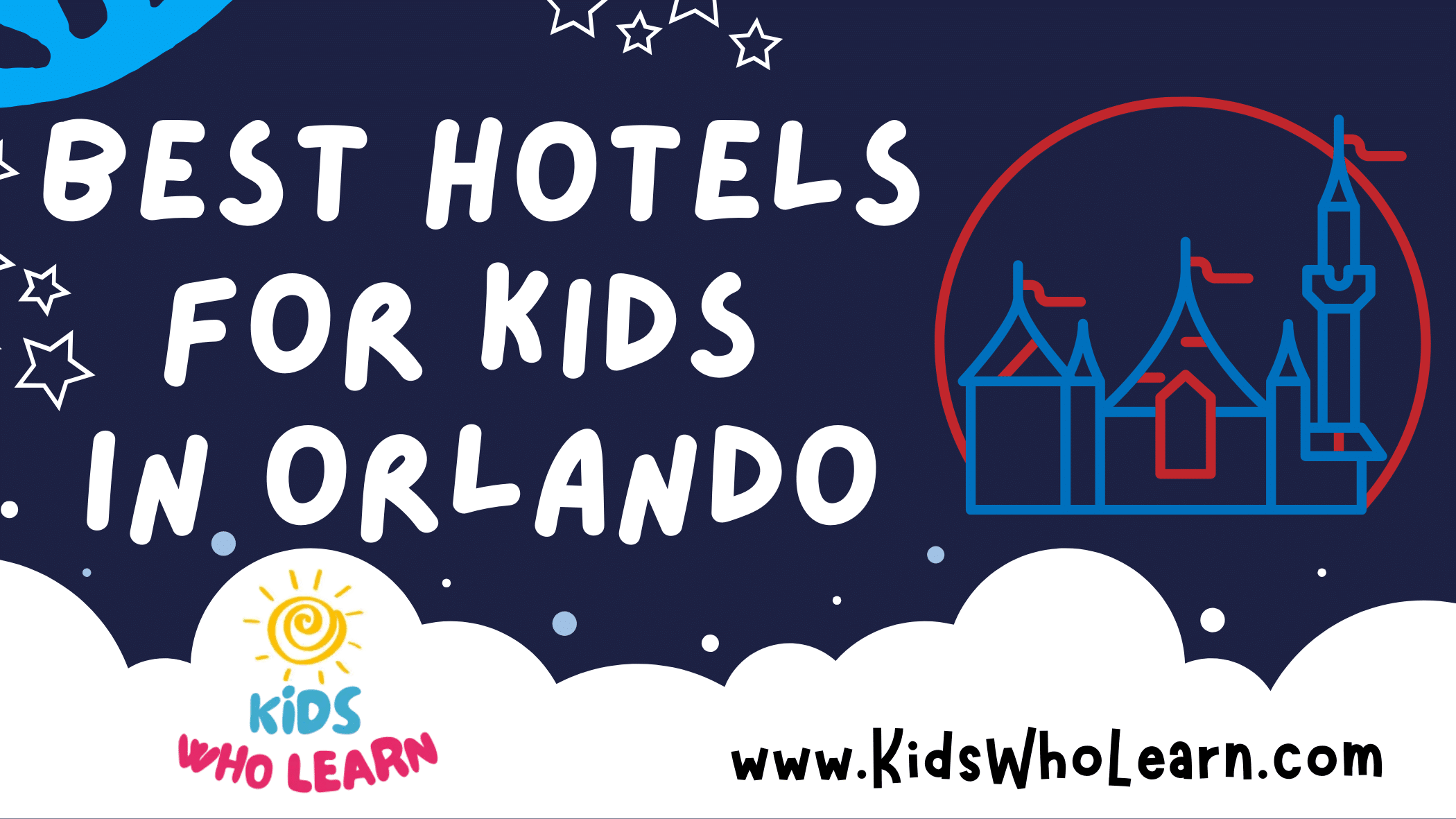Selecting the best first phone for a child is an important decision that comes with considerable thought and various factors to consider. As kids grow more independent and begin to venture out on their own, having a phone can be both a tool for communication and a source of education and entertainment. Parents must balance the need for safety and connectivity with considerations of cost, features, and the child’s own responsibility and maturity level.
The right phone for a child depends heavily on the age and needs of the individual. While younger kids might benefit from simple devices focused on basic communication and robust parental controls, older children may require more advanced features that support their educational needs, provide entertainment, and keep them connected with friends. Parents should assess the operating system for ease of use, evaluate the necessary connectivity options, and prioritize safety features to ensure a child’s well-being online.
Key Takeaways
- Evaluate a child’s maturity and needs to determine the most suitable phone features and functionalities.
- Consider the safety, ease of use, and appropriate content when choosing the phone’s operating system and connectivity options.
- Balance the cost with the educational and entertainment value to ensure the first phone provides a positive experience.
Determining the Right Age for a Child’s First Phone
When considering the right time for your child’s first phone, assess both maturity and necessity. There is no perfect age, as every child develops at a different pace.
Assessing Maturity
- Responsibility: Can your child handle the responsibilities of owning a device?
- Trust: Do you trust them to use it in accordance with your family’s rules?
Gauging Necessity
- Safety: Is your child often in situations where having a phone would improve their safety?
- Communication: Would a phone help them stay in touch with you and other family members?
Tips for Parents
- Set Clear Rules: Establish boundaries for phone use.
- Gradual Introduction: Consider a basic phone before a smartphone.
- Educate: Teach your child about online safety and privacy.
Remember that the decision is unique to your family situation and your child’s individual needs and behaviors.
Types of Phones Suitable for Kids
When choosing a phone for your child, it is important to consider the device’s features and how they match your child’s needs. There are several options, ranging from basic to more advanced devices tailored to varied age groups and responsibilities.
Basic Phones
Basic phones, often called feature phones, are the simplest type of mobile device. They support core functions like calling and texting, without the complex features found in smartphones. The Gabb Phone is a good example; it’s designed for kids as a starter phone with no internet access, games, or social media. Another option is a flip phone, which is usually durable and has a simple user interface, making it a fitting choice if you’re looking for something straightforward and easy to use.
- Pros:
- Limited functions reduce distractions.
- Generally more durable and have a longer battery life.
- Cons:
- Lack of modern apps and features may be limiting for older children.
Smartphones
Smartphones offer a wide range of features, including internet access, apps, and multimedia capabilities. When choosing a smartphone for your child, consider setting up parental controls to manage their use. iOS and Android platforms have built-in features that can help monitor and restrict content. Smartphones can be an educational tool, allowing access to learning apps and informational resources.
- Pros:
- Access to a variety of educational apps.
- Features like GPS tracking can provide extra security.
- Cons:
- More expensive and may require additional cost for data plans.
- Can be a distraction due to social media and games.
Feature-Rich Devices
Feature-rich devices strike a balance between basic phones and smartphones. They provide some connectivity options and additional features without offering full smartphone capabilities. Devices in this category often have built-in cameras, limited app functionality, and perhaps music players. They allow children to become more acquainted with technology in a controlled manner.
- Pros:
- Offer more features than a basic phone, but less distracting than a smartphone.
- Good transitional device for kids moving towards a smartphone.
- Cons:
- Can be pricier than basic phones.
- Still require management of usage and screen time.
Key Features to Consider
When choosing the first phone for your child, it’s vital to consider features that ensure the phone lasts throughout the day, withstands the occasional drops, takes decent photos, allows for parental oversight, and is manageable for smaller hands.
Battery Life and Power
Your child’s phone should have a reliable battery life, capable of lasting a typical school day without needing a charge. Look for phones with a battery capacity of at least 3,000mAh to provide sufficient power.
Durability and Resistance
Durability is crucial. Opt for a device with a robust build quality or one that is water-resistant. Consider phones with a MIL-STD rating for toughness or those that can survive drops from typical heights.
Camera Quality
Camera quality might be important for your child to capture memories. Aim for a phone with at least an 8MP rear camera which ensures photos are clear enough to treasure moments but not excessively high-resolution, which often inflates the price.
Parental Controls
Parental controls are non-negotiable. Ensure the phone has comprehensive parental control settings to monitor usage, limit screen time, and filter content. GPS tracking capabilities can offer added peace of mind about your child’s location.
Ease of Use and Size
Small hands need a phone that’s comfortable to hold and operate. A screen size between 4.5 and 5.5 inches usually hits the mark of being easy to handle yet large enough for viewing content. Simple user interfaces help children navigate the phone without frustration.
Operating Systems for Kids’ Phones
When choosing your child’s first phone, the operating system is a pivotal factor as it dictates the phone’s user experience, security features, and available educational and entertainment apps.
Apple iOS
Apple’s iOS is renowned for its intuitive interface and strong ecosystem. If you’re considering an iPhone for your child, the iPhone SE offers a cost-effective entry into Apple’s world. It’s equipped with the latest iOS, ensuring security and parental control options. The iPhone 12 and iPhone 13 present more advanced features but come at a higher price point. iOS facilitates a comprehensive Screen Time feature, enabling you to monitor and limit your child’s phone use.
- Devices: iPhone SE, iPhone 12, iPhone 13
- Parental Controls: Screen Time feature for app management and time restrictions
- App Ecosystem: Access to a wide range of educational apps through the App Store
- Updates: Regular and consistent updates for security and features
Android OS
Android OS, notably on devices like the Google Pixel 6a and the upcoming Google Pixel 7a, provides versatility and customization. Android phones often come with a Google Family Link, which allows you to set digital ground rules for your child’s phone usage. Devices like the Nokia 2780 showcase Android’s capability to run on phones across a broad price spectrum, ensuring you can find an option that fits your budget.
- Devices: Google Pixel 6a, Google Pixel 7a, Nokia 2780
- Parental Controls: Google Family Link for managing apps and setting screen time limits
- App Ecosystem: Access to educational and entertainment apps through the Google Play Store
- Customization: More personalized experience with customizable user interfaces
Connectivity and Communication Features
When selecting your child’s first phone, you want to ensure it has reliable features for staying connected. The phone should support essential communication functions, such as making calls and sending texts, as well as providing options for internet access.
Calling and Texting
Your child’s phone should enable them to make and receive calls easily. Look for phones with straightforward contact lists and favorites for quick access to frequently dialed numbers. For texting, choose a device that supports SMS and, if you’re in the Apple ecosystem, consider iMessage, which provides encrypted text communication between Apple devices.
- Supported Call Features:
- Speed dial
- Call blocking
- Voicemail
- Texting Features:
- Group messaging
- Picture and video messages (MMS)
- Speech-to-text for easy message composition
Internet Access and Wi-Fi
Internet connectivity broadens communication capabilities, allowing for the use of social media and various messaging platforms. Ensure the phone supports both cellular data and Wi-Fi, offering flexibility in how your child can access the internet. For control over data usage and to safeguard against inappropriate content, parental controls are a key feature to consider.
- Internet Features:
- 4G LTE, 5G capability
- Wi-Fi calling option
- Data usage monitoring
- Wi-Fi Configuration:
- Easy connection setup
- Ability to remember trusted networks
- Wi-Fi vs. Data prioritization settings
By focusing on these core features, you will provide your child with a cell phone that serves as a reliable tool for communication and remains adaptable to various environments, whether at home, school, or on the go.
Safety Considerations and Screen Time
When selecting a first phone for your child, safety is paramount. Parental control software is essential for monitoring activity and filtering out inappropriate content. Explore the settings and ensure you have:
- Call and text filtering: Limit who can contact your child.
- App management: Control app downloads and usage.
Consider screen time limits to promote healthy habits. According to the American Academy of Pediatrics (AAP), consistent limits on screen time can prevent sleep disruption and support other essential activities.
To manage screen time effectively:
| Age Group | Recommended Screen Time |
|---|---|
| 2-5 years old | 1 hour per day of quality programs |
| 6 years and older | Consistent limits with ample free time |
- Encourage breaks: Remind your child to take regular breaks from the screen to reduce eye strain and promote physical activity.
- Device-free zones: Designate areas like bedrooms and dining tables as phone-free areas to encourage family interaction and ensure restful sleep.
- Nighttime curfew: Set a device curfew to help with bedtime routines.
By using these strategies, you can create a balanced approach to your child’s use of technology, considering both their safety and well-being.
Choosing the Right Plan and Accessories
When selecting a phone for a child, it’s crucial to balance connectivity with cost efficiency. Opt for a cellular plan that offers the necessary features without surplus expenses, and equip the device with accessories that protect and enhance its use.
Cellular Plans
| Pay-as-you-go | Monthly contract | Family plans |
|---|---|---|
| Control over your child’s usage | Regular bill, often with more features | Shared allowances, cost-effective for multiple users |
| No credit checks, flexible | Credit checks required | May include parental controls |
Consider pay-as-you-go plans for precise control over expenses and usage. Monthly contracts can be convenient, with a consistent bill and potentially more features such as data and calls. Family plans are an economical choice if multiple devices are needed within your household, often including shared data and minutes.
Must-Have Accessories
- Cases: Pick a durable case that can withstand drops and rough handling. Look for features like shock absorption and waterproofing for added protection.
- Screen Protectors: A tempered glass or plastic screen protector is essential to safeguard against scratches and cracks.
- SIM Cards: Ensure you opt for the correct size SIM card that is compatible with the phone and your chosen plan.
Remember to purchase a screen protector to protect the display from inevitable scratches and drops. Cases and screen protectors are a small investment that can save you the cost and hassle of repairs or replacements due to accidental damage. Always ensure that the SIM card you choose is the right size and compatible with the phone and plan you select.
Price and Value for Money
When considering the best first phone for your child, price is an essential factor. You want to strike a balance between affordability and functionality. Entry-level phones may offer a lower price tag, but you should also assess the phone’s longevity and features, ensuring it provides value for your investment.
- Affordability: Look for phones that do not strain your budget. Kids can be prone to losing or damaging their devices, so a high-cost phone may not be the wisest choice.
- Durability vs. Cost: Ensure that the phone can withstand occasional drops or scratches. A slightly higher price for a more durable phone might save you money on repairs.
- Essential Features: Prioritize essential functions such as calling, texting, and basic apps over luxury features found in more expensive models.
| Price Range | Expected Quality | Durability | Best For |
|---|---|---|---|
| Low | Basic | Low | Minimal use |
| Mid-Range | Moderate | Medium | Everyday use |
| High | Premium | High | Tech-savvy kids |
Remember, an expensive phone doesn’t necessarily mean better suitability for a child. Your primary concern is to find a phone that fulfills their needs without unnecessary extras that inflate the cost. It’s smart to seek out reviews and compare prices before making a purchase to ensure that you obtain a phone that offers solid performance and good value for money.
Educational and Entertainment Aspects
When choosing the best first phone for your child, finding a balance between educational content and fun is crucial. Phones that support a wide range of apps and games can be powerful tools for learning and entertainment. Additionally, features that promote physical activity and travel exploration can enrich your child’s experience.
Gaming and Apps
Your kid’s first phone can be a portal to a world of interactive learning through gaming. Look for devices with access to an App Store where educational games are abundant. Tablets are often a preferred choice for younger children due to their larger screens and intuitive touch-based interface.
- Educational Games: Seek out games that are specifically designed to build skills in math, language, and critical thinking.
- Creativity: Encourage creativity with apps for drawing, music, and storytelling.
Remember to monitor game and app usage to ensure a healthy balance between screen time and other activities.
Fitness and Travel Tools
Incorporating fitness and travel tools into your child’s device encourages a healthy lifestyle and curiosity about the world. Smartwatches paired with phones make fitness tracking engaging and accessible.
- Fitness Tracking: Use built-in pedometers or downloadable apps to track steps, physical activity, and set fitness goals.
- Travel Applications: Apps that teach about different countries, cultures, and languages can turn every outing into an educational experience.
Encourage your child to explore nature or take on family travel adventures with GPS apps that highlight points of interest and educational opportunities.
Buying Options and Warranties
In choosing the best first phone for your child, consider both the procurement route and the support options available. These choices impact not only the price but also the service you receive during the phone’s lifecycle.
Brand-New vs. Refurbished
Brand-New Phones:
- iPhone: A new iPhone offers the latest technology and features, ideal for ensuring longevity in your child’s first phone. It comes with a standard one-year warranty, which you can extend with AppleCare+.
- Samsung: Offering a variety of models, new Samsung phones provide a standard one-year warranty. They may include additional features geared towards kids’ safety.
Refurbished Phones:
- Refurbished iPhone: A refurbished iPhone, certified by Apple, is a cost-effective option. It usually includes a one-year warranty after passing a stringent refurbishment process.
- General: Refurbished phones from reputable sellers can provide good value, ensuring a balance between performance and cost, typically backed by a warranty that varies from 90 days to a year.
Warranty and Customer Service
- Warranty Coverage:
- Apple: All new iPhones come with a one-year warranty, covering manufacturing defects and hardware failures. AppleCare+ is available for extended coverage.
- Samsung: New Samsung devices also feature a one-year warranty with similar coverage. Extended warranties and care plans vary by region.
- Customer Service:
- Apple: Known for high-quality customer service, including walk-in support at Apple Stores and 24/7 online assistance.
- Samsung: Offers various customer support channels, such as service centers, live chat, and phone support.
Frequently Asked Questions
When choosing a first phone for your child, it’s important to consider factors like ease of use, parental controls, and durability. In this section, we address some common queries to help you make an informed decision.
What are the most suitable phone models for 10-year-olds?
Simple smartphones or feature phones with basic functionalities are generally most suitable for 10-year-olds. Models such as the Nokia 3310 or Alcatel Go Flip offer a balance between connectivity and simplicity.
Is the Jitterbug phone a good choice for younger children?
Yes, the Jitterbug phone is designed with simplicity in mind, featuring large buttons and an easy-to-read interface, making it a good choice for younger children who may need a basic device for communication.
What options are available for kid-friendly phones from T-Mobile?
T-Mobile offers a variety of phones suitable for kids, including basic flip phones and entry-level smartphones with robust parental controls. The REVVL line, for instance, provides a cost-effective option with essential smartphone features.
Which mobile phones are appropriate for a 9-year-old?
For a 9-year-old, consider phones like the Relay Screenless Phone, which functions more like a walkie-talkie, and basic smartphones with robust cases and parental controls. The goal is to provide safe, limited access to technology.
What kid-focused cell phone plans does Verizon offer?
Verizon provides ‘Just Kids’ plan which comes with built-in parental controls, a set data limit, and unlimited talk and text to 20 contacts pre-approved by you, making it a plan focused on safety and manageability for children’s use.
Does the Bark Phone provide adequate safety features for children?
The Bark Phone offers extensive safety features such as content filtering, screen time management, and location tracking, which are important for monitoring your child’s phone activity and ensuring their digital safety.