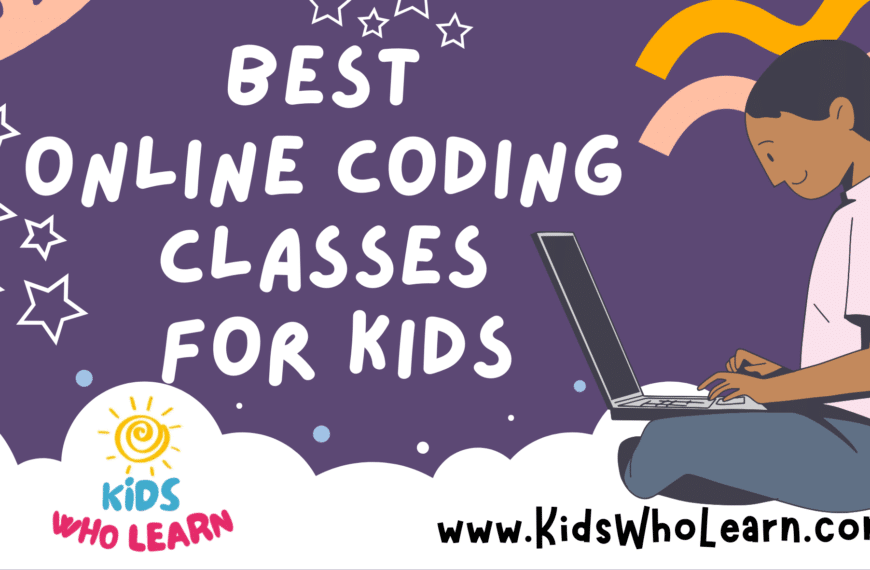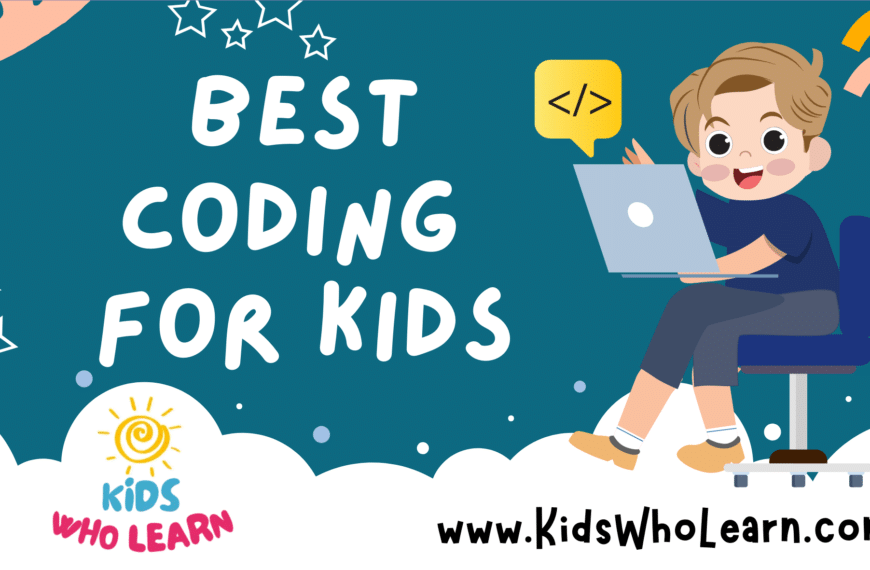In the digital age, typing is an essential skill for children to master. With the right typing application, kids can learn to type quickly and accurately, providing them with a fundamental ability that will benefit them throughout their education and into their future careers. The plethora of typing apps available makes it crucial to select one that is engaging and appropriate for your child’s age and skill level.
When choosing a typing app for your child, it’s important to look for features that will not only teach the basics of typing but also make the learning process enjoyable. Apps that incorporate games, interactive methods, and competitions can keep kids motivated while they learn. Additionally, ergonomic considerations should be factored in to ensure that children learn to type in a way that is physically healthy and sustainable.
Key Takeaways
- Typing apps should be engaging and suited to a child’s learning stage.
- Interactive features and fun elements keep motivation high during the learning process.
- Ergonomic practices are important to prevent strain and support sustained learning.
Importance of Typing Skills for Kids
In today’s digital world, your child’s ability to type effectively is more than just a useful skill; it’s an essential part of their education and everyday life. Typing skills are fundamental in navigating the vast landscape of technology that kids are immersed in, from completing school assignments to communicating online.
Early Acquisition: When kids learn to type at a young age, they absorb the skill more naturally, much like learning a language. This early familiarity can lead to greater comfort and proficiency as they grow.
- Educational Benefits:
- Enhanced efficiency in computer-based tasks.
- Better focus on content creation rather than the mechanics of typing.
- Improvement in spelling through muscle memory reinforcement.
Technological Integration: With the undeniable presence of computers in schools and homes, typing is the primary method your children use to interact with technology. It’s a basic literacy skill in a tech-driven society.
- Daily Encounters:
- Writing reports
- Searching information
- Online communication
Proficiency in typing for kids is no longer optional; it is as crucial as writing was to previous generations. Teaching your children to type is not about speed alone; it’s about developing accuracy, confidence in using different devices, and adopting proper ergonomics to prevent strain.
As kids progress, typing remains a resilient skill. Regardless of technological advancements, the keyboard remains a constant interface. By investing time in learning this skill, your children are setting themselves up for future success in nearly every aspect of modern life.
Choosing the Right Typing App
When selecting a typing app for kids, consider key factors that contribute to an engaging and effective learning experience. Your primary focus should be on the app’s educational value, intuitiveness, and enjoyment level, as these aspects greatly influence a child’s learning progress and continued interest.
Educational Value: Look for apps that offer structured lessons, which build on each other to ensure a comprehensive learning curve. The presence of interactive tutorials and feedback systems can help reinforce correct finger placement and typing technique.
| Feature | Description |
|---|---|
| Progress Tracking | Enables monitoring of improvements over time. |
| Adaptive Difficulty | Adjusts to the child’s learning speed for optimal challenge. |
User Experience: An intuitive design makes it easier for children to navigate the app without constant adult supervision. The app should provide clear instructions and be free of complicated menus.
- Visuals: Bright and colorful interfaces with kid-friendly themes and characters.
- Audio: Supportive sound effects and voice narrations can enhance the learning process.
Engagement: Incorporate elements of an educational game to maintain motivation. Reward systems, such as virtual trophies or points, can foster a sense of accomplishment.
- Good apps balance skill development with fun challenges, often utilizing storytelling or thematic adventures.
Safety and Privacy: Ensure the app has a strong commitment to user privacy and a safe online environment, crucial for a child’s online activity.
By considering these elements, you will find a typing app that is not only instructive but also engaging for children, laying the groundwork for better typing skills in a digital age. Selecting the right app involves balancing these components to match your child’s individual needs and interests.
Features of Top Typing Apps
When selecting a typing app for kids, the app’s ability to combine education with engagement is paramount. It should embrace a curriculum that supports their learning while adapting to their skill level and providing clear feedback on their progress.
Engaging Content and Gamification
Top-tier typing apps entice young users with engaging content and gamification elements. By turning typing practice into a fun activity, such apps effectively maintain a child’s interest and motivation. Expect features like:
- Interactive typing games that challenge and entertain.
- Level progression that rewards kids for mastering keyboard skills.
- Vivid animations and storylines that embed typing within delightful narratives.
Educational Value and Curriculum
Your child’s development of keyboarding skills hinges on a robust curriculum that teaches more than just the alphabet. The app should offer:
- Structured lessons aligning with educational standards.
- Exercises that cover all aspects of touch-typing, from home row alignment to proper finger placement.
Adaptive Learning and Levels
Adaptive learning technology tailors difficulty to your child’s current capabilities, ensuring an optimal learning pace. Look for these functionalities:
- Automatic adjustment of challenge levels to match user proficiency.
- A clear set of levels that signify advancement and keep the learning process structured.
Feedback and Progress Tracking
Consistent feedback and the ability to track progress are essential in fostering a child’s typing competence. Effective apps will integrate:
- Real-time feedback highlighting errors and correct finger usage.
- Detailed progress reports to show improvement areas and celebrate achievements.
Recommended Typing Apps for Different Age Groups
Selecting a typing app that correlates with the user’s age and skill level is critical for effective learning. This ensures that the instruction is both age-appropriate and engaging, promoting better retention of typing skills.
For Young Beginners
- Jungle Junior: A playful, immersive game ideally suited for children in kindergarten to 1st grade. It introduces the basics of touch typing through a series of interactive activities, designed to keep young learners motivated.
- Dance Mat Typing: Developed by the BBC, this app offers a colorful and animated experience for early elementary children, generally ages 7 to 11. It combines music, animated animal teachers, and games to make learning to type fun.
For Older Students and Intermediate Learners
- Nitro Type: As learners get older, around ages 10 and up, competitive games like Nitro Type can make typing practice exciting. The racing theme and the ability to compete against others globally can be especially engaging for intermediate typists.
- Typesy: Aimed at slightly older children and intermediate learners around ages 9 to adult, Typesy adapts to the user’s skill level. It also offers video instruction and interactive games, balancing educational content with enjoyable tasks.
- Typing Pal: For those in secondary school who have basic typing skills, Typing Pal offers a more structured program with personalized training exercises. It can be a fit for users typically ages 11 and older.
For Advanced Learners and Typing Mastery
- TapTyping: Available on mobile devices, this app targets typing speed and accuracy, suitable for teenagers and adults seeking to achieve expert typing proficiency.
- Typesy: Also suitable for advanced learners, Typesy covers touch typing skills in depth. The program includes advanced exercises and tests designed to help users become expert typists. It is adaptable for users of various ages, including adults.
Specialized Typing Programs for Educational Settings
Selecting the right typing program is crucial for effective learning in educational settings. These specialized tools cater to different teaching environments, ensuring that your students gain proficiency in keyboarding skills.
Homeschooling and Online Education
For homeschooling and online education, TypeTastic is a vibrant and visually engaging program designed to make typing fun for younger kids. It offers a game-based approach that gradually builds typing proficiency from the ground up.
- Core Advantages:
- Tailored for young learners with colorful games
- Offers a step-by-step curriculum
- Usage:
- Easily accessible online for at-home learning environments
- Adaptable pace suitable for children’s individual learning speeds
Classroom Integration and Teacher Tools
In a classroom setting, Typing.com and TypingClub provide comprehensive solutions that facilitate classroom integration and support teacher-led instruction.
- Typing.com:
- Free for both students and teachers
- Includes a wide range of teacher tools for tracking progress
Features:
- Customizable lesson plans
- Assessments to monitor student progress
- Engaging and diverse typing games and exercises
- TypingClub:
- Offers district-level reporting for monitoring across various classes
- Features lesson plans that align with common educational standards
Teacher Tools:
- Detailed analytics to review student performance
- Option to create custom typing tests for individual needs
Incorporating these specialized typing programs into your educational practice can greatly enhance the keyboarding skills of your students, whether in a homeschooling context or within a traditional classroom.
Incorporating Fun with Typing Games and Competitions
Engaging in typing games is an excellent strategy to boost your keyboarding skills while having fun. Games such as Type-a-Balloon and Alpha Munchies provide an interactive platform where you can improve your typing speed and accuracy in an enjoyable manner. These games are designed to make learning feel like play, which can be especially effective for kids.
When considering typing games, look for ones that offer a range of difficulty levels to match your current skill set and provide room for growth. For example:
- Type-a-Balloon: Pop balloons by typing the letters on them as they rise on the screen. Progress through levels with increasing speed and complexity.
- Alpha Munchies: Hit the correct key to feed the munchies, developing both speed and precision as the game progresses.
Beyond playing individual games, participating in competitions adds an exhilarating edge to typing practice. Competitions can be both local, with friends and classmates, or online, against a global scoreboard.
Here’s how competitions can enhance the experience:
- Encourages consistent practice to improve scores.
- Motivation spikes with real-time feedback and rankings.
- Develop competitive typing skills that can be beneficial for future academic or career-related activities.
Lastly, Epistory melds storytelling with typing; as you navigate through an enchanting world, your typing prowess unlocks more of the narrative and game elements. This unique approach captivates your attention and encourages immersive learning through typing-based interaction.
In essence, incorporating games and competitions into your typing practice can significantly increase your engagement and lead to faster improvement.
Encouraging Typing through Interactive Methods
Interactive methods are key to developing your typing skills. They combine memorization, dexterity, and familiarity with the keyboard layout to make learning engaging and effective.
Videos and Interactive Tutorials
You can enhance your typing capabilities through videos and interactive tutorials. These resources often break down the typing process into digestible steps, allowing you to master typing one keystroke at a time. Websites like QwertyTown provide interactive courses that not only teach you how to type but also keep you motivated with games and challenges. It’s essential to practice regularly with these tutorials to build muscle memory and improve typing speed.
- Key Benefits:
- Engages visual and auditory senses.
- Provides step-by-step guidance.
- Often includes games for memorization and practice.
Touch Typing and Keyboard Layout Familiarization
Touch typing is a technique that enables you to type without looking at the keyboard, resulting in increased speed and efficiency. Familiarize yourself with the keyboard layout—especially the home row keys—as they are the foundation of touch typing. Initially, it might be slower as you train your fingers, but with consistent practice, your dexterity improves considerably.
- Techniques:
- Start with the home row keys:
asdffor the left hand andjkl;for the right hand. - Progress to more complex words and sentences to challenge your muscle memory.
- Start with the home row keys:
Ergonomic and Physiological Considerations in Typing
When it comes to learning typing, your interaction with the keyboard and your posture can greatly influence both your typing proficiency and physical well-being.
Importance of Posture and Ergonomics
Posture is crucial for efficient and comfortable typing. You should sit up straight, with your feet flat on the floor and wrists level with the keyboard. Your elbows should be at a 90-degree angle to prevent strain. Proper ergonomics also involves the placement of the keyboard and screen. The top of your monitor should be at eye level to reduce neck strain, and the keyboard should be positioned to allow your arms to rest comfortably.
- Monitor: Eye level
- Keyboard: Slightly below elbow height
- Elbows: 90-degree angle
- Wrists: Straight, not bending upwards or downwards
- Feet: Flat on the floor
- Back: Supported by the chair
Addressing Special Needs and Conditions
If you have special needs or conditions like dysgraphia—which affects handwriting and fine motor skills—modifications can be made. A paper keyboard can be a low-stress way to familiarize yourself with key positions without the pressure of typing on an actual keyboard. An occupational therapist can provide personalized advice on ergonomic tools and techniques to ensure comfort and accommodate any physical limitations you might have.
- Dysgraphia or other Special Needs: Consider adaptive peripherals (e.g., ergonomic keyboards, speech-to-text software).
- Occupational Therapist: Can suggest specific ergonomic equipment or arrangements.
- Paper Keyboard: Useful for low-stress practice and understanding layout.
Assessment and Certification of Typing Skills
When evaluating typing programs for kids, consider how they assess and certify typing skills. A comprehensive typing app should offer a structured assessment to measure your child’s touch typing ability and progress. Look for features that test for both accuracy and typing speed, as these are crucial skills for proficient typing.
Certifications are a form of recognition for mastering touch typing skills. They typically come in the form of a printable certificate or badge that can be shared or displayed.
Below is a list of elements you should expect in a good typing app’s assessment and certification component:
- Typing Assessments:
- Initial skill level determination.
- Regular timed tests to track speed improvements.
- Accuracy measurement through error tracking.
- Progress Tracking:
- Continuous monitoring of typing speed and accuracy over time.
- Visually appealing graphs or reports.
- Certificates:
- Offer a certificate upon completion of a course or achievement of a typing milestone.
- Personalized with the child’s name, date, and performance metrics.
- Skill Levels Recognition:
- Differentiated certificates for various skill levels (beginner, intermediate, advanced).
- Verification:
- Certificates often include a unique verification code to validate the achievement.
- Some apps provide a digital badge that can be added to online portfolios or resumes.
When your child engages with a typing app that includes these features, they gain a quantifiable way to showcase their typing proficiency. This can be motivating and rewarding, encouraging them to keep improving their typing skills.
Additional Resources for Learning Typing
To effectively advance your typing skills, leveraging additional resources can provide diverse practice and comprehensive learning experiences. From free online platforms to interactive games integrating various learning areas, you have plenty of options to enhance your typing proficiency.
Free Online Resources and Communities
Keybr and TypingClub are standout free online resources that offer structured lessons and engaging typing exercises to improve your speed and accuracy. With Keybr, you will experience adaptive learning technology that tailors typing exercises to your individual performance. On the other hand, TypingClub provides over 600 lessons, ensuring that you gradually build your typing skills from the ground up.
- Keybr: Adaptive learning, real-time feedback.
- TypingClub: Extensive lesson plan, achievements to track progress.
Ghost Typing is another web-based resource that gamifies the learning process, making it fun and interactive. You can also join online communities and forums where fellow learners and educators share tips, strategies, and encouragement to aid in your learning journey.
Integration with Other Learning Areas
To make typing practice more meaningful, you can integrate it with other areas of learning such as coding, language arts, or any subject matter that requires typing. Edtech solutions often incorporate gamification to make learning to type an immersive and enjoyable experience.
By typing out code on platforms specifically designed for learning programming, such as coding tutorials and kid-friendly coding environments, you enrich both your typing skills and computational thinking.
- Coding: Interactive coding exercises, game design fundamentals.
- Learning Areas Integration: Multi-disciplinary approach, applied learning.
These additional resources elevate your typing practice by intertwining it with other educational contents, offering you an opportunity to engage with the keyboard in contexts that mirror real-world tasks.
Frequently Asked Questions
Choosing the right typing app for your child is crucial to developing their keyboarding skills efficiently and enjoyably. Below are some specific queries to help you make an informed decision.
What are the top-rated typing programs designed for children?
Top-rated typing programs for children include TypingClub, which offers engaging lessons and games, and Dance Mat Typing by BBC, known for its fun animations and progressive levels.
How can typing games improve kids’ typing skills?
Typing games can make learning to type enjoyable, encouraging kids to practice more often, which enhances their typing speed and accuracy through repetitive play.
At which age should children start learning to type, and why?
Children can start learning to type as early as 7 or 8 years old, an age by which they generally develop the necessary motor skills for typing and can benefit from integrating technology early in their education.
Which typing applications are recommended for educational use in schools?
Educational institutions often use applications such as Typing.com and Nitro Type for their structured curriculum, progress tracking, and user-friendly design suitable for classroom use.
What features should I look for when choosing a typing app for my child?
Look for an app that includes interactive lessons, adaptive learning technology that adjusts to your child’s skill level, and comprehensive progress reports to track improvement.
Are there effective free typing applications suitable for young beginners?
Yes, there are free typing applications like KidzType and TypingClub’s basic version, which offer solid foundational typing instruction for beginners without any cost.