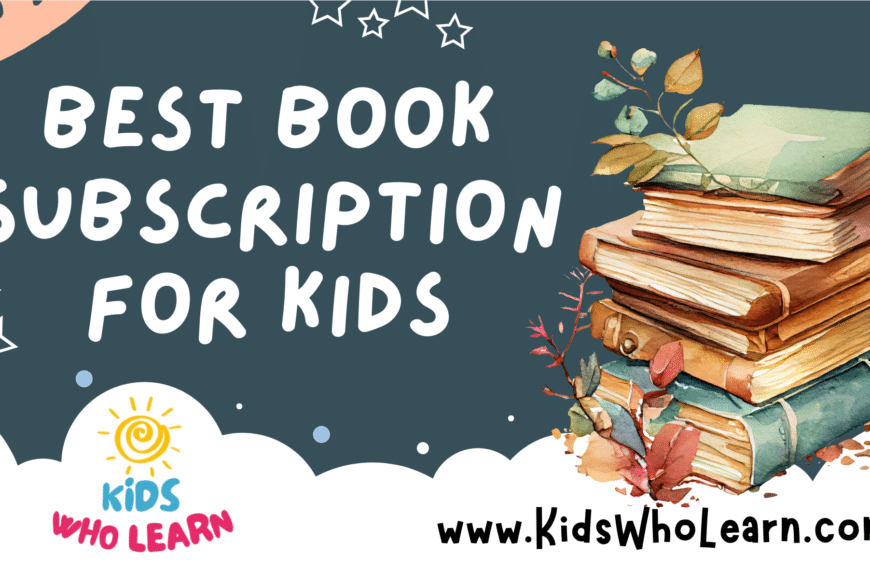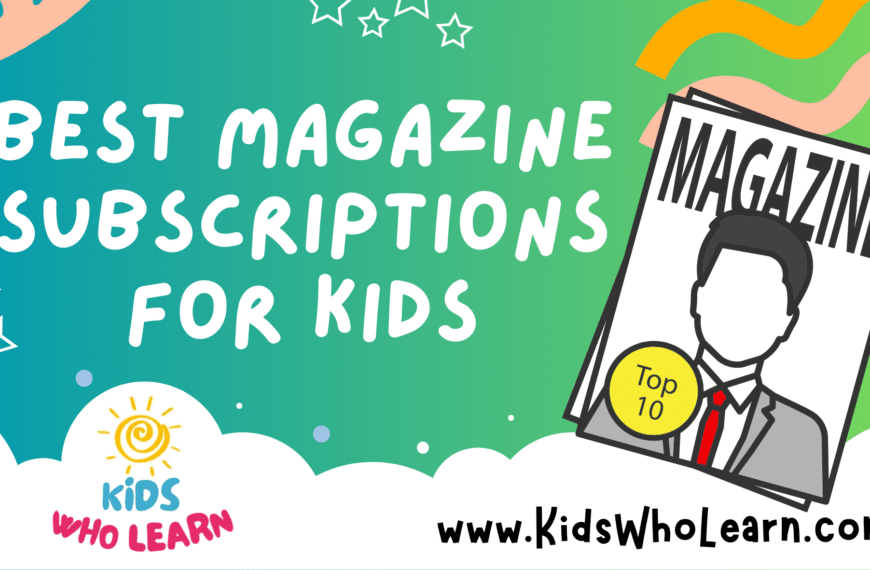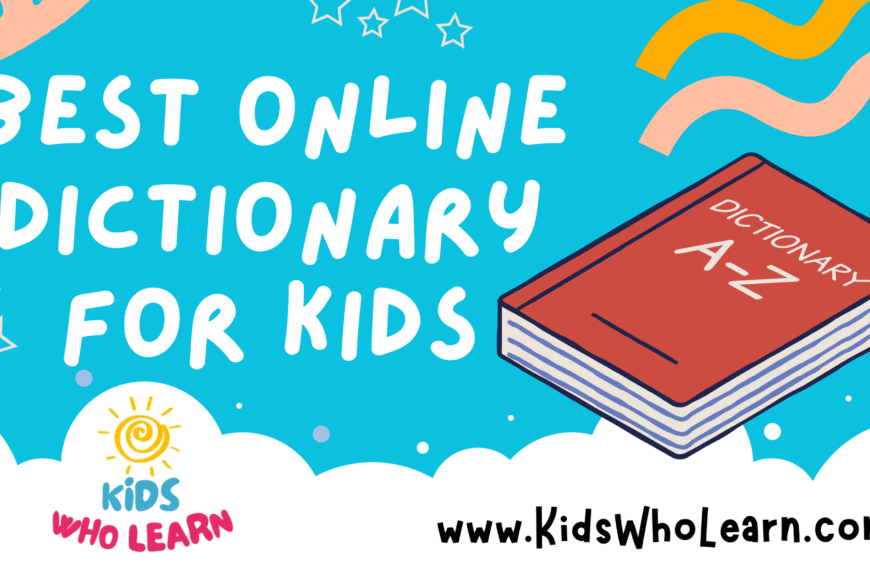In today’s digitally rich environment, selecting the best reading app for kids can profoundly impact the way they learn and interact with literature. With the array of options available, it’s essential to consider which apps offer an engaging and educational experience tailored to young readers’ developmental stages. A great reading app for kids not only provides a wide range of reading materials suitable for various ages and reading levels but also incorporates interactive features that make learning fun and retain the child’s interest.
While considering the perfect reading app for your child, it’s important to take into account the criteria that experts agree are key to effective learning: the app’s ability to personalize content, track progress, and provide feedback. Additionally, parents and educators alike must be aware of how these applications fit into the broader educational framework, allowing for an enriched learning experience that goes beyond the screen. As children’s reading habits evolve, so do the features of these apps, which now often include audio options, word games, and comprehension activities designed to reinforce literacy skills.
Key Takeaways
- A top-tier reading app provides engaging, level-appropriate content and interactive features.
- Critical evaluation of an app includes personalized content, progress tracking, and educational feedback.
- Reading apps should be used as part of a comprehensive learning strategy that includes both digital and traditional reading experiences.
Exploring the Landscape of Reading Apps for Kids
In the digital age, selecting the right reading app for your child means navigating through a plethora of features and compatibility options to foster a love of reading.
Importance of Digital Reading Platforms for Kids
Digital reading platforms provide an invaluable resource for your child’s education. With these apps, kids can enhance their reading skills through an engaging mix of stories, animations, and sound effects—all designed to make reading fun.
Diversity of Reading App Features
Reading apps for kids come equipped with a variety of features. A good app might offer a collection of books and incorporate interactive elements like music and games that cater to different learning styles.
Free vs. Paid Reading Apps
Free reading apps are a great way to start, often supported by in-app purchases or ads. Paid apps may offer more content and no interruptions. Here’s a quick comparison:
- Free version: Usually comes with basic features and a limited book collection.
- In-app purchases: Extra content or features can be purchased within the app.
- Monthly/Annual subscription: May include complete access to the app’s content library.
- 7-day or 30-day free trial: Allows you and your child to try all features before committing financially.
Compatibility Across Devices
Your choice may depend on device compatibility. Most reading apps are available on iOS and Android, ensuring your child can read on an iPhone, iPad, or various Android devices, providing flexibility in how and where your child learns.
Age-Appropriate Content and Design
It’s crucial that the content is suitable for your child’s age. Apps for preschoolers and kindergartners often feature large images and simple text. Ensure the app has an appropriate age rating and caters to your child’s developmental stage.
Critical App Evaluation Criteria
When choosing the best reading app for your child, several critical factors must be assessed to ensure the app’s effectiveness and safety.
User Interface and Accessibility
The ideal reading app for kids should have a user-friendly interface that is easy for children to navigate. It must support multiple languages, including English, Spanish, and French, to cater to diverse users. High-contrast visuals and clear instructions are essential for keeping young learners engaged.
Content Quality and Range
Content within the app should be high-quality, age-appropriate, and cover a broad range of topics, including art, stories, and various languages. It’s pivotal to have a mix of fiction and non-fiction at appropriate grade levels to support comprehensive education in areas such as comprehension, phonics, vocabulary, and fluency.
Educational Value and Teaching Tools
An app’s value lies in its educational tools. Look for features that include interactive teaching methods, educational videos, and activities that reinforce learning. The best apps align with classroom management techniques and aid teachers in tracking and supporting students’ progress.
Personalization and Adaptive Learning
Top reading apps offer personalized recommendations and adaptive learning paths to cater to each child’s unique learning pace and style. This approach encourages progress tracking and helps adjust the difficulty of tasks to challenge the learner appropriately without causing frustration.
Safety and Privacy Considerations
Ensure the app has a robust privacy policy and doesn’t compromise your child’s safety. The app should comply with children’s online privacy laws and include parental controls to monitor usage.
Support and Resources for Educators
The best reading apps for kids offer extensive resources for educators, such as guides for integrating the app into their teaching and tools for classroom management. Support channels should be readily available for any technical or educational inquiries.
Reviews and Reputation
Finally, examine reviews and ratings by other parents and educators. Consistent positive feedback and high ratings typically indicate a reputable app that delivers promised outcomes in real-world settings.
Prominent Reading Apps for Kids Overview
When exploring reading apps for kids, you’ll encounter a wide range of options that cater to different reading levels, interests, and educational goals. This overview will navigate you through some of the key players in the digital reading space, offering an array of story collections and interactive experiences designed for young readers.
Epic! and Its Extensive Library
Epic! boasts an impressive digital library that offers over 40,000 books. This app serves as a valuable resource for families and educators, aiming at students aged 12 and under. The collection is curated to provide a rich variety of genres and titles.
FarFaria’s Story Adventures
With FarFaria, you venture into a world of stories across numerous themed islands. Tailored for children up to age 9, this app stimulates imagination through its myriad of story adventures and helps to instill a love for reading early on.
Skybrary by LeVar Burton
Skybrary, developed by LeVar Burton, offers a handpicked collection of books paired with video field trips. It places an emphasis on discovery and diversity, which can help expand your child’s worldview while reading.
Starfall’s Progressive Learning Path
Starfall Learn to Read is a phonics-based approach for learners that progressively guides students through interactive activities and stories. Starfall is especially effective for early readers who are just beginning their literacy journey.
Reading Eggs and Homer: Comprehensive Literacy Apps
For an encompassing approach to literacy, Reading Eggs and Homer offer structured learning paths. These apps mix games, songs, and activities with reading lessons to cover all literacy skills for children aged 2-13, supporting individual learning paces.
Vooks: Animated Storybooks
Vooks turns storytime into an animated experience, with a focus on children aged 2-8. The combination of narration, text, and animation enhances engagement and supports comprehension and retention.
Other Noteworthy Apps: Tales2go, Raz-Kids and More
Diverse in their offerings, apps like Tales2go, Raz-Kids, Khan Academy Kids, and Reading Raven provide exclusive features like audiobook subscriptions, leveled reading, and interactive games that complement traditional learning methods.
Supplementary Educational Content Providers
IXL and Khan Academy Kids present a broader educational scope with reading being part of a larger suite of learning activities. These apps are perfect if you’re looking for a comprehensive curriculum support tool.
Public Library Integrations: Overdrive and Hoopla
Apps like Libby, Overdrive, and Hoopla connect you with your local library’s catalog, providing a cost-effective way to access digital books and audiobooks. They’re excellent for students and families wanting to make use of their library membership.
Audiobooks and Interactive Reading Options
Explore audiobooks and interactive reading apps, including Wanderful and Read with Phonics, which offer a multisensory approach to reading. Such apps enhance the learning experience with sound, touch, and memorable visuals.
Feature Deep Dive
https://www.youtube.com/watch?v=dsVw9tqas6Y&embed=true
As you evaluate the best reading apps for your kid, it’s crucial to understand the specific features that make these apps effective and engaging. From interactive elements that stimulate interest to educational standards ensuring academic relevance, every aspect contributes to an enriching reading experience.
Interactive Elements and Gamification
Reading apps for kids often incorporate interactive elements and gamification to make learning more engaging. For example, the app might include animated characters and interactive storytelling that respond to your child’s actions. Gamification comes in various forms such as:
- Badges and rewards: Children earn these as they progress.
- Challenges and leaderboards: These foster a fun competitive spirit.
Interactive features are not just fun—they reinforce phonics and reading skills in an immersive way.
Multilingual Support and ESL Considerations
With multilingual support, reading apps can cater to a diverse user base. Apps typically offer:
- Multiple languages: such as English, Spanish, and French.
- English as a Second Language (ESL) tools: These help non-native speakers improve their English fluency.
Your kid can switch between languages, allowing them to learn new words and phrases in different languages while honing their reading skills.
Screen Time Management and Parental Controls
Parental controls are integral for managing screen time and content. They typically include:
- Time limits: Set the maximum reading time per day.
- Activity reports: Track your child’s progress through a parent dashboard.
These tools help you ensure that your child’s screen time is productive and within healthy limits.
Academic Tools: Quizzes, Fluency, and Comprehension
Educational apps leverage academic tools to aid learning:
- Quizzes: Assess your kid’s grasp of sight words and comprehension.
- Fluency exercises: Check reading speed and accuracy.
- Comprehension questions: Ensure that students understand the text.
These tools are designed to support educators in their teaching and give you a clear indication of your child’s reading abilities.
Educational Alignments and Standards
Top reading apps align with educational standards like the Common Core or DRA (Developmental Reading Assessment). They ensure that:
- The content covers appropriate grade-level skills.
- The app supports educator-led curriculums.
This alignment is essential to reinforce what teachers are instructing in class and ensure that your kid’s learning is on the right track.
Nurturing a Love for Reading
When choosing a reading app for kids, the goal is to develop a deep-seated love of reading. These apps should offer more than just stories; they need to provide a holistic reading environment that fosters consistent reading habits and offers positive reinforcement.
Cultivating a Reading Habit
The best reading apps for kids provide a structured environment that encourages daily reading. They should:
- Enable easy access to a variety of books tailored to your child’s interests and reading level.
- Feature a user-friendly interface that makes it simple for kids to pick up where they left off.
- Allow setting of reading goals, ensuring consistency with a mix of fun and learning.
Reading Motivation: Rewards and Progress
Instilling a sense of achievement is crucial. Reading apps should incorporate:
- Progress Tracking: Visual progress bars or a log of books completed lets kids see their accomplishments over time.
- Badges and Rewards: Earning badges for completing books or hitting milestones adds a fun, game-like element to reading.
The Role of Families and Educators
A child’s reading journey is influenced by those around them. Effective reading apps often include features that allow:
- Family Participation: Options for families to track a child’s progress and recommend books.
- Educator Tools: Resources for teachers to integrate the app into their teaching strategies with personalized recommendations for their students.
Using these strategies, a reading app can transform the task of learning to read into an enjoyable journey towards a lifelong love of books.
Best Practices for App Use in Education
Educational technology, when integrated effectively, has the power to enhance the learning experience. It’s essential for you to understand how to leverage reading apps in educational settings to maximize their benefits for students.
Integrating Apps into Classroom Activities
When integrating reading apps into your classroom, ensure that they align with the curriculum and learning goals. Use specific reading apps that cater to students’ varying reading levels and offer a range of genres to encourage comprehensive literacy development. For example, in a lesson plan about narrative elements, a reading app with a diverse library allows students to select stories that interest them, which can be used for directed activities and discussions.
- Start with clear objectives: Align app activities with lesson goals.
- Incorporate diverse content: Cater to different reading interests and levels.
- Use in group settings: Encourage peer learning with interactive reading tasks.
Monitoring Learning Progress and Outcomes
Track students’ progress in reading comprehension using apps’ analytical tools. This helps in identifying areas where a student excels or needs additional support. Many reading apps for kids come with built-in progress tracking features that provide valuable data for teachers.
- Review analytics dashboards and progress reports regularly to evaluate reading skills.
- Provide feedback based on data, which can be tailored to address individual student needs.
- Utilize progress tracking to inform classroom management decisions and instructional strategies.
Enhancing Student Engagement
To maintain high levels of student engagement, select reading apps that are interactive and fun. Apps with gamified elements, such as earning badges or progressing through levels, can motivate students and make reading an enjoyable activity. Interactive features, such as the ability to tap on words for definitions or animations that bring the story to life, can also enhance engagement and support reading comprehension.
- Implement apps with gamified learning to make education enjoyable.
- Use interactive features to stimulate interest and support understanding.
- Create a balance between fun and educational content to keep students engaged and focused.
Purchasing and Subscription Models
When you’re considering a reading app for kids, it’s essential to look at the various purchasing options and subscription models available to you. They can significantly impact your overall cost and access to features.
Understanding Pricing Tiers
Most children’s reading apps offer a free version, which typically grants limited access to their library or features. While this can be a good starting point to test the app, the content and functionality might be restricted.
Monthly subscription plans are prevalent and provide full access to the app’s content library. You typically pay a recurring fee, which is usually set at a fixed price per month. For example, you might encounter prices ranging from $4.99 to $9.99 per month depending on the app’s offerings.
In contrast, an annual subscription normally comes with a discount for paying upfront for a year of service. The price can vary but expect to see figures such as $49.99 to $99.99 per year, which equates to a monthly cost that’s often cheaper than the monthly subscription option.
During your use, be aware of in-app purchases, which can include additional books, games, or features not covered in your base plan. These vary in price, so it’s important to monitor these extra costs to keep your budget in check.
Frequently Asked Questions
When selecting a reading app for children, consider age-appropriateness, engaging content, and educational value. This FAQ section provides insights into which apps meet these criteria for various age groups and needs.
What are top-rated reading apps suitable for first graders?
For first graders, “Learn to Read with Tommy Turtle” and “Reading Raven” are highly rated for their interactive content and progression in phonics. These apps support early literacy with engaging activities that cater to young learners.
Which reading apps are recommended for students needing intervention?
“Hooked on Phonics” and “Read Naturally” are endorsed for intervention. They offer structured programs with emphasis on phonemic awareness and fluency, which are critical for readers who need extra support.
Are there engaging reading apps designed for 8 to 10 year olds?
“Storyline Online” and “Epic!” are popular among 8 to 10-year-olds for their vast library of books and interactive features. These apps keep reading engaging through a mix of audiobooks, read-to-me features, and digital quizzes.
Can you recommend comprehensive reading programs for kids?
“ABCmouse.com” and “Reading Eggs” offer comprehensive reading programs. These platforms incorporate a step-by-step approach covering letter recognition, phonetics, and reading comprehension, along with games and rewards to motivate kids.
What options are available for free reading apps tailored for Kindergarten children?
For Kindergarten children, “Starfall Learn to Read” and “PBS KIDS Read” are excellent free options. They deliver age-appropriate reading activities focusing on letter recognition and story-telling through interactive games and videos.
How do reading apps for teens differ from those meant for younger kids?
Reading apps for teens, like “Wattpad” and “Aldiko,” focus more on self-directed reading and access to a broader range of genres. They offer advanced features such as customized reading experiences and access to extensive libraries, differing from the skill-building focus prevalent in apps for younger children.