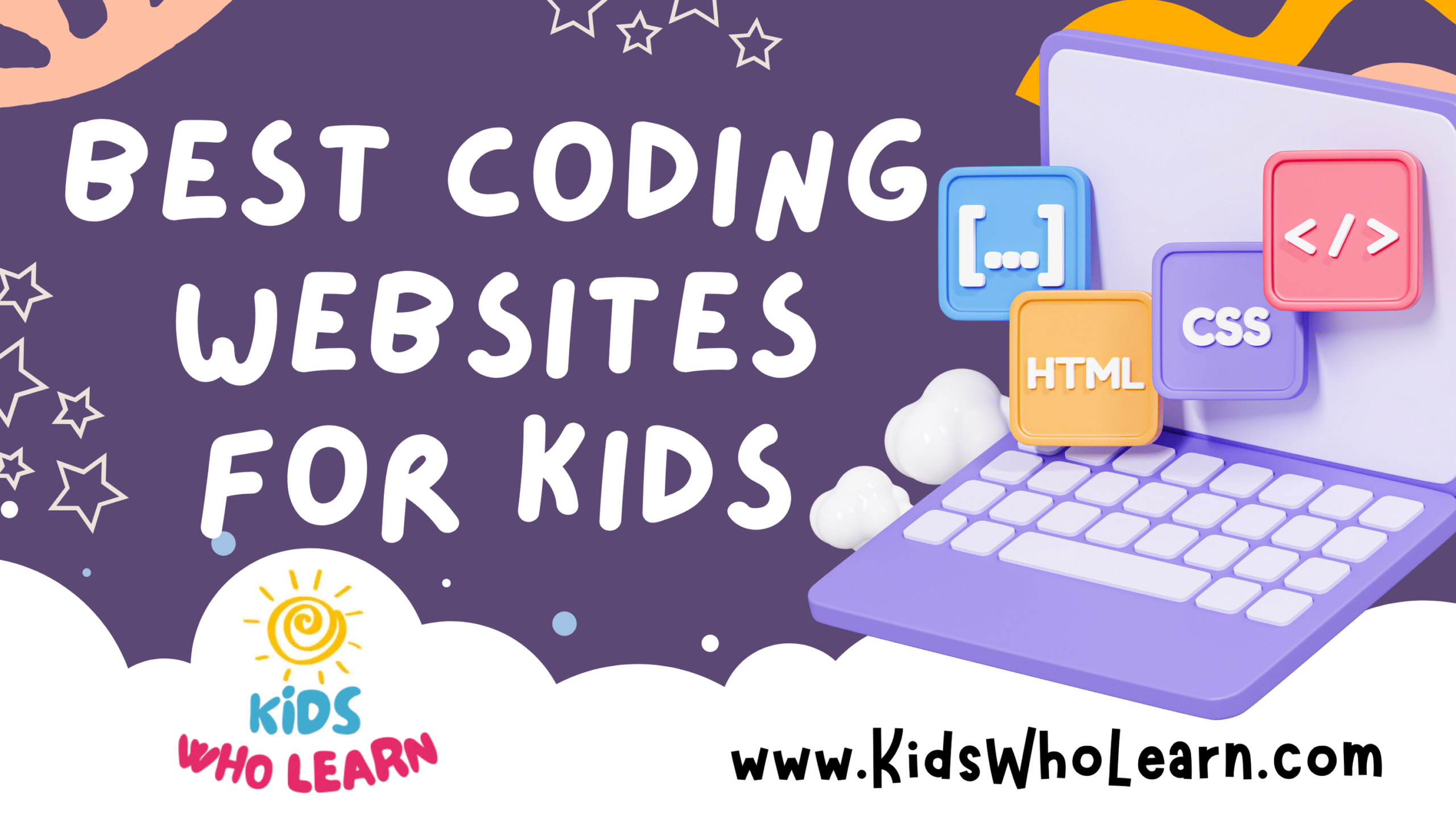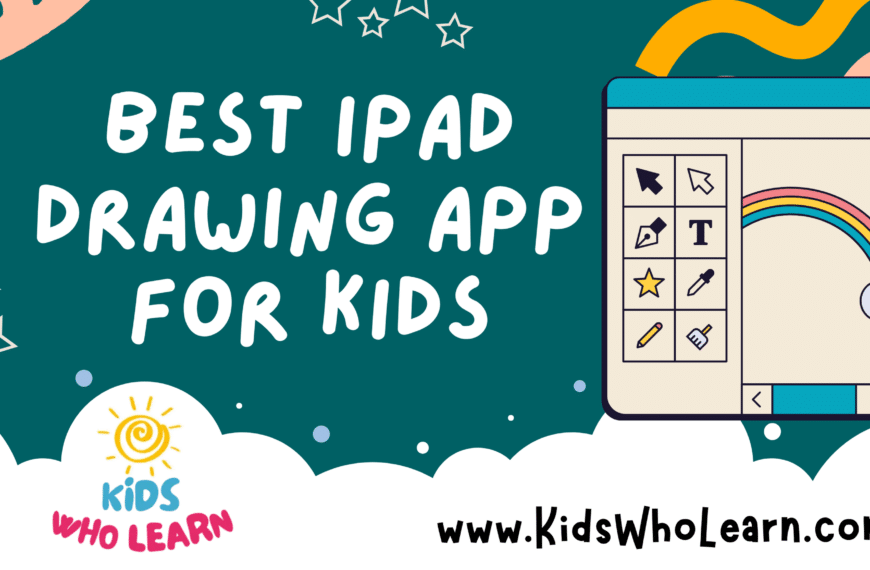In the digital age, the fusion of creativity and technology has given rise to a plethora of drawing apps designed for the younger audience. These applications are crafted with intuitive interfaces to cater to children’s artistic abilities and encourage their natural penchant for drawing and doodling. Parents and educators often seek the best drawing app that not only captivates a child’s interest but also supports their developmental milestones.
Selecting the right drawing app for a child involves considering various factors such as age-appropriateness, ease of use, and the inclusion of interactive features that make learning fun. These apps pave the way for kids to explore their creativity while enhancing their fine motor skills and artistic expression. Additionally, it is crucial for these platforms to create a secure environment where kids can freely express their thoughts without any reservations.
Key Takeaways
- The right drawing app can boost kids’ creativity and motor skills.
- Interactive features and ease of use are vital in choosing an app.
- Safety and educational value are key when selecting drawing apps for children.
Exploring the Best Drawing Apps for Kids
Selecting the right drawing app for your child involves understanding features that bolster creativity and foster skill development while ensuring the interface is child-friendly.
Features to Consider in a Kid-Friendly Drawing App
When choosing a drawing app for your child, seek out user-friendly interfaces that are easy for children to navigate. An ideal app has a variety of drawing tools, such as pencils, crayons, and brushes, which offer different textures and stroke widths to help in artistic expression. Abundant colors and fun stickers can keep young artists engaged. It’s essential that the app functions well on the devices you have, whether it’s a tablet or a smartphone generally used by your child for school work or play.
Benefits of Drawing Apps for Child Development
Drawing apps can be powerful tools for child development. They enhance fine motor skills by requiring precise movements to control the app’s drawing tools. The myriad options available within these apps stimulate creativity and provide a platform for children to experiment, leading to the growth of cognitive skills. Encouraging regular use of these apps also promotes artistic expression, an invaluable part of your child’s emotional and conceptual development.
Top Rated Drawing Apps for Different Age Groups
Choosing the right drawing app for your child can foster their creativity and match their skill level. This section details the top drawing apps tailored for preschoolers, school-aged kids, and tweens to teens.
Preschoolers’ Favorite Drawing Tools
For your preschoolers and toddlers, Drawing with Carl makes an excellent choice, offering a simple interface and fun sound effects that keep the little ones engaged. Crayola Create and Play, designed specifically for younger kids, not only includes drawing features but also educational content that introduces colors and shapes through art.
- Drawing with Carl: easy tools, sounds
- Crayola Create and Play: educational, interactive
Drawing Apps Popular Among School-Aged Children
For your school-aged children, Doodle Buddy is the go-to app with a user-friendly interface and a multitude of stamps and backgrounds that allow for creative freedom. Kids can also enjoy Draw Story, where they can create drawings that are part of a narrative, enhancing their love of storytelling.
- Doodle Buddy: stamps, backgrounds
- Draw Story: integrates drawing with storytelling
- Drawing Tablet Compatibility: Use with Apple Pencil or similar technology
Advanced Apps for Tween and Teen Creatives
For tweens and teens who are more advanced in their artistic journey, drawing apps like Procreate offer sophisticated tools, including layers and animations, which are ideal for detailed artwork. Adobe Fresco is another powerful app that combines the ease of drawing with advanced features like watercolor and oil live brushes, effectively mimicking traditional art methods.
- Procreate: advanced tools, layering, animations
- Adobe Fresco: realistic brushes, advanced features
- Technology Integration: Drawing tablet and Apple Pencil compatibility
Whether your child is just starting to draw or advancing to complex digital art projects, these apps cater to every skill level and age group, aligning with the progression of their artistic abilities and interests.
Compatibility and Accessibility
When selecting the best drawing app for kids, you’ll want to ensure that it’s compatible with your device and easily accessible. Whether your young artist uses an Android device or an iPad with an Apple Pencil, there are apps designed to work seamlessly to foster creativity.
Drawing Apps for Android Devices
Platforms: Look for apps that specifically mention compatibility with the latest Android technology to ensure a smooth experience.
- Download: You can easily find suitable apps for your children on the Google Play Store, where a simple search for “drawing app for kids” will yield numerous options.
Technology:
- Apps that offer a variety of brushes, colors, and easy-to-use interfaces are key for keeping kids engaged.
Artwork Output:
- Check if the app allows you to save and export your child’s artwork in popular formats like PNG or JPEG for easy sharing.
Drawing Apps for iPad and Apple Pencil
Platforms: The Apple Store is your destination to find drawing apps optimized for iPad.
- Download: Ensure the app supports the specific iPad model you own, as well as compatibility with the Apple Pencil for a natural drawing experience.
Technology:
- Pressure Sensitivity: Choose apps that support Apple Pencil’s pressure-sensitive technology for a realistic drawing feel.
- Tilt Function: Look for apps utilizing the Apple Pencil’s tilt functionality for shading and other artistic effects.
Artwork Output:
- Select apps that let you export artwork directly to iCloud or share them on social media, providing a seamless way to manage and distribute your child’s creations.
Interactive Features in Drawing Apps
Drawing apps for kids are designed to offer a delightful mix of education and fun through their interactive features. These features help to maintain high levels of engagement while fostering creativity and learning.
Learning to Draw Through Interactive Courses
You can find drawing apps that include interactive courses with step-by-step instructions designed for kids. These courses ensure your child can learn to draw at their own pace. Drawing lessons are often categorized by difficulty, allowing young artists to progress from simple shapes to more complex designs.
Engaging Kids with Animations and Adventure Games
Certain drawing apps incorporate animations and adventure games to captivate children’s attention. An adventure game within the app can prompt your child to draw specific elements to advance in the story, making the experience both entertaining and educational.
- Animations: Helps illustrate drawing principles.
- Adventure Games: Turns lessons into exciting quests.
Doodling with Advanced Digital Tools
When it comes to free-form creation, these apps provide an array of advanced digital tools:
- Pattern Paint Bucket: For filling large areas with fun patterns.
- Talking Stickers: To add a new dimension to your child’s artwork.
- Smudge Tool: To blend colors effectively for a more realistic effect.
- Sketchpad Mode: For a straightforward, clean canvas to start doodling.
Advanced tools like these encourage exploration and experimentation, vital components of the creative learning process.
Enhancing Drawing Experience with Additional Tools
Selecting the right digital tools is essential for unlocking your child’s creative potential. These tools can significantly elevate the quality of art projects, introducing a range of possibilities that traditional mediums cannot provide.
Incorporating Layers and Blending for Art Projects
Layers are fundamental to sophisticated digital drawing. By using layers, you can separate different elements of your drawing, making complex edits and adjustments without affecting other parts of the work. For instance:
- Base Layer: Set the foundation of the drawing, such as the background.
- Drawing Layer: Add characters or main subjects separate from the base.
- Effects Layer: Apply special effects or textures.
Blending modes change how layers interact, allowing for unique effects such as shadows, highlights, or color changes. Certain apps provide a variety of blending choices, including:
- Multiply: Ideal for creating shadows.
- Screen: Lightens layers, useful for highlights.
- Overlay: Combines multiply and screen effects for depth.
Utilizing Voice Recording for Interactive Storytelling
Combining voice recording with digital drawings can turn a simple picture into an engaging Draw Story. This feature helps in:
- Narration: Adding narratives to the drawings can help develop storytelling skills.
- Sound Effects: Enhances the overall experience by giving life to the characters and scenes.
Most apps offer a straightforward recording interface:
- Tap the microphone icon.
- Record your voice or sounds.
- Attach the audio to the relevant part of the drawing.
By leveraging these additional digital tools, you can help your child create not just drawings, but immersive stories and complex art projects.
Educational Aspects of Drawing Apps
Drawing apps for kids not only foster creativity but also integrate educational content to enhance learning. These applications offer a blend of fun and instruction, ensuring that your child acquires new skills while they express their artistic side.
Alphabet Learning and Art with ABC Draw
ABC Draw is an app designed to combine art with the fundamentals of the alphabet. As your child engages with the app, they simultaneously learn to recognize and write letters. The app provides a unique approach to education, where drawing becomes a means to familiarize kids with the alphabet.
- Educational Benefit: Enhances letter recognition and writing.
- Target Audience: Young children beginning to learn the alphabet.
Step-by-Step Drawing Lessons for Skill Development
These apps offer structured step-by-step drawing lessons that help children develop their drawing skills methodically. You will find that the lessons are tailored to incrementally increase in complexity, which encourages progress and keeps your child engaged.
- Skill Advancement: Each lesson builds upon the previous, reinforcing learning and improving technique.
- Interactive Learning: Real-time feedback and interactive guides assist children in mastering the nuances of drawing.
Creating a Safe Environment for Kids
When selecting a drawing app for your child, ensuring a secure and conducive space for their creativity is paramount. Focus on ad-free environments for unhampered creativity and look for user-friendly interfaces to allow children to navigate the app easily.
Choosing Ad-Free Environments for Distraction-Free Creativity
Ad-Free Environment:
- Importance: Ads can distract and frustrate children, pulling their focus away from the drawing experience.
- What to Look For: Choose apps that offer an ad-free environment to promote uninterrupted creative flow.
As a parent or educator, opting for an ad-free drawing app is crucial. Your child can engage with the content without invasive and potentially inappropriate advertisements, which is especially important for maintaining a safe digital space in a school setting.
Promoting User-Friendly Interfaces for Easy Navigation
User-Friendly Interface:
- Criteria for Selection: Simple layouts with intuitive controls are best suited for young users.
- Benefits: A user-friendly interface empowers children to learn and explore without consistent adult intervention.
Young users require an interface that they can navigate independently, fostering a sense of competence and satisfaction. When you choose an app that is designed with a child’s cognitive and motor skills in mind, children find it easier to express themselves artistically, making the drawing experience enjoyable and educational.
Guided Artistic Growth and Expression
Selecting the right drawing app for kids can significantly enhance their artistic talent and creativity. With features designed for guided instruction and an array of tools that foster artistic expression, children can have creative fun while learning fundamental art skills.
Encouraging Artistic Talent with Guided Instruction
Guided instruction within a drawing app can be pivotal in nurturing your child’s artistic capabilities. Here’s how:
- Step-by-step tutorials: Look for apps providing clear instructions that guide young artists through the creation process. This method helps them learn essential techniques and style development.
- Feedback mechanisms: Some apps include features that offer constructive comments on your child’s artwork, reinforcing their learning and motivating continued improvement.
Fostering Creativity with Diverse Art Tools and Games
Creativity flourishes when kids have access to a variety of art tools and engaging games. The impact includes:
- Broad tool selection: Dense brushes, pencils, markers, and more allow your child to experiment with textures and techniques. They can express themselves with a digital canvas that responds to their imagination.
- Interactive art games: Games that incorporate drawing challenges stimulate creative thinking and make the learning experience more enjoyable. It’s a blend of creative fun and skill-building.
Evolving Artistic Techniques with Technology
Modern technology has revolutionized the way kids can learn and create art, providing tools and features that enhance both the learning curve and the creative process.
Mastering Art with Drawing Tablets and Digital Platforms
Your journey in art can be significantly advanced with the use of a drawing tablet. These devices replicate the feel of drawing on paper while offering the versatility of digital tools. Some key benefits include:
- Pressure Sensitivity: Drawing tablets capture the pressure of your stylus, translating it into thicker or thinner lines, much like traditional pencils.
- Undo Function: Make mistakes without worry; a simple press of a button allows you to undo and try again.
Digital platforms often come with an array of brushes, colors, and textures, giving you a vast palette for your imagination. Quick tips and tricks are often available within these platforms, helping you improve your skills incrementally without being overwhelming.
Exploring New Ways to Create with Multiplayer and Time-Lapse Features
Creating art isn’t just a solo journey; with multiplayer game-like drawing apps, you can collaborate with others in real time. This introduces a fun, interactive way to learn and can lead to innovative artistic outcomes that might not happen in isolation. Key features include:
- Collaborative Canvas: Join other artists on a shared canvas, experimenting with styles and techniques together.
- Communication Tools: Chat and voice functionalities to discuss ideas and strategies while creating.
Auto-generated time-lapse mode is an inspirational digital tool that showcases your art’s progression and can be used as a learning tool to reflect on your creative process. You’ll see every stroke from start to finish, providing insight into how intricate artworks are constructed over time.
Frequently Asked Questions
In this section, you’ll find answers to common questions about the best drawing apps for kids. Each app recommended here is chosen for its user-friendly interface and educational value.
What are the top-rated apps for introducing children to drawing?
For beginners, “Tux Paint” and “Drawing for Kids! Learning Games for Toddlers” offer an intuitive and fun way to start drawing. These apps provide a range of tools and canvases to stimulate children’s creativity.
Which drawing apps are recommended for educational activities in schools?
“Sketchbook” by Autodesk and “Adobe Fresco” are often recommended for school use as they offer various brushes and educational resources to integrate art into the learning process effectively.
Can you suggest any free, child-friendly drawing apps for Windows 11?
“Kids Paint” is a free and simple app available on the Microsoft Store that is compatible with Windows 11, offering a basic set of tools ideal for young children to explore digital drawing.
Are there any engaging drawing games for kids that also facilitate learning?
“Draw Something” and “Quick, Draw!” combine game elements with drawing, encouraging kids to think creatively and improve their drawing skills while guessing what others are sketching.
What are the best applications for young kids to learn painting on an iPad?
“Procreate Kids” and “Drawing Pad” are great iPad apps for young artists, featuring a child-friendly interface and an expansive variety of brushes and colors that mimic real-life painting techniques.
Could you recommend a user-friendly app for kids to doodle and be creative?
“Bamboo Paper” and “Doodle Buddy” are perfect for kids who love to doodle. These apps offer a playful experience with stamps, stencils, and backgrounds that keep the creative juices flowing.