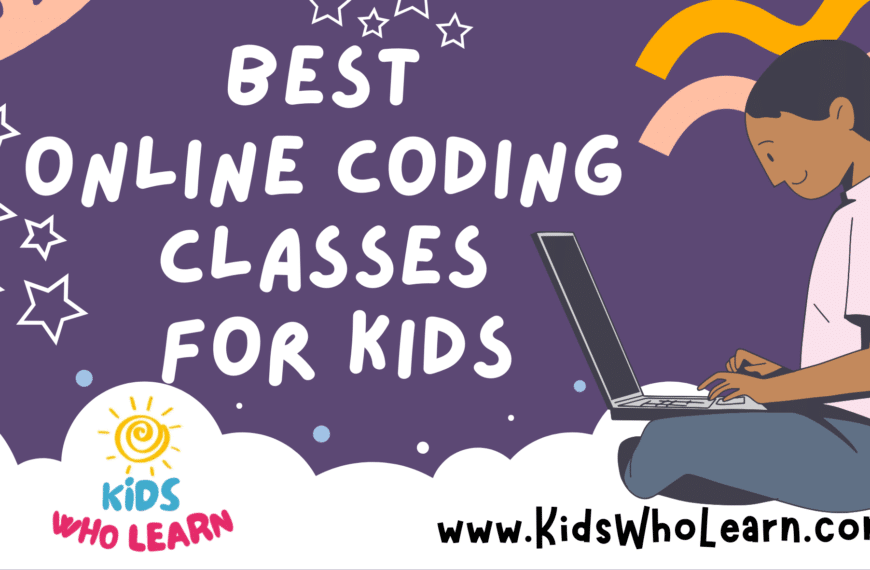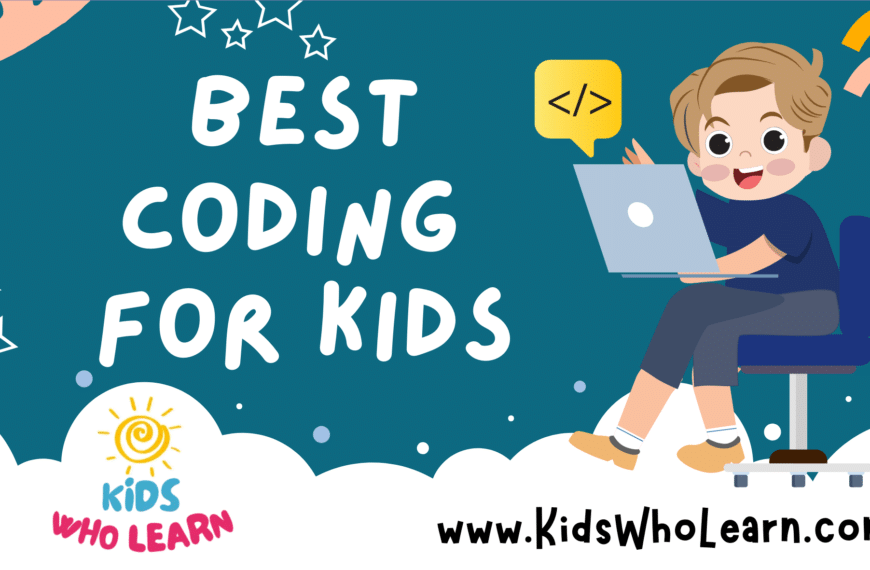In a world where technology constantly evolves, coding has become a fundamental skill akin to reading and writing. For kids, learning to code is not just about understanding programming languages; it’s about developing problem-solving skills, creativity, and a way to express themselves in the digital age. Coding games for kids serve as a playful bridge to introduce these concepts. These games offer an interactive and engaging way to grasp the basics of algorithms, loops, and conditional statements without the tedium often associated with traditional educational methods.
Selecting the right coding game for a child can significantly impact their learning experience. It’s essential to consider the game’s age appropriateness, educational content, and the level of challenge it presents. The best coding games are those that grow with the child’s abilities, offering more complex tasks as their proficiency increases. Games should, ideally, foster an environment of learning and discovery rather than rote memorization of code.
The critical thing to keep in mind when choosing a coding game for children is engagement. If the game isn’t fun, kids won’t play it, and if they aren’t playing, they aren’t learning. The interface should be user-friendly and visually appealing, with feedback that rewards progress to keep motivation high. Some coding games are also compatible with tangible coding toys that can bring code to life, further enhancing the learning experience.
With the right coding game, kids can embark on a journey that cultivates logical thinking and technical skills in a way that feels like play. As they progress through levels and overcome coding challenges, they build a foundation for future learning and a potential career in technology. Let’s explore the top coding games that make learning to code an adventure for young minds.
Top Coding Games for Kids
In our roundup, we’ve gathered a collection of engaging coding games that offer children the opportunity to learn programming concepts in a fun and interactive way. Through these games, kids can build a strong foundation in computer science, develop problem-solving skills, and nurture a love for technology. Each game has been selected based on its educational value, entertainment factor, and user experience to ensure we provide a list that will appeal to young learners of various ages and levels.
Botley 2.0 Coding Robot
We believe Botley 2.0 is a smart investment for sparking an interest in coding and STEM, especially for children who thrive on tangible, screen-free interactions.
Pros
- Introduces basic programming concepts without the need for screens
- The activity set inspires creativity and problem-solving right out of the box
- Infrared sensors and build sequences add depth to playtime and learning
Cons
- May require adult guidance for younger children to maximize learning potential
- Some users may face a learning curve when first understanding how to use Botley
- The robot relies on physical cards for programming, which could be lost or damaged
Encouraging kids to dive into the world of coding can be both exciting and challenging. Botley 2.0 addresses this by offering a hands-on, engaging way to learn coding fundamentals. Through a variety of playful interactions, children can begin to understand the basics of sequences and logic that are central to programming.
While Botley 2.0 is an innovative toy that teaches coding in an entertaining manner, it’s important to keep in mind that very young children might still need an adult’s help to explore its full capabilities. Nevertheless, the 78-piece activity set provides plenty of opportunities for independent and collaborative play.
Once children get the hang of it, Botley 2.0 becomes more than just a toy; it’s a companion on the journey towards logical thinking and problem-solving. Experiences like navigating obstacle courses and remembering sequences contribute to a foundational STEM education that feels more like fun than learning.
Hacker Game
We believe this game provides a unique blend of fun and education, making it a solid choice for kids interested in coding and cybersecurity.
Pros
- Encourages logical thinking and problem-solving
- Offers a screen-free learning experience
- Scales in difficulty, catering to a wide age range
Cons
- Initial understanding of the rules may be challenging
- Possible frustration for younger players without supervision
- English instructions may present a barrier for non-native speakers
ThinkFun’s “Hacker” game is a stimulating board game that cleverly introduces youngsters to the world of coding and cybersecurity. Designed to spark interest in STEM, this game is ideal for children with a natural inclination towards puzzles and coding.
Immersing kids in a world of logical challenges, “Hacker” allows them to explore fundamental programming principles away from the screen. This helps develop reasoning, planning, and critical thinking skills in an entertaining way.
Nevertheless, it’s worth noting that grasping the game’s mechanics might initially be a hurdle for some. However, once kids overcome the learning curve, the game provides hours of intriguing gameplay that stimulates the intellect.
Code & Go Robot Mouse
We think the Code & Go Robot Mouse Activity Set is a wise buy for parents looking to introduce coding concepts to children in a fun and interactive way.
Pros
- Encourages the development of critical thinking and problem-solving skills.
- Introduces children to the core concepts of coding without any screens involved.
- Engages children with a hands-on, playful approach to learning.
Cons
- Batteries are not included, which means additional purchases are needed.
- Could be difficult for younger kids without adult supervision.
- The mouse may sometimes not follow commands accurately, which could frustrate some children.
The Learning Resources Code & Go Robot Mouse Activity Set turns complex coding principles into a fun and tangible experience for kids. The inclusion of a programmable robot mouse that must navigate through mazes built by the children fosters an interactive environment that stimulates their critical thinking abilities.
Exploring the fundamentals of coding is made enjoyable as the set allows for the creation of endless labyrinth configurations with its versatile components. Imaginative play is seamlessly blended with educational content, offering children a formative experience while they piecemeal their paths and program a digital companion.
Despite its many educational benefits, the set’s dependence on AAA batteries can be a minor inconvenience, and the precise alignment required for the mouse’s movement may require some trial and error. Yet, these small challenges do not detract from the overall value of engaging young minds in the basics of sequencing and coding.
The Code & Go Robot Mouse Activity Set not only emphasizes critical thinking and STEM skills but also serves as a compelling gift for any child eager to explore the world of coding. It’s an investment in a child’s education, with playful learning at the core of its design.
Kids First Coding & Robotics
We believe this kit is an outstanding choice to introduce the basics of coding and robotics to young learners without the need for screen time.
Pros
- Encourages STEM learning through play and storytelling
- No dependency on digital devices enhances focus
- Comprehensive manual aids self-learning and development
Cons
- Might be too simplistic for kids beyond the target age bracket
- Requires adult guidance for children at the lower end of the age range
- Physical cards may be prone to wear and tear or getting lost
Thames & Kosmos have created a tool that stands out by merging imaginative play with the principles of programming. It’s a brilliant way to get children thinking algorithmically. We find the use of physical cards for coding rather than digital devices particularly beneficial for concentration and understanding; kids can see and touch the code they build.
Since no tablets or smartphones are needed, the tactile experience is enhanced. This is great for kinesthetic learners who benefit from hands-on activities. The stories accompanying the coding challenges are a clever way to weave learning into play. Children are not just learning to code; they’re engaging with characters and scenarios that allow them to develop cognitively.
On the flip side, the scope of the kit might not challenge older children, so its longevity could be limited for fast learners or those at the top of the suggested age range. Although the beauty of this product lies in its simplicity, the physical nature of the coding cards does come with the risk of damage or loss over time, which is worth considering.
To summarize, Kids First Coding & Robotics stands as a strong educational toy that brings to life the fundamentals of coding in an accessible manner for young children. It’s well-designed for curious minds itching to deconstruct and decipher the world of programming and robotics.
Code Master by ThinkFun
We recommend Code Master by ThinkFun for kids interested in coding and logical thinking, as it offers a captivating way to grasp programming fundamentals through play.
Pros
- Encourages critical thinking and planning
- Designed for a single player ensuring focused learning
- Easy-to-follow instructions facilitate quick start to gameplay
Cons
- May become repetitive for some after extended play
- Geared toward older children, which may be challenging for younger players
- Limited social interaction as it’s a solo game
Code Master by ThinkFun presents programming concepts in an enticing form, easing kids into the world of coding without heavy reliance on screens. It strikes us as a perfect blend of education and entertainment, well-suited for children who show an affinity for puzzles and problem-solving.
The game’s design is notably thoughtful, with escalating levels of difficulty that foster progressive learning. This is likely a hit for any child impatient to master new skills at their own pace. Children might not even notice they’re learning the very fundamentals of programming, as they’ll be too engrossed in the quest to secure power crystals.
Reflecting on Code Master’s potential contribution to a child’s development, it’s hard to overlook its role in fine-tuning sequential reasoning and instruction-based problem-solving. However, while it’s a rigorous mental workout, some kids might desire a bit more excitement or interactive play found in other games. Despite this, the educational value it provides, particularly for eager young minds drawn to STEM subjects, makes it a worthy consideration for parents and educators.
Circuit Maze
We believe Circuit Maze is a splendid choice for children interested in science and engineering as it combines learning with immersive gameplay.
Pros
- Enhances problem-solving and critical thinking skills
- Offers a solid introduction to electrical circuits
- Provides a varying level of difficulty to keep kids challenged
Cons
- Requires 3 AAA batteries, which are not included
- May be too complex for younger children
- Single-player game limits group interaction
Engaging children in educational activities can sometimes be a tough sell, but the charm of Circuit Maze lies in its blend of fun and learning. It subtly introduces the basics of circuitry without sacrificing the thrill of gameplay. Players get to build real circuits to complete challenges, which progressively become more complex, pushing a child’s analytical and logical reasoning abilities.
Selecting toys that persist in value over time can be difficult, but with 60 different challenges, this game stands out by easily adapting to a child’s growing skill set. It’s designed not just for play but also for learning, which we find makes it particularly valuable for curious young minds eager to understand how things work.
However, every game has its limitations. We’ve noticed that Circuit Maze is ideally played as a solo mission, which could be a downside if you are seeking games that encourage team-building or multiplayer interaction. Additionally, being a thought-provoking puzzle, it may present a steep learning curve that younger kids might find challenging.
In short, our take is that Circuit Maze is a substantial educational investment. It lays a solid foundation of stem skills in a playful context, making it a worthy addition to any child’s collection of brainy games.
Code Piano by Let’s Start Coding
We believe the Code Piano is a suitable investment for kids who are eager to venture into the world of coding through music.
Pros
- Integrates music with coding for an enjoyable learning experience
- Suitable for beginners with step-by-step project guidance
- Multiple awards suggest high educational value
Cons
- Not compatible with smartphones or tablets, requiring a computer
- Sound output may be bothersome to some
- Minimal packaging could lead to damage concerns
The Code Piano merges the creativity of music with the logic of coding, presenting children with a unique doorway into the world of programming. It caters to youngsters from 8 years old and upwards, providing a stimulating experience through the medium they are likely familiar with, and that’s music. The free online software with an array of project guides makes this tool a treasure chest of learning opportunities.
Moreover, for parents nervous about treading the territory of STEM with their kids, this product comes to the rescue. It’s crafted to demystify the first steps in coding with comprehensible instructions that enable children to flourish at their own pace. The accolades from reputable organizations underscore the educational prowess of this coding kit.
Albeit its many strengths, the product has its limitations. It necessitates a Mac, Windows, or Chromebook computer, thus steers clear from the touchscreen interfaces that have become part and parcel of children’s lives nowadays. Additionally, the sound produced by the toy, while a core feature, may be perceived as a nuisance in quieter environments. The minimal packaging also raises an eyebrow, potentially increasing the risk of potential mishaps during shipping. We trust this breakdown aids in the decision-making process for parents and educators in search of quality coding gadgets for children.
Buying Guide
Evaluate Educational Content
We should always assess the educational value of coding games for kids. Look for games that teach fundamental programming concepts such as sequences, loops, and conditionals. Games that offer a progression of difficulty are beneficial as they adapt to a child’s learning pace.
Consider Age Appropriateness
It’s vital to match the game’s complexity with the child’s age and skill level. Games designed for a particular age group ensure that the content is neither too easy nor too challenging.
Check Platform Compatibility
Ensure that the chosen game is compatible with our hardware. Whether it’s for a PC, console, or mobile device, compatibility is key to a seamless experience.
| Platform | Compatibility Check |
|---|---|
| PC | System requirements |
| Console | Specific console model |
| Mobile | OS version |
Look for Engaging Content
The game should capture a child’s interest with engaging challenges and a user-friendly interface. A game with a “drag-and-drop” coding interface can help younger children grasp complex ideas more easily.
Seek Feedback & Reviews
We can gauge the effectiveness of a game by reading reviews and feedback from other users. This can provide insights into the game’s usability and educational impact.
Assess Cost
Consider the cost of the game in relation to its features. While some free games are great for getting started, paid games might offer a more comprehensive curriculum.
By following these guidelines, we can ensure that we choose the best coding game to help children develop valuable programming skills in an enjoyable and effective manner.
Frequently Asked Questions
We’ve compiled some of the most common questions about coding games suitable for kids at various stages in their learning journeys.
What are the most engaging coding games for children in kindergarten?
For kindergarteners, we recommend games like Kodable and ScratchJr. These platforms are designed specifically for young minds, focusing on basic programming concepts through drag-and-drop interfaces.
Which coding platforms offer free resources for 10-year-old beginners?
For 10-year-olds just starting out, we suggest platforms like Code.org or Blockly Games, as they offer a host of free resources. These games introduce beginner-level concepts in an engaging and age-appropriate way.
Where can middle school students find free and fun coding games?
Middle school students can find a variety of free and fun coding games on sites like Tynker and Scratch. Both platforms provide an entertaining learning environment that scales up with the user’s ability.
How can I introduce an 8 year old to coding through interactive games?
Introducing coding to an 8-year-old can be fun with games like Lightbot or Cargo-Bot. These games use puzzle solving to teach the basics of coding logic and sequencing.
What are effective coding games for children around 11 to 12 years old?
Children aged 11 to 12 would benefit from CodeCombat and Gamestar Mechanic, which are effective for teaching more advanced coding principles while maintaining a playful and engaging experience.
What are some age-appropriate coding games or platforms for young beginners?
For young beginners, we suggest starting with Bee-Bot for very young children and moving up to Scratch or CodeMonkey, which cater to children who are slightly older and ready for more challenging concepts.