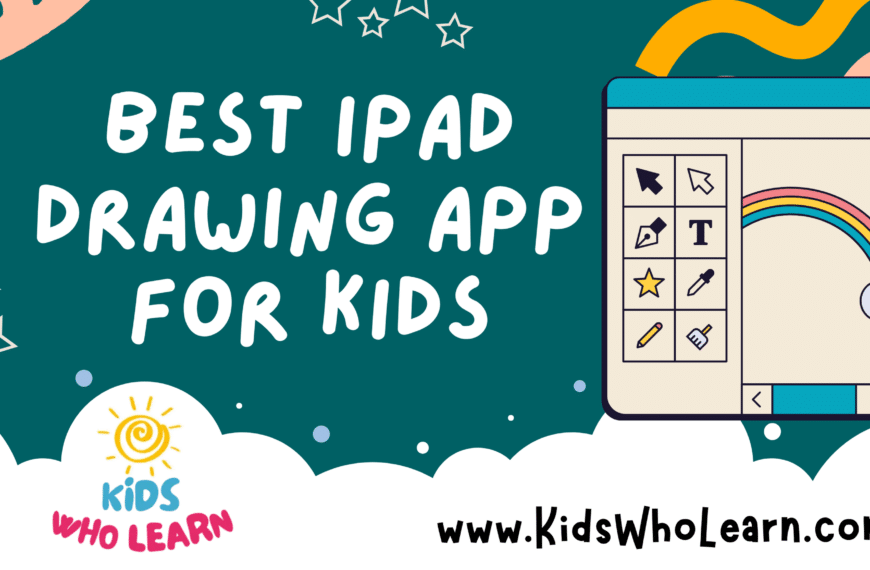Drawing is a fundamental way for children to express their creativity and thoughts, forming a crucial part of their development. In today’s digital age, drawing tablets for kids have become an increasingly popular tool, allowing little ones to scribble, draw, and create in a modern and mess-free way. These tablets often come with features and apps tailored to not only kindle artistic talents but also to withstand the rough and tumble that’s to come with being a child’s beloved possession.
When selecting the best drawing tablet for a child, durability is a primary consideration, followed closely by ease of use. A user-friendly interface ensures that children can navigate the tablet’s features without constant adult intervention, fostering independence and confidence in their artistic abilities. The best tablets offer a balance between technical sophistication and a child-proof design — think rugged edges, robust cases, and screens that can survive the enthusiastic poke of a pen or a drop to the floor.
Parents and guardians should also consider the content available within the device; educational and age-appropriate drawing applications enhance the value of the tablet, turning it from a mere toy into a learning tool. Additionally, aspects like battery life, screen responsiveness, and pen sensitivity can vary between products and warrant attention. These features collectively determine the quality of the child’s drawing experience and how the tablet holds up to repeated use.
With the market offering an array of options catering to different ages and skill levels, it’s important for us to evaluate which models offer the best combination of these characteristics. The ideal tablet will not only inspire a child’s imagination but will also be a practical, long-lasting choice for parents looking for a blend of educational and entertainment value. Let’s take a closer look at some top contenders.
Top Drawing Tablets for Kids
In our search for the best drawing tablets for young artists, we’ve considered factors like ease of use, durability, and age-appropriate features. Our selected tablets offer a gateway to creative expression, ensuring that regardless of skill level, children can comfortably explore their artistic talents. Each tablet in our roundup is well-suited for small hands and big imaginations, balancing the need for technological resilience with a playful, engaging user experience.
NOBES Large LCD Writing Tablet
We consider this tablet to be an excellent choice for nurturing creativity and writing skills in children, offering a fun and safe platform for their artistic endeavors.
Pros
- Generously sized 15-inch screen for ample creative space
- Eye-friendly LCD with no radiation, promoting safe use
- Robust build with waterproof and drop-resistant design
Cons
- Battery replacement may be needed, although a spare is included
- Monochrome output might not appeal to all children
- Lack of advanced features compared to higher-end models
When looking for a drawing tablet suitable for kids, it’s essential to prioritize ease of use, which the NOBES tablet exemplifies. With a large screen, kids can enjoy freedom in their drawings and writings without feeling cramped for space. Our attention is also drawn to its child-friendly design, ensuring that kids can use the tablet without straining their eyes, thanks to the latest pressure-sensitive screen.
In the realm of kid-friendly features, the NOBES tablet stands out. It’s fashioned to resist the rough and tumble of kids’ play, being both waterproof and shock-resistant. Hence, worries about accidental drops or spills are significantly mitigated. The focus on safety continues with a screw-secured battery compartment to keep children from accessing the battery, which is a thoughtful touch.
However, it’s worth noting that this device has limitations. Despite the inclusion of a spare battery, the need to replace batteries can be a slight inconvenience. Furthermore, the monochrome display could potentially be less engaging for kids who are accustomed to more colorful screens. Lastly, if you’re in search of bells and whistles found in more advanced models, such as multiple colors and connectivity options, you might find the NOBES tablet a bit on the simple side.
In our estimation, this writing tablet successfully balances the need for a fun, educational experience with the durability and safety required for kids’ use. It’s a reliable tool for parents and educators who wish to encourage creativity and learning in a digital format.
ORSEN Kids Doodle Board
For creative kids who love to draw and doodle, the ORSEN Kids Doodle Board is a vibrant and user-friendly option offering hours of fun.
Pros
- Bright LCD screen enhances drawing visibility
- Durable and portable design for on-the-go entertainment
- One-click erase and lock features simplify usage
Cons
- Stylus can be easily misplaced by younger children
- Limited screen brightness in bright environments
- Battery replacement is necessary over time, albeit infrequently
We find the ORSEN Kids Doodle Board to be an engaging toy that sparks imagination in children through its user-friendly operation. The tablet makes it possible for little ones to draw colorfully and vividly, much to their delight. Its sturdy construction can withstand the energetic handling typical of young artists.
Designed for portability, this drawing tablet can be a lifesaver during long trips or while waiting. Just think of this as a contemporary canvas that doesn’t confine creativity to the confines of paper. The convenience of a clear screen at the touch of a button makes it easy for kids to start new drawings without frustration.
Environmentally conscious parents will appreciate that the doodle board reduces paper waste. However, one must keep an eye on the stylus as it is a separate piece, increasing the risk of being lost. While the ORSEN Kids Doodle Board is a fantastic tool for fostering creativity and fine motor skills, its screen may seem less bright outdoors. Despite minor drawbacks, this drawing tablet is a worthy investment for nurturing young talent.
Bravokids LCD Writing Tablet
The Bravokids LCD Writing Tablet is an appealing choice for spurring creativity and learning in kids without the mess.
Pros
- Protects young eyes with its radiation-free, colorful screen
- Eco-conscious design replaces paper and pencils, reducing clutter
- Straightforward operation with instant screen clear functionality
Cons
- Battery life limited to 6 months with no recharge option
- May lack advanced features for older children
- Hard non-flexible surface differs from traditional paper drawing
When choosing the right drawing tablet for our kids, we look for a combination of fun, education, and safety. Bravokids ensures a worry-free experience for parents with their radiation-free screen. Cleanup becomes nonexistent as the drawing surface is endlessly reusable with just a press of a button. Plus, the portability grants children the freedom to draw anywhere, whether on a road trip or cuddled up on the couch.
We appreciate that this drawing tablet is an educational toy at its core. It seamlessly fuses fun with learning, serving as a doodle board, writing tablet, and even a graphic aid. Whenever our kids wish to preserve their art, a simple click on the board’s lock button saves the day. It’s tools like this that cater to both the developmental and entertainment needs of little ones.
Despite its many upsides, we acknowledge that the fixed battery life could present an inconvenience, potentially limiting the longevity of the tablet. Also, as our children grow and their skills advance, they might outgrow the capabilities of this tablet. However, for the targeted age group, the Bravokids LCD Writing Tablet is quite the gem, fostering creativity and writing practice with ease and safety in mind.
FLUESTON Drawing Board
We believe this FLUESTON LCD Writing Tablet hits the mark for encouraging creative and educational play.
Pros
- Ample 15-inch surface for drawing
- Two stylus pens included for shared fun
- Secure battery compartment with screw closure for safety
Cons
- Not as bright as some users would prefer
- Limited to drawing and writing, no interactive elements
- Battery-operated without a rechargeable option
This writing tablet offers a generous space for children to doodle and write, fostering their creativity. The screen responds well to pressure, allowing the creation of lines of varying thickness. We appreciate that it comes with two pens, minimizing the likelihood of an activity coming to an early end due to a misplaced stylus.
The FLUESTON LCD Writing Tablet’s simplicity makes it an excellent travel companion for kids. Without the mess associated with traditional art supplies like markers, your little one can stay entertained on long trips. The lock function is a thoughtful addition, ensuring treasured drawings aren’t lost with an accidental press of the erase button.
We understand the importance of durability and safety in children’s toys. This tablet’s battery compartment is screw-secured to prevent accidental access by little hands. Not only does this reduce the risk of battery ingestion, but it also ensures uninterrupted use, since it’s less likely for the battery to pop out if the tablet is dropped.
Ultimately, this drawing pad offers a fantastic way for children to express themselves and engage with parents or friends through art. If you’re looking for an uncomplicated, engaging gift that delivers on longevity and portability, the FLUESTON LCD Writing Tablet is a great choice.
TEKFUN LCD Writing Tablet
If you’re on the hunt for a gift that blends creativity with practicality, the TEKFUN LCD Writing Tablet is worth considering.
Pros
- Spacious 15-inch display enhances creative freedom
- Versatile as a doodle board, educational tool, or an office memo board
- Environmentally friendly with a reusable screen that supports multiple uses
Cons
- The large size may not be as portable for very young children
- May lack advanced features found in higher-end drawing tablets
- The brightness could be an issue over time, as some users report it fades
Gifting can be tough, but we believe the TEKFUN tablet strikes a balance between fun and utility, making it a strong candidate for a well-received present. Its generous screen facilitates freedom in drawing and writing, unlike smaller tablets that can cramp one’s style.
One standout feature is its versatility. Whether for a child’s artistic exploration, a student’s learning activities, or a professional’s quick memos, this tablet seems to cater to a broad audience. It encourages us to move towards a greener lifestyle by reducing paper use, a mission we can all appreciate.
However, we must acknowledge that size can be a double-edged sword. While conducive to large drawings, the tablet’s dimensions might be unwieldy for smaller hands. Those seeking high-tech features may find the tablet basic, yet its simplicity is where it shines, especially for younger users. Some longevity concerns have arisen, with mentions of screen brightness diminishing over time, which is a factor to monitor.
In sum, the TEKFUN LCD Writing Tablet appears as a strong contender on our list for kids’ drawing tablets, complementing a child’s artistic endeavors and an adult’s quick note-taking with practicality and a touch of environmental consciousness.
KOKODI Kids Drawing Tablet
In choosing the KOKODI Kids Drawing Tablet, you’re investing in a durable and engaging tool for children’s creativity and learning.
Pros
- Encourages creativity with a large 12-inch display.
- Portable and durable design ideal for travel.
- Eye protection technology and environmental friendliness.
Cons
- May not be as advanced as other tech options.
- Limited to drawing and writing activities.
- Potential for scratchability during shipment.
Cultivating creativity in kids is something we value, and the KOKODI Kids Drawing Tablet serves as an amazing canvas for little ones to explore their artistic side. Its ample screen size gives kids the freedom to sketch and scribble without feeling cramped, which is a big plus for growing imaginations.
Durability is key when it comes to children’s toys, and this drawing tablet doesn’t disappoint. It’s made to survive drops and spills, so parents can rest assured that it’s suitable for the rough and tumble of kids’ play. And when it’s time for a family trip, its lightweight design makes it a hassle-free travel buddy, ensuring that kids stay occupied and creative on the go.
Protecting young eyes is a priority, and the KOKODI tablet’s eye protection screen is a commendable feature. We’re also conscious of environmental impacts, and love that this reusable tablet can help reduce paper waste. It’s a thoughtful choice not just for our kids, but for our planet.
In summary, the KOKODI Kids Drawing Tablet is a practical tool for fostering creativity and learning in young children, making it a worthwhile addition to their collection of educational toys.
TECJOE LCD Writing Tablets
We find these TECJOE writing tablets to be a vibrant and eco-friendly choice for young artists and learners, inviting them to write and draw without wasting paper.
Pros
- Includes two tablets for shared fun or sibling play
- Eye-protecting screen suitable for extended use
- Educational tool fosters learning and creativity
Cons
- Potential durability concerns with frequent use
- Some users report issues with the erase function
- Pen can be misplaced if not properly attached
The TECJOE LCD Writing Tablets pack comes with two colorful tablets, a blue and a pink one, perfect for families with multiple children or for changing up creative mediums. The use of flexible liquid crystal technology makes for a bright and clear display, which can be pivotal for maintaining the enthusiasm of young users. Furthermore, the option to lock the screen prevents masterpieces from being accidentally deleted.
These tablets promote not only fun but also educational learning. Children can practice their writing, arithmetic, and other educational skills in a way that’s engaging, fostering a love for learning through technology. The convenience of a tablet that’s both lightweight and portable means that these devices can be excellent companions during road trips, keeping kids entertained and learning on the go.
We appreciate the eco-friendly nature of these tablets, which can be used over 100,000 times, reducing the need for paper and caring for our environment. It’s a win-win for parents looking to entertain their children responsibly while also instilling eco-conscious values. In our view, the TECJOE LCD Writing Tablets offer a balanced mix of entertainment and educational value.
Buying Guide
Understanding Key Features
When we’re in the market for a drawing tablet for kids, it’s important to weigh several key features to find the best match.
- Durability: Since kids can be rough on their toys, the tablet should be sturdy enough to withstand drops and spills.
- Ease of Use: Look for a tablet with an intuitive interface that doesn’t frustrate or confuse young users.
- Pressure Sensitivity: For older kids interested in art, higher sensitivity allows for more nuanced drawings.
Screen Size and Resolution
Screen size affects how freely a child can draw, while resolution influences the detail and quality of the image.
| Feature | Why It Matters |
|---|---|
| Screen Size | Larger screens offer more space for creativity but may be less portable. |
| Resolution | Higher resolution means clearer, more detailed images. |
Age-Appropriate Software
Ensure that any software included with the tablet is suitable for the child’s age group, both in terms of content and complexity.
Connectivity Options
- USB: Basic connectivity for transferring artwork to a computer.
- Wi-Fi: For cloud storage and possibly more advanced features like online tutorials.
By focusing on these aspects, we will be better equipped to choose a drawing tablet that not only fits our child’s needs but also provides a platform for growth and development in their artistic skills.
Frequently Asked Questions
We’ve gathered the most common inquiries to help you find the best drawing tablet for your child, focusing on specific features, screen size, included accessories, age-appropriateness, and recommended models.
What are the top features to look for in a kids’ drawing tablet?
When selecting a drawing tablet for kids, we prioritize durability, ease of use, and parental controls. Pressure sensitivity and a user-friendly interface are also important for fostering a creative, fun learning experience.
How does screen size affect a child’s experience with a drawing tablet?
A larger screen offers more canvas space, which can enhance a child’s drawing experience by giving them more room to express their creativity. However, consider the child’s hand size and coordination – smaller tablets could be more manageable for younger artists.
What are the benefits of having a pen included with a drawing tablet?
Including a stylus or pen with a drawing tablet allows for a more natural drawing experience, mimicking the feel of pen on paper, which can help develop a child’s fine motor skills and precision in digital art.
Are there age-specific drawing tablets suitable for young children?
Absolutely. Tablets designed for young children often come with robust, child-friendly cases, simplified interfaces, and age-appropriate software to support their developmental stages and keep them engaged and learning.
What are some recommended drawing tablets for beginners?
For beginners, we recommend drawing tablets that are uncomplicated and intuitive. Models like the VTech Write and Learn or the LeapFrog Mr. Pencil’s Scribble & Write are good starting points due to their educational features and straightforward design.
How does the Wacom One compare to other drawing tablets for children?
The Wacom One is a more advanced option, suitable for children who are serious about art and perhaps transitioning into more mature artistic tools. It provides a natural pen experience and compatibility with various software, setting it apart from other entry-level models that are more toy-like.