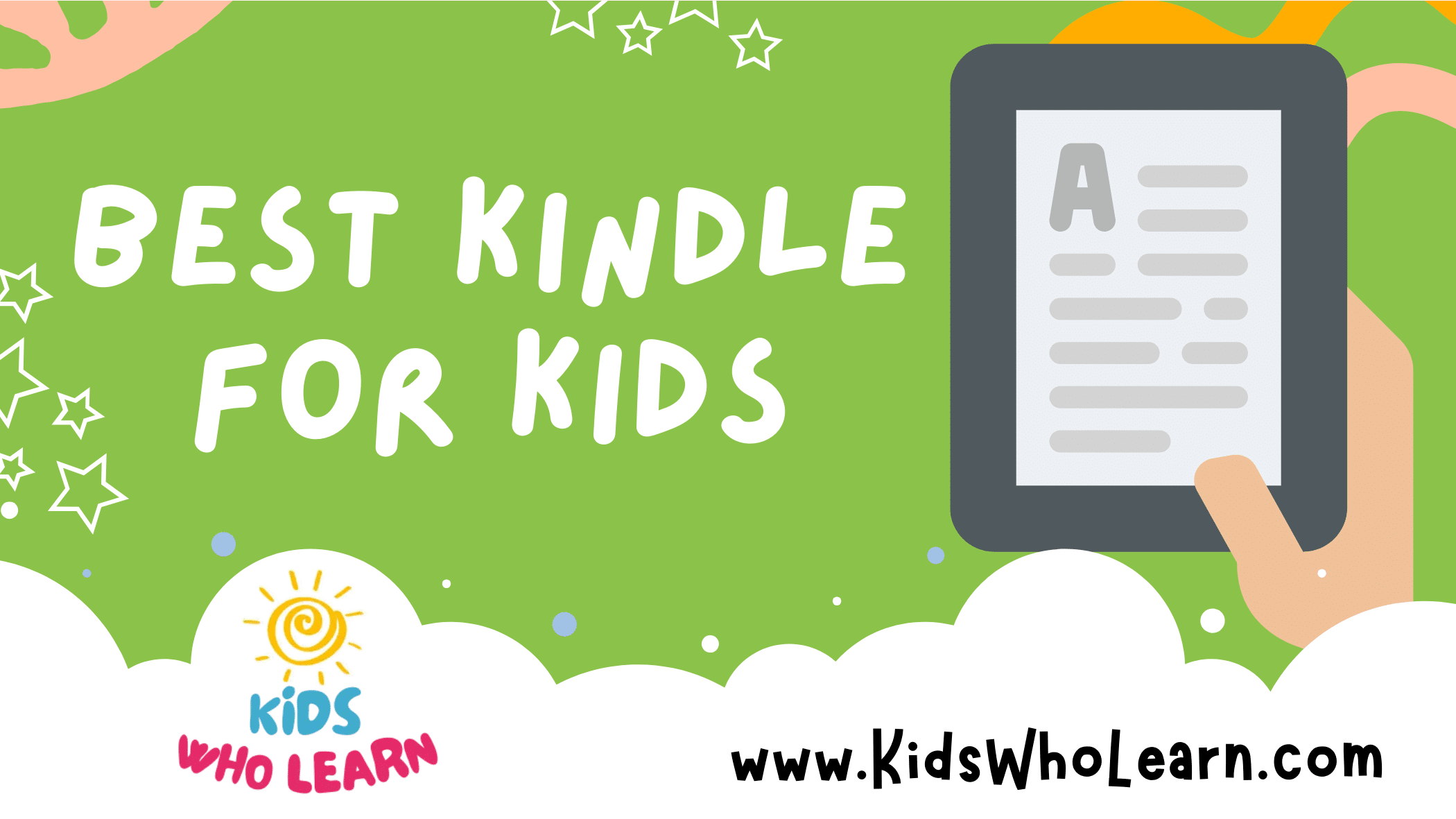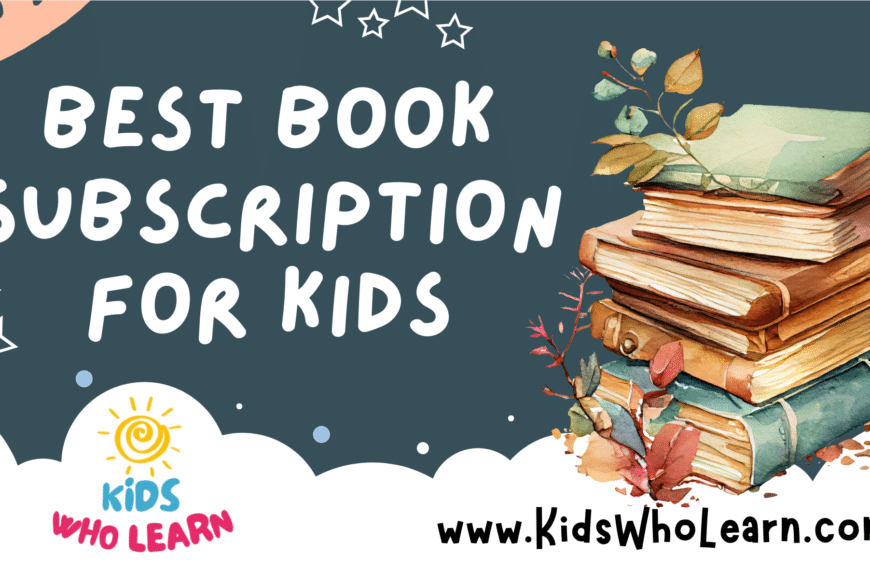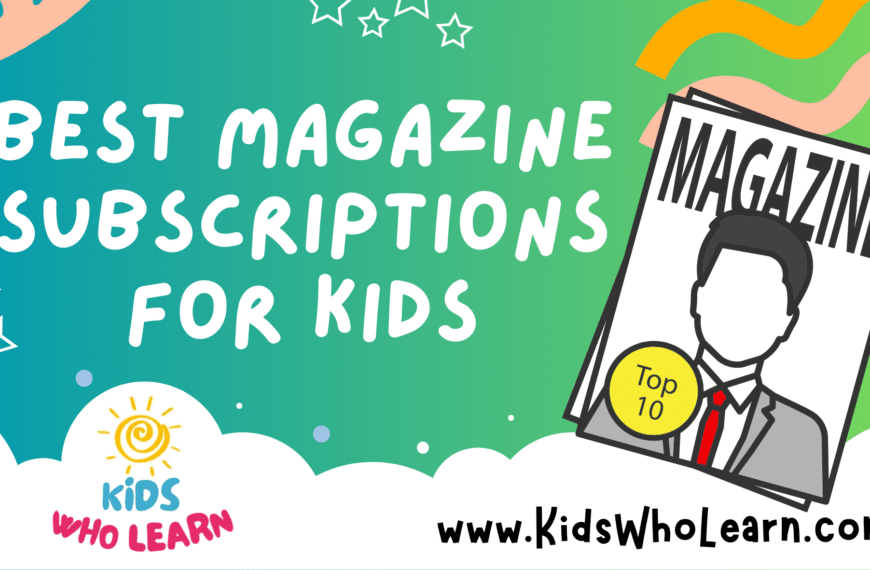E-readers have revolutionized the way we consume literature, providing convenience and accessibility to a vast library of books all within a slim, portable device. For children, this technology opens up a world of imagination and education, with an array of titles just a tap away. The Kindle, Amazon’s flagship e-reader, offers an engaging platform for young readers with its user-friendly interface and durable design.
Reading on a Kindle can also help to cultivate a child’s love of reading without the distraction of games and apps commonly found on tablets. This is particularly beneficial for developing focus and comprehension. Furthermore, Kindles designed for kids often come with parental controls, allowing guardians to monitor and manage their child’s reading habits effectively.
When considering a Kindle for kids, it’s crucial to focus on factors such as the robustness of the device, its battery life, and the availability of age-appropriate content. Screen type is equally important; E Ink displays, for instance, are generally more comfortable for the eyes and better for reading in sunlight than LCD screens. Additionally, some models come with kid-friendly features like vocabulary builders and note-taking capabilities, enhancing the learning experience.
Choosing the best Kindle for kids requires a delicate balance of features designed for reading pleasure and educational development. With the right device, young readers can embark on a lifelong journey of learning and exploration through literature. Our findings aim to guide you through the top contenders in the current market, helping to pinpoint the Kindle that best suits the needs and curiosity of the budding bibliophiles in your life.
Top Kindle Devices for Kids
In our search for the best Kindle devices for children, we’ve carefully considered factors like durability, user-friendliness, and access to kid-friendly content. Our selected Kindles provide a balance of entertaining and educational material, ensuring that young readers can enjoy a vast library of books in a distraction-free environment. Here’s our roundup of models that stand out for their robust parental controls and engaging reading experience for kids.
Kindle Paperwhite Kids Edition
We find the Kindle Paperwhite Kids Edition to be an excellent choice for nurturing a love of reading in children, offering a distraction-free experience with the added benefits of a worry-free guarantee.
Pros
- Built specifically for reading, free of distracting apps and games
- Waterproof for stress-free reading by the water
- Inclusive one-year Amazon Kids+ subscription
Cons
- Limited to reading functions, not suitable for children looking for a multitasking device
- After the first year, Amazon Kids+ subscription incurs a monthly fee
- No audiobook support due to lack of speakers
The Kindle Paperwhite Kids Edition is crafted with young readers in mind, striking the perfect balance between fun and functional literacy. It’s an ideal gadget to engage children in reading without the interruptions that come with tablets filled with apps and games.
Tailoring technology to encourage reading can be a game-changer. This Kindle presents a straightforward, easy-to-read e-ink display that mimics the look of real paper, even in sunny environments—a definite plus for our always-curious readers.
Considering the unpredictable nature of children’s adventures, this Kindle is reassuringly sturdy. The fact that it’s waterproof means there’s one less thing to worry about when our voracious readers carry their stories poolside or to the beach. Add in the two-year worry-free guarantee, and it’s clear this device is built to last.
Fire HD 10 Kids Tablet
We recommend this tablet as a durable, engaging, and safe option for children’s entertainment and learning.
Pros
- Equipped with extensive parental controls
- Comes with a 2-year worry-free guarantee
- Includes a 1-year subscription to Amazon Kids+
Cons
- Subscription service incurs a cost after the first year
- The array of features might be overwhelming for some parents
- Less suitable for children over 7 years old
When selecting a tablet for kids, the balance between fun and safety is vital. The Fire HD 10 Kids Tablet emerges as a delightful choice for many reasons. The integral kid-proof case safeguards the device from the exuberance of young explorers, while parental controls ensure a tailored and secure digital environment. An included year of Amazon Kids+ exposes young minds to a plethora of educational content.
Parents will appreciate the robustness of this tablet. Apart from the physical resilience offered by the protective case, the 2-year worry-free guarantee provides an additional layer of security. We’re aware that accidents can happen regardless of precautions, and Amazon’s guarantee policy is reassuring in such instances.
Ease of use stands at the forefront with this tablet. Managing settings and content remotely is a cinch, thanks to the comprehensive parental controls accessible via phone. As children grow, content filters can be adjusted to suit their evolving interests and maturity levels, extending the tablet’s life span and relevance. This adaptability is a strong point, as it aligns with our goal to support children through various stages of their development.
Kindle Kids E-Reader
We find this Kindle to be an excellent choice for kids who love to read, offering distraction-free reading with a high-resolution display.
Pros
- Compact and lightweight design ideal for small hands
- Glare-free display and adjustable front light cater to all environments
- Focus on reading without distractions from social media or messages
Cons
- A limited one-year warranty could be more extensive
- No color display, which some kids might miss
- Potential additional cost for expansive access to titles via Kindle Unlimited
When choosing a Kindle for children, several factors emerge as critical. One of the greatest advantages is the device’s compact size, ideal for kids to handle easily. The 16 GB storage is a considerable upgrade from previous models, ensuring space for an extensive collection of books to keep young readers engaged.
The high-resolution screen of this Kindle mimics the experience of reading on paper very closely. With the addition of the adjustable front light, nighttime reading becomes a pleasure rather than a strain. Plus, the extended battery life means less frequent charging and more continual reading, a real benefit during long trips or when chargers aren’t readily available.
Despite these strengths, it’s valuable to consider the device’s limitations. The absence of a color screen might be less engaging for certain young readers, especially when viewing illustrated content. Moreover, while the Kindle encourages reading through its singular focus, the need for a Kindle Unlimited subscription to unlock its full potential could add to the overall investment, which parents will want to factor in when making their choice.
Kindle Kids 2022
We believe the Kindle Kids 2022 is a sensible investment for nurturing a child’s love of reading, thanks to its kid-friendly design and educational content.
Pros
- Robust 2-year worry-free guarantee and durable cover included
- One year of Amazon Kids+ providing a wide selection of reading materials
- Equipped with an adjustable front light to facilitate comfortable reading in various lighting conditions
Cons
- Limited to reading only, lacks multi-functionality of tablets
- Amazon Kids+ subscription incurs additional cost after the first year
- Parental controls necessary to filter content, requiring time and effort
Our team acknowledges the remarkable value that the Kindle Kids 2022 offers. It’s more than a gadget; it’s a portable library tailored for young readers. This device is specifically fashioned to withstand the occasional drops and tumbles that come with being frequently handled by children. Beyond the physical robustness, it comes bundled with a plethora of kid-friendly content that can spark imagination and encourage reading.
We’re also keen on the device’s ability to promote healthy reading habits. The adjustable front light and glare-free display are easy on the eyes, making it suitable for daytime and nighttime use. It’s comforting to know that young eyes aren’t strained during their literary adventures.
Our only caveat is the utility of the device strictly as a reading tool. While it’s fantastic for avid young readers, those looking for a multi-function device might find its capabilities limited. Parents must also invest time to actively manage the content, ensuring it aligns with their child’s reading level and parental preferences.
Overall, we find the Kindle Kids 2022 to be a thoughtfully designed device that strikes a balance between fun and education. It’s a tool that can grow with the child, expanding their knowledge and love of literature.
Amazon Fire HD 10 Kids Pro
We recommend this tablet as an ideal choice for parents seeking a durable, kid-friendly device with extensive parental controls and educational content.
Pros
- Robust parental control features allow for precise screen-time management.
- Comprehensive 2-year worry-free guarantee provides peace of mind.
- Includes 1-year subscription to Amazon Kids+ with a variety of age-appropriate content.
Cons
- The kid-proof case, while protective, may not appeal to all children, especially as they grow older.
- After the initial year, Amazon Kids+ requires a subscription fee.
- May not be as performance-oriented as non-kid-specific tablets when it comes to demanding applications.
Choosing the right tablet for kids can be challenging with many factors to consider: durability, content, and parental control options. The Amazon Fire HD 10 Kids Pro checks many boxes, especially for those of us who value a balance of entertainment and educational content curated for children aged 6 to 12.
We appreciate the level of control provided by the extensive parental settings. You can manage screen time and content access conveniently from your phone. Moreover, the sturdy, kid-proof case and the 2-year worry-free guarantee make it less stressful when the tablet inevitably takes a tumble.
Despite its many positives, there are a few considerations. Some kids might outgrow the look of the kid-proof case, craving something less juvenile. After the first complimentary year, Amazon Kids+ becomes an ongoing expense if you wish to maintain access to its rich content library. Additionally, while the tablet performs well for kids’ games and learning apps, it may not keep pace with more advanced tasks compared to mainstream tablets.
Our consensus is clear: the Amazon Fire HD 10 Kids Pro stands out as a solid choice for kids’ educational and entertainment needs, offering robust protection against both physical damage and inappropriate content.
Fire 7 Kids Tablet
Considering the specific needs of young ones, this tablet emerges as a compelling choice due to its balance of entertainment, educational content, and parental controls.
Pros
- Comes with 1-year Amazon Kids+ offering a vast range of child-friendly content
- Equipped with a durable, kid-proof case and a 2-year worry-free guarantee
- Enhanced performance with faster processor and long battery life
Cons
- After the first year, the Amazon Kids+ subscription requires a monthly fee
- Basic resolution and camera specs may not satisfy older children or tech-savvy users
- Limited storage capacity, although expandable with a microSD card
Amazon’s Fire 7 Kids Tablet packs enough punch to handle multiple activities, from reading books and playing games to educational learning. The 2-year worry-free guarantee assures us that even in the face of inevitable drops and spills, the tablet remains protected. Furthermore, the integration of Amazon Kids+ for the first year provides a treasure trove of age-appropriate content, which we appreciate for its educational value.
However, the resolution of the tablet may not impress those used to higher-end devices. While sufficient for children, the screen’s clarity isn’t top-notch. But looking beyond the display, the tablet’s case is sturdy and the built-in stand adds convenience for little ones who enjoy watching videos or engaging in interactive learning.
We acknowledge some potential drawbacks – the subscription fee after the first year might be a concern for budget-minded families. Additionally, the internal storage is modest; thankfully, expansion is an option with a microSD card. Overall, the Fire 7 Kids Tablet stands out as a well-rounded device that thoughtfully bridges entertainment and learning within a robust build, making it an excellent choice for kids.
Fire HD 10 Kids Pro
We recommend the Fire HD 10 Kids Pro for its blend of performance, durability, and kid-friendly content that can grow with your child’s needs.
Pros
- Comprehensive Amazon Kids+ subscription
- Advanced parental controls
- Robust 2-year worry-free guarantee
Cons
- Subscription cost after first year
- Limited to Amazon’s ecosystem
- Might be more expensive than basic models
The Fire HD 10 Kids Pro strikes an elegant balance between child-entertainment and parental peace of mind. This tablet blends the robust control features needed to ensure a safe environment with a plethora of books, games, and educational content that can keep any kid engaged for hours. It’s built sturdy enough to withstand daily wear and tear, bolstering our confidence in letting kids handle technology.
We’re impressed by the thoughtfulness Amazon put behind the Kids Pro version. The device offers a level of autonomy for children to request new apps and content, while still giving parents the final say. This practice can foster responsible digital habits within a controlled safe space—a win-win in our eyes.
For families juggling multiple schedules, the quick performance of the Fire HD 10 Kids Pro ensures that it can keep up with the varied demands of busy kids. Meanwhile, the generous two-year warranty adds an extra layer of security for parents concerned about potential accidents that can happen with electronics in tiny hands.
Buying Guide
Key Considerations
Before making a purchase, we should consider several key features that are crucial for a child-friendly Kindle:
- Durability: A robust design is essential to withstand accidental drops and the general wear and tear from kids.
- Parental Controls: These allow us to manage content and set reading goals.
- Display Type: A glare-free screen that mimics real paper is easier on young eyes.
- Battery Life: Long battery life ensures uninterrupted reading.
- Storage Capacity: Adequate space is necessary to hold a large collection of books.
- Content Accessibility: A wide selection of age-appropriate books is a must.
Recommended Features
| Feature | Description |
|---|---|
| Screen Size | A 6″ to 7″ display is typically a good size for young readers. |
| Waterproof Rating | Look for devices that are water-resistant for additional protection. |
| Weight | Lightweight designs are preferable for smaller hands. |
| Warranty and Support | Consider products with a comprehensive warranty and accessible customer support. |
We should also check for accompanying cases or covers that are specifically designed for kids to further protect the device.
In terms of content, we assess the selection of kid-friendly features and books, including educational tools that may enhance the reading experience. Focus on ecosystems that provide a diverse range of popular children’s titles, educational apps, and interactive content.
To sum up, when choosing the best Kindle for kids, we prioritize features that align with their needs for durability, safety, and engaging content, while also ensuring the device offers a comfortable reading experience.
Frequently Asked Questions
When choosing a Kindle for kids, we prioritize durability, parental controls, and age-appropriate content. Knowing how different models compare and the benefits of subscription services can help you make an informed decision.
What features should I look for in a Kindle suitable for children?
We suggest looking for a Kindle that offers robust parental controls, a durable case to withstand drops or bumps, and a user interface that’s easy for children to navigate. E-Ink displays that mimic paper are also easier on young eyes than traditional backlit screens.
How does Kindle Kids Edition differ from regular the Kindle?
The Kindle Kids Edition is designed with children in mind, providing a one-year subscription to Amazon Kids+, a kid-friendly cover, and a 2-year worry-free guarantee. It has enhanced parental controls compared to the regular Kindle, so we can manage content and reading progress.
Is the Kindle Paperwhite a good option for child readers?
The Kindle Paperwhite is a good choice for older kids due to its waterproof design and higher-resolution display. However, without the features specifically tailored for children that the Kindle Kids Edition offers, additional monitoring of content may be required on our part.
What advantages does a Kindle Kids+ subscription offer for young readers?
A Kindle Kids+ subscription offers access to thousands of age-appropriate books, which we can curate, and it includes educational goals and achievement badges that can motivate kids to read more.
Can multiple child profiles be set up on one Kindle device?
Yes, we can set up multiple child profiles on a single Kindle device, allowing for personalized reading experiences and progress tracking for each child. This makes it convenient for families with more than one young reader.
What age group is the Kindle Kids Edition most appropriate for?
The Kindle Kids Edition is most suitable for children aged 7 to 12, as it includes age-appropriate reading content, a kid-friendly cover, and parental controls to track and manage reading habits.