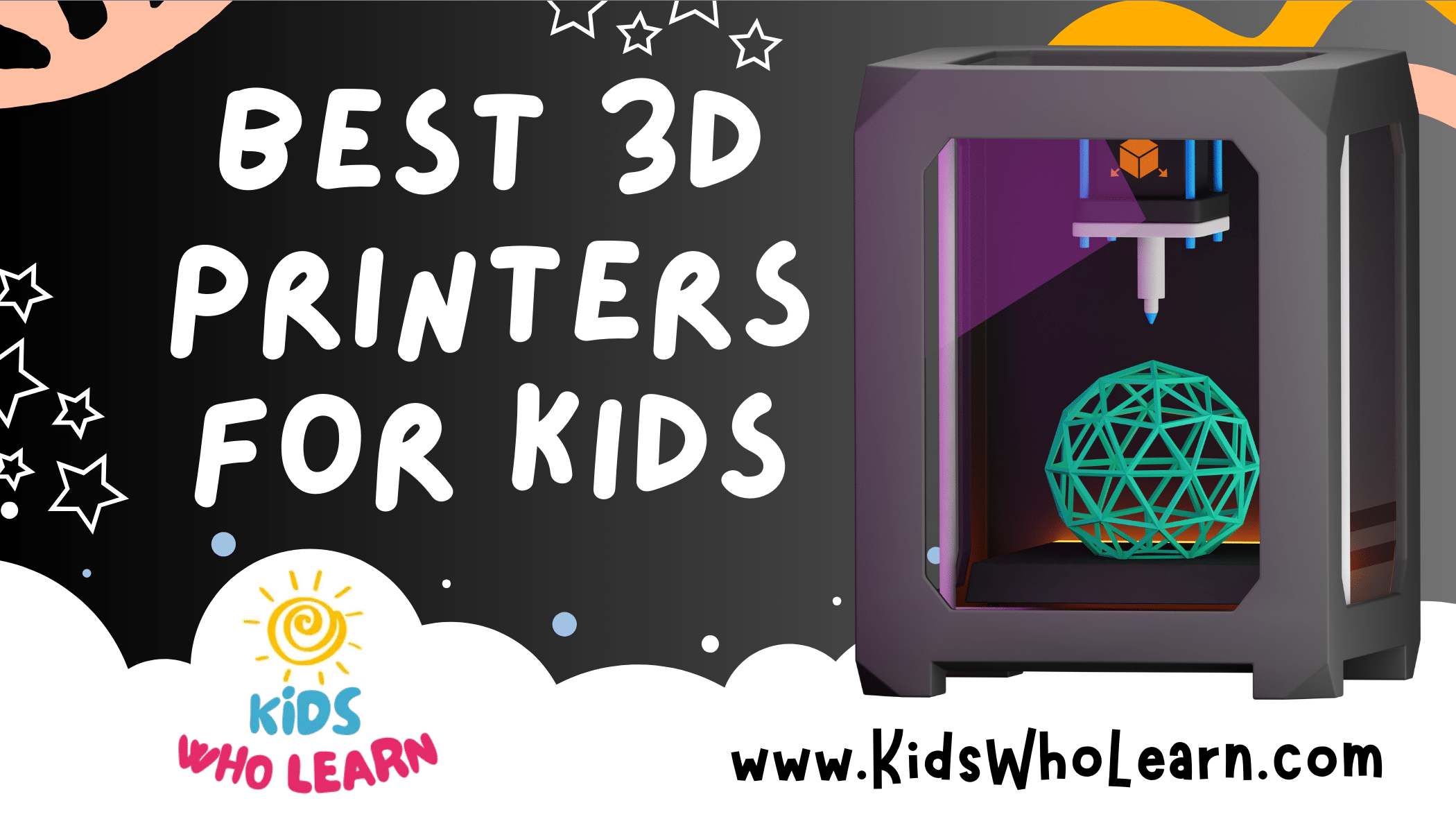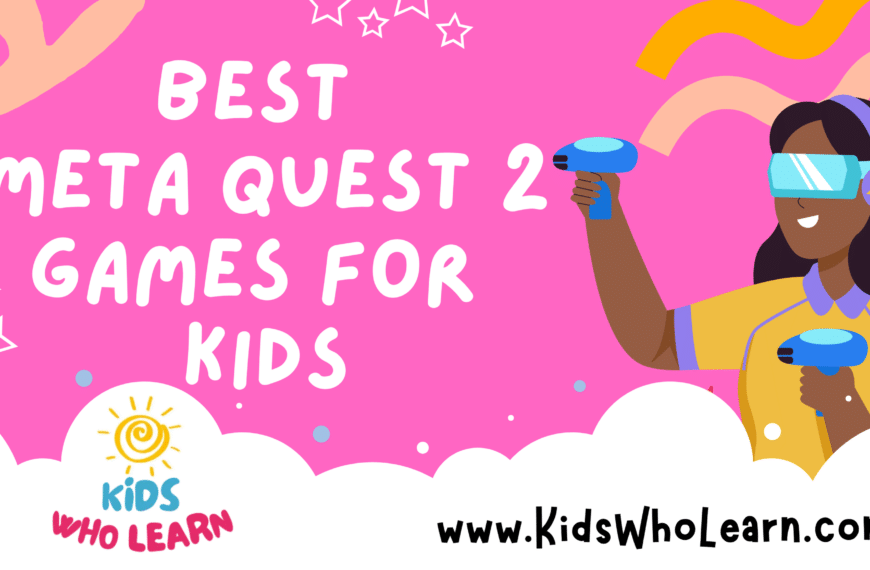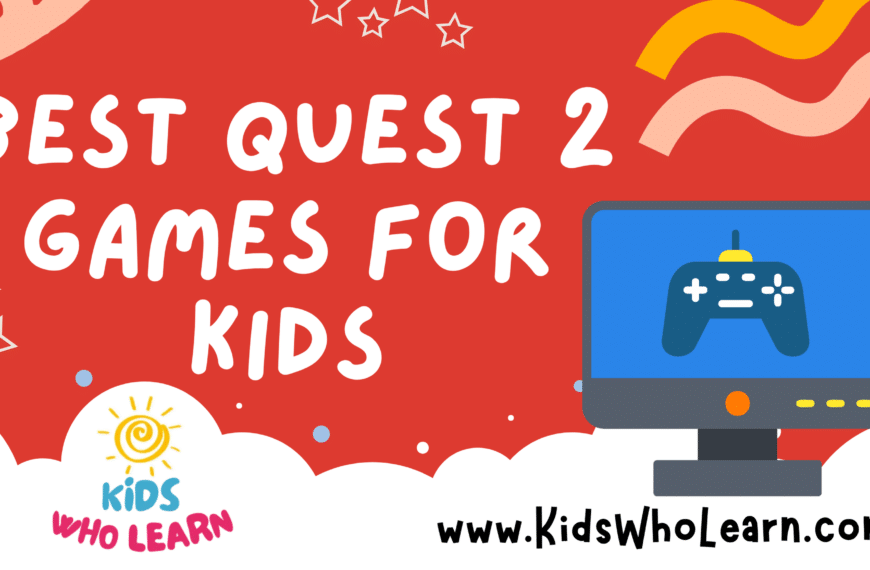3D printers have become a transformative technology across various industries, revolutionizing how we create and prototype products. In recent years, these devices have become accessible for home use, and a particular market that has seen significant growth is 3D printers designed for children. These printers cater to fostering creativity, learning, and interest in STEM subjects by allowing kids to bring their ideas to life in a tangible way. Moreover, using a 3D printer can help children understand the principles of design, engineering, and even computer programming.
As the market for children’s 3D printers grows, there is an increasing number of models available with varying features. These printers come with safety features, user-friendly interfaces, and sometimes preset designs suitable for first-time users. They are generally more compact and robust, to withstand the enthusiastic learning environment created by children.
When considering the purchase of a 3D printer for kids, there are key aspects to pay attention to, such as ease of use, safety features like enclosed printing areas, non-toxic filament materials, and customer support for when hiccups occur. It’s also worth considering printers with educational resources or communities to help kids and parents get started and gain the most from their 3D printing experience.
Our focus is to find the best 3D printers tailored for young users, ensuring they are not only engaging and educational but also safe and reliable. This is essential for providing a positive first experience with technology that could shape future educational or career paths. Let’s take a closer look at some of the top models currently available in the market.
Top 3D Printers for Kids
In our search for the most user-friendly 3D printers suitable for children, we’ve considered factors such as ease of use, safety features, and the educational value they provide. Our chosen products are designed to inspire creativity and introduce young minds to the wonders of 3D printing technology while ensuring a safe and engaging experience.
Asani Mini 3D Printer
We find this compact and user-friendly 3D printer to be a solid choice for beginners, especially children, looking to step into the world of 3D printing.
Pros
- Out-of-the-box ready with no assembly required
- Intuitive features cater to new users, including auto-leveling
- Encourages educational and creative use with open-source software compatibility
Cons
- Build volume may be too small for larger projects
- Limited filament compatibility, supporting primarily PLA and TPU
- High precision claims should be tempered with realistic expectations for a budget-friendly model
Asani’s fully assembled 3D printer represents a gateway into 3D printing for kids and beginners. The company acknowledges the steep learning curve associated with this technology and addresses it with their pre-assembled, easy-to-use machine. We appreciate the fact that it’s designed to be compact and lightweight, making it suitable for a variety of environments, including homes and classrooms, without taking up too much space.
What particularly stands out is the printer’s feature set, aimed at lessening complexity. Auto-leveling is a significant highlight, as it usually comes at a higher price point. This function, along with one-touch filament loading and a simple LCD interface, makes the experience smoother for novices. The thoughtful inclusion of pre-installed 3D models on an SD card also enables users to start printing with minimal setup time.
Adopting open-source 3D printing software shows Asani’s encouragement towards a learning-oriented printing experience. This is a great way to ensure that kids and beginners aren’t limited by proprietary software, thus fostering their creativity and broadening their understanding of how 3D printing technology works. Our take is that this printer has the makings of an educational staple, promoting STEM learning in a fun and tactile manner.
WEEDO Mini 3D Printer
We find the WEEDO Mini 3D Printer stands out as an excellent starting point for kids and beginners interested in the realm of 3D printing.
Pros
- Plug and play design simplifies the learning curve
- Automatic bed leveling enhances ease of use
- Compact build suits small spaces like classrooms and bedrooms
Cons
- Build volume may limit the scope of projects
- Beginner-focused features could restrict advanced users
- Limited brand recognition compared to industry leaders
The WEEDO Mini 3D Printer emerges as a user-friendly device, ideal for introducing young minds to 3D printing. Its fully assembled nature means you can start using it right out of the box, a significant advantage for those eager to dive into their creative projects without the hassle of complex setup processes.
Attention to quality and reliability hasn’t been spared, with the inclusion of dual linear Z-axes. This aspect ensures that even at entry level, users can expect consistent prints. The promise of delivering high-quality results is crucial, especially when nurturing new learning experiences.
Acknowledging that setup and maintenance can often intimidate newcomers, the designers have integrated features like auto bed leveling. This addition removes a common barrier, ensuring that the initial experience is as smooth and as frustration-free as possible. Moreover, the simplicity afforded by a magnetic build plate spells an end to the trials of removing finished prints from the machine.
In essence, the WEEDO Mini 3D Printer serves as a gateway to 3D printing for the curious and the creative. It offers a fusion of convenience, quality, and compactness. If these are the traits you’re on the lookout for, the WEEDO Mini could very well be the 3D printer to start your journey or to gift to an aspiring young creator.
Adventurer 3 by FLASHFORGE
We recommend the Adventurer 3 for those new to 3D printing, particularly children, given its effortless operation and safety features.
Pros
- No manual bed leveling needed
- Quick-detachable nozzle for various materials
- Fully enclosed design for safety and consistent temperature
Cons
- Bed size might be limiting for larger projects
- Limited to the filament types compatible with the printer
- Some may find the initial setup and operation challenging
The Adventurer 3 from FLASHFORGE emerges as a smart choice for a first foray into the world of 3D printing. Its hands-off bed leveling system means less fiddling before getting down to printing, ideal for a smooth introduction. The detachable nozzle not only simplifies maintenance but also opens up possibilities for different printing requirements, a versatile plus for creative young minds exploring STEM projects.
Embodying a fully enclosed design, this printer excels at maintaining a controlled printing environment. This aspect promotes improved print quality and, more importantly, keeps inquisitive little fingers away from hot surfaces – a design decision that resonates well with us when it comes to promoting a safe learning environment.
While compactness can be an asset, limiting the size of potential projects might sometimes frustrate. Similarly, while this model welcomes newcomers, a certain level of engagement is necessary to understand the printing parameters and material compatibilities. Overall, this combination of user-friendliness with a nod towards more advanced capabilities strikes us as a particularly balanced approach for educational or household settings.
Ender 2 Pro Mini
We find this 3D printer to be a suitable option for young innovators interested in exploring the world of 3D printing due to its user-friendly assembly and portable design.
Pros
- Easy 4-step quick assembly
- Lightweight and portable with handle
- Resume printing feature after power outage
Cons
- Noisy operation reported by some users
- Small build volume may limit print size
- May require additional calibration for optimal use
The Creality Ender 2 Pro offers a straightforward assembly process that allows it to quickly become part of a child’s creative journey. Its compact dimensions make it a great fit for small spaces, ensuring it won’t dominate a child’s workstation. The handle at the top adds to its convenience, making it simple for children to relocate wherever creativity strikes.
Attention to safety is a critical aspect when considering equipment for kids, and the Ender 2 Pro acknowledges this with its built-in power supply. This feature reduces the risk involved with handling power components, allowing young users to focus on their creations without parents worrying about potential electrical hazards.
We appreciate the printer’s ability to resume where it left off after accidental power cuts—a crucial feature when working on longer projects. However, some parents have mentioned the operational noise levels can be somewhat intrusive, although this is a common finding across many 3D printers. Despite its advanced features, the modest build volume may not accommodate larger projects, which could limit the range of items a child can produce. Additionally, to attain the smoothest prints, it may be necessary to spend time calibrating the machine, which can be a learning curve for beginners.
AOSEED X-MAKER
We find the AOSEED X-MAKER to be a top pick for young creators eager to transform their ideas into tangible objects, thanks to its user-friendly design.
Pros
- Easy to use straight out of the box with no complex setup
- Enclosed design enhances safety by isolating fumes and hot parts
- Silent printing mode suitable for quiet environments
Cons
- Some users may find the pre-included apps limiting in customization
- The enclosed design may restrict access to the printing process or maintenance
- Connectivity issues may arise when setting up Wi-Fi printing
When selecting a 3D printer for children, simplicity and safety are paramount. The AOSEED X-MAKER stands out with its effortless operation. Its pre-assembled nature rules out the timely setup often associated with 3D printing, inviting kids to engage with technology without delay. The child-friendly interface of the provided software simplifies the journey from concept to creation.
On the safety front, AOSEED reflects practicality and caution. The enclosed design acts as a guard against any accidental contact with hot surfaces and moving parts, giving peace of mind to parents. It’s a thoughtful addition that aligns with the priority of keeping young users safe.
Silence is golden, especially in shared spaces. The X-MAKER’s ultra-quiet printing ensures there’s minimal disruption to the household, a feature that stands out for those with sound-sensitive family members or classrooms. It’s a subtle, yet significant quality that enhances the 3D printing experience.
Overall, this 3D printer emerges as an optimistic choice for budding inventors and enthusiasts alike. It balances simplicity with effectiveness, symbolizing a significant stride in making 3D printing accessible for all ages.
Roberee Mini 3D Printer
If you’re stepping into the realm of 3D printing for kids, the Roberee Mini 3D Printer could be a delightful place to start, thanks to its user-friendly design.
Pros
- Designed with beginners and children in mind, simplifying the 3D printing process
- Operates quietly, providing a disturbance-free environment
- Easy operation with button controls for filament handling and print jobs
Cons
- Limited to small print sizes due to its compact design
- May require adult supervision for kids due to technical complexities
- The absence of a heated bed which might limit material use and print adhesion
As pioneers in the 3D printing adventure, we appreciate machines like the Roberee Mini 3D Printer that make the technology approachable for youngsters. Its emphasis on ease of use aligns with our goal of making science and creativity accessible to all.
Safety features are paramount, and this printer checks the right boxes by excluding a hot bed, making it more suitable for children. It’s a wise choice for educational purposes, nevertheless, staying vigilant is recommended during its operation.
Our journey through the world of 3D printing as a family can be both educational and entertaining. The restrictions in print volume and material compatibility urge us to tap into our creativity within the given bounds.
Comgrow Ender 3 V2 Neo
Considering its user-friendly features and positive feedback, this printer emerges as a worthy investment for both beginner and experienced young enthusiasts.
Pros
- Effortless assembly with only three steps required
- CR Touch Auto Bed Leveling for precision
- Silent operation ensuring a noise-free experience
Cons
- Manual adjustments might still be needed despite auto-leveling
- Limited built plate size for larger projects
- Beginners may require time to master all features
When selecting a 3D printer for kids, safety and simplicity are paramount. The Comgrow Ender 3 V2 Neo appears to cater well to these needs. Its pre-installed structure and straightforward three-step assembly make the initial setup accessible to our younger users.
An upgraded UI with model preview functionality enhances the overall experience by allowing children to monitor their creations easily. This, alongside the support for nine different languages, ensures that our young creators can navigate the printer’s operations comfortably.
The machine’s silent motherboard is another significant benefit, making it suitable for use in various environments, including classrooms and homes, without disruption. We value the importance of a peaceful ambiance for concentration and learning.
Despite these advantages, newcomers to 3D printing should be prepared for a learning curve. Auto-leveling simplifies the bed leveling process, yet might not be foolproof and may require some manual fine-tuning. Furthermore, the build plate size might restrict larger projects. However, for an entry-level 3D printer designed for children, the Comgrow Ender 3 V2 Neo strikes a balance between functionality and user-friendliness.
Buying Guide
Safety Features
We prioritize safety when selecting a 3D printer for children. Look for:
- Enclosed design: Protects from high-heat elements.
- Non-heated bed: Reduces burn risks.
- Auto shut-off: Powers down when not in use.
Ease of Use
3D printers should be accessible and straightforward for kids to operate with minimal adult intervention.
- Touchscreen interface: Simplifies operations.
- Pre-calibrated: Offers convenience in initial setup.
- Filament type: Prefer printers that use PLA filament, as it’s biodegradable and non-toxic.
Print Quality & Reliability
Consistent results and minimal maintenance are key for a positive experience.
- Resolution: Higher resolution printers yield finer details.
- Reliable extruder: Prevents filament jamming.
Connectivity and Software
Our goal is to ensure compatibility and user-friendliness in the software provided with the 3D printer.
- Connectivity: Wi-Fi, USB, or SD card slot for ease of transferring designs.
- Intuitive software: Should be simple to use and appropriate for the child’s age group.
| Feature | Ideal Spec |
|---|---|
| Safety | Enclosed design, Non-heated bed, Auto shut-off |
| Ease of Use | Touchscreen, Pre-calibrated, PLA filament compatible |
| Print Quality | High resolution, Reliable extruder |
| Connectivity | Wi-Fi, USB, SD card support |
| Software | User-friendly and age-appropriate |
It’s essential to balance these factors with the child’s age and maturity level to ensure they get the most out of their 3D printing experience.
Frequently Asked Questions
Selecting a 3D printer for children involves considering safety, ease of use, educational value, and the potential to encourage creativity. We aim to address common inquiries to ensure a positive experience for young users.
What safety features should be considered when choosing a 3D printer for children?
When selecting a 3D printer for children, it is crucial to look for models with enclosed printing areas to prevent accidental burns. Additionally, built-in safety sensors that pause printing when the door is opened are important to protect curious little fingers.
How does ease of use affect the experience for kids new to 3D printing?
Ease of use is significant for beginners. Printers with intuitive touch screens, simple software, and clear instructions make the process more accessible and enjoyable for children, thus fostering a smoother learning curve.
What are the educational benefits of introducing children to 3D printing?
3D printing offers children the opportunity to develop skills in design, engineering, mathematics, and problem-solving. It encourages innovative thinking and can provide a practical application of STEM (Science, Technology, Engineering, and Mathematics) concepts.
How can 3D printing stimulate creativity and learning in children?
3D printing stimulates learning by transforming abstract concepts into tangible objects. This hands-on approach promotes creative exploration, as children can design, iterate, and physically manifest their ideas.
What is the recommended age range for children to start using 3D printers?
While there is no strict age limit, we generally recommend introducing children to 3D printing around the ages of 8 and above, as they possess the motor skills and maturity required to handle the equipment responsibly.
What types of projects are suitable for kids to undertake with a 3D printer?
Projects like simple toys, household items, or school projects are suitable for kids. Starting with simple models is advisable, allowing them to gradually progress to more complex creations as they gain confidence and experience.